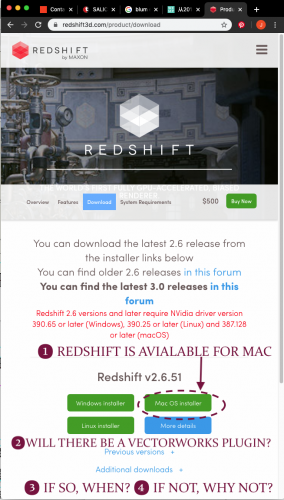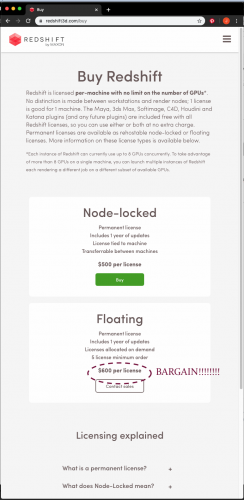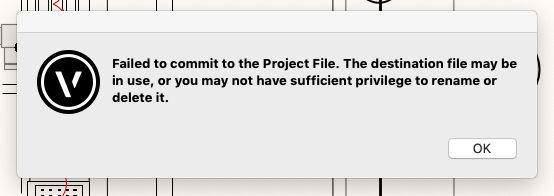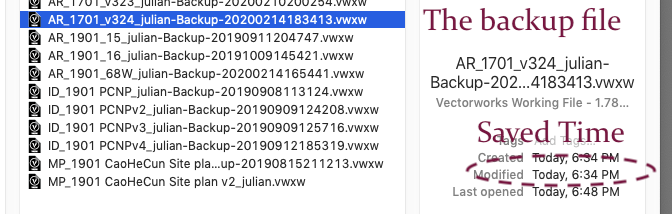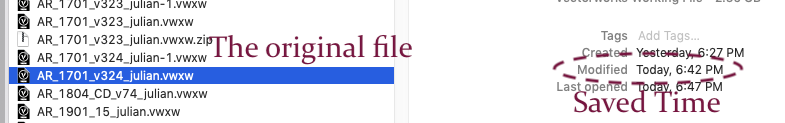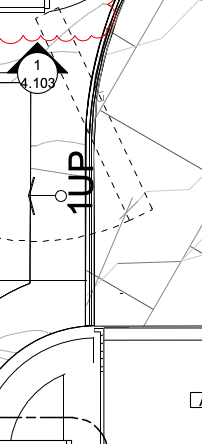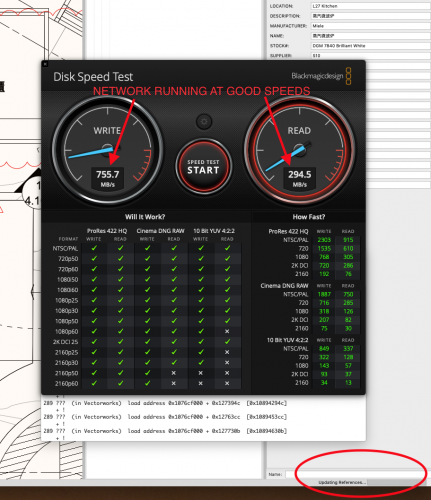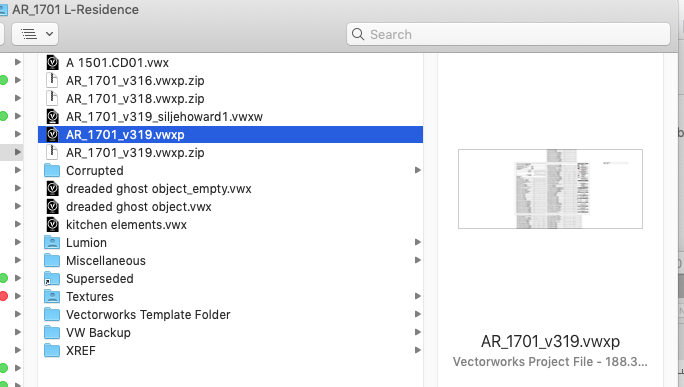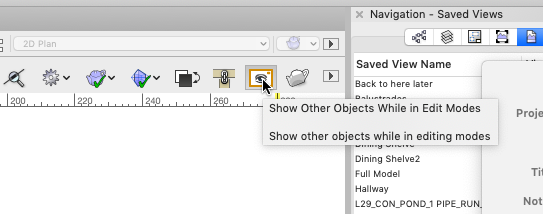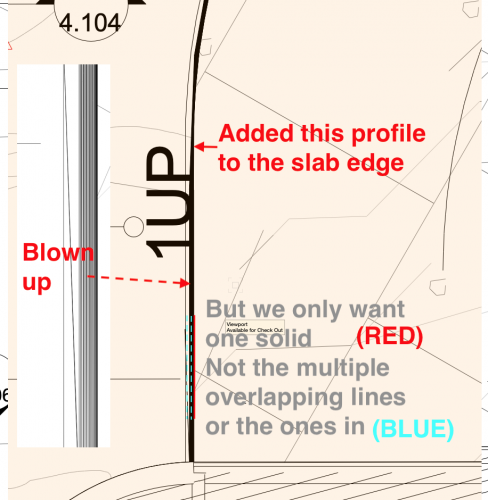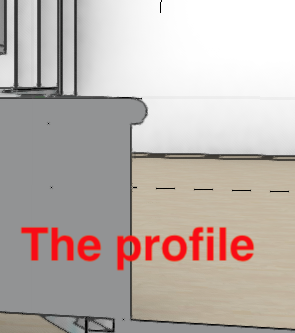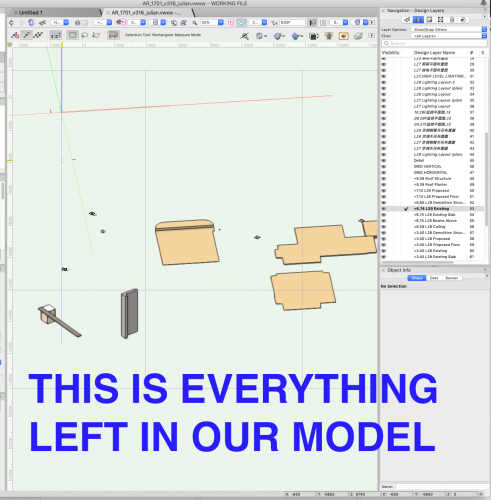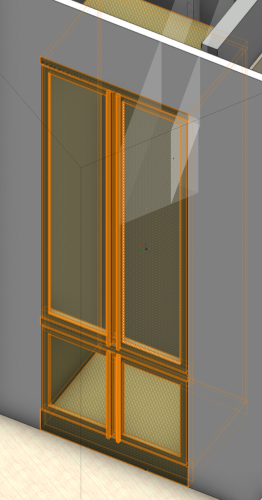Amorphous - Julian
Member-
Posts
409 -
Joined
-
Last visited
Content Type
Profiles
Forums
Events
Articles
Marionette
Store
Everything posted by Amorphous - Julian
-
Hi @Nikolay Zhelyazkov (1) FOLLOWING UP ON TITLEBLOCK IMPROVEMENTS Following our conversation back in October 2019, I want to check-in to see what has been implemented to speed up the performance of Titleblock? Our conversation at that time revolved around multi-threading the processes related to titleblock. At that time, you pointed out if titleblocks needs to be sequentially numbered (1 of 20, 2 of 20), then mulit-threading woudln't work. We later established this was the only sequential operation of the titleblock, and if the choice was to trade speed and performance for it, it is better to forego this sequential numbering. Do you have any updates to share with us on improving Titleblock performance? (2) BIG ISSUE WITH TITLEBLOCK IN PROJECT SHARING I would like to take this opportunity to point out a significant issue when using titleblock in 'Project Sharing'. If a user (User 1) wants to make changes to any Titleblock, while any other Titleblock is checked out by another user (User 2). An error message prompt appears for 'User 1' to cancel the operation. Upon 'Cancel', Vectorworks will try to 'undo' the steps 'User 1' has made to Titleblock. We get the spinning beachball. This process will last for AT LEAST 10 minutes. Sometimes it doesn't end and we have to force quit. See below video for partial video. Tileblock with Permission issue.mp4
-
@JuanP thanks for your attention and updates to this topic. As our conversation focuses on GPU renderers (Lumion, Twinmotion, Enscape... ), and which one of them would support Vectorworks. It occurs to be that elephant in the room is REDSHIFT , and it's potential to integrate with Vectorworks. REDSHIFT is part of the Nemestchek family. And according to most of the forums I have came across, gives incomparable results to any other GPU renderers (by far). So, I have a few questions on this: - Will Vectorworks get a REDSHIFT plugin? - Has this conversation for REDSHIFT plugin been had between Vectorworks and Maxon? - If Vectorworks will get a REDSHIFT plugin, when will this happen? - If Vectorworks will NOT get a REDSHIFT plugin, why is this so? I'm more than willing to pay the $600/licence for REDSHIFT (and I'll get a few!). Moreover, if such a plugin can allow us to do EVERYTHING within Vectorworks, instead of porting our model in to Lumion/Twimmotion/Enscape, that would be the most ideal workflow. Are you able to shed some light on this? Many thanks.
- 160 replies
-
- vray
- twinmotion
-
(and 2 more)
Tagged with:
-
[UPDATE 17/02/2019] Today, on a some of our computer terminals, when going through 'refresh' or S&C operation, the 'refreshing file' progress bar just keeps moving. After 10+ minutes, nothing happens, and we just have to force quit Vectorworks. This happened in total around 5 times for us today, and hope this problem wouldn't persist. Refresh Keeps Going.mp4
-
[UPDATE 14/02/2020] We worked through the above problem with a very helpful VW engineer, who traced the 'non-opening' files back to a corrupt auto-hybrid object. For safety, we proceeded to delete the problematic object, but the 'crash and unable to open' issue happened again today. Strange thing about this behaviour is, no matter what time a backup was saved, the backups (as well as the original file) will not open. It will only show 'reading file..' until the end of the progress bar and then drop out.
-
Data Tagging of identical overlapping objects in plan
Amorphous - Julian replied to Amorphous - Julian's question in Troubleshooting
Thanks @E|FA that method does work, however, we do our tagging in 'annotations', and not 'design layer'. If we have to go back into the design layer to swap the object stacking order each time we label a different drawing, it becomes very time-consuming. The solution is for Vectorworks to give us a toggle key (say 'J' as per your referenced posts above), so that we can toggle between objects as we data-tag. -
Auto-hybrid Object: 3D component disappears
Amorphous - Julian replied to Amorphous - Julian's question in Troubleshooting
@Tolu I think this is the corrupt auto-hybrid object that is causing our entire file to crash. Please share this issue with the relevant engineer. -
'Crop Object' geometry uncontrollably appears on Design Layer
Amorphous - Julian replied to Amorphous - Julian's question in Troubleshooting
@Pat Stanford thanks for the solution and tip. -
[Third Update for 10/02/2020] Just as we thought the issue in the above posting was related to 'Mac 3' only, the same thing has happened to me, on another computer terminal. In the middle of an operation (switching between two Vectorworks Tab), Vectorworks crashed. Now, neither my file, v323, nor its backup will open. Another 3 hours wasted. 3 hours between 5pm to 8pm I could have been at home playing with my cat, or cooking dinner, I wasted in front of my computer with Vectorworks, producing NOTHING, thanks to a bug. Tally for Monday 10th February: Vectorworks: 1 Amorphous Team: 0 We have thoroughly lost to the program, again, today. VIDEO OF OPENING THE WORKING FILE (note file was modified at 8:03pm) Another WF not opening.mp4 VIDEO OF OPENING THE BACKUP WORKING FILE (out-of-screen, but the file was modified at 8:02pm) And the Backup is not opening either.mp4
-
Fix Bugs in Floor Objects
Amorphous - Julian replied to Amorphous - Julian's question in Wishlist - Feature and Content Requests
Hi @Jeremy Best I'll prepare a file of the floor and send to you privately. Separately, we do continue to get other issues with the floor (which is unrelated to your above requested file). This particular issue is the 'floor object suddenly have no fill' issue I posted on 18/10/2019. Video below demonstrating this issue. When I 'copy and paste' this 'floor object' to a blank file for testing. It doesn't display the same issue. VIDEO IN CONTEXT ezgif.com-video-to-mp4.mp4 VIDEO OF THIS ISOLATED isolated.mp4 standalone floor.vwx -
Hi Vectorworks engineers. I understand you're all busy. But today, I look at my plans again, and there's one part that looks really terrible, it relates to the issue I posted above. Unfortunately, apart from 'covering it up with a fill in 2D' there really isn't another way. And I'm totally not into 'covering up in 2D'. Fact is, once we start 'covering up' there are too many plans I have to do this same thing in... our General Arrangement Plan... Floor Finishes Plan... Kitchen plan (there are many more plans than this, I won't bore you with the list). Further, 'covering up' in drawing, is like 'lying' in real life. Somehow your lies will be undone, can you get in trouble. Many a time I think I'd fudge a dimension in plan to quickly send it out. Only to later find out later I have incompatible dimensions across various drawings. Fudging drawings and lying in real life as the same consequences. So, we need a solution to this. And I really look forward to your response. 😊 (By the way, I'm totally sympathetic and understanding towards the mountain of work Vectorworks engineer face. There are way more trouble-shooting/feature request posts added daily than you guys can get through- notwithstanding the work you already have on releasing new software versions. I hope Vectorworks management can resolve this issue, so we get happy customers as well as happy engineers moving forward).
-
When we click into a viewport to 'edit design layer'. Sometimes (but not all the time), the viewport geometry will be uncontrollably duplicated onto the design layer. The first video shows that when we have a rotated squared shape, no matter how we delete the Square, it keeps reappearing on the design layer. The second videos shows that with a new geometry, this issue continues to occur. (frustrated 😄) We use Vectorworks 2019 SP6. Crop Object Going into Model 2.mp4 media.io_Crop Object Going into Model 2-1.mp4
-
@Tom Klaber it is indeed painful. Worse when it doesn't end. The post just keeps going. We find that the 'save and commit' time must be minimised in our workflow. That's because during 'save and commit', team members can't 'check out' new items for editing. So, if a S&C was to take 10 minutes (as you suggested above), and there was 3 people on the team working on the file, then that's a 30-minute interval that the project would have to stop. That is, unless, you have a really good system to forward-plan what to items for each team member 'check out'. We haven't got a really system in that respect yet, we just check out items on the fly as we model/document. So, if you can share some insights into planning how to check out parts of a model, I'd appreciate it. Back onto the important topic you posted about- that of integrating Google Drive / Google File Stream into project sharing. Our office uses Google Drive too, and if Project Sharing can somehow be implemented for smaller files via Google (Drive/File stream) we'd welcome this feature.
-
[Second Update for 10/2/2012] Shortly after above post, and after transitioning to v322, that particular computer terminal with the problematic file, which we call Mac 3, still had the same issue (either crashing or stuck on 'updating references' during S&C). In any case, the Working File that is left on the Mac 3 is un-openable. Vectorworks just cannot open the file, but doesn't give any error alert. When the file is transferred to other terminals, this file displays the same un-openable problem. So, after the above post, and the persistence of the issue, we took the following actions: - Uninstalled Vectorworks 2019 (we were on SP6) on Mac 3 - Reinstalled Vectorworks 2019 SP6 on Mac 3 - Ran Disk First Aid from Disk Utilities on Mac 3 - Rebooted Mac 3 - Started a brand new Project File version (now on v323) Despite the above actions, after using Mac 3 for about 2 hours, and trying to 'Save and Commit'. Mac 3 faced the same issue when doing a S&C. I took the following screenshot to show our network speed at time particular time, so it is clear that we are not experiencing a 'network problem'. Our network speeds are working fine. I want to add a personally important point. Our office have lost 1.5 days of staff time, and at least 0.5 days of my own time over this issue now. By the time this particular issue resolves, I am expecting at least 2.5 - 3 days of total staff time lost. This kind of software problem would, in the past, send me into a fit of rage. But the multitude of Vectorworks issues that my office has faced has forced me to train my inner Zen. What can getting angry do? Moreover, having worked with the VW engineers on my reported issues, I now understand that VW engineers are under a lot of pressure (and I must add that they are quite good and helpful). I have observed that VW engineers have to, at the same time: (1) Fix VW 2019 (2) Fix VW 2020 (3) Develop VW 2021. On top of that, they have to do this for Mac plus Windows platforms, in addition to tens of localised versions. They have a job I truly don't envy. Vectorworks has some deep issues only their Management- in the way they pul back from rushing out new versions on a tight timeframe- can fix. Otherwise I expect this cycle of 'bug chasing' will continue for another 10 years, and I will keep spending a lot of time on posting problems.
-
[Update 10/02/2020] Upon 'save and commit', Vectorworks crashed on one of our team members. When we try to re-open the file again, the opening process will only get to the end of 'Reading File' and drop off. No reason given. Video recording follows: File Does Not Open.mov This happened to the file v319 in the previous post. And this happened again in our latest file v321, our team member's Working File wouldn't open. Lost the whole morning's work. Anyone who works in the industry knows how tedious it is to repeat 4-hours worth of work that has already been done. We tried to open this problematic v321 WF on the computer it crashed on, as well as other terminals. We also tried opening its backup. Cannot open. So, in less that one week, we have moved from v318 to v322. media.io_File Does Not Open.mp4
-
Data Tagging of identical overlapping objects in plan
Amorphous - Julian posted a question in Troubleshooting
Hi we have two objects which are identical in size in plan (microwave oven and a dish warmer) We need to tag both of them, but the data tag can only pick up the top one. Is there a short-key that allows us to toggle between objects that are stacked? -
Strikethrough font
Amorphous - Julian replied to Jim Smith's question in Wishlist - Feature and Content Requests
AGREE!!!! VERY VERY NECESSARY!!! Is anyone listening out there? -
Hi @Tom Klaber, we have invested heavily in 10GBe network to deal with the big files in Project Sharing. Project sharing, as you pointed out, does remain a terribly unreliable feature for us. Even on local network. With our interior projects files now over 2GB, I wonder if it would be efficient to share and sync such files over cloud? I share our PS experience in the following post, which records the issues we have be experiencing for the past 6 months. The problem has persisted for much longer, but we only decided to start recording it at that point.
-
[04/02/2020] Another day, another fatal crash. 'This file is damaged' message appears upon save and commit again, and the project file suddenly was reduced to 188MB (from over 1GB). All work lost, all model lost. Reverting back to older version with work lost. We are now up to Version 320 of this file. Each crash represents a fatal file failure issue.
-
I'm with you on that. I have always thought 30inches is minimum screen size for using Vectorworks. In fact, we are still using the antique Apple Cinema Display 30" at our office. Your Vectorworks 2020 screenshots scares me a little (we're still on v2019, until SP3 comes out). In your screen shots, the icons are totally unrecognisable to me. I know many have commented on icons in the forum, but now I'm confronted with this familiar tool, I must concur with most people who has commented. I much prefer the old one. For this icon in question ('Show other Objects in Editing Mode'): An eye inside a rectangle is a lot more intuitive than a rectangle with a superscript made up of oval, square and crucifix.
-
We wanted to add a very simple profile to the edge of slab. As we used the 'Add 3D object to slab' function. It's quite handy. But once added, this profile appears as multiple overlapping lines, and looks ridiculous in plan. It bunches up to look like one thick line. This flaw rendered this otherwise great function unusable (see plan snapshow and the blowup) Can we have the option to just see the extreme outline of the slab, instead of all the small curving lines?
-
[UPDATE 30/01/2020] Just as it happened as per my post on 23/01/2020, our 'Full Model' was 'disappeared' from the project file again today. ie. EVERYTHING suddenly disappeared from the shared project. Steps prior to the 'crash'. (1) I had to force quit the program at one stage today, it was not responding (2) I used the 'backup' version to reopen (3) After 'regenerating 3D', I got the warning that 'some geometries cannot be regenerated' (4) I save and committed my files, so the permissions are resolved, and then opened a fresh VWXW from the VWXP (5) The VWXP seemed okay so I continued to work (6) After 5 hours of work, I 'save and committed' my work. (7) I got the 'this file is corrupt' warning (8) The VWXP file went from 1GB to 140MB, the entire 3D model disappeared (this is around the 20th time this has happened to us) (9) We restore from one of the other user's VWXP (save a new copy and share), each user have to copy and paste lost work back into this new file Granted, we run small projects with a small team. We can deal with these kind of issues by 'workarounds' we have developed with backed up versions. How should bigger practices with big projects deal with these issues? We are still frustrated....
-
We modelled up a custom wine fridge, and then turned it into auto-hybrid. After a while, the 3D information of the auto-hybrid suddenly disappeared, with only the 2D information still there. In the images below, the image on the left shows the complete auto-hybrid from an earlier version of the file. The image on the right a later version of the file, where the 3D disappeared. We are not able to 'copy and paste' the auto-hybrid from the old to the new. The 3D still disappears. I have enclosed a file showing this 3D hybrid object. Also through 'convert to 3D polygons' I have added the modelled object. If anyone can help that would be great. Fridge.vwx