
bcd
-
Posts
3,484 -
Joined
-
Last visited
Content Type
Profiles
Forums
Events
Articles
Marionette
Store
Posts posted by bcd
-
-
Super - glad to hear.
It does hearken back to an earlier wish for a 3d Viewport Crop. The underlying problem here isn't the Crop as much as that the Crop is 2d only.
-
Is it a referenced Viewport? Does it have a Crop object? If so just delete that.
-
 1
1
-
-
Perhaps try Modify>Convert>Convert to Generic Solid
-
 1
1
-
-
23s here on Mac to the VW Home Screen
-
 1
1
-
-
-
This is a coder's dream.
Just build a new Platonic Shape tool to incorporate any number of these.
@Benson Shaw still up to his tricks!
-
 3
3
-
-
-
-
This:
Opened the Backup, Saved a Copy As- Vectorworks Document
Deleted the Project File
Created a new Project file, same location same name.
Other users will need to create new Working Files from the new Project File.
or was there a more elegant way?
-
So, using the Legacy Cabinet tool I experienced a crash when working in a working document.
Reopening the backup file I get Working File - Offline.
What's the best strategy to relink to the Project File without losing any of the as yet uncommitted work?
-
Is it really not possible to create an unequal L shaped cabinet?
-
If you delete the 2d component you can rotate at will
-
Looks like it's the floor texture that might be the culprit.
Maybe try replacing it as a test.
-
1 hour ago, VIRTUALENVIRONS said:
I would suggest the main reason for your problem is your project is not really an EAP solution.
yes
-
The Simple Beam calculator offers wood as a material (although a limited list) - but there is no way (that I know) to actually calculate using a simple rectangular section.
It should simply take a page out of the Structural Member Settings for defining the profile shape
It would also be nice if you could have it recognize a selected beam in the drawing as input.
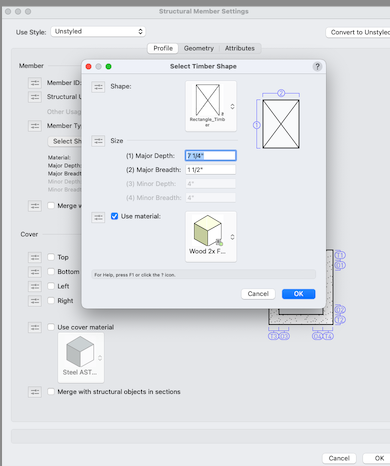
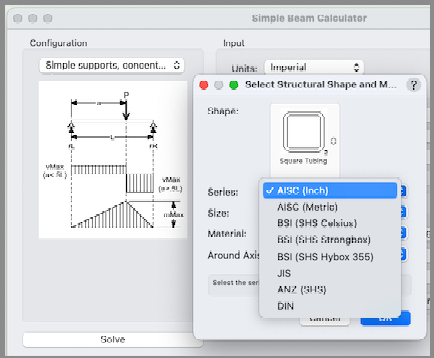
-
 1
1
-
-
And don't forget access to BIMObject in the Furn/Fixtures Tool Palette
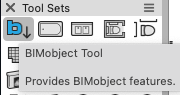
-
 1
1
-
-
I hate to say it but this would be useful ask of AI: Generate a low poly, or nurbs 3d model from a scale reference and few photographs of a fixture
-
 1
1
-
-
You can use the Clip tool to clip from a 2d shape,
eg a rectangular chunk from a circle (or a Viewport Crop directly on the Sheet Layer)
Holding OPT while using the same tool allows you to add a chunk to 2d objects. However it doesn't work with the VP Crop for some reason. It would be good if it did, so you could - so you could easily add to the VIewport Crop without the editing the Crop in the usual way.
-
 1
1
-
-
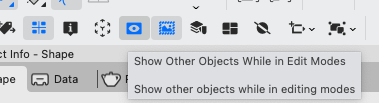
This setting will allow you to see objects outside the Crop
You can also use the Clip tool to clip from the Crop directly on the Sheet Layer
*Enhancment request - Opp(Alt) Clip to Clip to a Viewport Crop
-
 1
1
-
-
It's going to be tricky with those 3d polygons from Sketchup. Faster would be to remodel it, it's pretty straightforward.
Quick and easy is to create a Section Viewport of one half -275mm and mirror it (I did this in the attached of all the Design Layers except the Logo which remains intact)
-
Can you let us know what the solution is @jblock please, for those who experience a similar issue?
-
If you're both running Mac you could try switching to Apple's AFP protocol.
-
Here when you're creating the Section Viewport
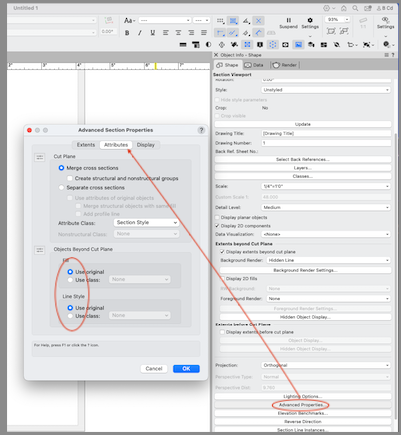
And here in the OIP
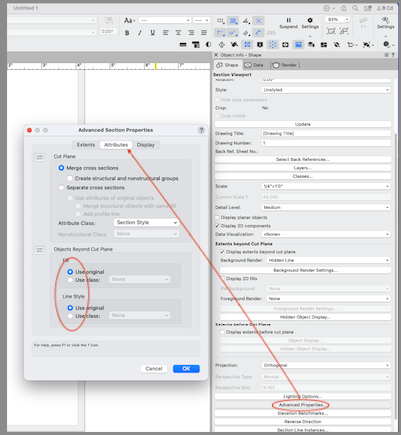
-
 1
1
-
-
Project Sharing is good, however in many cases to keep shared files up to date the checkout/release, etc is more than needed.
I'd like a Lite version that generally allows only one person to work on a file at at time or something like this:
- a VW file is stored in a shared folder on eg. Dropbox.
- User A opens the file
- User B opens the file and is met with the message 'this file is already opened by User A. Continue y/n?'
- On saving the file the same prompt it given.


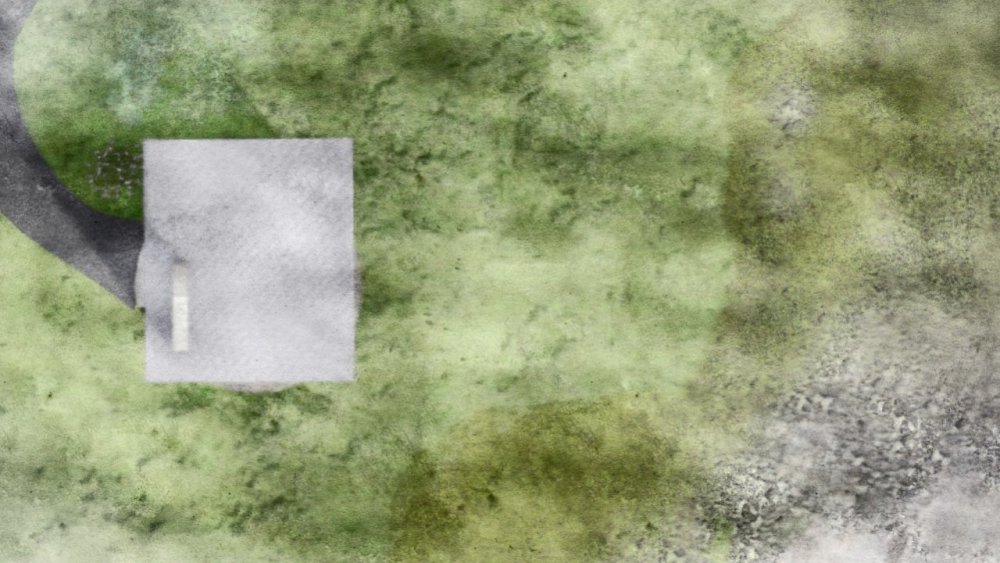

Making Vertical Registers / Louvers?
in Architecture
Posted
You can use a Window, with the muntins repurposed to represent the louvers.
AC Register.vwx