About This File
The heart of this Marionette example is the RectPack node. A node with over 2600 lines of code!
It supports dozens of packing algorithm to pack rectangles on another rectangular area in a space and time-saving way.
The right combination of packing and bin algo gives the ability to pack rectangles in a way you want to have them on your machines (as close as possible, always cut complete board, less cuts etc.)
Actually not even myself know, which packing algo ist right for which use case.
Also for professional use case, usually there is a machine dedicated software, which packs the port in a way which match best for the machine.
So I see the main use case to pack parts on a board for milling them on a cnc-machine as example for model-making. Workflows which uses a guillotine-workflow (always cut the whole board) often have special requirements which maybe could be reached with the choice of packing algorithm or maybe can not.
The Marionette Example based on foundational work:
http://www.secnot.com/ Python code for packing algorithm
Jukka Jylang - A Thousand Ways to Pack the Bin - A Practical Approach to Two-Dimensional Rectangle Bin Packing (2010)
Huang, E. Korf - Optimal Rectangle Packing: An Absolute Placement Approach (2013)
General Features:
- Input of basic data like length and width
- Input of additional data
- object input (node detects if part input are objects and process them like rectangles)
- sort by material
- use a list of stock materials
....
Not all input combinations works at the moment. Recommended to use the existing examples to get correct input values.
German Movie
https://youtu.be/yyZGvazL7Ik
Edited by DomC
What's New in Version 1.0.4 See changelog
Released
1.0.3
corrected script for an error that was shown, if column C "PartName, TeileName" is not a number.
1.0.4
Now the Column "Drehbar" (Rotateable) in die Board list works as expected. If the Checkbox "Rotation erlauben" it checks for the Material List Value 0 or 1. If "Rotation erlauben" is not checkt it do not check the Column in Material list. So choose "Rotation erlauben" and make it 0 or 1 in the Material list in .
Additional Upload v2023 Version.




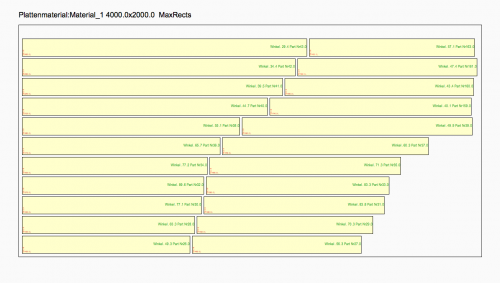
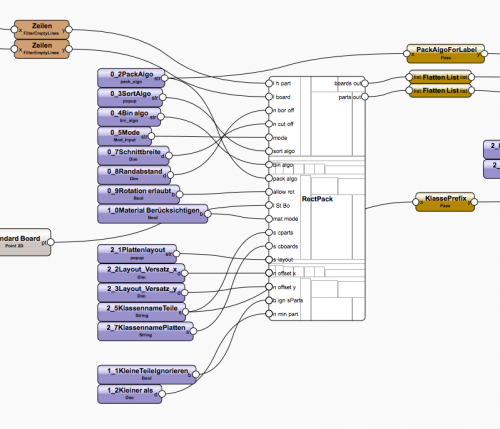
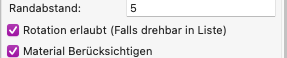
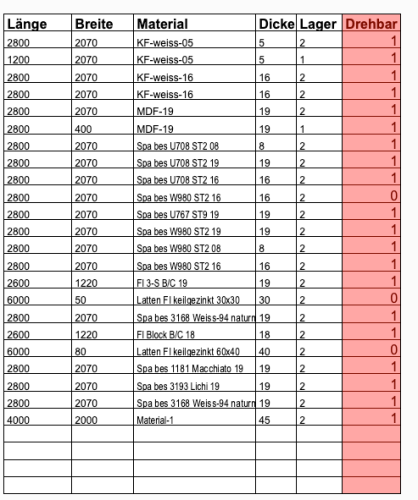

Recommended Comments
Join the conversation
You can post now and register later. If you have an account, sign in now to post with your account.
Note: Your post will require moderator approval before it will be visible.