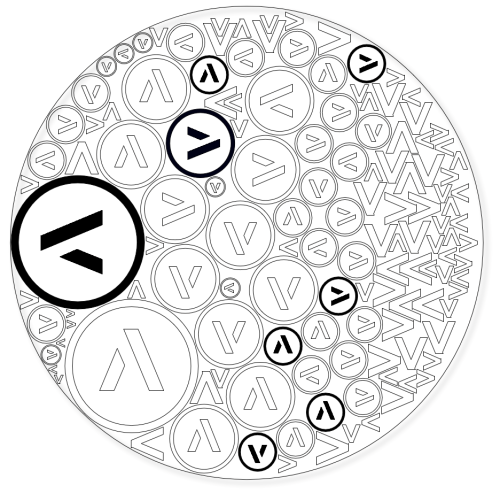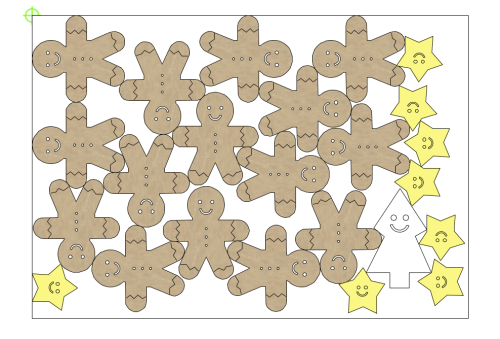About This File
This Marionette can be interesting for Laser and cutting jobs. But Mainly it is Study how to use the Vectorworks Web-Dialog to access a Web-Application. The Date is send and reveived over (REST) API. The Exchanged Data is an SVG which is parsed over JSON Formats. Used Engine for Nesting is www.svgnest.com
for rectangular shapes, use this one:
This Marionette Network is sending all shapes on a layer (or by custom criteria)
to a Web-App which contains a SVGnest installation and a custom API for Vectorworks
1. Draw a BIN on which you want to NEST the other shapes. Place it topleft of the BIN on your Origin
2. Tested with Layer Scale 1:50, 1:20 mm and BINs of ca. 1-2 meters. It works with all
Units, sizes and scales but the very first Preview may be very small, cropped or too big.
3. No Holes in polys are supported directly (you can have but nothing would be placed inside)
But if you draw a smaller shape inside another it is taken as a hole.
4. If ready run the Marionette (You will have to cancel by not saving the result or cancel in
the dialog after the nesting process)
5. If you have multiple CPU cores it will go much faster. It uses one worker for every core.
6. Click on your BIN, choose the settings button (twice).
If you define an offset between the parts reduce the curve-tolerance smaller than one. 0.5
as Example or lower if you see any issues.
7. Press START and wait till parts are placed on the BIN. The Process will calculate infinite and
try to optimize the result till you click STOP.
8. Press SAVE, wait a sec and then just exit the VW WebBrowser by close or press the Button
Bottom right to close.
9. Choose Option to move your original shapes on the BIN(s) or a copy
Known Limitations:
- Some shapes are not converted correctly to SVG maybe. Which is not a big accident because the Application do not import some geometry it keep the original geometry.
- Complex geometry could take (too) long to nest.
- I take took no control on the nesting process which is processes the NESTING the process
is powered by https://svgnest.com
Notes:
You can also use an alternative way:
1. Export DXF to inkscape and export SVG
2. Or directly export SVG by https://forum.vectorworks.net/index.php?/topic/78280-export-to-svg-menu-command/
(The exported SVG from the Marionette is not directly accessable and also the quality and compatibility is just fitted to that one usecase so quality of the Marionette SVG is maybe low compared to the above professional Export-PlugIn)
3. Import it to SVGnest.com or use their new project DeepNest
As I mentioned. Primary a study how connect to an even bigger world out from a Marionette. BTW such a connection can be a task nearly as big as the nesting-part itself.
Edited by DomC
What's New in Version 0.0.9 See changelog
Released
No changelog available for this version.