When launching Vectorworks, you may run into this error:
Vectorworks should still launch and operate, but you should be able to fix this by using the following method:
On Windows:
Copy the files in: C:\Program Files\Common Files\Vectorworks 20XX
Into the Vision folder VW installation folder: C:\Program Files\Vectorworks 20XX\Vision
Mac:
Copy the files out of Macintosh HD ▸ Library ▸ Application Support ▸ Vectorworks 20XX
and paste them into the Vision folder in the following location:
Macintosh HD ▸ Applications ▸ Vectorworks 20XX ▸ Vision
This will make Vectorworks ignore the path set by the installer. Vectorworks should now launch without any error.
Edited by jblock
-
 3
3
Report Article


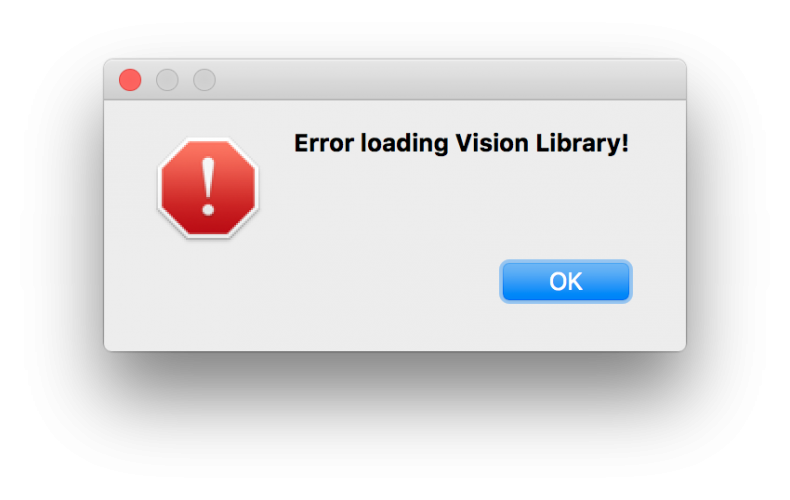
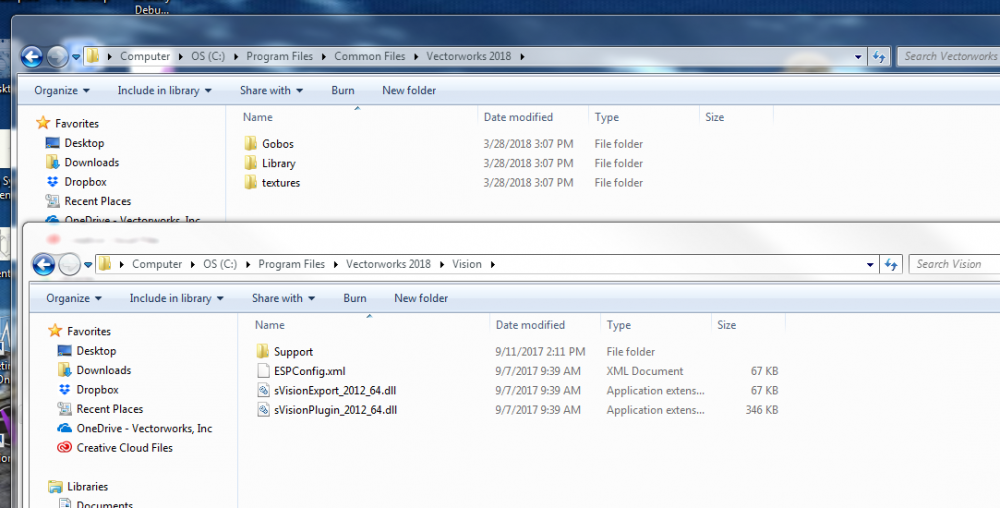
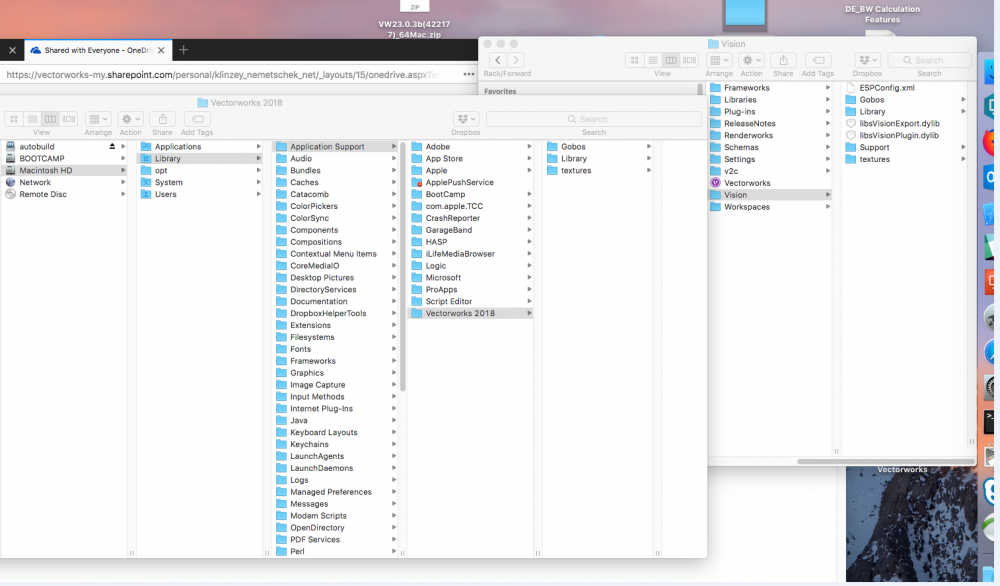
Join the conversation
You can post now and register later. If you have an account, sign in now to post with your account.
Note: Your post will require moderator approval before it will be visible.