I'm a new using 2022 Landmark. I updated from Fundamentals to make use of floating pallets.
Activating the Classes Tab in the Navigation Pallette isn't working for me or I'm missing something.
In screen shot 1 Classes Tab does not even show even though it is checked on the fly out list. I had to shuffle around the Tabs that DO activate to be able to see the Classes Tab.
Now, with the Classes Tab showing, when I click on it nothing happens, no activation happens.
Would anyone have any thoughts on this? I've shut down, restarted, tested by opening different files the office is working on....still can't activate it.
You can post now and register later.
If you have an account, sign in now to post with your account.
Note: Your post will require moderator approval before it will be visible.
Question
Daniel OKane
Hello
Wondering if someone can help?
I'm a new using 2022 Landmark. I updated from Fundamentals to make use of floating pallets.
Activating the Classes Tab in the Navigation Pallette isn't working for me or I'm missing something.
In screen shot 1 Classes Tab does not even show even though it is checked on the fly out list. I had to shuffle around the Tabs that DO activate to be able to see the Classes Tab.
Now, with the Classes Tab showing, when I click on it nothing happens, no activation happens.
Would anyone have any thoughts on this? I've shut down, restarted, tested by opening different files the office is working on....still can't activate it.
Thanks
Daniel
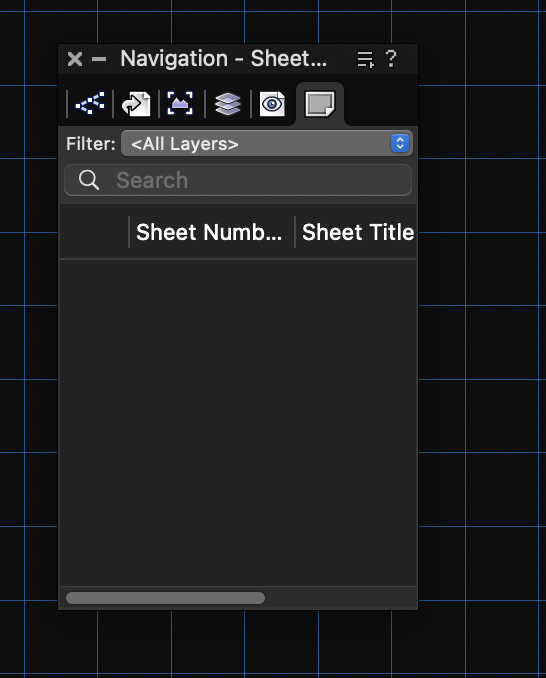
Edited by Daniel OKaneLink to comment
4 answers to this question
Recommended Posts
Join the conversation
You can post now and register later. If you have an account, sign in now to post with your account.
Note: Your post will require moderator approval before it will be visible.