I have some 3D views set up with the background render set as shaded, foreground render set as hidden line. See the below image PRE update, this is how the image is meant to look.
Following image is after updating the image, no other settings have been updated or changed.
Various trouble shooting variations show that the shaded view is not showing at all. I have tried closing Vectorworks and reopening & restarting computer. I recently had problems with Vectorworks crashing when I attempted to create a section viewport, to solve this I deleted my Vectorworks preferences in the application support folder. This might have had an impact however I am not 100% certain.
You can post now and register later.
If you have an account, sign in now to post with your account.
Note: Your post will require moderator approval before it will be visible.
Question
JacquiB
Hi All,
I have some 3D views set up with the background render set as shaded, foreground render set as hidden line. See the below image PRE update, this is how the image is meant to look.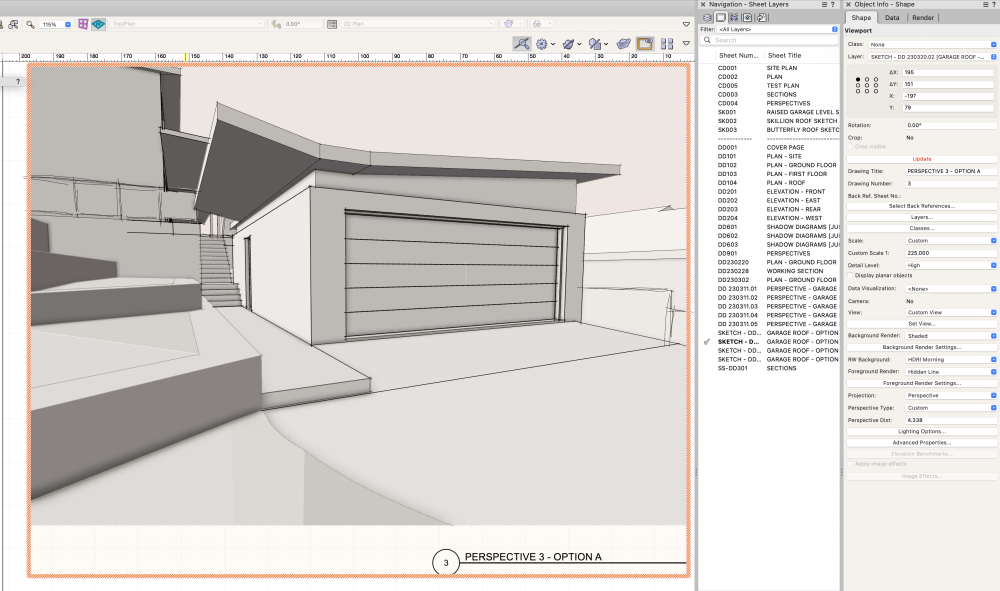
Following image is after updating the image, no other settings have been updated or changed.
Various trouble shooting variations show that the shaded view is not showing at all. I have tried closing Vectorworks and reopening & restarting computer. I recently had problems with Vectorworks crashing when I attempted to create a section viewport, to solve this I deleted my Vectorworks preferences in the application support folder. This might have had an impact however I am not 100% certain.
Thanks in advance for any help!
Jacqui
Link to comment
3 answers to this question
Recommended Posts
Join the conversation
You can post now and register later. If you have an account, sign in now to post with your account.
Note: Your post will require moderator approval before it will be visible.