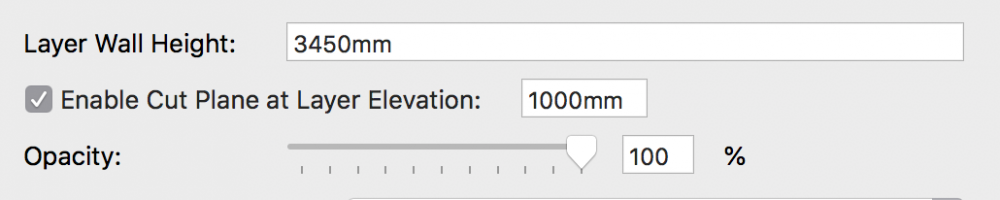Search the Community
Showing results for tags 'plane'.
-
Version 1.0.0
30 downloads
Description This node calculates where a line (not a line segment!) and a plane intersect. Input / output The plane is defined by its normal vector and a point on the plane. The line is defined by two points. The output point is where the line and plane intersect. Example Usage The example in the file combines the node with the Get Distance node to check if a three dimensional line intersects with a NURBS surface. This network can be used to create several simulations that can answer questions like: Do sunrays reach a balcony? Is the church tower visible from a window? Etc. Script is based on: https://rosettacode.org/wiki/Find_the_intersection_of_a_line_with_a_plane#Python The node uses numpy. Thanks to DomC for creating a numpy importer node. Niels Timmer March 2020 -
Hi there, usually you can create a 2D object and change the Plane in the "Object Info" window to layer so it appears in 3D views. Usually you can also change the z axis and move the object in 3D space. Now i have the problem that i can do all that except setting the z Axis. As soon I enter a digit into the z coord. and hit enter, the plane changes to screen and resets the z coord.. This only happens in the current document I am working in. Also when I open the document stay in Top/Plan view, I can change the plane to layer and set the z coord without resetting. After i change into 3D view I no longer can do this. Does any one know a solution to this? -Alex working with VW2019 SP3 on a Mac Mojave 10.14
-
I have a plan with multiple design layers. I wish to set the section of the plan view 'cut' to a certain height - see attached screenshot of layer settings in organisation browser. I set the height I want that layer to cut at - nothing changes. How can I change the cut height of that layer? This is an architectural drawing, it can't be an open gl projection of a model in clip cube. Thanks
-
This is a wish for an override for imported plane attributes to match the preferences of the main file: main file document preferences set up to 'screen plane only' - (or whichever) import the selected items from other file into main file vwx detects that 'objects being imported into current file have plane different to document preferences' question then is asked - 'would you like to change their plane to match current preferences?' - select yes or no, imported object planes are amended BOOM! - No more imported objects in different planes This would have to include groups, symbols, lines, poylines etc Don't see how this is any different from when you import textures or symbols that are the same - it always comes up with a warning symbol like the above. Thanks
-
Hi there, I've seen a few topics around screen plane, layer plane and 2d drawings however I wanted to ask a different question. Is there a script anyone knows of that allows every line/polyline etc in the drawing to be selected and changed to screen plane? I know in the settings this can be set to screen plane only - the problem arises when something is pasted from a previous drawing this setting becomes overridden. If anyone knows how to quickly change this without having to go through each item and change to screen plane please let me know! Thanks.