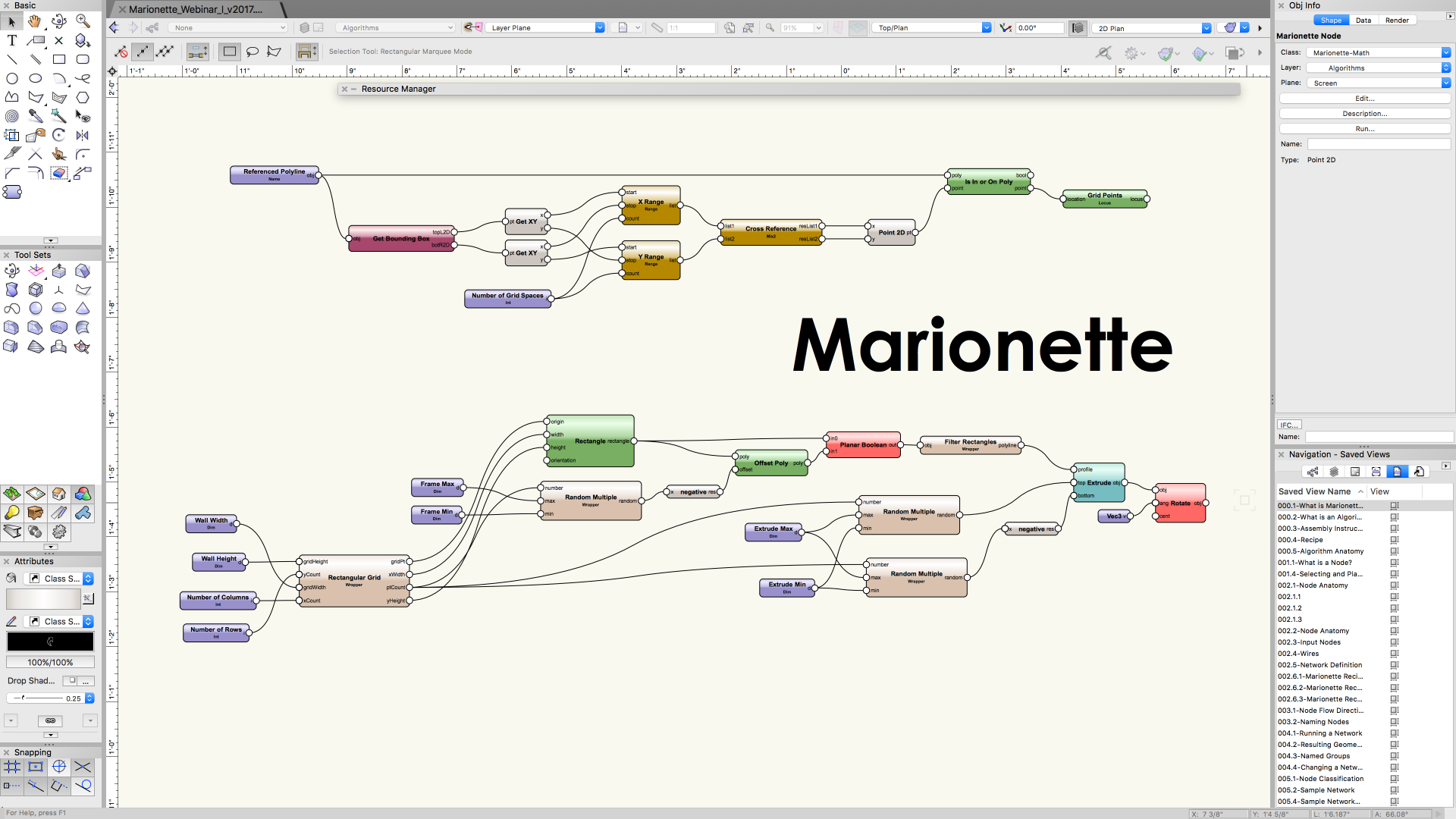Search the Community
Showing results for tags 'webinar'.
-
Yesterday I watched the Webinar "Irrigation design in vectorworks landmark" until the end, but during the Q&A the time was already about 10 minutes past the determined 1 hour length, hence making me late for another appointment. So I had to close it. I still got a questionnaire about my satisfaction but this morning I noticed that I didn't received the usual mail stating that I was there plus the Email with the Certificate. This means I've to let the Webinar run until the its last second, even though the time is far more than what was previous determined so I can get it done? Whats going on? This also means that 1 hour length can be way more than that, making me stuck to this way longer than what was previously programmed, never being sure when it will end. I take time seriously and 1 hour is 1 hour. Not plus 15 or 20 minutes. I made a big effort to open this one hour in my schedule and watch this Webinar and had another important appointment right after that couldn't wait. If I close the program during Q&A I should still be able to get the Certification, I watched the full Webinar for the full 1 hour of duration that in reality was even more.
- 1 reply
-
- webinar
- certificate
-
(and 2 more)
Tagged with:
-
Last week I registered myself to a Webinar and watched it Live. Afterwards I got an email with a "Certificate of Completion" also telling me that I earned 1 AIA LU credit. This week already register myself for another Webinar that is happening next Thursday. 1. What are this Credits (AIA LU, LA CES PDH...)? What do I do with them? I intend to watch more Webinars in the future. Do this credits have any use or are just personal tokens for us to save in our email box (or print the certificate)? 2. Should I be logged in with an account when I register to this Seminars over and over to keep some track / historical of what I've watched and how many Credits I collected? Until now I've been just filling the register questionnaire with my Info. Name, Company, email, Location, etc. Thank you! edit: typos
-
There's a BIM object webinar coming up for anyone who isn't on their mailing list.... http://info.bimobject.com/webinars (25th July)
-
Hello Renderings aficionados. Last week we participated on a new AIA webinar, this time we focused on taking a BIM model, tailored it and created several renderings from it. Here we explained the process and the recommended steps to achieve decent presentations. Check it out when you can, I guarantee you'll learn a trick or two. Plus you may be eligible for a one AIA learning education point. Here is the link: http://www.vectorworks.net/inspiration/industry-webinars/see-it-to-believe-it-next-level-rendering-techniques
-
@Jonathan Reeves7 aka @JRA-Vectorworks-CAD For his presentations : https://www.youtube.com/channel/UC56qp6QeXSAayDOOHu3BcCA?app=desktop I appreciate his ability to enjoy and focus on things in VW that work without getting angry about the things that ... ah .... don't work. He has the ability to fill people with enthusiasm for VW and what can be done with VW. I need such webinars on a regular basis to keep on running my VSS. BTW : @Tamsin Slattertoo, but I think she already has a wardrobe closet full of NNA T-Shirts ...
-

An Introduction to Graphical Scripting Webinar Tomorrow, April 19, 2017 at 2PM ET
Guest posted a topic in Marionette
Learn how to design using all of the capabilities of coding without having to become a programmer during our AIA-accredited webinar, “An Introduction to Graphical Scripting” tomorrow at 2PM ET. In 60 minutes, Sarah Barrett, Assoc. AIA, architect product specialist at Vectorworks, Inc., will explore the basics of using graphical scripting to enable an iterative design process and automate tasks using the integrated Marionette tool in Vectorworks software. You can sign up for the webinar here: http://vector.works/go/2421 After watching, you'll receive a certificate of completion via email, and if you registered with your AIA member number, your name is automatically submitted for credit. P.S. If you can’t make the live airing, register anyway and we’ll send you a link to the recording once it’s available on demand.- 2 replies
-
- marionette
- webinar
-
(and 4 more)
Tagged with: