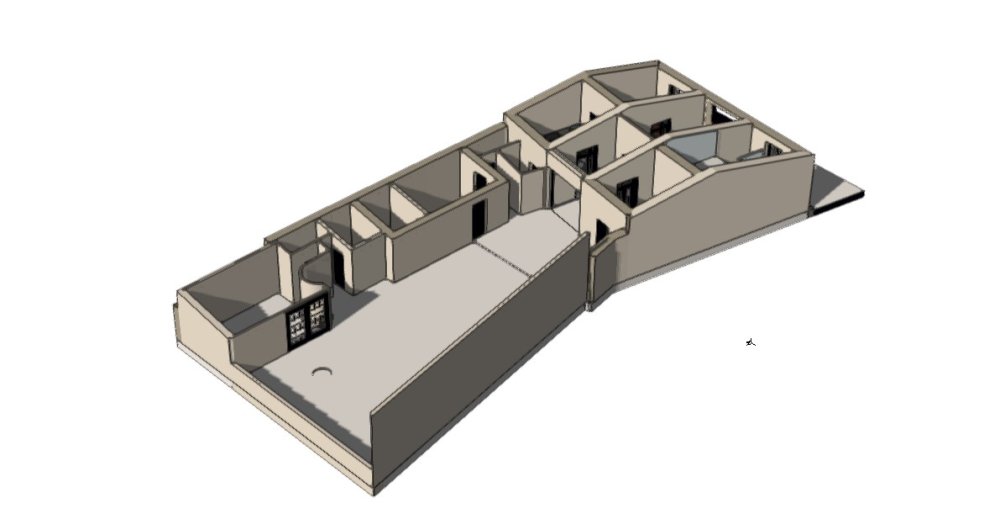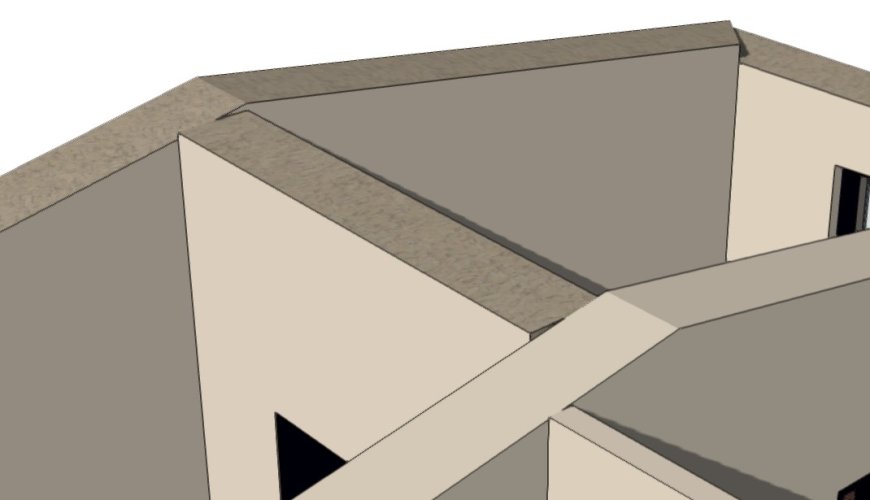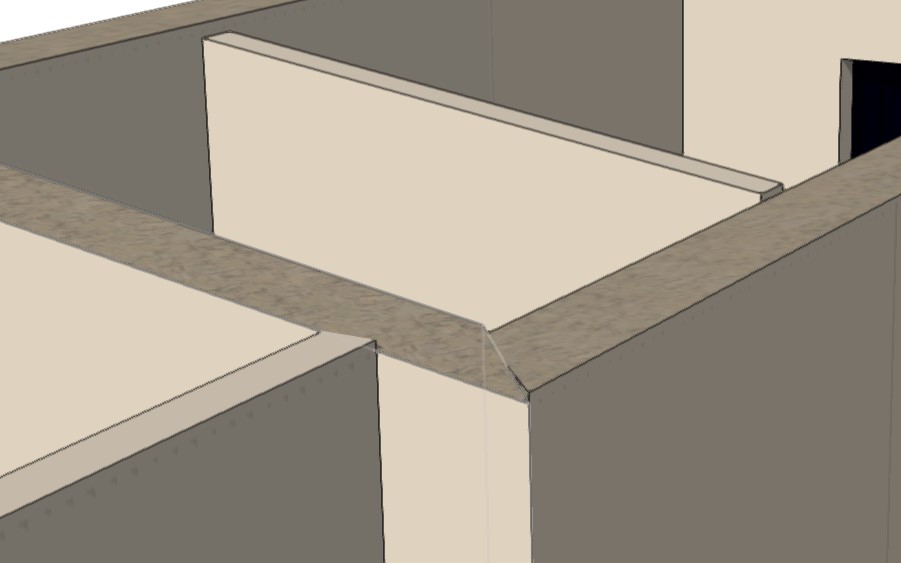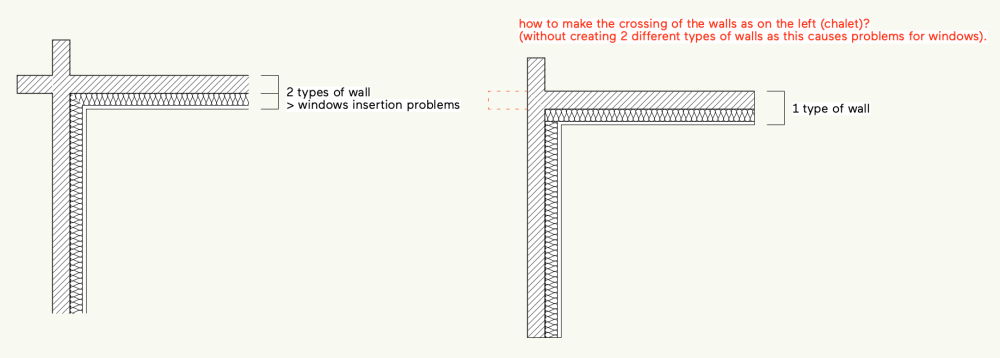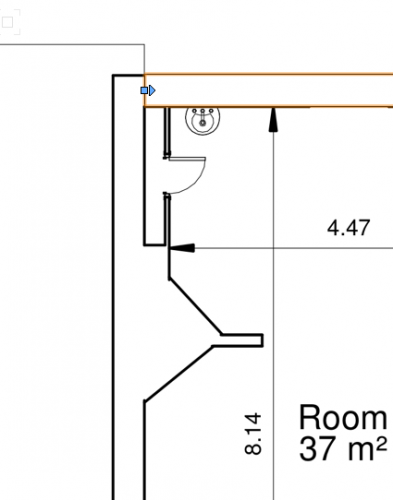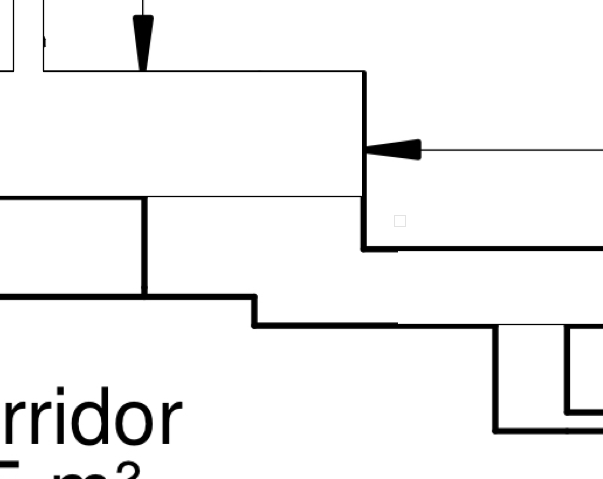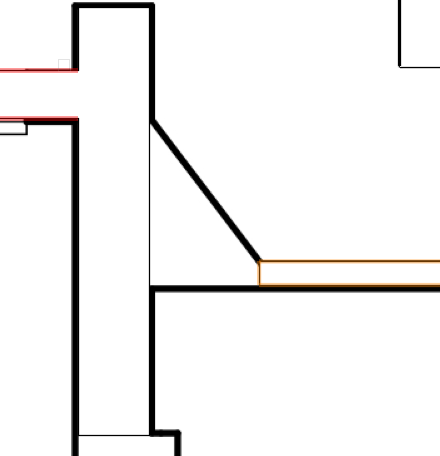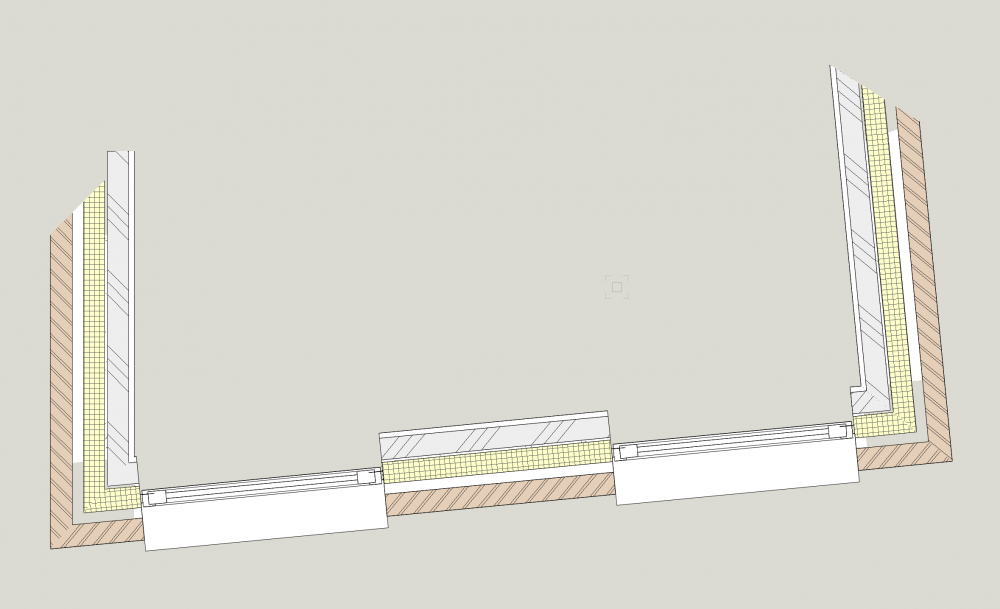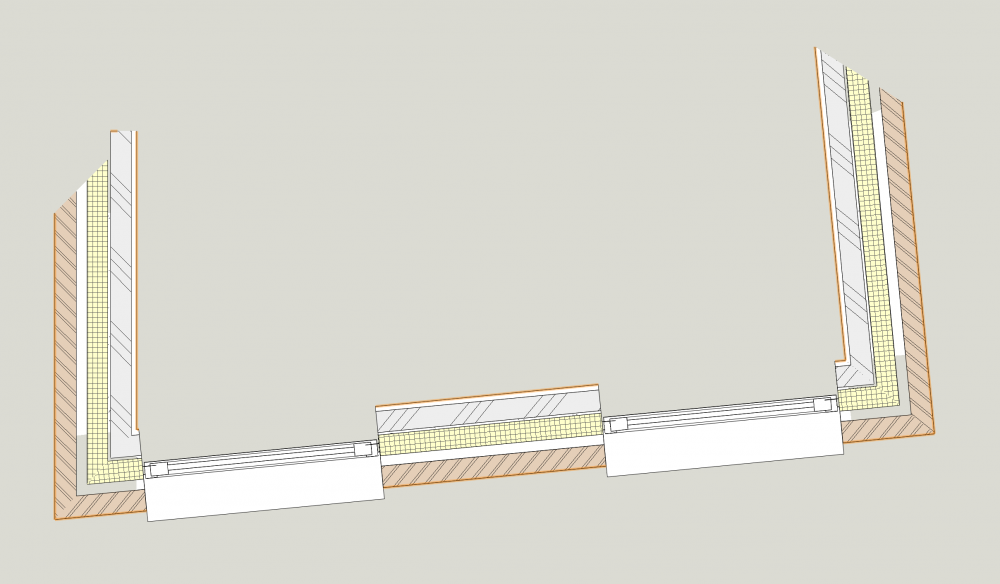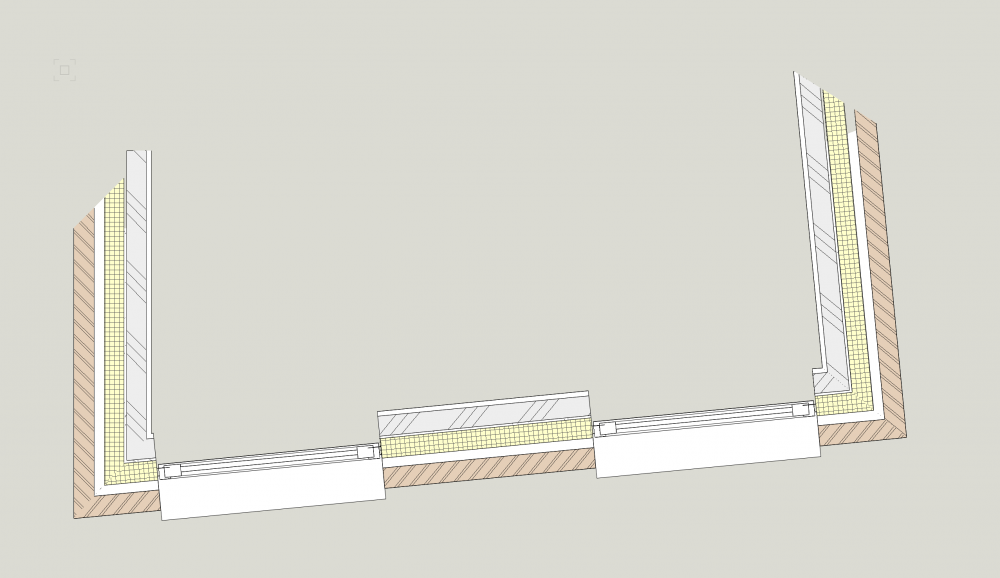Search the Community
Showing results for tags 'wall join tool'.
-
Hello! I wonder if anyone can help. I am doing a scan-to-BIM project and we've surveyed an old house with crooked walls. I am having issues with the accurate modeling of the walls. The 'wall join tool' is not giving smooth results and I wonder if it's something I am doing wrong or VW gets confused in the joining process with walls that are not square. I am attaching some screenshots in case someone can help. (i've used the 'fit walls to objects' tool and fitted them to the roof..) Thanks, Demetris
- 4 replies
-
- wall
- wall joins
-
(and 1 more)
Tagged with:
-
Hi, I’m working on an existing chalet in the french Alps. It has a particular structure with crossing pieces of wood. I don’t manage to make it with Vectorworks. How can I make the crossing of the walls without creating 2 different types of walls ? Did I missed something ? Or maybe that will be a Vectorworks enhancement ? thanks ! LUG-test.vwx
-
- 13 replies
-
- walls
- wall joins
-
(and 1 more)
Tagged with:
-
Ability to join multiple walls at once
Christiaan posted a question in Wishlist - Feature and Content Requests
I'd like to be able to join multiple walls at once when using the join command (⌘-J) So in the following example I want to re-join these three walls because I've edited the Wall Style and my components are no longer joining correctly: Step 1, select all walls Step 2, execute the join command (⌘-J or Modify > Join > Join) Result: all adjacent walls rejoined As currently designed I'd have to use the join command or the Wall Join tool to join each wall join separately. When you apply this to an entire model, let's say 8 storeys high with 140 flats, this can get pretty tedious, especially if you change the wall style multiple times throughout the project.