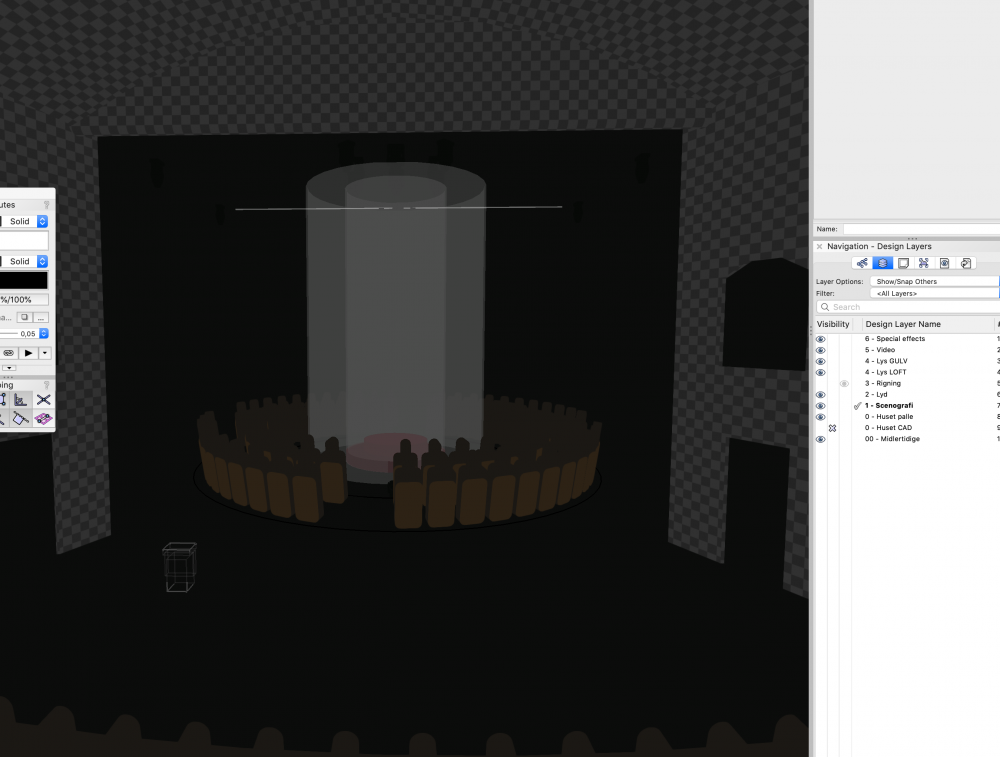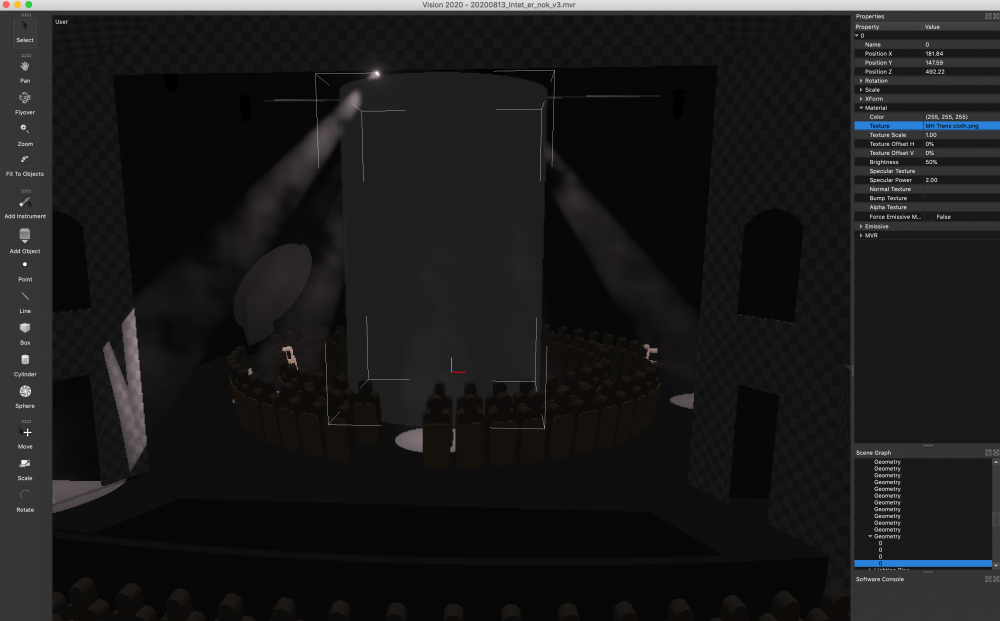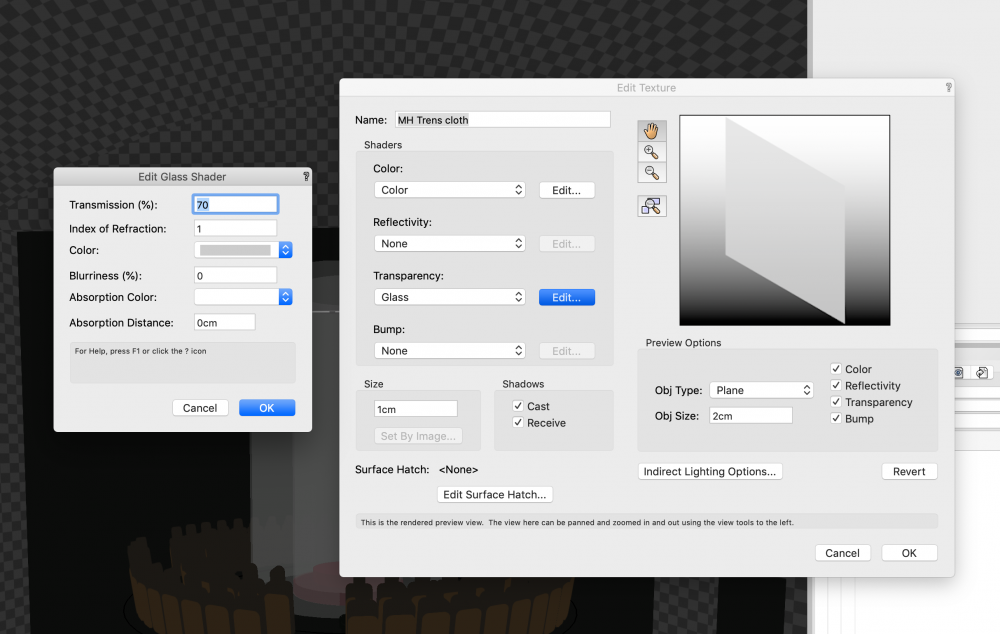Search the Community
Showing results for tags 'transparent'.
-

Importing PNG with Alpha Channel vw2012 - result black background
unearthed posted a question in Troubleshooting
Hi all, I've just got a script working to crop a square jpg to a circle , so resulting file is .png, and outside the circle is 100% transparent / alpha. Image encl. But when I import into vw, no matter what I do the outside shows as black, and prints as black. Is there a solution? -
Hello everyone I am trying to move a model from Vectorworks to vision, to pre program. In the model I have some semi transparent PVC cloth. I do a export to .MVR, and import this file in Vision. However I don't seem to get the transparency in Vision. I attached some screen shots. Do you have a solution for this? Is there any god advice on getting materials to show in Vision? Best from Mathias Vectorworks:
-
When in the OpenGL render mode: I have some trouble with selecting objects that are behind or in the middle of a PluginObject written in C++. This problem doesn't occur in Vectorscript. The blocking object itself containts a transparent extrusion, but It doesn't seems to be transparent itself. I didn't found a way to set the PluginObject itself to transparent other than changing it from class. In other words: I'm looking for some function that can almost any object transparent and not just 2D poly's. like with gSDK->SetFillPat(rect,0); -Edit What I forgot to mention is that at first my extrusion was made transparent just by assigning a class that was set to no fill, this wasn't enough to solve my needs.
-
Hi all, Having display problems in plan view. I have hybrid symbols that are displaying as translucent objects when both their class and layer have been set to visible. The objects are selectable, but they display as if having 50% opacity even though opacity is set at full. The symbols have nested classes within, and these nested classes have also been set to visible. When I pan or zoom, the objects appear normal momentarily, then gets set back to the weird translucent state. When I copy these objects to a new file, they appear normally, so it would seem it might be something wrong with my current file settings. I have attached part of the file as a reference for troubleshooting. Any ideas folks? Gabriel Vectorworks 2017 Spotlight GWS LX plot 220417.vwxGWS LX plot 220417.vwx GWS_LX_plot_220417.vwx
-
- visibility
- transparent
-
(and 1 more)
Tagged with:
-
Is it possible to have a PDF insert to match my background? I am drawing with a black background and want a white background PDF or TIFF to be inserted with a black background and lines to be white or colored by the class that they are inserted on. Please tell me this is possible. Thanks.