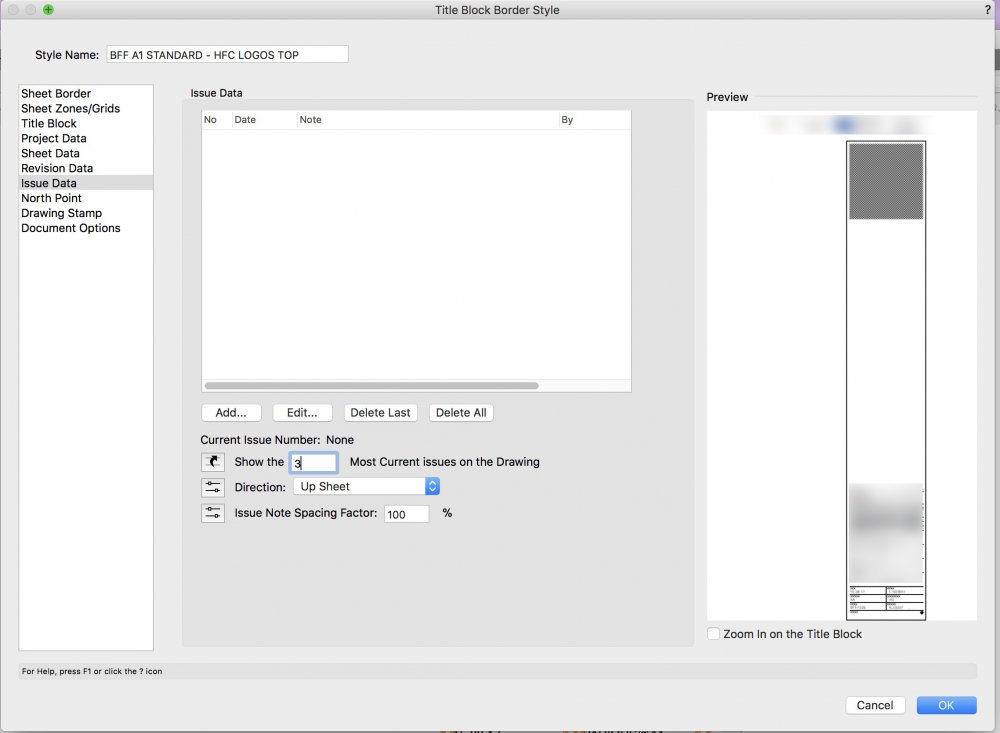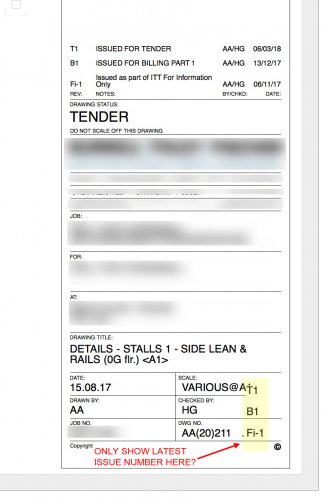Search the Community
Showing results for tags 'stacking'.
-
Hi All, Is there a way to change the stacking order of objects drawn? I am making a line with some text on it, and I can't seem to figure out how to get the text on top of the line. Thanks,
-
Hi All, I am hoping that the ingenuity of this forums inhabitants can help me once again with some title block issues. We are using the automated title block coordination, and have made a custom title block which for the most part works very well. We are using 'Is...
- 2 replies
-
- title block
- issue
-
(and 2 more)
Tagged with:
-
Hi All, I was just wondering if anybody knows of any 'advanced' Stacking Order tools? We have a complex 2D elevation of a multi-tiered auditorium I'm currently working on. Sometimes new geometry needs to be in a specific place in stacking order to display correctly, but there...
- 2 replies
-
- send forwards
- send backwards
-
(and 3 more)
Tagged with:
-
Hi, I have a question regarding wall stacking. (I am new to vectorworks, so maybe is it stupid) I have this two walls on top of eat other. The walls has two different wall styles and are on two different layers. The top layer has a elevation, that matches the height of the lower wal...