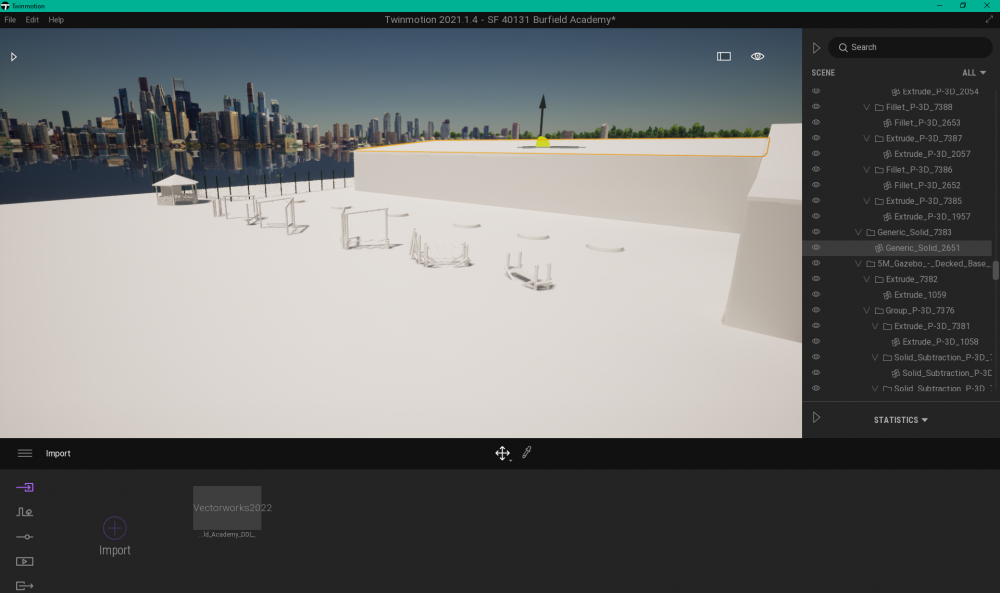Search the Community
Showing results for tags 'software'.
-
Hello! Below are my computer specs. Recently I used 2024 on my ROG X-13 and had no issues running the software on Windows 11. Today I tried opening the software from the downloaded folder, from the application, and from the file I'm trying to open. And every attempt crashes while it is loading Cinaware. I have never had this issue and my laptop is powerful enough to run the software. I'm trying to update my driver in hopes of this helping, I would love to not need to reinstall 2024 if I can avoid it. Device name Nina_A_ROG Processor AMD Ryzen 7 6800HS with Radeon Graphics 3.20 GHz Installed RAM 16.0 GB (15.2 GB usable) Device ID 8720219A-72E7-4FCD-9F6F-D4C3B3D16AEE Product ID 00342-20944-25669-AAOEM System type 64-bit operating system, x64-based processor Pen and touch Pen and touch support with 10 touch points
-
Hi all, I can't seem to find anyone else with this issue, so I've had to resort to posting it myself in search of a fix. For some reason my textures show up white on 3D objects and symbols as if they are generic white solids, even when a texture has been applied previously. The files often open with the textures there but once I begin editing they soon disappear, or the file opens with all objects displaying as white objects with no textures. What is weird with this and different to a lot of other issues I've seen others having is that the objects seem to lose all surface UV's altogether, not displaying in the render window as having any texture at all, and I am unable to apply any texture back onto the object. This also means that when importing to twinmotion or publishing other viewports that the textures appear white as if no texture has been applied. I am using Vectorworks 2022 and I have ensured that the software is up to date, that my graphics card settings are correct, and I have even tried reinstalling vectorworks altogether and still getting this issue. I work in a small team who also use Vectorworks that have not experienced this problem, in fact if I send the files that I have been using to their machines they all work fine, even though I have a brand new PC! I've also opened up past projects which didn't have this bug originally and now the same issue occurs, so by now i definitely think this is a software issue or bug rather than an issue with my machine. Any advice on this subject would be highly appreciated. I did have a quick fix by turning the 'Use textures' on and off from within shaded options.. but now this option often appears greyed out and I am unable to get around this without restarting vectorworks multiple times until it decides to work. Please help!! EDIT: This issue seemingly occurs after loading a file back up, I spent all day in a project yesterday without any issues until I opened the file back up again today to find my textures missing. Vectorworks Design Suite 2022 - [SF 40131 Burfield Academy.vwx] 2021-11-19 13-45-05.mp4
-
Hi, We are starting to look at using the 3D / BIM side of Vetorworks Architect and rolling out throughout the office. I have drawn one of our projects, a large house, in 3D and am having issues with the speed of the program. Can I please have comments on the specifications of our iMacs as seen in the signature below. Comparing to the requirements shown online it looks like we have more than enough RAM however I am wondering if it is the graphics card / processor that is causing the issues. The file I am working on is 210mb - could this also cause issues?
- 4 replies
-
- requirements
- software
-
(and 2 more)
Tagged with:
-
Hello I am selling my Vectorworks 2017 + Spotlight License transferable to a new owner. Contact for details. ryan.dunbarsa@gmail.com
- 4 replies
-
- vectorworks
- spotlight
-
(and 1 more)
Tagged with:
-
Hi guys, I have done a quick search for this topic but did not find anything about it yet. Please re direct me if the answer exists somewhere else. I am have just acquired a dongle version of Vectorworks 2016 and Im having trouble locating a download to install the software. Does anyone know where I might be able to find it? Thanks.