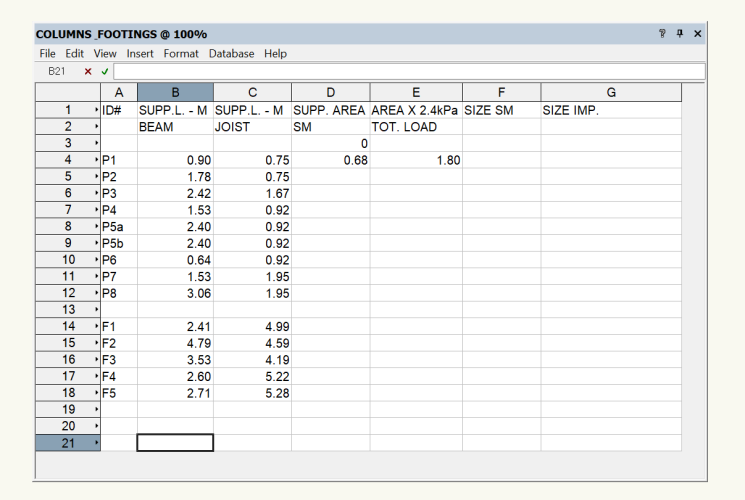Search the Community
Showing results for tags 'simple'.
-
Hi VW peeps at the risk of asking a really dumb question - how do you insert a formula to do simple math operations within each row? I have tried everything. easy sample here: footings and piers: (I have a monster worksheet that I can't bear to think about if I have to enter the operations in every cell manually - I did create that using spaces, but that's another question - how to add a similar math operation on that?). **should I export the worksheet to excel and do the calculations there? The numeric values here are just entered manually. I need to multiply col. B x C =D. then need to multiply D x 2.4kPa to get E then another multiple for F, and a conversion multiplier to imperial for G....for the jobsite. this should be simple, but many hours later.....I did try VW help, this forum, many worksheet tutorial videos... learned lots, but didn't find anything on this specifically. I'll sign off as anonymous lol. thank you!
- 4 replies
-
- worksheets
- formulas
-
(and 3 more)
Tagged with:
-
Is there a marionette node that better pulls the true length, width, and reference point of a rotated rectangle? The basic one basically pull the bounding box dimensions of a rotated rectangle and not true length, width, or point of reference.
- 6 replies
-
- 1
-

-
- marionette
- rectangle
-
(and 1 more)
Tagged with:
-
Hi all, our architects practice currently has up to 8 users working on projects, all running VW 2017 Architect (Fundamentals, Architect, Renderworks licensed) on Macs with a Mac pro server, using SMB. Recently we've landed some larger projects requiring multiple users working on the same scheme, which to date we have managed using split files and laborious processes of recombining information every day or so. So, surely Vectorworks has a better way of handling this... of course it does, Project Sharing. So I've started reading the various tutorials to get us up and running, but have tripped at the very first hurdle; creating a Project Sharing file. All the guides say to say the file on a shared drive; OK, all our files are on a shared drive already. Then they say to choose File: Project Sharing to begin setting up shared access permissions etc. Problem - I go to File:... and there is no "Project Sharing" option in the menu. It's not greyed out, it's just simply not there. Am I missing something simple here?
- 4 replies
-
- basic question
- project sharing
-
(and 1 more)
Tagged with:
-
Hello, I am looking to export a Vectorworks 3D model to rhino. When I export using the rhino function all the layers are lost. I can individually export each individual layer and rename this and then import into rhino but this is very labour intensive. Is there an option similar to DWG export that allows layer preservation and solids to be exported.
-
- rhino
- vectorworks
- (and 4 more)