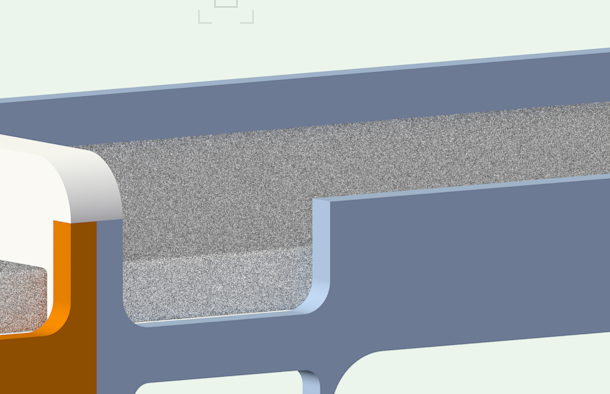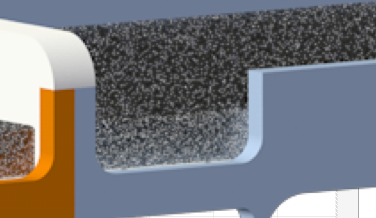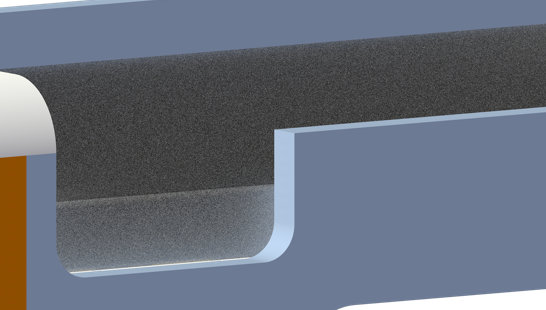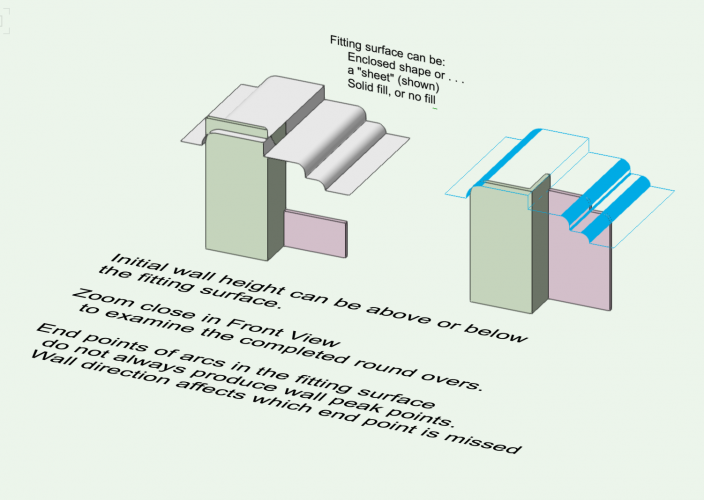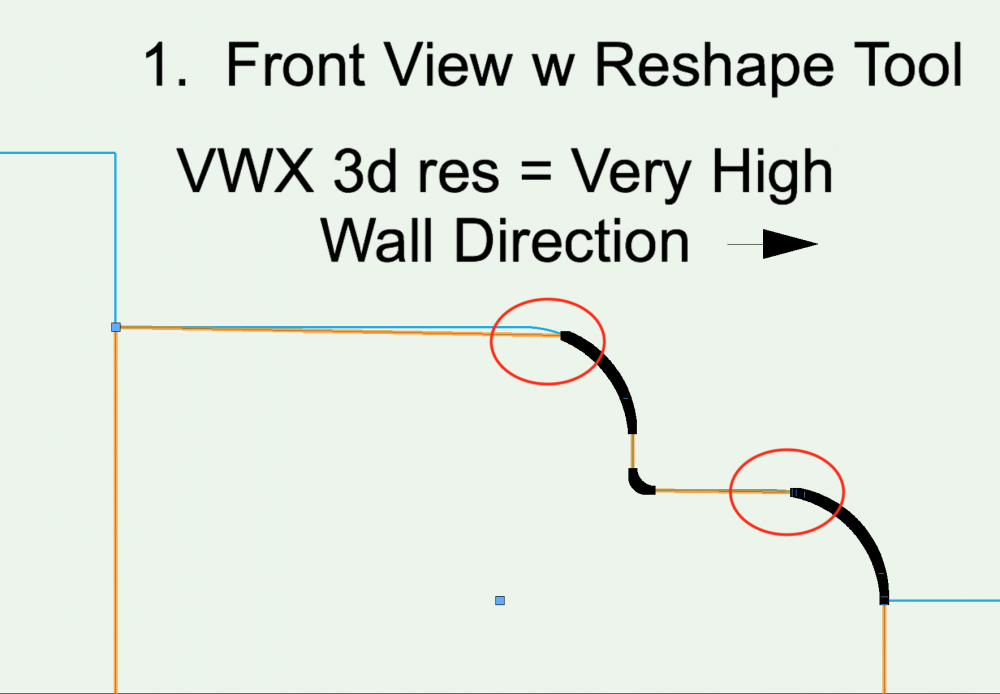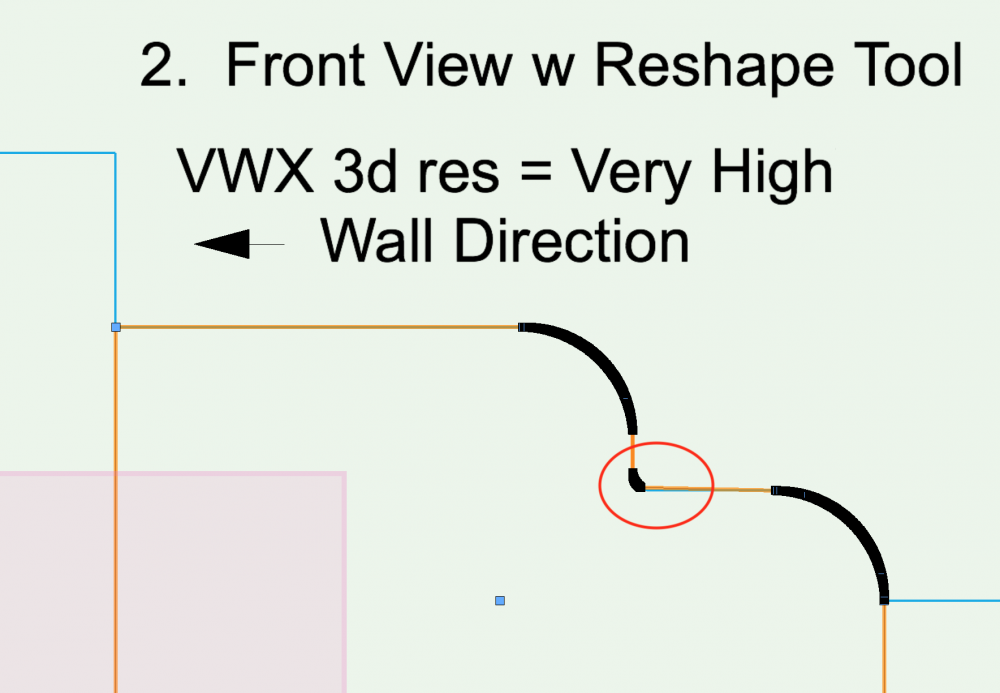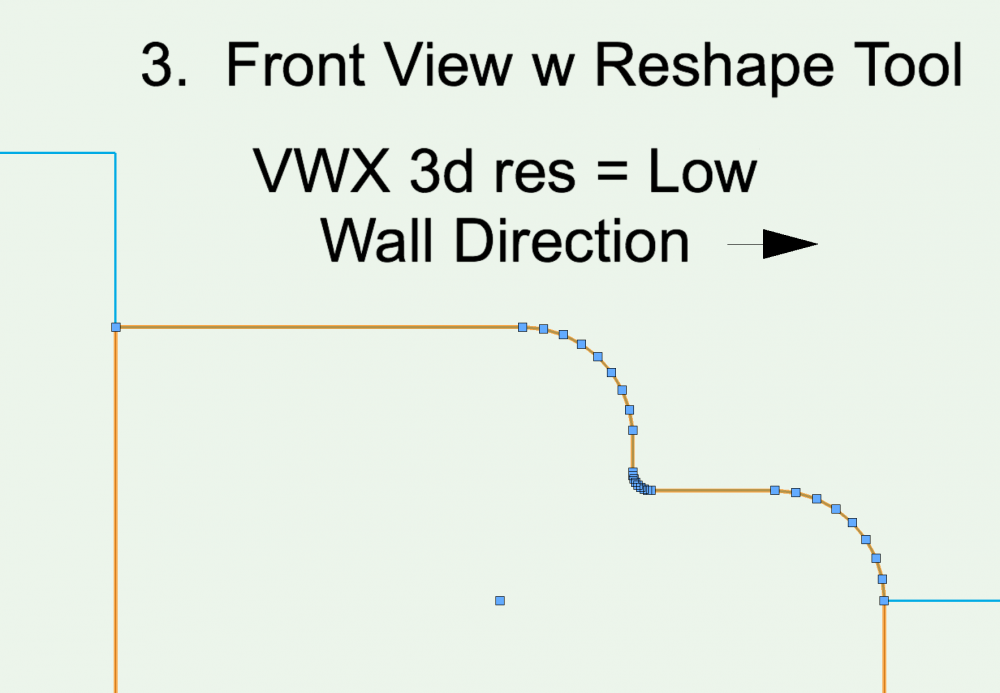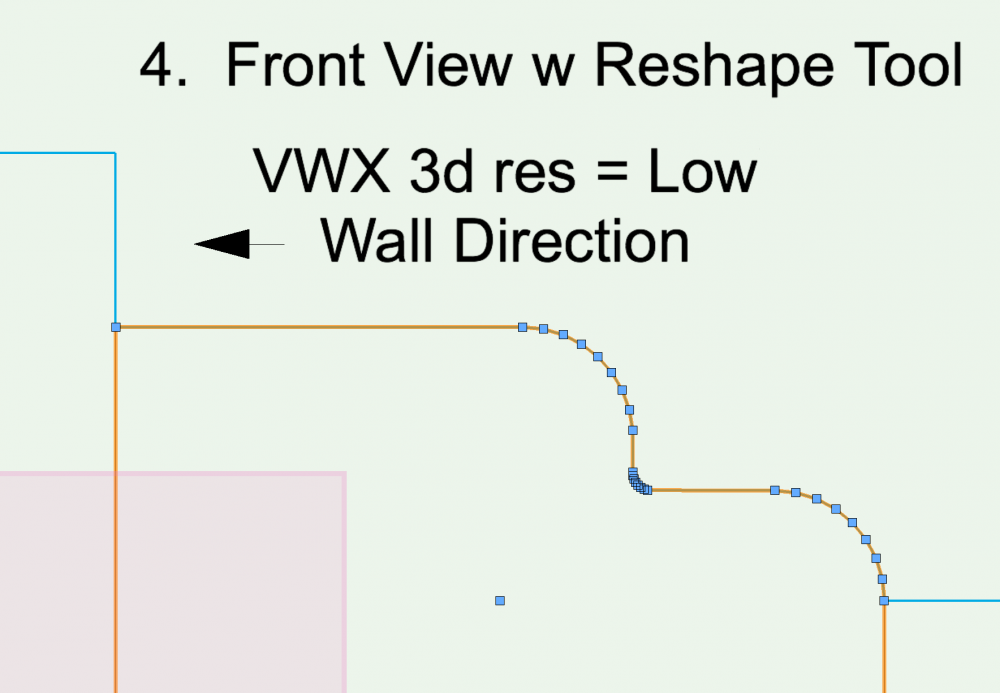Search the Community
Showing results for tags 'resolution'.
-
Hi everyone, I have notice that there is problem which I am constantly coming across with. Quite often, the renders I do result being different once I render them in a viewport window. For example: This is a render I did on a design layer and both shape and texture look fine. But then, when I render through viewport on to a sheet layer, I end up having a different image: The image looks blurred and the texture lose its original color. I tried to scale up the viewport scale to see if at a bigger scale the resolution would change: and the image did improve in terms of sharpness but still the texture's color would not match the one I have in the design layer. Another odd mistake I've bumped in to, is this: It did happens a few time now, that when I render a solid, on the final render image comes up a shape that is not supposed to be there. In the green circle there's this black form that does not appear in the design layer as solid. In this case the green circle should result just the same as the blue one. All these little inconsistencies, often showed up in the final renders and even If I go back to try to sort them out I will not find the solution. I am wondering if this could be due to hardware performance that are not matching the software requirements or maybe some render settings that need to be edited? Once again, thanks for your help. F.
- 9 replies
-
- render
- resolution
-
(and 2 more)
Tagged with:
-
Watching the Parapet thread in Architect Forum led exploration of the Fit Walls to Objects: 1st, a thought - The Fit Walls to Objects produces "curved" wall peaks as a series of short straight segments. A) A preferred situation would be that at least arcs in the fitting shape are maintained as arcs. (other curves, too, but they are more complicated). B) The FWO dialog could include a field to control the number of segments in the curved portion(s). Currently, the only control I have found is to change the vwx 3d Conversion pref. Low seems most reliable. Then, the bug - "Arc" wall tops or corners formed via the Fit Walls to Objects command are simulated with multiple peak points. One end point of fitting surface arc may not produce a wall peak point. Result is a wall top or edge which is not correctly aligned (eg level or plumb or other required angle). Reversing the wall direction may change the missed point to other end of the fitting arc. Workarounds include • Manually add/move wall peaks, or • Change the vwx pref for 3d Conversion Resolution to Low. 3d Conversion at Medium, High or Very High all produce missed arc end. -B Fit to Walls.vwx
-
- 1
-

-
- fit walls to objects
- curved profile
-
(and 1 more)
Tagged with:
-
Hi there, I have a survey file of an area of approx 3000 x 1500sqm, with 0.5m contour data (3d polys) and a few spot heights (3d loci). I have validated the data and Vectorworks detects no issues, but everytime I try to create a site model from this data Vectorworks appears to crash (presumably due to area / resolution?) I have extracted a smaller area of the same data as a test, and this generates a site model fine. I don't want to simplify polys, as a.) I don't want to lose definition and b.) simplifying polys causes the contours to overlap and I will have to spend a lot of time re-validating this data. I also don't want to amend my minor contour interval (0.5) as again, I don't want to lose definition. The site model is required for construction information to set levels and calculate cut and fill, so needs to be as accurate as possible. Do I have any other options in terms of creating a model from this data? Is there a typical size of area that Vectorworks can handle as a site model? Does anyone have any experience of the length of time it typically takes to generate a large site model? I work for a Landscape Architecture practice and we are just starting to test the capabilities of Landmark for our work, so good to understand the limitations in advance. I'm currently on Mac OS Sierra 10.12.6, Processor 3.2 GHz Intel Core i5, Memory 8 GB 1600 MHz DDR3; Graphics NVIDIA GeForce GT 755M 1024 MB... running Vectorworks Landmark 2014. (I will put this in my footer for future use!) Thanks, Lisa
- 8 replies
-
- site model
- landmark
-
(and 3 more)
Tagged with: