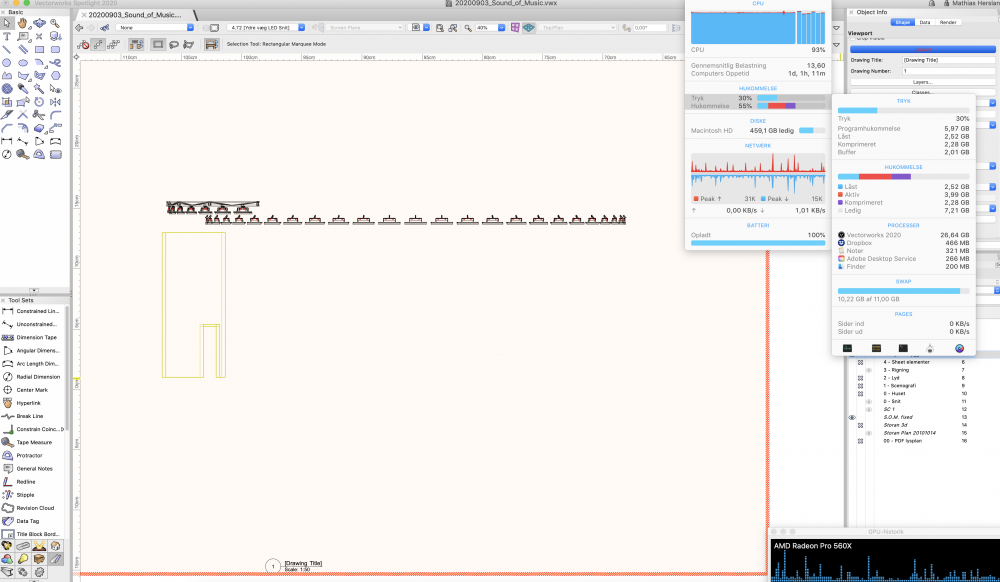Search the Community
Showing results for tags 'ram'.
-
Hi, An observation (and a request for advice!): My workstation isn't the most powerful (and I admit is due for an upgrade soon, but with 16GB RAM and a reasonable graphics card it copes well). I have an 80Mb VW (2021) file which has primarily 2D content (including ConnectCAD schematics etc). It is broken down into multiple design layers some of which contain viewports to a single reference file which has multiple DWG's imported into it (imported to separate layers (level 00, Level01, level 02 of my building) - They are my backgrounds from the architect, on to which I put my content over on a separate design layer. On starting up VW2021 I am using 8 out of my 16Gb RAM with a further 1Gb added when I open the file ... I can work all day in schematics etc and performance is OK. If I start showing other design layers the RAM usage goes up (no surprise there)... If I show all layers simultaneously I go over my 16Gb max and start using paging files/virtual RAM which is really poor performance. BUT.. if I then hide all the layers the RAM usage remains the same (ready to be displayed for later I guess). But at 16+GB the performance is dreadful (barely workable). Is there any way I can 'flush out the RAM'? or is there a setting somewhere to manage my memory usage, layer display etc? Thanks, R
-
Hello I am working on a show, and experience heavy performance issues. I don't think the file is especially more complex, then what I have been doing earlier. However the file size is 123 mb. Simple tasks, as making a Hidden line viewport, and moving around the file suddenly slows down. As well I can se that it take up a large amount of RAM. At the moment around 26gb. I am running on: Mac book pro 15" 2018 2,6 GHz Intel Core i7 16 GB 2400 MHz DDR4 Radeon Pro 560X 4 GB I have a referenced file linked. Yesterday I added some schematic views, which felt like slowing the performance even more. Do you have any suggestions about how to performance uptimize, or may there be a bug in the software? Do any of you have any input? Have you experienced the same about schematic views? Best from Mathias
-
I currently run a system with 32GB of ECC memory. After watching the Memory usage I have noticed a trend. On my machine VW seems to utilize close to the same amount of memory no matter how many VW files I have open at a given time. My question is how does VW 2020 manage memory? I know some programs will set a limit to not utilize more than a percentage of the total System available and others will utilize how much they need as long as it is available regardless of percentage of total use. Which is it? I can upgrade my memory to 128GB for relatively inexpensively, but I am curious to know if VW will take advantage of increasing from 32 GB to 64 GB or even 128 GB? Thanks! Here are system specs for reference: -Xeon E5-2667 V4 Processor -32 GB DDR4 2400mHz ECC unbuffered Memory -1Tb NVME M.2 Drive for System -1Tb Sata 6 SSD Drive for Data -Quadro P4000 GPU