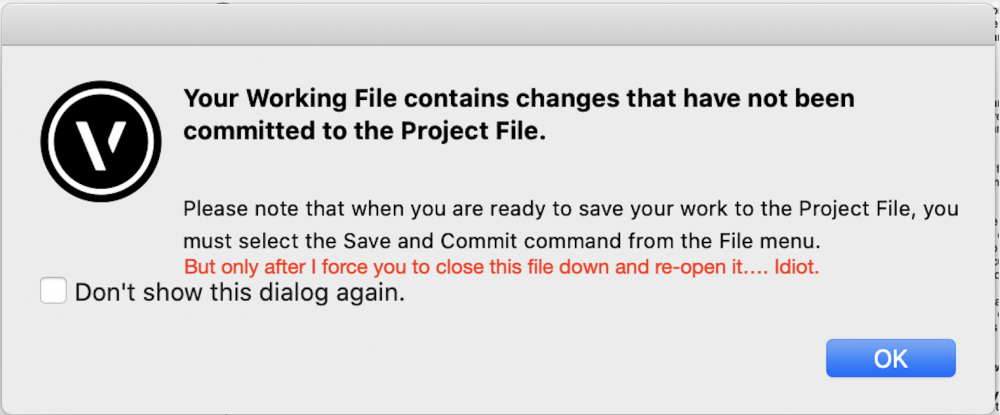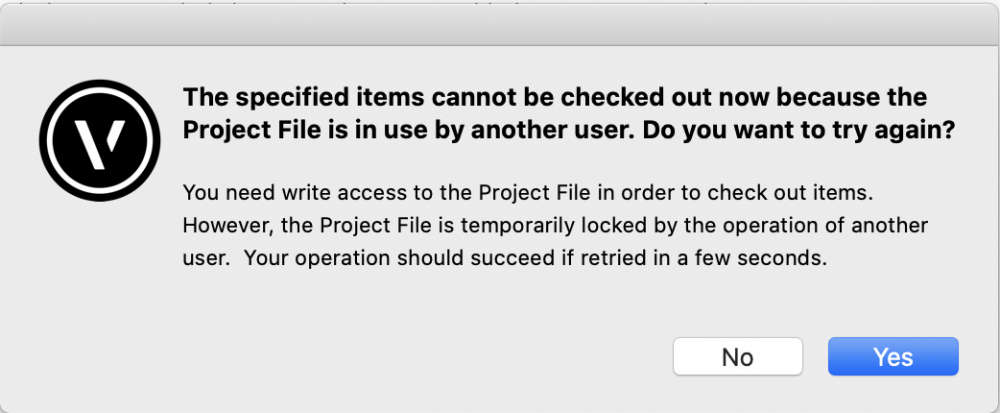Search the Community
Showing results for tags 'project file'.
-
Assign object to a layer checked out by another user
Ross McLee posted a topic in General Discussion
Hi All, Is it possible to reassign an object from a layer I have checked out to a layer my colleague has checked out? I realise this might mean I can no longer edit it, but would mean I can add content to their layer in parallel to what they might be doing on that layer. Perhaps we are working on different ends of a building, for example I do the east end, my colleague does the west end. They work 'live' on the layer' I work 'off-line and sync'. We will both need to save/commit/refresh etc. Thanks, R- 2 replies
-
- project file
- layer
-
(and 2 more)
Tagged with:
-
option to commit Working file when closing.
iswope posted a question in Wishlist - Feature and Content Requests
This is a simple request. When I close a file when I haven't saved it, I get a prompt which lets me save it. When I close a working file, when I haven't Committed it, I get a prompt which tells me I haven't Committed it, but then doesn't give me an option to do so. I have to re-open it! I feel like it's saying "you idiot, I'm going to make you reopen your file until you learn." My Refrigerator does the same thing if I don't close it soon enough. 😉 -
Got to work this morning and we're finding we can't do anything with any of our Project Sharing files. If we try to edit a Working File we're getting the attached message. Same message in v2019 or v2020, macOS 10.14 or 10.15, which makes me think it's a Dropbox issue. Is anybody else experiencing this? We've had to convert them to standard vwx files to continue working on them for now.
-
Shared Project Files Automatically Converts to 2019
Liene Cikanovica posted a question in Troubleshooting
There is an issue with v2018 Project Files (.vwxp), when someone by accident opens it in 2019, it without warning converts the .vwxp file to v2019 even all the following dialogs have been canceled. It doesn't save a copy of the new version it changes the original .vwxp file. In a result it looses all the other connections to local files on other machines; and uncommitted changes are lost. Plus the conversion brings in all the glitches. There is no problem opening .vwx file as it pops up dialog box.- 2 replies
-
- converting to v2019
- v2019
-
(and 3 more)
Tagged with: