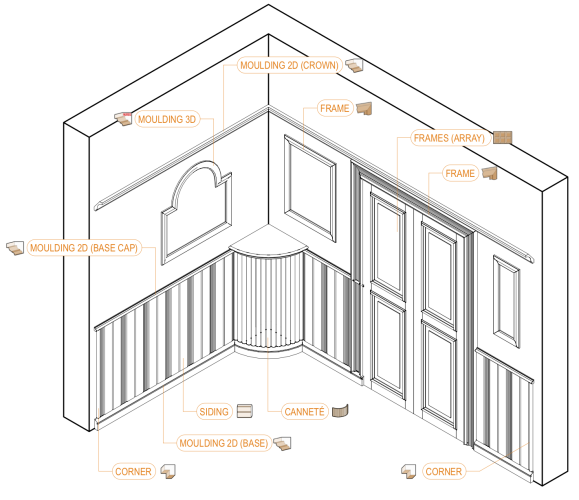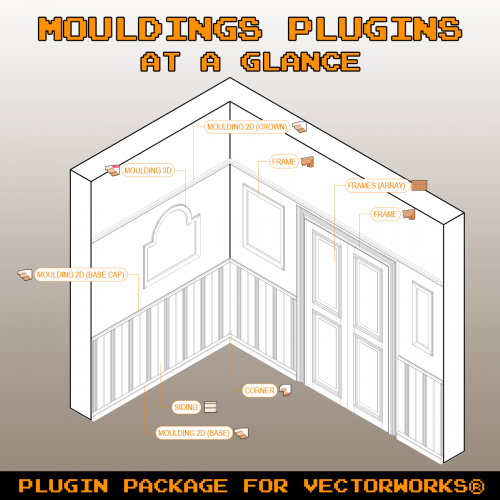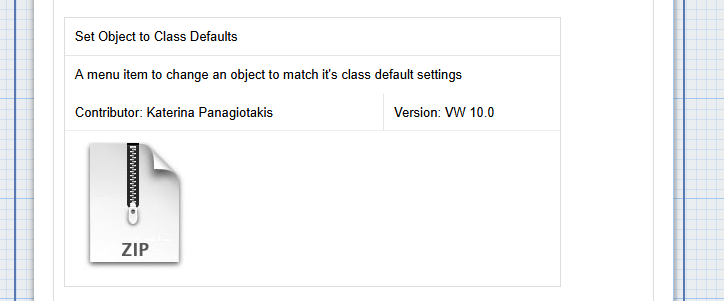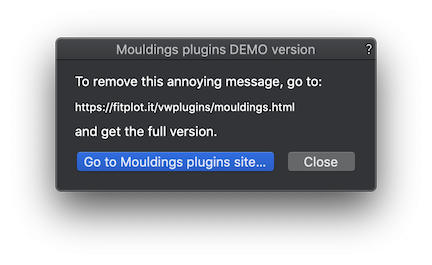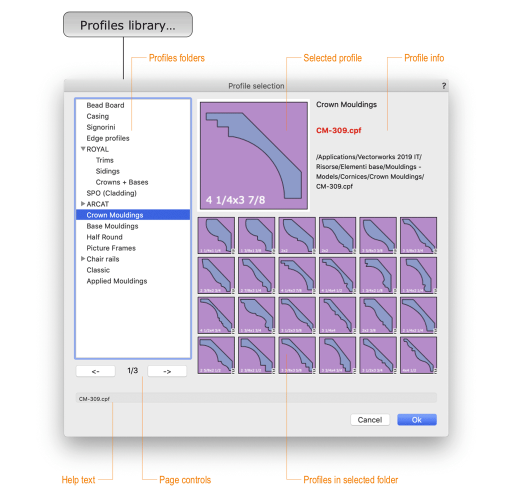Search the Community
Showing results for tags 'plugins'.
-
A year since the last update, here's the new version, free for old registered users. It includes, among many other news and improvements, the support for materials. The new version (5) is only for Vectorworks® 2022 Full changelog on the site at the link below: https://fitplot.it/vwplugins/mouldings.html#latest Changelog: New profiles libraries: Fypon (Fypon Mouldings Search Page) Dykes (Dykes Mouldings Browse Catalog) Updated Signorini catalog Now the full library contains than 2300 profiles! New Plugin object named Cannetè meaning a particular decorative technique characterized by a series of narrow repetitive half rounds / grooves / rects along a path. New menu tool Canneté Calculation to compute canneté elements in the current layer, subdivided by section's size. User can give the length of the rod the elements are cut from and the program returns the number of rods needed, along with a detailed cuts list. New menu tool Siding Calculation to compute sidings elements. As the above, but for sidings elements. All plugins objects include material control (a check box), as well as a better management of the textures (in the texture panel of the OIP). Classes support is still available, of course. Frame (Rectangular) plugin (and Frames (Array) plugin) now include the 'None' item in the frame profile popup. Frame (Array): new Rail at base (extra) parameter, to increase just the rail at base. Also you can have a Frame (Array) object with styles and rails without necessarily set a frame, just set the frame profile to "None" in the profile popup (see above). Improved path management for PIOs using paths, such Moulding on 2D Path and Moulding on 3D Path. Easily import / exchange paths choosing from a wide variety of objects (lines, rects, arcs, polygons, polylines etc.). You can also use the tools NURBS to Moulding or 2D Path to Moulding to convert many kind of objects (lines, rects, arcs, polygons, polylines etc.) respectively into Moulding on 3D path or Moulding on 2D path plugin objects. Especially for Mouldings on 3D path, you can draw / compose 2d shapes in a 3D working plane (for example a rectangle onto a door panel), then create a moulding out of it! Bug fixing. Error founds have been corrected.
-
I have just updated the Mouldings plugins package (for Vectorworks® 2020 and 2021). https://fitplot.it/vwplugins/mouldings.html Old customers should receive an e-mail to get the update for free. Changelog (version IV.5): The library dialog has been dramatically sped up! Also libraries and symbols are now alphabetically sorted . New library organisation: Basic Profiles folder (containing the mandatory profiles) renamed (previously was named Classic); New England Classic folder now gathers the previously scattered libraries and symbols. 🆕 Lenoble Lumber Mouldings 🆕 Real Cedar (sidings) Updated the script in MouldingsLib to build custom libraries of profiles. Bug fixed in the Sidings plugin. Updated the price (for new users) now starting from €25.
-
Hello, Maybe the subject has already been discussed, but I didn't find it on the forum. I had once found on http://www.vectordepot.com some very useful plugins to manipulate or manage Classes. Especially those by Petri Sakkinen and Katerina Panagiotakis. Today these plugins are mostly obsolete with the 2020 version and I miss them in my production process. Two plugins in particular are obsolete. They are "Assign obj attrs to class.vsm" and "class, set object default.vsm". The first one allows to modify the attributes of an object and once the result is satisfactory, to apply these attributes to the class of the object. This was very useful and efficient when you regularly create new non-standard classes from existing classes. The second plugin: "class, set object default.vsm", was "simpler", but very practical, it allowed to give the default class attributes to an object at once (you can do it from the attributes palette, but you can't put a shortcut in it). These plugins are obsolete, especially because new attributes (transparency, shadow, gradient, ...) have appeared and are not managed by these plugins. I don't know if anyone has something similar in store? or wants to put their fingers in the code, but "Assign obj attrs to class.vsm" was really a very productive plugin and I would be willing to offer a few liters of coffee to whoever could give it back to me 😉 I didn't find @Petri Sakkinen on the WEB, but I attach his plugins and his notice for those who would be interested. Thanks in advance. Ð -------------------------------------------------------------------------------- Bonjour, Peut-être que le sujet a déjà été abordé, mais je ne l'ai pas trouvé sur le forum. J'avais trouvé jadis sur http://www.vectordepot.com des plugins bien pratiques pour manipuler ou gérer les Classes. Notamment ceux de Petri Sakkinen et Katerina Panagiotakis. Aujourd'hui ces plugins sont pour la plupart obsolètes avec la version 2020 et ils me manquent dans mon processus de production. Deux plugins le sont plus particulièrement. Il s'agit de "Assign obj attrs to class.vsm" et de "class, set object default.vsm". Le premier permet de modifier les attributs d'un objet et une fois le résultat recherché satisfaisant, d'appliquer ces attributs à la classe de l'objet. C'était très utile et efficace quand vous créez régulièrement de nouvelles classes non standard à partir de classes existantes. Le second plugin : "class, set object default.vsm", était "plus simple", mais très pratique, il permettait de remettre d'un coup les attributs de classe par défaut à un objet (on peut le faire depuis la palette des attributs, mais on ne peut pas y mettre de raccourci). Ces plugins sont obsolètes notamment car de nouveaux attributs (transparence, ombre, dégradé, …) sont apparus et ne sont pas gérés par ces plugins. Je ne sais pas si quelqu'un a quelque chose de similaire en magasin ? ou a envie de mettre les doigts dans le code, mais "Assign obj attrs to class.vsm" était vraiment un plugin très productif et je serais prêt à offrir quelques litres de café à qui pourrait me le rendre 😉 Je n'ai pas retrouvé Petri Sakkinen sur le WEB, mais je joins ses plugins et sa notice pour ceux qui seraient intéressés. Merci par avance. Ð Assign obj attrs to class.vsm class, set object default.vsm Class struggle.txt
- 14 replies
-
By popular demand, I have just released a Mouldings plugins DEMO version, so you can evaluate them all and, in case, proceed to buy. You can download the demo and find more info on Mouldings plugins starting from: https://fitplot.it/vwplugins/mouldings.html The DEMO plugins do all what the full version does, but they have, of course, some limitations. Each time you change a parameter of a Mouldings object, a message shows up, reminding you that you are running the DEMO. You can exit this dialog clicking the link button to Mouldings page (with the chance to buy) or clicking Close. The close button halts execution for 5 seconds, but after that, changes to the object are regularly applied. Installation… Unzip the downloaded file. You get two folders and a pdf (Mouldings plugin IV Manual). Move the “Mouldings” folder inside your Vectorworks Plug-ins folder. Move the “Moulding - Models” folder inside Vectorworks Libraries/Defaults folder. Restart Vectorworks. Edit your workspace adding the (Mouldings) plugins. Whenever you'll upgrade to the full version, you’ll just have to replace the two folders above with the new ones I'll send, restart Vectorworks (no need to edit the workspace again) and your saved works will recognise the new plugins seamlessly.
-
I am happy to announce the release of Mouldings plugins version IV. It includes new parametric objects and a vaste library of profiles. Works with Vectorworks 2019 and 2020. More info on the site at https://fitplot.it/vwplugins/mouldings.html Here you can take a look at the Mouldings plugins Manual (Version IV). Use the on site form (scroll to bottom) to get in touch. Here's a short video of the new Frames (array) object suitable for wainscoting, complex doors etc. etc. And here one longer showing other parametric objects in the Mouldings plugins package:
- 1 reply
-
- 1
-

-
- plugin objects
- plugin
-
(and 3 more)
Tagged with:
-
I am proud to announce that some of my plugins and scripts (previously hosted on Vectordepot) are made available for download here: https://fitplot.it/vwplugins/ These are a few items developed by me (Paolo Marcuccetti) in the past years, updated and working with VW2018. I give these softwares free for download and usage, not for distribution. If you find these softwares useful in your work, please consider a little paypal donation. You'll find instructions on site. Contributions will be used to keep the site updated, to bring in new contents and to give any technical assistance. Paolo Marcuccetti
-
I like to composite screenshots in photoshop as opposed to rendering with renderworks. Is there a way to render multipass like in C4D or a "white model" render? I'd like to isolate the SSAO pass from the openGL render if possible, and I really hate turning everything white... maybe there's a script that temporarily (or permanently, but undo-able) turns all objects white? Thanks in advance.
- 9 replies
-
- ambient occlusion
- white model
-
(and 5 more)
Tagged with: