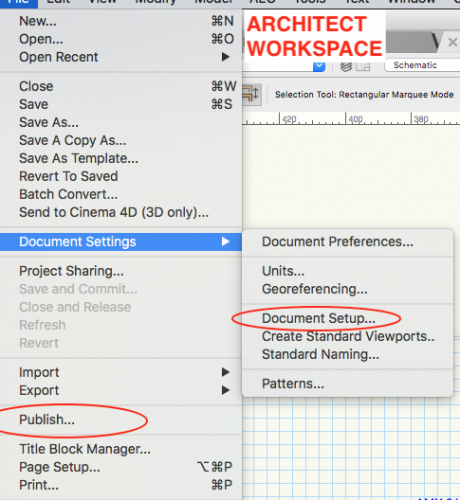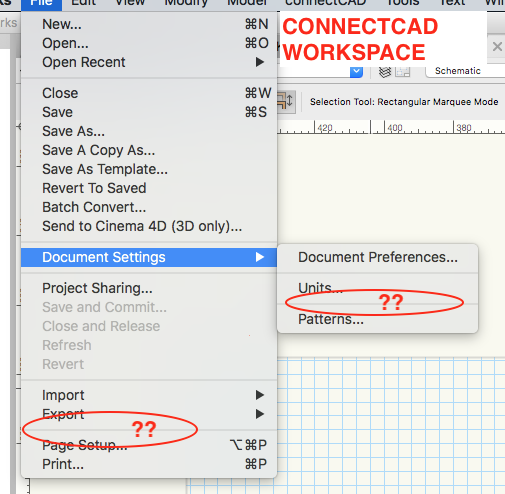Search the Community
Showing results for tags 'plot'.
-
Hi everyone, I've an error when I export from the Sheet Layer a plan the surface hatch doesn't appear like it should, in the viewport it shows correctly but when I export it the scale of the hatch change (only ocurring with one slab the other slab looks good). A week before I exported it and all was looking good, I have updated the graphics card driver don't know if this might be part of the problem. Here I send some pictures (first picture viewport from vectorworks, second picture exported PDF).
-
The short need is the ability to have 'Document Setup' and 'Publish' available in ALL Workspaces. Possible? I work in a custom workspace called ConnectCAD for my wiring work. All is good, but I can't use 'Document Setup' or 'Publish'. I have to switch to 'Architect' workspace to get the 'file-publish' and 'Document Settings - Document Setup' options to appear. I've tried customizing my ConnectCAD workspace to add 'Publish', and 'Document Settings - Document Setup' but it doesn't appear as an option in the customize screen Anybody know how to do that? Am I missing something silly?
- 4 replies
-
- workspace
- connectcad
-
(and 3 more)
Tagged with:
-
I have a file on spotlight in which, being used to the workings of AutoCAD, I simply set up a 24x36 rectangle and drafted in 1/4" scale in that, since this was my first time using this program. Now that I want to export, I can't seem to get it within the sheet layer. Is there a quick and easy way to get the sheet layer to contain what I drew, or do I have to alter a lot? Also, is there an easy way to change my title block, drawn just in a design layer instead of sheet layer, to the regular format of a title block? If it helps, I have attached the file in question, in vectorworks 2017 format. Beauty_and_the_Beast_Plot.vwx
- 1 reply
-
- sheet layer
- lighting
-
(and 3 more)
Tagged with:


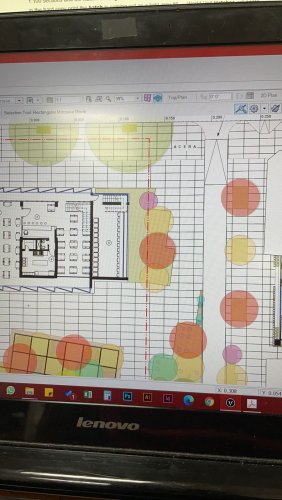
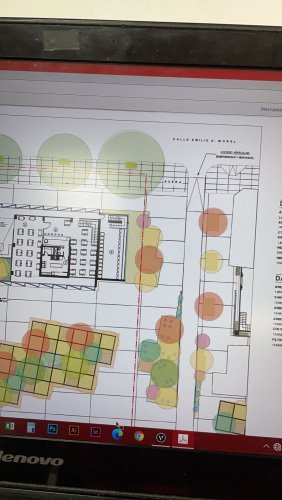
.thumb.jpg.bf866c27e32041c9bc1071949e15dc32.jpg)