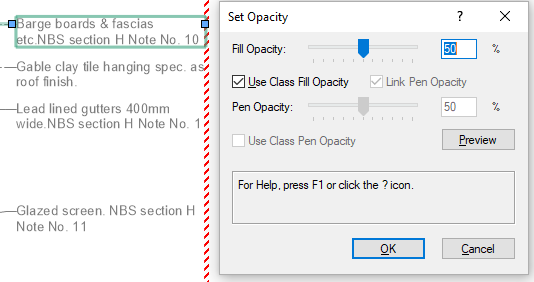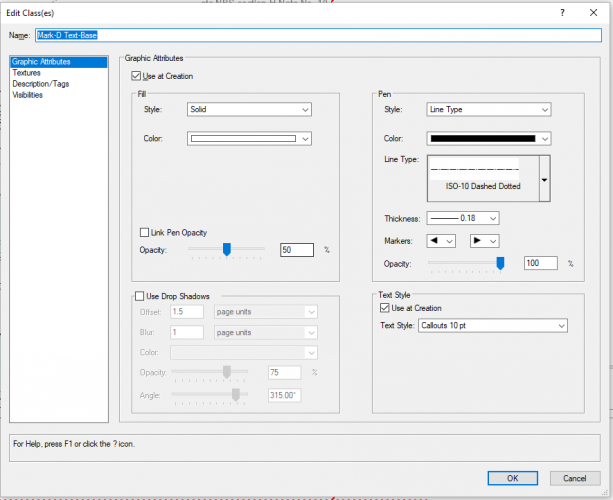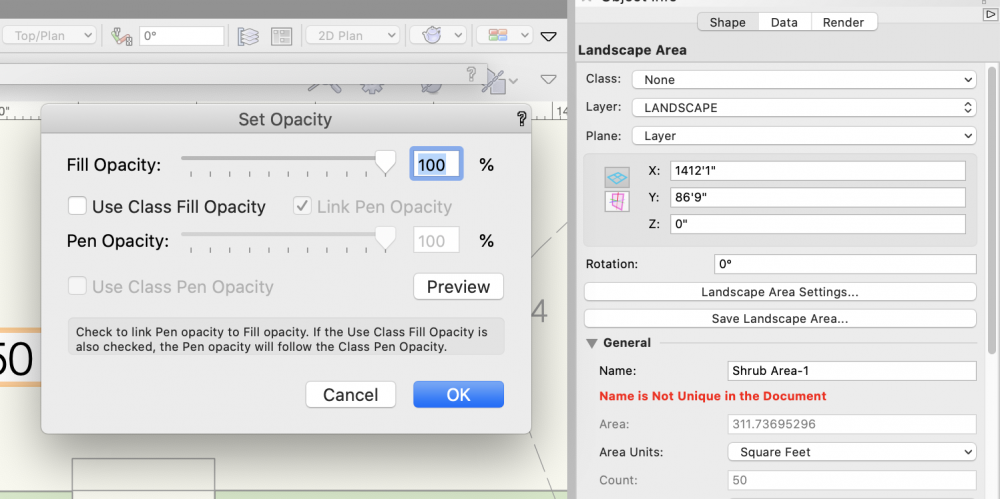Search the Community
Showing results for tags 'opacity'.
-

Callout opacity settings not aligned by class and object.
thinkingpencil posted a question in Troubleshooting
I've set a callout class with opacities:- 50% fill and 100% pen ; opacities not linked, graphics attributes to be used at creation. But callouts have both fill and pen opacity 50%. Attribute check boxes for pen opacity are greyed out...anyone experienced similar? Am I missing a setting? -
For years, I've been wishing that you could assign different opacities to fill and pen style in a Landscape Area. You can do this with most other objects, but not a landscape area. It would make life a lot simpler as I like drafting with a more transparent fill, while having the pen set to 100%....
- 3 replies
-
- 7
-

-
- site design
- landmark
-
(and 3 more)
Tagged with:
-
Is there any ability to control the opacity of the landscape area fill without impacting the it's tag?