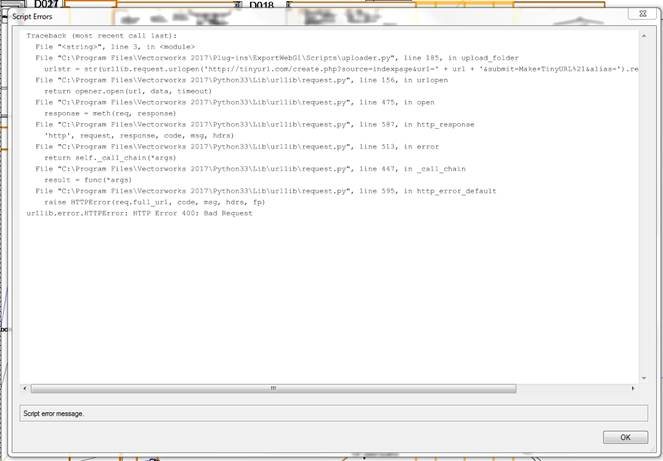Search the Community
Showing results for tags 'not working'.
-
I have just downloaded Vectorworks 2024 (educational version) I have usually relied on the subdivision tool to create curved objects or walls as I don't understand nurbs curves too well. It used to work perfectly but now the subdivision tool doesn't work at all. I can't select any points within my shape, and I can't modify it either. I have tried on Vectorworks 2023 (educational version) too but still not working. Below Ive provided an example of what it looked like in my last project when it worked vs now.
-
My student copy of Vectorworks will not install to my laptop. I keep being told my serial number is incorrect or that I don't have a license to the software. I have a PC with Windows 11. I have attached screenshots.
-
- windows11
- installation
-
(and 3 more)
Tagged with:
-
2018 Service pack 2 not working on second monitor
VermontArchitect posted a question in Troubleshooting
Since I installed VW 2018 Service pack 2, I am unable to run VW on a second monitor - I have two different monitors I have tried this on. My old copy of 2017 still works fine on both monitors. I reinstalled Service Pack 2 but that didn't help. The menus look fine although I think they are not running native resolution on my 4k monitor. Anything in the drawing window is messed up and untouchable. When I grab the top and move VW back to screen 1 it works fine. Then when I move it back it stops working. All other programs including Photoshop and Sketchup work fine on the second monitor. The screen shot shows the drawing window in which current drawing is partially opened in duplicate - this is typical. hardware is super powerful - new Xi laptop with GeForce 1070.- 6 replies
-
- 4k
- second monitor
-
(and 2 more)
Tagged with:
-
A worksheet created in 2016 seemed to become partly dysfunctional when opened in 2020. A function with the same basic structure, but returning different values from the fields of a record format, was used to display text in several columns of one database header. Column A ='Outline Schedule of Works'.'Work Sub-Category' Column B ='Outline Schedule of Works'.'Location' etc It worked fine in all but one column of the database header. Despite the structure being identical to the other columns. When a neighbouring function was pasted into the failing column it too became dysfunctional, returning only itself in the sub-rows. Simple fix:- delete the column. Add a new one in the same place. Formula then worked correctly.
-
I switched to fundamentals to do a video tutorial, and reset all preferences, just as the video suggested. However, when I try to use trim mode of the fillet tool on two adjacent (straight) edges of a polygon, the action is blocked and a message at the lower right corner of the document says "the fillet tool can only be used on adjacent curves." I know this action used to work, I've used it many time. What is going on?
- 3 replies
-
- fillet tool
- adjacent curves
-
(and 1 more)
Tagged with:
-

VW2017 sp1 export web view error/ not working
MRD Mark Ridgewell posted a question in Troubleshooting
Can anyone help, the 'export web view' command isn't working in VW2017. I've reinstalled VW (twice) and no joy. The command seems to run, but then it returns an error script box (see attachment). An HTML file is generated, along with a few other files, but when shared by email, it doesn't work (on PC; laptops, or I-phone/ I-pad). Am I doing something wrong?! My machine uses the dongle version of VW on a PC. Has anyone else had this issue? Really not sure what to do next. Any help gratefully appreciated. thanks Mark- 7 replies
-
- export web view
- error
-
(and 1 more)
Tagged with:

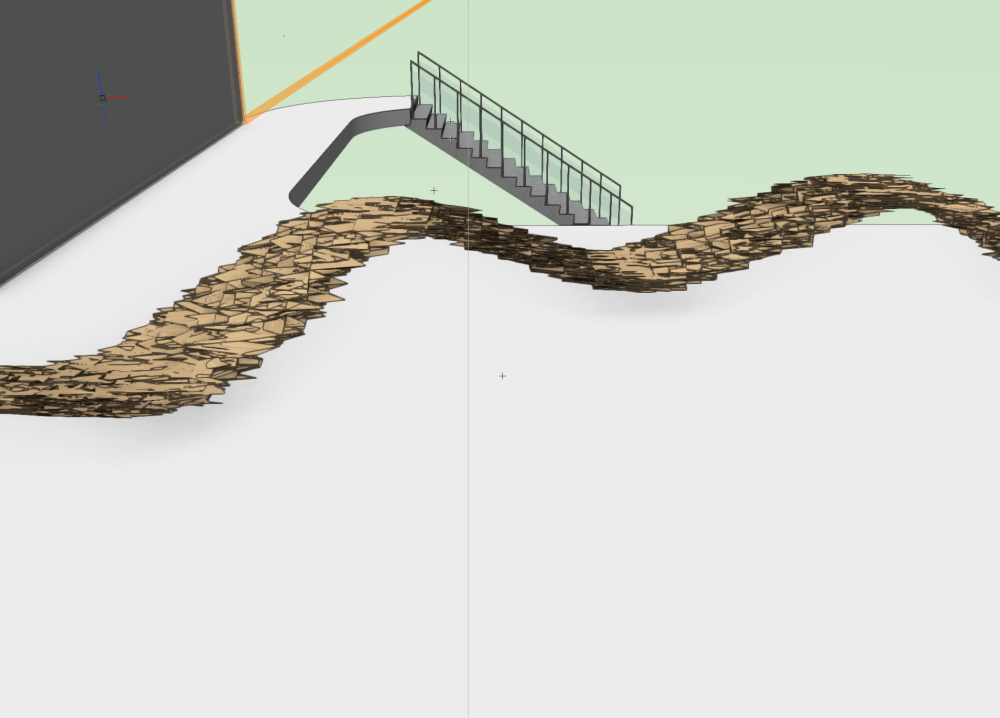
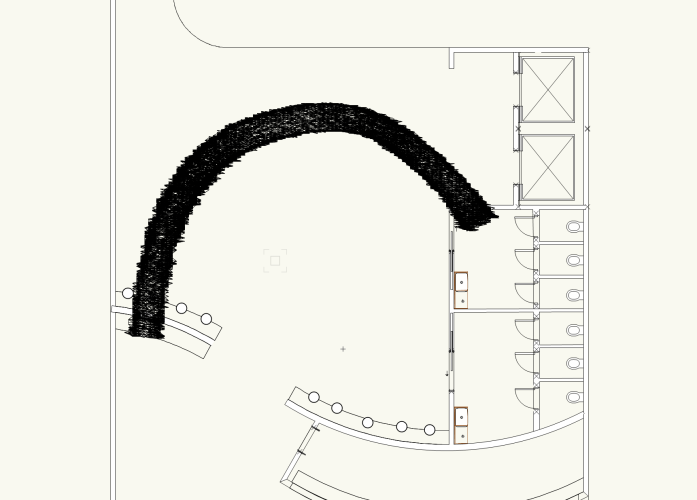
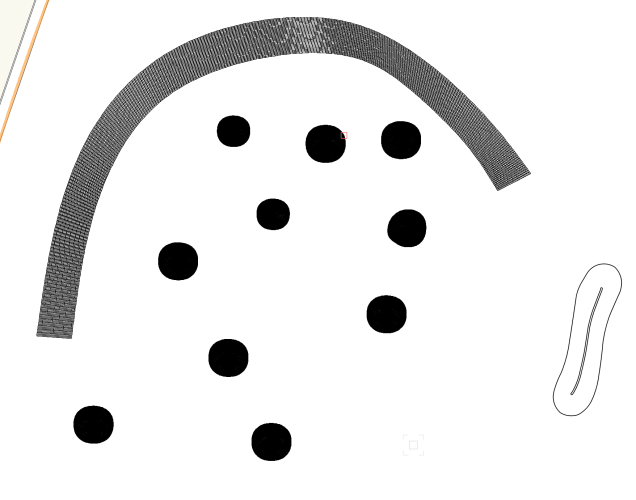
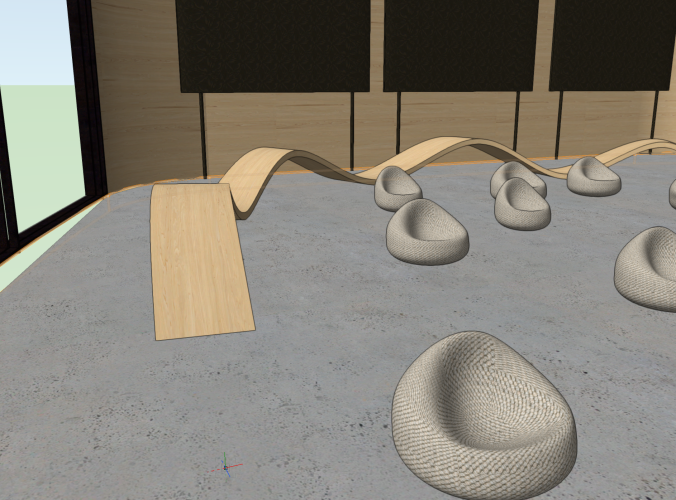
.thumb.png.a28b339e3c6133f4144f9a7f75bce638.png)
.thumb.png.111de7591da75ec7aa43e1e6867b21b5.png)
.thumb.png.ea80ce789e9b14c50807f50883c672eb.png)