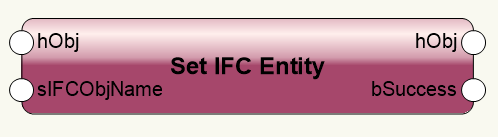Search the Community
Showing results for tags 'nodes'.
-
To take a great shortcut feature from Bluebeam.... Is it possible, when editing/modifying a polyline type object to add/delete nodes using the ctrl key. This can be done from the reshape tool, and/or the selection too to speed modifying up, without having to change tools or their option settings. holding the ctrl key down and clicking on a line a vertex node is created. If you ctrl+click on an existing node it is deleted. Tool tips appear with + or - to show what will happen when you click. Its a nice feature ! 🙂
- 1 reply
-
- polyline
- reshape tool
-
(and 1 more)
Tagged with:
-
Hi Marionette geniuses! I wonder if there's an opposite node for or a way to workaround to untick/remove IFC entities that were previously attached to objects. Data Manager has been really helpful attach/manage new IFC data, but when I tried to remove any unwanted entity/data in Data Manager, they still remain in the Data tab in OIP. Only gave me the option to manually untick them in the OIP if this makes sense. I was hoping it can automatically unactivate removed entities...Data Manager is still under developing from what i read, hopefully this will get improved! I've checked the collection of various nodes shared by AlanW and tried searching across the forum, but got no luck. If it already exists, could you redirect me to the post please? Thanks in advance!
-
I'm trying to manage the shared recourse manager at my company. In the library and on the internet I can hardly find nodes to interact with the recourse manager instead of the design layer. For example whit "objs by crit" I can only select symbols that are place in the design layer. Am i missing something or does someone has nodes i can use. What I'm planning to do: with the programme we use for managing our stock we can get an excel file with art. numbers, description, amounts and dimensions. when we make an new article/symbol and we place it in the resource manager, I want to make an script that checks the name of the symbol (which we will give manually by using the article number) When it recognises the symbol name(Art. number) it wil changes its name in art. number+description. also the extra information will be put in an record attached to the symbol. Problems(challenges) I'm facing so far: obj name and symbol name are different things. missing a node to get symbol name. attaching record is only attaching it to the symbol as object and not to the symbol itself, so when i put information in the record it doesn't change copies of this symbol. A node of some kind to get an list of symbols in the resource manager. No node of some kind to change a symbol name. I already started rewrite code's of some nodes to make them do what i want, but still learning and not much experience with python.
-
Hi there, is it possible to create custom nodes, or change existing nodes that then can be seen in the marionette node library? I couldn't find any instructions to that so far. If there are maybe someone can point me in the right direction. the only thing i managed so far was to change existing nodes which then got changed globally for ever. I am sorry for beeing a noob. thanks for reading
- 4 replies
-
- marionette
- nodes
-
(and 1 more)
Tagged with:
-
Hi, I'm trying to get my head around marionette. Watched a recent webinar, so got the principle, but it's the definitions/ function of all the nodes I'm struggling with. I wondered if there's a list of the various commands 'node' with descriptions/ definitions/ examples of applications/ functions that I can print to familiarize myself with them?