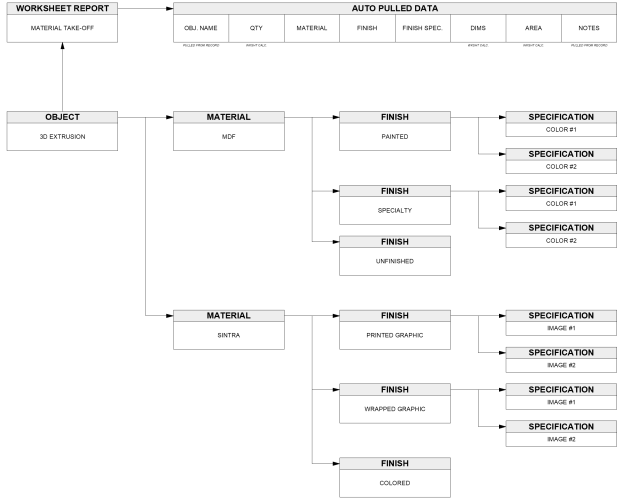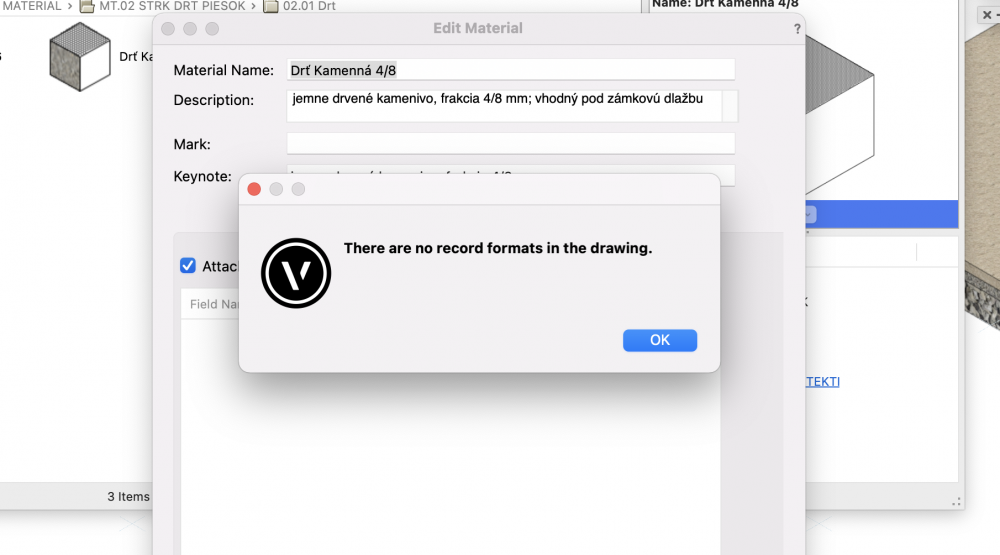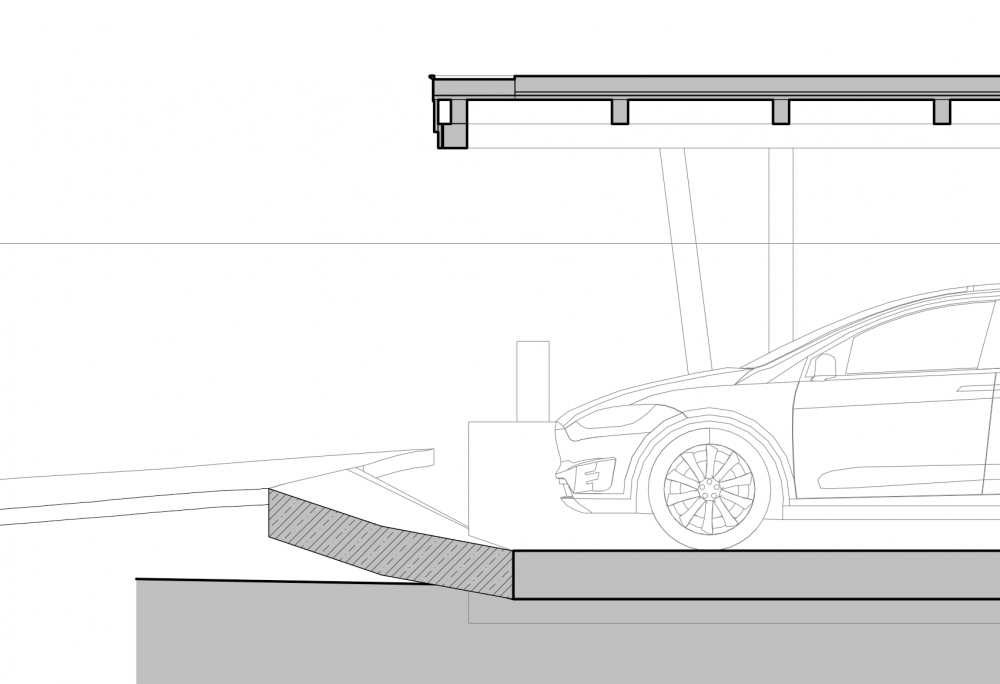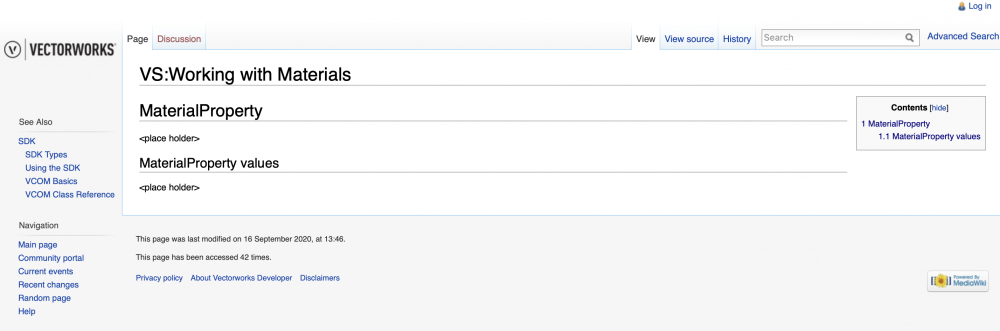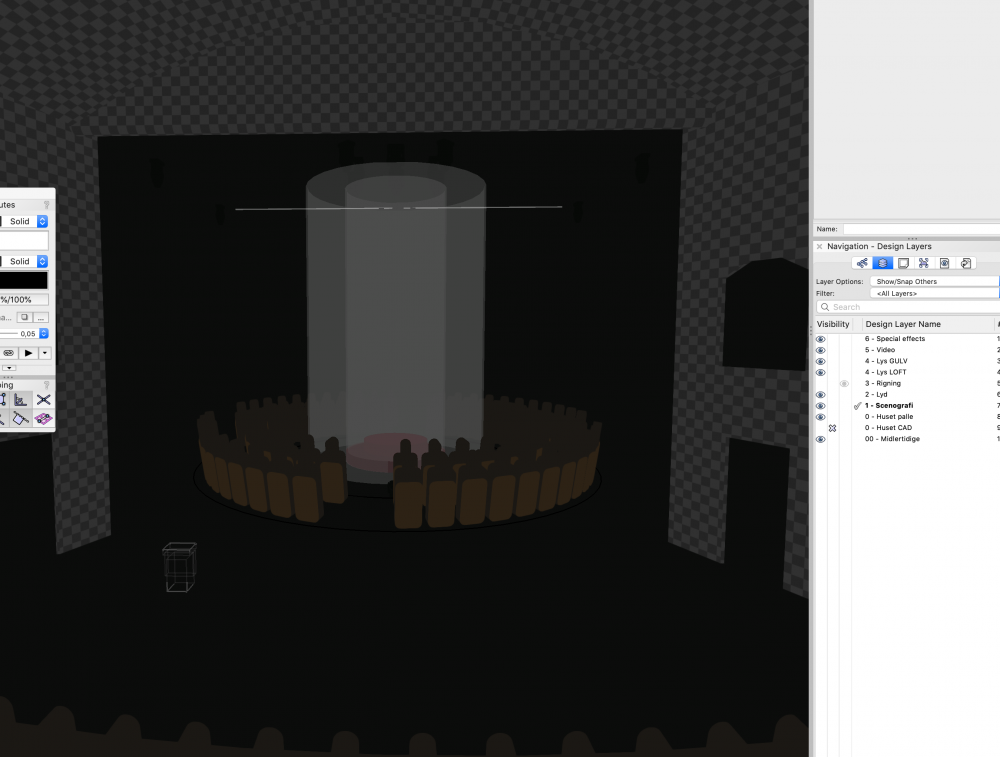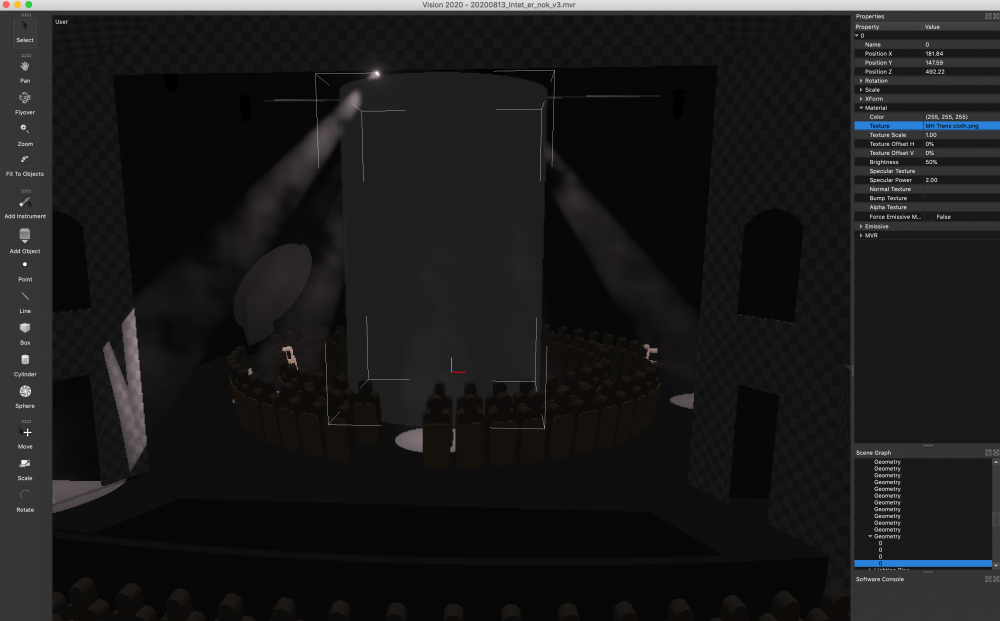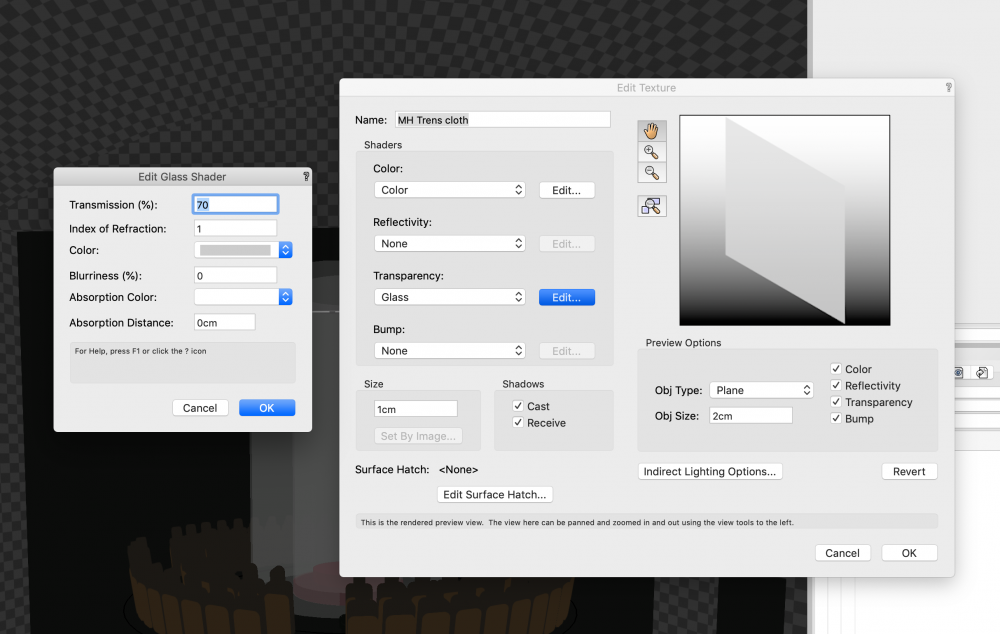Search the Community
Showing results for tags 'material'.
-
Hello, Is it possible for graphic legend based on material name to include information like material description, mark, keynote ... We have tried with worksheet function: #WS_MATERIALPROPERTY('MaterialKeynote')# but it is not working. Is there a way to extract these type of data? Any suggestions much apreciated.
- 26 replies
-
- 2
-

-
- graphic legend
- material
-
(and 1 more)
Tagged with:
-
Is there a way to have a single material with different finish options? I've been trying to simplify multiple things across my workflow, and materials seem to be the one thing that I just can't figure out on my own. In the past I've been ok with having a library of different materials that correlated to finish variations of the same substrate, but now that I've been working on creating automated worksheet reports it is become quickly apparent that this is only going to become an issue in the future due to how VWX pulls information. I had tried using records to do this, and it was working, but I really like the idea of using the material specifications if possible to remove more step. Is what I'm hoping possible somehow? I've only started getting into the more advanced features of VWX, so I wouldn't be surprised if I'm completely missing something. Thanks!
-
MATERIAL RESOURCE - Attaching record format is not working (VW 2022)
drelARCH posted a question in Troubleshooting
Hello, Can anybody confirm that attaching record format to material is not working in vw 2022. I have many record formats present in a file but I always get this message: Tested in multiple files but same issue.... -
DATA VIS - can not control all components with material resource
drelARCH posted a question in Troubleshooting
Hi while it is possible for some objects with components (slab, wall, roof) to control their materials section fills attribute through data visualizations we can not do it with components in slabs with aligned surface (hardscape type) and new site model components which is strange...see attached screenshot with aligned slab not taking light gray solid fill from data visualizations. I dont write this post in wishlist section as this appear to me as an item that needs to be corrected ... as it is possible to control these components with materials applied using class function or other value but not by material value so only way to achieve same graphic appearance now in section viewports is to have multiple visualizations selected. Please make this process consistent throughout all components with materials. --- Another issue with mentioned objects (aligned hardscape + site model) is that it will not display 'profile line' set in 'advanced properties' in section viewports Can we have a fix for these issues?-
- 2
-

-
- data visualisation
- component
-
(and 3 more)
Tagged with:
-
Hello everyone I am trying to move a model from Vectorworks to vision, to pre program. In the model I have some semi transparent PVC cloth. I do a export to .MVR, and import this file in Vision. However I don't seem to get the transparency in Vision. I attached some screen shots. Do you have a solution for this? Is there any god advice on getting materials to show in Vision? Best from Mathias Vectorworks:
-
I tried a bit with C4D Material Import. 1. C4D R18 with Materials from their Presets. 2. C4D R16 with Materials from their Presets. 3. C4D R18 with Materials that came from a VW RW Textures by Export to C4D. Having a Tex Folder with Textures beside. Only the 3rd attempt worked in some way. I get Image Textures but in wrong Scale (Export was VW cm > C4D mm > VW m) I get Reflections if C4D uses legacy mode only. I get Transparency. So I need help what is the exact Environment thought for this import. Or what parameters I have to apply to be successful. And what is not supported Concerning : Image Textures in C4D > Location, Path Assignments, Mapping Material Settings in C4D > Channels and their Sub Obtions VW 2017 help isn't that informative at this point.
-
I vote for a global Materials System in Ressource Manager. That will hold all Building Material Info in one Place. That will be needed for Classes or Components of Architectural Plugin Objects or finally IFC Export. Things like Energos Values, Weight, Render Texture; Hatches, Fill Color, Fire withstand, ... and lots of Custom Data fields for Prices, Manufacturer, .... And maybe extra Multiple or Sandwich Groups of those. And lots of Preset Libraries. Reason : That way we have to set these values only one time when we create Wall/Window/Door/ .... Styles.