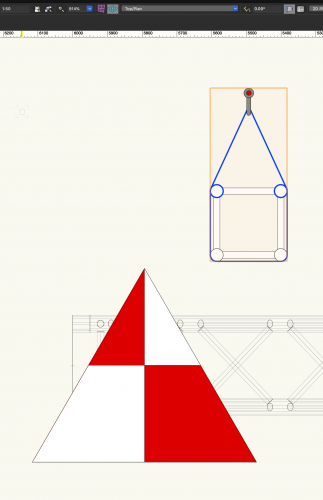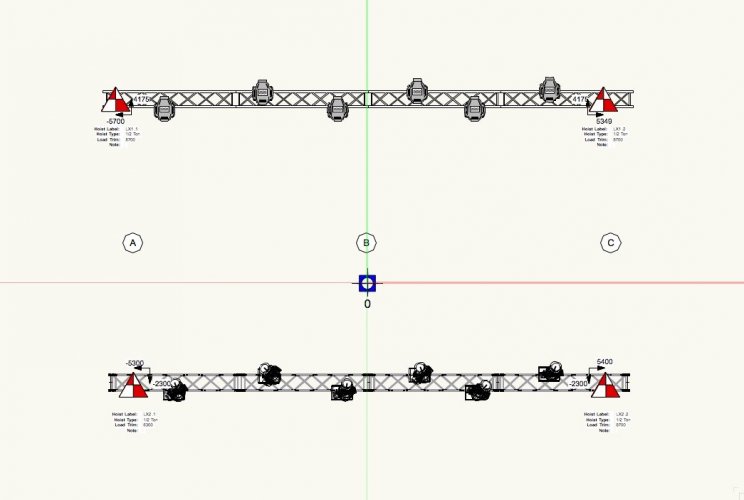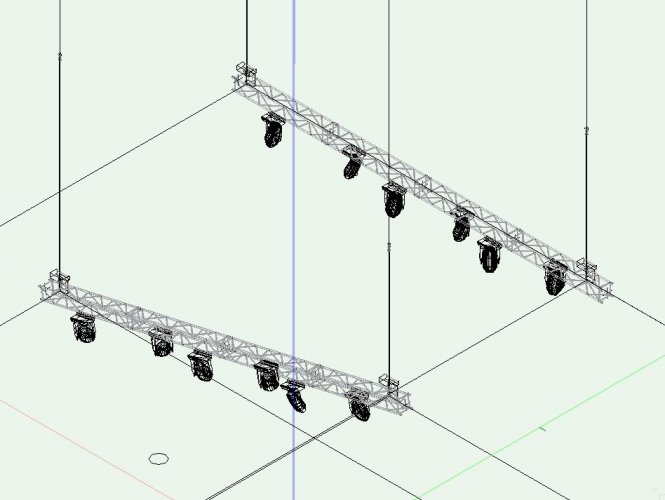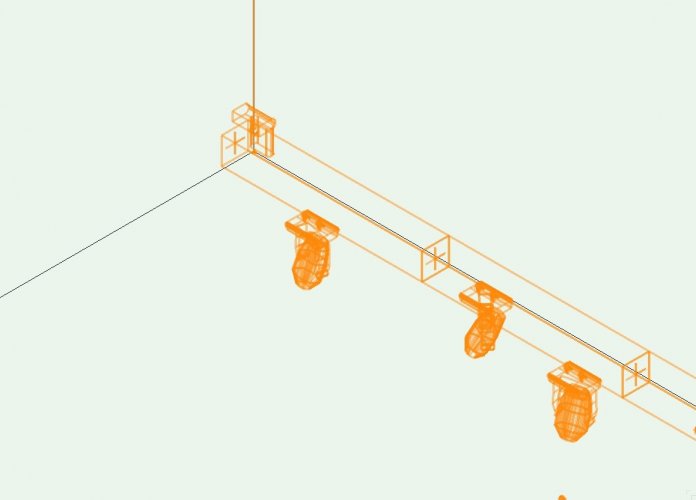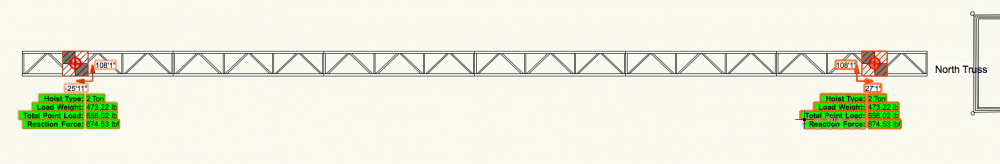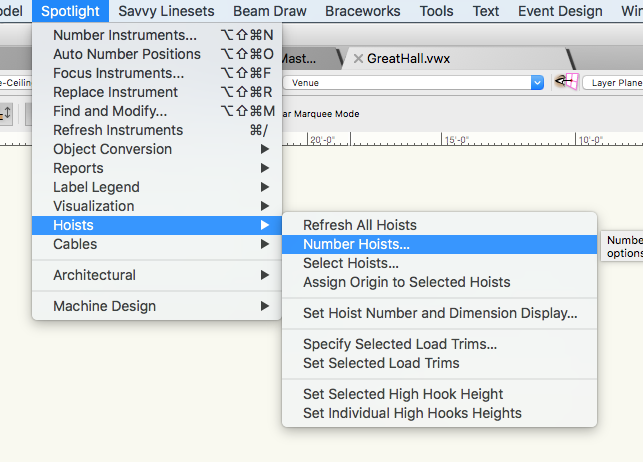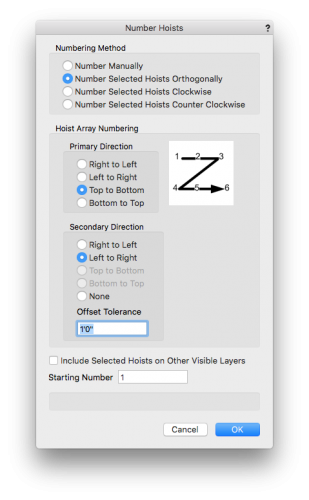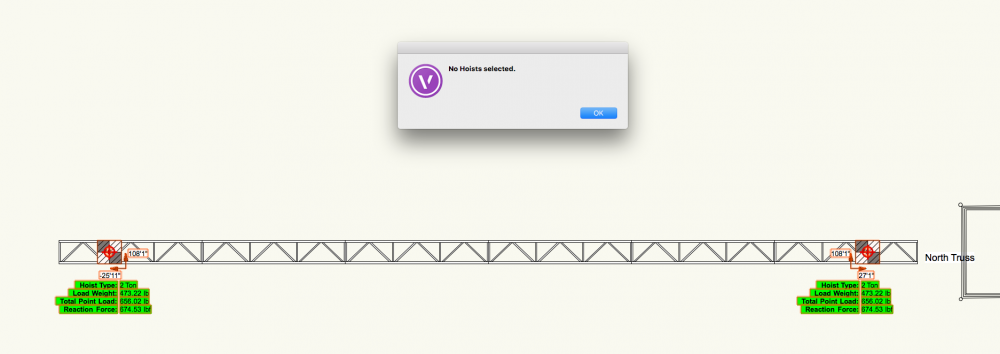Search the Community
Showing results for tags 'hoists'.
-
I'm having issues with an ifc export. I have used the hoist tool to place some hoists for an upcoming project. Everything looks good in the drawing but when I export the model the hoists comes out hoist down. Should be hoist up. I am using the generic hoist symbols, 1ton hoist up, and 1/2 ton hoist up. They both come out the wrong way. I have tried switching between up and down in the object info pallet, and I have tried switching the symbols but they still come out the wrong way. Does anyone have any ideas?
-
I'm having interesting problems with the insertion of hoists and slings in 2021. Slings do not automatically centre on the truss. It appears that the insertion point is way off centre. Slings appear as a 2D elevation icon in 'Top/Plan view. Allocating a separate class and making it invisible is the only way to get rid of it. Selecting a sling from the 'Pick up symbol' only raises the hoist position (motor down) and doesn't include the sling. Pointers would be much appreciated please. Hamo
-
Is it possible to edit the Point Load or Distributed Load colors to match the default hoist colors? It is almost maddening to insert an audio hoist and have it default to yellow and have an audio point load default to red. I have tried to adjust via class and it won't change. Any ideas?
- 2 replies
-
- 1
-

-
- braceworks
- point loads
-
(and 3 more)
Tagged with:
-

Hoists / Rigging & DLVPs
Wesley Burrows posted a question in Wishlist - Feature and Content Requests
It would be cool if you could actually place hoists and braceworks connections on the same layer as your truss/position that you use for a rotated DLVP position. You currently cannot do this, you get the hybrid symbol error if you try to rotate it (this is solely caused by hoists and rigging connections, which is stupid because if you uncheck show screen plane/planer view it seems like it should be a non-issue since it's treated as 3D only anyway) In addition to this it would be rad if the hoists could auto adjust their chain and orientation to always be vertical, or show the toe-in/toe-out of the chain. In a similar way to how a lighting device can track it's focus point through the DLVP. -
In creating a small truss & hoist plot came across a couple of weird things; Plot as normal (Top/Plan) - LX Problem-1.jpeg - All normal, quite happy thank you. Plot in Plan - weird lines emanating from the hoist positions - LX Problem-2.jpeg - Tried editing without success. In 3D aspects weird lines are still visible - LX Problem-3 at 86% zoom.jpeg - All normal apart from the weird lines. Zoom in to a hoist at 217% and everything disappears - LX Problem-4 at 217%.jpg - Items are still there and 'glow' when moused over or 'select all'. Any clues?