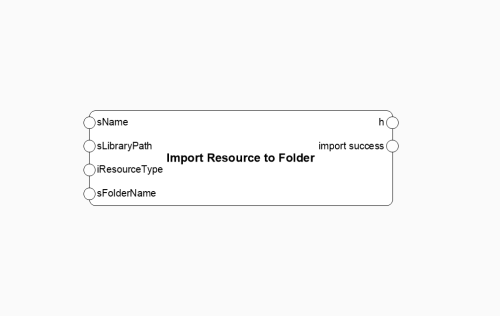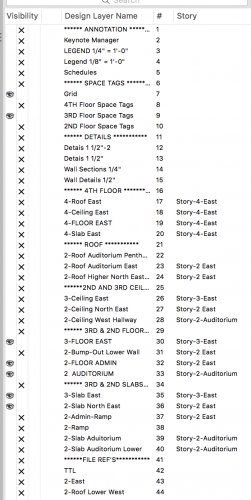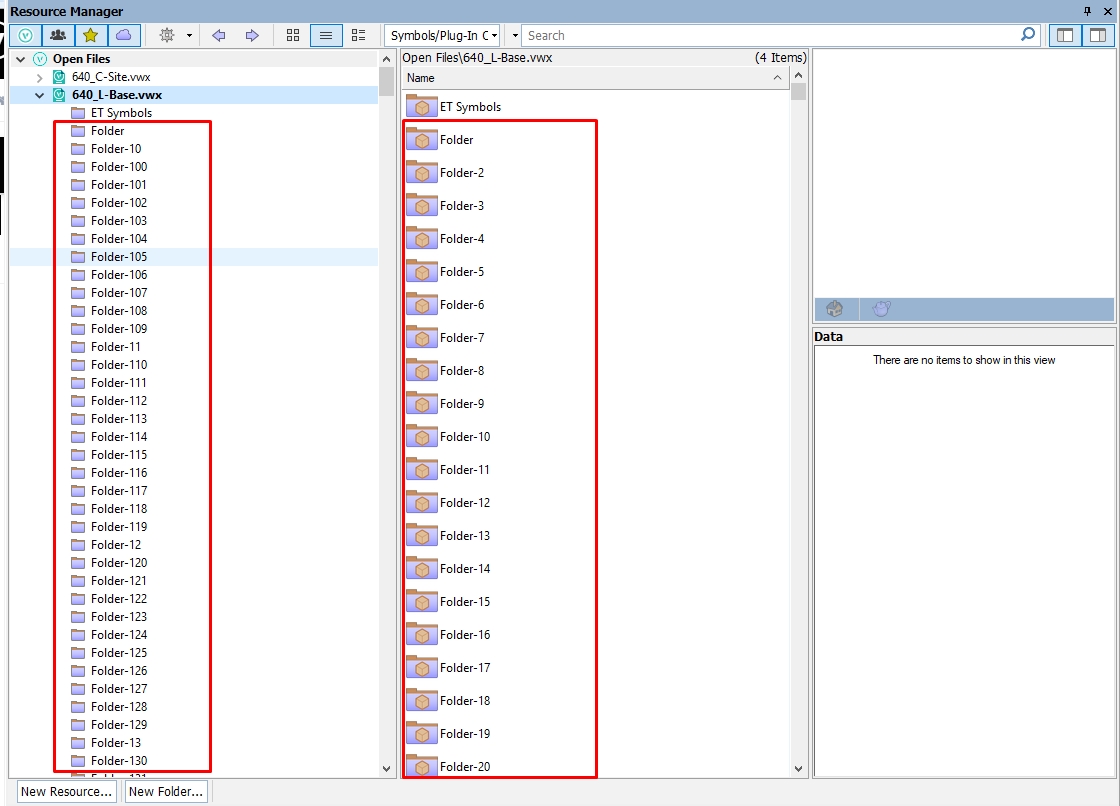Search the Community
Showing results for tags 'folder'.
-
Version 1.0.0
6 downloads
This node imports a resource based on the type into the active document and returns this object. With the input FolderName a folder can be defined where the resource will be placed. If this input is left empty, the resource will be placed at the top level of the resource manager. General: If the resource to be imported is already present in the document but modified, the usual dialog with change/overwrite, etc., will appear. It is not necessary to have the reference as a favorite or anything like that. The absolute path is specified. It is not possible to work with %userprofile% or %AppData%. Here is the documentation for the resource typs: LINK some of the common resource type numbers: Symbol: 16 Worksheet: 18 Record Format: 47 Hatch: 68 Line Type: 93 Texture: 97 ATTENTION!!! As is usual in Vectorworks, there must be no duplicate names. The node does not provide feedback if the folder name already exists. The folder will simply not be created if the name already exists. This does not have to be another folder. If there is a class/symbol or something similar with the same name, the folder will not be created. -
I'm writing an script that will take each symbol(_i in list of symbols) from the resource folder makes an render and places it in an folder. for _i in _lSymbols: _Renderlayer=vs.Layer('Render') _hRenderlayer=vs.ActLayer() vs.Symbol(_i,0,0,0) vs.DoMenuTextByName('Standard Views',8) vs.DoMenuTextByName('Fit To Objects', 0) vs.SetLayerRenderMode(_hRenderlayer, 6, True, True) vs.DoMenuTextByName('Copy',0) vs.DeleteObjs() vs.DoMenuTextByName('Paste As Picture',0) _hImage=vs.LNewObj() _iRenderFolder=_RenderFolder+ '\\' +_i+'.png' vs.ExportImageFile(_hImage,_iRenderFolder) vs.DeleteObjs() One problem i encountered is that when i set the render mode as "Final Quality Renderworks" (14) or "openGL" (11) it will produce an white square with "paste as picture". so whit this script I'm limited to using modes as "FinalHiddenLine"(6) Also my "vs.ExportImageFile" is not working at the moment. Can Anyone give some tip ore advise on this script or how the get an similar result using other functions. I also looked into using vs.DoMenuTextByName('Export Image File') but this wil give an dialog for the user and I'm trying to limit/eliminate all user interaction. See also my other topic on an small part of this script
-
Collapsable Sheet and Layer Folders
Liene Cikanovica posted a question in Wishlist - Feature and Content Requests
I am sure this is not first time in wishlist, but in a quick search I could not find any to join. Problem: my files get really messy with 50 layers and 100 sheets and coworkers that are not familiar with the file structure, get confused. I would appreciate to be able to organize sheets, layers and viewports into folders that could be collapsable and hide unnecessary information. Now we organize layers with empty layers "***********FLOOR***********", but it is not a convenient way to do it. And I am not gonna insert empty sheet to organize sheets in that manner. What is your solution in organizing your sheets and layers? Liene -
When using the Existing Tree tool, somehow empty folders are created in the resource manager. Every edit, move, copy, tweak, etc. in an existing tree tool results in the creation of an empty resource manager folder. I am currently working on a project with 150+ existing tree tools and this resulted in the creation of over 200 empty folders?
-
- existing tree
- bug
-
(and 4 more)
Tagged with: