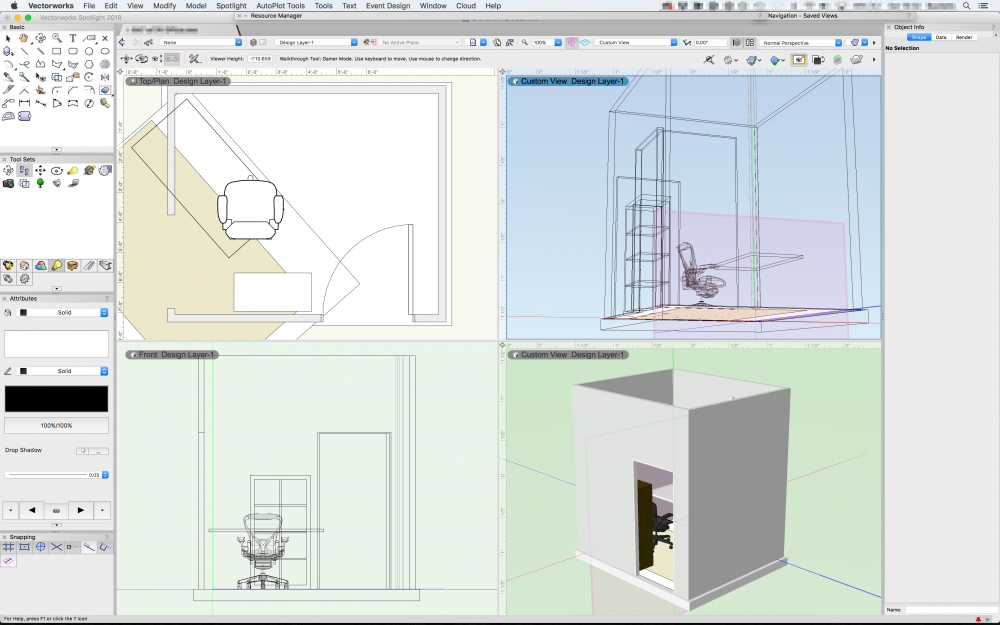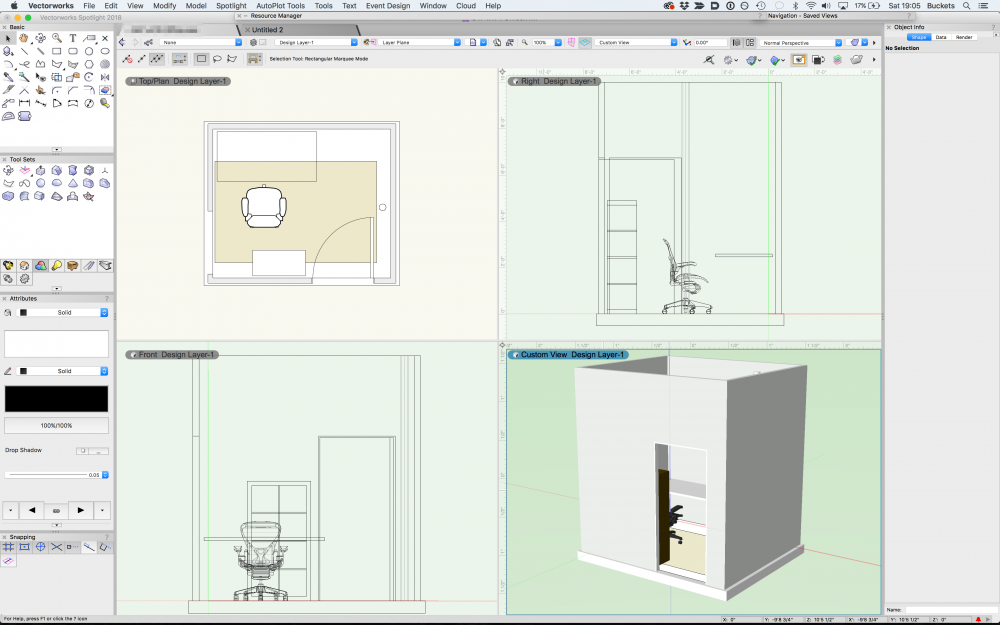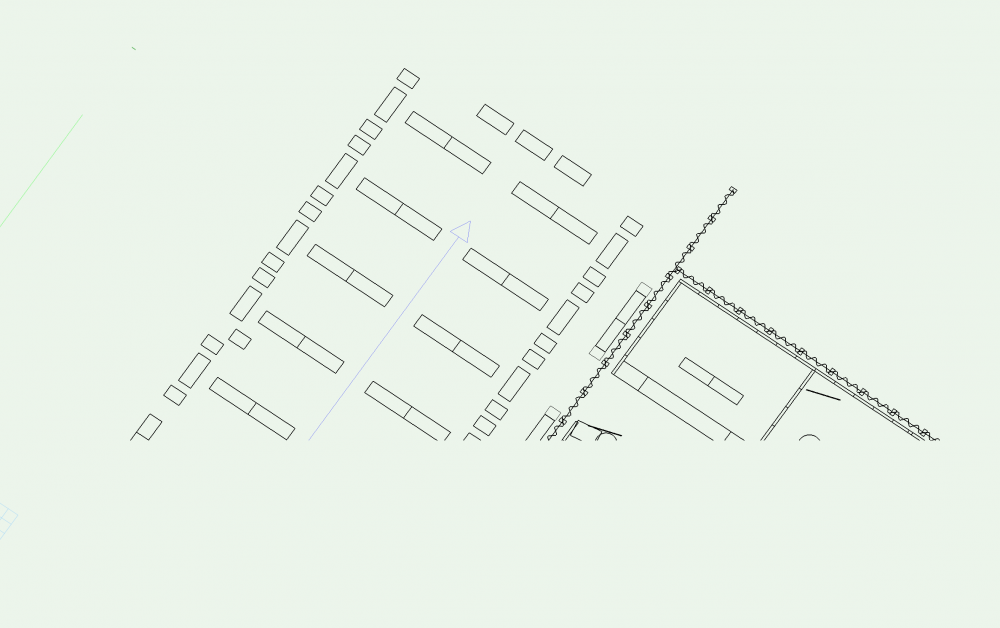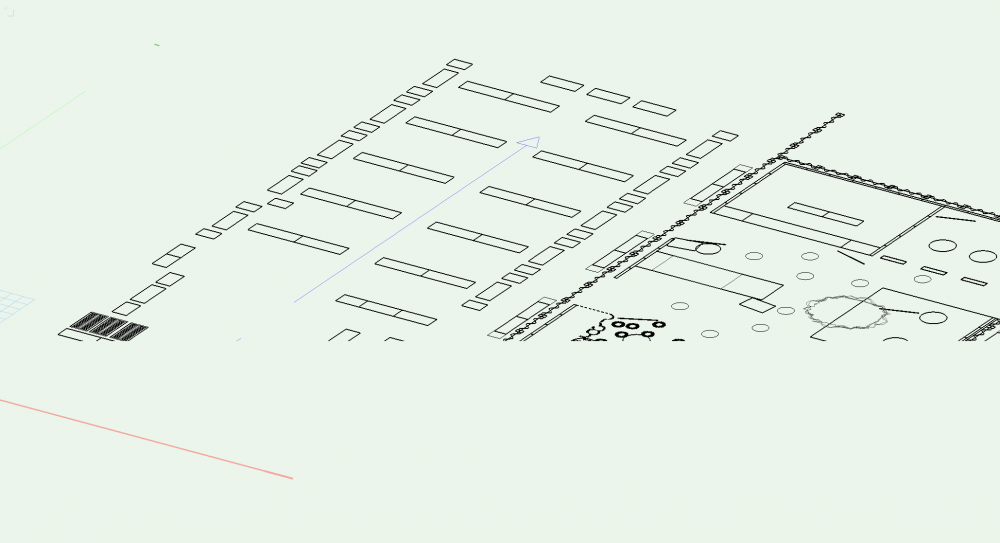Search the Community
Showing results for tags 'flyover'.
-
Does anyone know if there's another key I can use other than the default "control" key + middle mouse button to initiate the flyover tool "on the fly" (ie. without formally clicking on the flyover tool (Shift-C)). Thanks!
- 10 replies
-
I believe I have stumbled upon a bug here in the multiple view pane configuration. While navigating the lower right viewport with the 'walkthrough' tool, i encountered the bug when attempting to initiate fly-around. My typical workflow is using the navigation keys (W, A...
-
- multiple view pane
- walkthrough
-
(and 3 more)
Tagged with:
-
Morning all! I'm having some issue with a design layer viewport being cut off when I engage the 3D flyover tool. I've attached (2) screen grabs showing two different 3d views, and the point where my views are cut off. Any support would be greatly appreciated....
-
Hi! I'm trying to use the flyover tool to move around a 3D model but it seems it only moves the active layer. The "plane" on all of my layers are set to "layer" but the other non-active layers remain in place as if they were set to "sheet." How can I set the flyover tool to move around a...