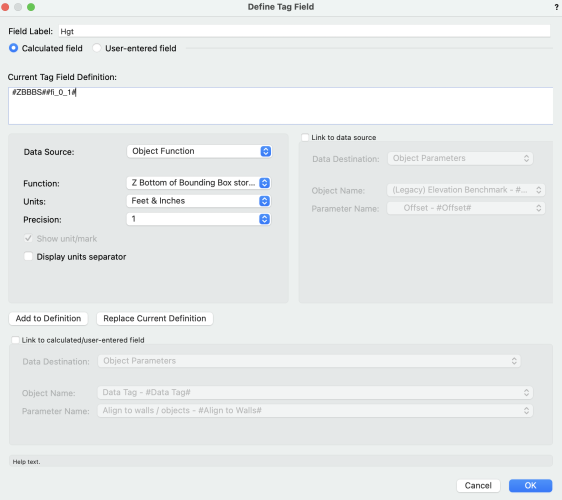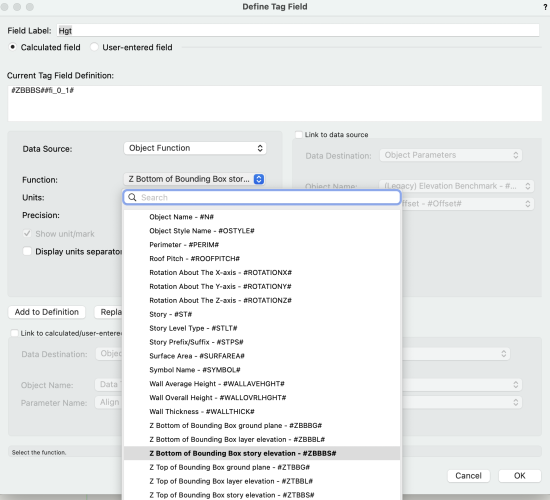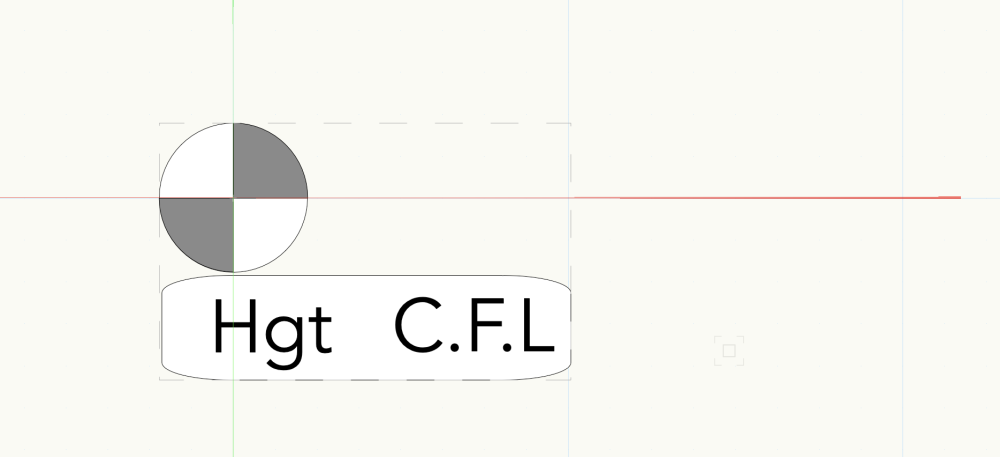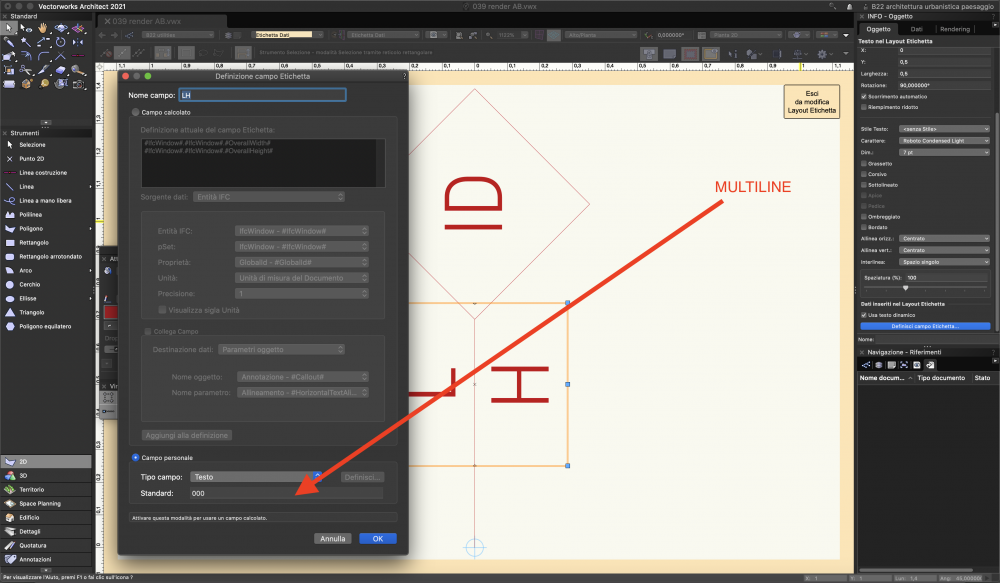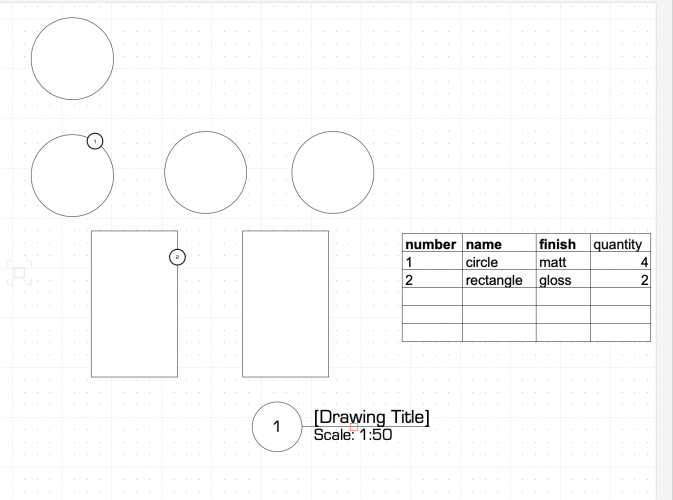Search the Community
Showing results for tags 'datatags'.
-
Good day: I used vectorworks 2023 to create a custom data tag, it should : read the ceiling height of a ceiling ( modelled as a slab style) (it displays the value in feet and inches correctly from top of slap to bottom of ceiling correctly) the object function in dynamic text reads 'Object function:Bottom of bounding box storey elevation' this gives the accurate top of slab to underside of ceiling slab BUT does not factor in the 2" finish on top of the slab #datatags #dynamictexts #vwx2023 Aug14-2023 With thanks,
-
- datatags
- dynamictexts
-
(and 3 more)
Tagged with:
-
Hello Folks, I've been experimenting with the data tag tools and setting my own style of tag to match our office standards for things like windows and doors. I would really like to figure out how to make one that links to a viewport on a sheet layer and would pull the viewport name, drawing number and scale. That information should be available somewhere I would assume. If the auto created drawing label that gets created inside the viewport can access it there should be a way to access the info from outside the viewport? The reason behind this is to be able to have the drawing label (which would be the data-tag) auto coordinate with the viewport and have it styled to our office standard. No more forgetting to update scale or drawing number when moving things around... Thanks! -Dylan
-
in need of some help if possible. I've been slowly learning VW and nearly ready (I think) to start using it in anger for project work. Now comfortable with creating all my own custom symbols, attaching a record, creating worksheets, nice looking sheet pages etc. One thing I just can't master is adding a Data Tag to each custom symbol. I want to be able to add a simple number in a circle to each object so it corresponds with the bill of quantities items in my worksheet and the viewer can see which number tag is which item in my list, any help appreciated 😁(screenshot attached of example I'm trying to achieve)