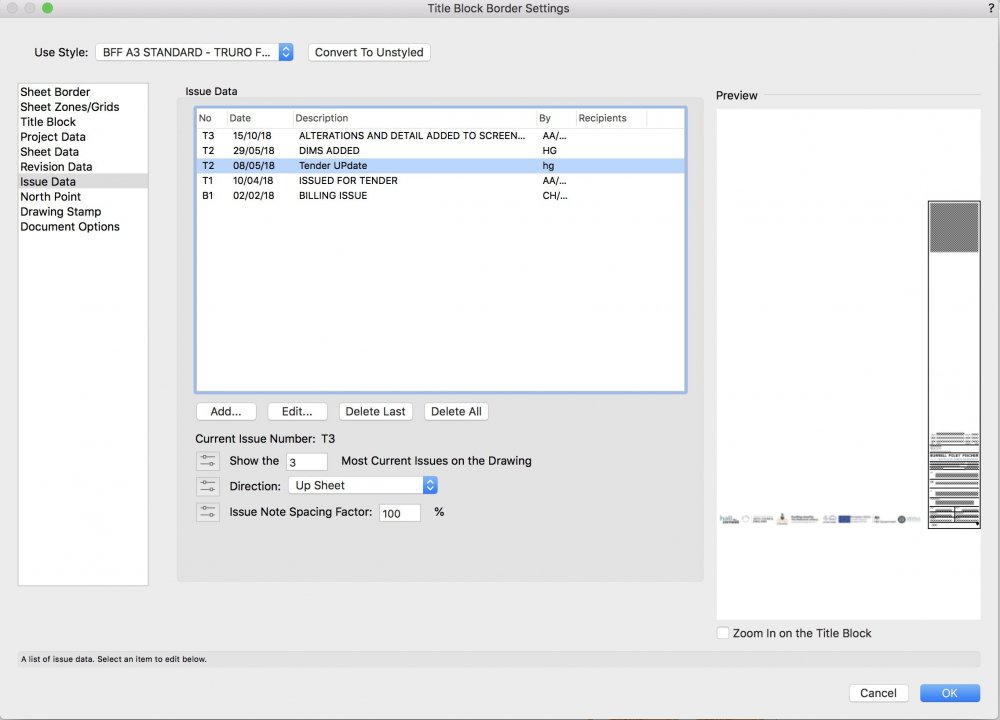Search the Community
Showing results for tags 'control'.
-
Hi All, Control over drawing issues and revisions has got better over the last few years with the Title Block Manager, particularly with 2019 making it less easy to accidentally add to 'all sheets', but there are still odd holes. In the instance shown in the below screenshot I would like to be able to remove/delete the highlighted 'T2' duplicate issue (which is not the last issue) without deleting all and re-adding them. I just want to click on the one in question, and click delete. Is there some reason this is technically difficult to achieve?? It seems like an obvious addition.. There are files we have where some of our staff accidentally issued 'all' before they got to grips with 2018 properly, which means we have a legacy issue of hundreds of these incorrect drawing issues which need removing.
-
it may be a banal question but is there a way to insert a column in worksheet at the right end as opposed before last col on the right? I know the instructions: To add columns to the right side of the worksheet, click and drag the bottom right corner of the worksheet - it makes no sense, clicking and dragging resizes the worksheet window
-

Window Object Glazing Control
Asemblance posted a question in Wishlist - Feature and Content Requests
It would be useful to have a little more control over the glazing used in window objects. I.e. double glazing, triple glazing. This is usually not too big of an issue as the sort of scale these windows are viewed at, its generally OK to treat the glazing as one object. However we are currently working on a project with a recording studio, which has very high acoustic requirements - to achieve this there is a significant gap between each layer of glazing (300mm in this case!) which we would like to see in our drawings. -
Ability to enter desired length of a polyline
G Troyer posted a question in Wishlist - Feature and Content Requests
I would like the ability to control the length of a polyline without manually extending or trimming it. In the Object Info palette for the polyline down towards the bottom it gives you the perimeter (length) of the polyline. It would be great to have the ability to enter the desired length somewhere down there and choose which end point to extend/trim from just like we do with a normal line. I design septic leach fields and am constantly drawing leach lines to follow contours. It gets tedious trimming each line to an exact length. -
I created a window with all my preferences but at lost when i placed it and showed open 3D the Muntins is opening but not my exterior shutter or my interior shutter. I want my muntins to remain closed and control the open and close property of shutter???is it possible
- 4 replies
-
- exterior shutter
- control
-
(and 1 more)
Tagged with: