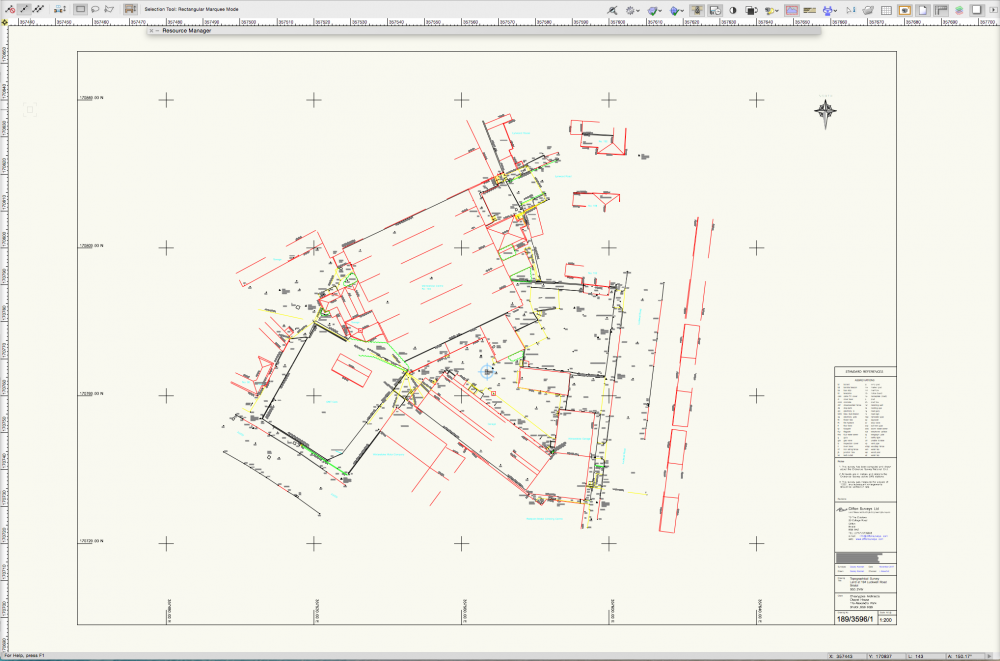Search the Community
Showing results for tags 'collaboration'.
-
Is anyone using Sharepoint and Project Sharing successfully? We are experimenting with Project Sharing, which looks fantastic - but trying to do this remotely with master files saved on Sharepoint for multiple access. We seem to be having issues with syncing - and I'm not sure if this is due to Project Sharing, or Sharepoint, or a general incompatibility between the two. (Working on a master file, committing changes and releasing, but then the master on sharepoint not updating.) Any insight or experience would be much appreciated.
- 32 replies
-
- project sharing
- project share
-
(and 2 more)
Tagged with:
-
Hi, I've been closely following VW's evolution in regards with BIM for the past 10 years. VW has made huge progress. Yet, what we REALLY need NOW is a good workflow allowing us to have a real and full integration within at least one of the well established OPENBIM platform. The 2 main players are, according to my knowledge BimCollab and BimTrack. While both of them have plugin fo full integration with Revit, Naviswork and even Archicad... there is nothing for Vectorworks. VW has always advertise its commitment to OPENBIM, so it seems that NOW is time to be able to help us have plugin to be able to work with those platform and catch the train ... Things are really happening now and I feel a sense of urgency, otherwise we are going to be ... too late. Could you let us know if the team has this kind of development in mind for a near future? Thank you.
-
Hello everyone. This is actually a call to the headquarter of Vectorworks Inc. As a medium advanced user and marionette-/scripting beginner I would like to make the following suggestion/wish: We need some kind of repository/depot/github kind of platform to share plugin objects / nodes (marionette AND classic vectorscript/python pio's) in a more structured and better searchable way than in this forum. I have something like the Sketchup ruby library depot in mind. If it had some github-like features, at least some versioning possibilty, it also could be used to collaboratively work on/develop plugins. This could either be a private initiative or - better - a platform set up by Vectorworks. It could even be extended to some kind of app store like AutoDesk has it since years: https://apps.autodesk.com/ to sell more complex 3rd party products. Currently I have to filter all plugins, Marionette networks and knowledge about them out of forum posts and other resources spread all over the internet and youtube. This forum is a good start and great for in-depth programming discussions and developement talk but not for collecting, sharing and browsing ready to use or ready to modify plugins and objects. I am convinced that having such a platform and community would also be a great marketing argument for Vectorworks Inc. What do you guys think about this? Really have a look at the Sketchup-plugin site - woudn't it be great to have something like this for VW? In case this would have to be made on a private basis - does anyone have a suggestion for a web application which would provide the above features? Thanks in advance for any comments or answers! Markus UPDATE, only some hours later: Great!: I just received a message from the CEO of Computerworks (the main distributor/customizer for the german Version of VW) that VW Inc. is in fact working on exactly such a global platform which will be released within "only a fiew weeks"! So lets look forward to that! Wonder if someone from VW Inc. could provide us a sneek-peek-screenshot of the new platform here in this forum.
- 21 replies
-
- 5
-

-
- plugin-objects
- marionette
-
(and 2 more)
Tagged with:
-
Hi Everyone, I have created a 'How-to' guidance for my colleagues for setting up project origins based on survey data with real world coordinates as per BIM Level 2 requirements (United Kingdom). I have read trough all the relevant VW Help sections and other forum topics and have also done lots of tests within the office. I would now need some proofread from experts to confirm that the process below is alright. I would very much appreciate any comments and notes: "Please read this guidance carefully and follow the steps before you start drawing up anything in your project. Importing Surveys (.dwg) 1.Open up a blank file 2. Choose ‘Import single DFX/DWG’ 3. Leave all settings as default in the first three tabs within the import dialog box. Click on the last tab called Location and make sure that the first option is being chosen: “Center first import, align all subsequent imports (Recommended)” 4. Click OK 5. You should now see a light blue crosshair - called internal origin - in the middle of your survey as on the attached image 6. Make sure that your co-ordinates shown on the survey are the same that you can see on your rulers The rulers are supposed to be shown around your drawing but if you cannot see them go to the upper right corner, click on the little black arrow and choose “Show rulers”. (Alternatively you can use the Stake tool with EN coordinates for the same purpose.) 7. Your drawing now has real-world coordinates and the internal origin has been placed in the centre of it. The internal origin is only used by the software for calculation. Please note that if your drawings are too far from the internal origin that can cause problems with OpenGL rendering and with calculation precision due to rounding errors. 8. If you have more than one .dwg survey file you can now import the rest into this file 9. Save your file and use it as a reference to your project file. Troubleshooting: If the internal origin is shown somewhere far away from your survey then other objects must have been drawn somewhere else within the drawing. Hence the internal origin has been placed in the geometrical centre of all present objects. Identify the ‘pirate’ objects, get rid of them and go to Tools/Origin/Centre Drawing on Internal Origin. The internal origin should now be shown in the centre of the survey. Setting Up the Project Origin Based on Survey 1. Open up your preferred SK or GA Template file 2. Make sure that your layers do not contain any drawings yet 3. Create a reference viewport by using the survey file you have created above and place it on to your preferred layer eg. “REF_Survey” 4. Go to Tools/Origin and choose Centre Drawing on Internal Origin 5. Check your co-ordinates again by your rulers as you did it previously 6. Your project file is now set to real world co-ordinates and is ready to proceed 7. Use rotated views and saved views to draw your building Troubleshooting: If the internal origin is shown somewhere far away from your referenced survey then the same protocol applies as discussed in the previous troubleshooting section above Please note that in Full BIM Projects (UK BIM level 2) the use of real-world coordinates is compulsory in order to provide the appropriate 3D environment for collaboration. "
- 4 replies
-
- 1
-

-
- real world coordinates
- bim level 2
- (and 2 more)
-
I may have an opportunity to work on a large residential scheme. I can increase my P.I.I. to an appropriate level, but as a one man practice I can't realistically offer services beyond RIBA P.O.W. Stage 2/3. Is anyone out there interested in the possibility of collaboration?
-
We often work directly with civil engineers who are stuck in Autodesks Civil3D world. I know that the suite of tools they use to model terrain, roads, and sites isn't too far off from Vectorworks site models and site modifiers. Everytime we try to collaborate with Civil3D users, we have to dumb the data down to a base .dwg and in doing so we lose a lot of what Civil3D calls AeCc objects. These have a lot of information included that is useful, including the basic graphic attributes and operability. It would be awesome if the import commands for .dwgs or whatever file type is best can better aide the interchange between the two programs! And for that matter, the interchange should work both ways. I should be able to send files with objects that a Civil3D user can easily use and manipulate!
- 4 replies
-
- landscape architecture
- site model
-
(and 4 more)
Tagged with: