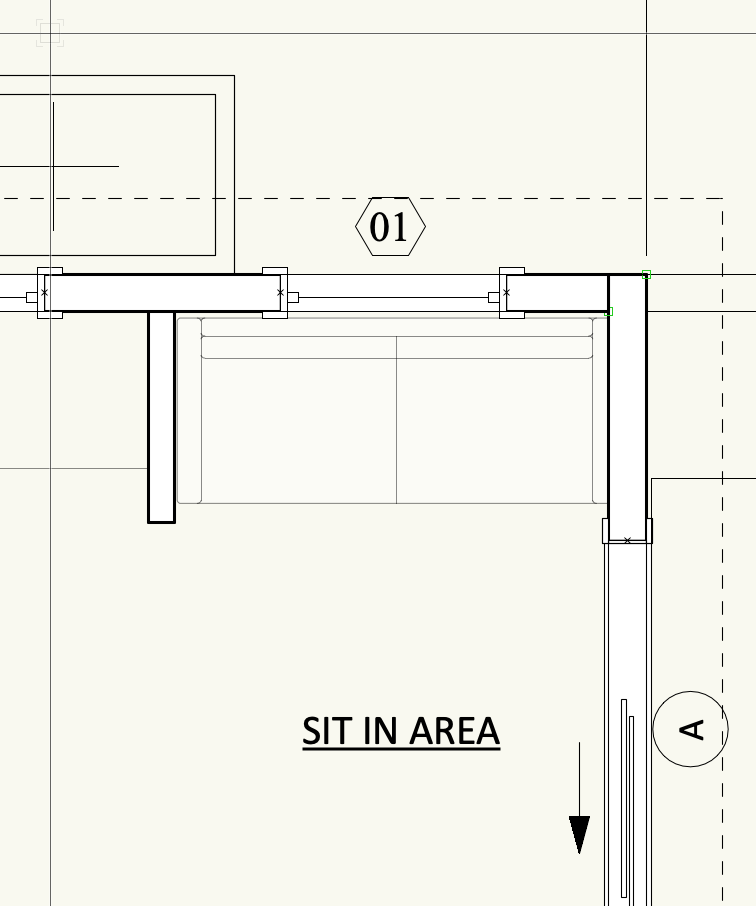Christian Fekete
-
Posts
488 -
Joined
-
Last visited
Content Type
Profiles
Forums
Events
Articles
Marionette
Store
Posts posted by Christian Fekete
-
-
-
this is a 2021 VW file and I run the latest Mac OS
This issue is only with this file though, not other files, could this be a file setup issue?
-
This is the only file (not new files) where this happens. I reduced the file to this one line and saved it with the name below to keep the file setup of the original file for troubleshooting and the issue continues here.
New files do not seem to show this problem.
Note: this is a 2021 VW file
-
I have used walls and doors/windows for years and I am still baffled by how to control the classes inside these. I put my walls on walls-main and the components on their own classes. Doors have their own classes like windows but I seem unable to control what I actually can hide/show out of these.
Am I the only one still struggling with these?
-
I was able to get back my favorite in the mix and reorganize my palettes. I am not sure what I lost really. Thanks and a great weekend
-
-
I changed the working location for the user data and preference folder to a new location. Can I relocate it to the previous one, I lost all the resources and favorites that I had setup before in the standard vectorworks location. Where should I look for the previous one?
Please advise how to do that. Thank you
-
Tried this indeed
it is strange it is only on this file it does that
-
-
@jeff prince how do you create a legend on the visualization setup of a viewport to insert on the annotation space?
-
Hello,
I cannot figure out why some joints are capped and not others. They are all defined with uncapped components, all on the same class and all uncapped walls on the drawings.
Thanks for your help
CF
-
I tried this already...hmmm Thank you
-
-
@jeff prince OMG it works perfectly! This is amazing, I really appreciate it, thank you. I will definitely look more into this.
-
 1
1
-
-
15 minutes ago, jeff prince said:
@jeff prince I will have to learn about this visualization thing. To be able to understand your setup.
-
 1
1
-
-
5 minutes ago, jeff prince said:
Thank you
-
 1
1
-
-
@Tom W. got it thx
-
20 hours ago, Tom W. said:
Sure see: Foundation Attributes.vwx
The Data Vis version is no different to how @jeff prince did it i.e. applying the visualisation to all objects on the class (since the foundations are in a dedicated class).
Would it be possible to share in 2021 version. Thank you
-
15 hours ago, shorter said:
Exactly. Simple use of class attributes.
It also depends on where you model, and how you structure your files. Do you have separate wall and foundation or ground beams layers, for example?
I use walls for the foundation wall and another type of wall for the footing. Components in my walls are on separate classes I.e. insulation, masonry etc. The wall itself is inserted on the wall-main class. For foundation they are in the basement layer. One other issue on top of not being able to change the class visualization for components in a viewport is that I cannot see only the class of the wall component without the wall-main class ON . Is this normal or am I doing something wrong? This may be related to the first issue
-
Is it possible to resend the file in 2021 version? I stopped updating after 20es, I think I have enough features at this point to master. Thank you
-
On 5/12/2023 at 4:47 PM, jeff prince said:
No problem. Yes, that is my opinion. They give you a lot of power, if you are organized.
You see that @shorter has a different opinion, but doesn't seem to offer a workable solution 🙂
Class overrides are very tough to manage, hopefully Vectorworks will release a viewport style workflow sometime soon.
Until then, data visualization gives you that ability and it can be scripted/automated.
You can use data visualizations to quickly adjust graphics for visually inspecting the model while in a design layer. Check out the attached file based on what you posted to get some ideas of this and other applications. I saved it as 2022, assuming that is what you use.
Here's one of my old videos on Class Overrides. If you think about it, they can really get you into trouble quickly compared to applying a data visualization...
1544093069_datavis-wallexamplev2022.vwx 14.45 MB · 2 downloads
-
@jeff princeThis is a much lighter file if it helps
-
This is a much lighter file. Thanks for the suggestions. I would love to work with the classes but for some reason the wall type seems to take precedence
-
@jeff prince Thank you for looking into that. I am not really using the visualization but it seems like to best option, is that your opinion? This is the backup file, I will keep working on the current version and update like you do so no rush, I really appreciate it.
Thanks so much
1721825000_230316RiemerResidenceMHCD-Backup-20230512145531.vwx
-
 1
1
-

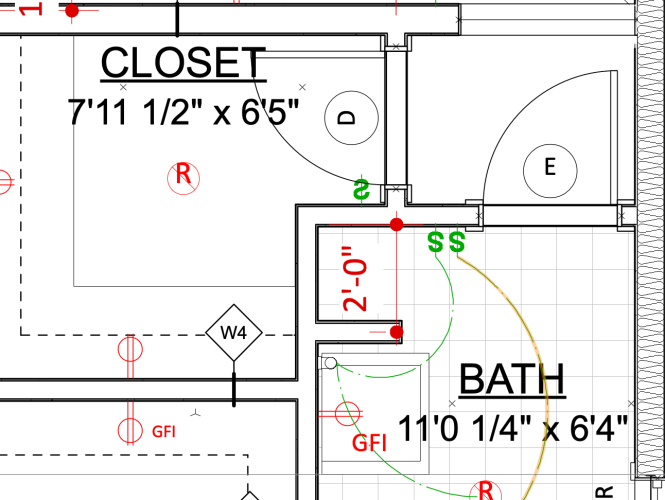
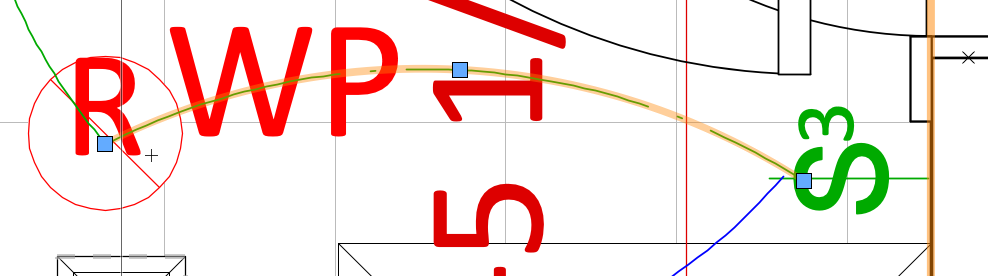
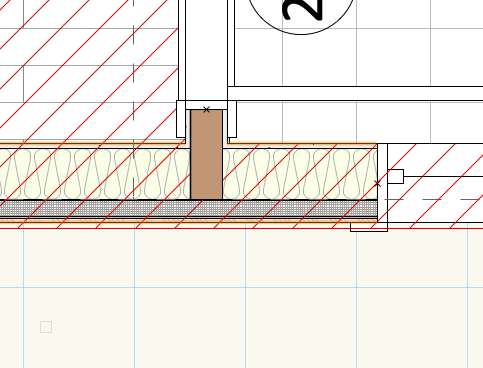
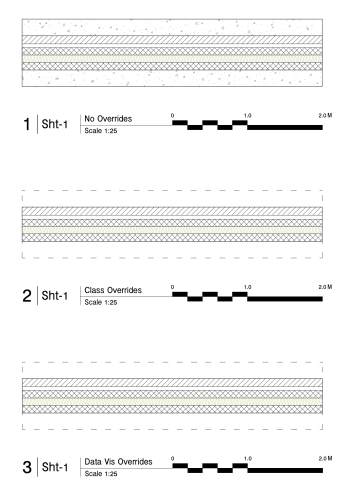
CAPED JOINTS NOT NEEDED
in Architecture
Posted
I can't get rid of the caped connections, the wall style and the joining is without caps