-
Posts
112 -
Joined
-
Last visited
Content Type
Profiles
Forums
Events
Articles
Marionette
Store
Posts posted by rb-arch
-
-
2 hours ago, Matt Panzer said:
@rb-arch, I do see this in your video, but I cannot reproduce it in a file. Can you send me a Vectorworks file that has this issue?
Done.
-
13 minutes ago, Matt Panzer said:
You mean you want the dimensions to automatically display in all viewports when you place them in the design layer?
I'm not seeing this. Could you send me the file privately?
This is by design and allows you to easily adjust their extents by changing the crop size. However, you can also select the grid lines and reshape them where you wish and they'll no longer be constrained to the crop.
Dropbox link above
-
17 minutes ago, Mark Aceto said:
see here:
https://www.dropbox.com/s/480hdc8xjt881gm/Screen Recording 2020-09-23 at 12.33.35 PM.mov?dl=0
-
45 minutes ago, Mark Aceto said:
+1 for this feature request
We have also found that the Extent of the viewport needs to be unlimited in order for the grid to show. If you clip your view before the end of the building you're out of luck.
-
My support guy at VW can't repeat this problem, and has reported it.
-
12 minutes ago, zoomer said:
Ah, got it.
I was in DL you are in SLVP annotation space.
The problem persists in plan view viewports as well. Can you repeat the issue I have?
-
After you right click and dimension Grid Sequence, it won't update the dimensions in elevation and section viewports, we've noticed. Too bad.
-
 1
1
-
-
Here's a visual:
https://www.dropbox.com/s/sclazljscef6qkc/Screen Recording 2020-09-22 at 1.35.58 PM.mov?dl=0
I start in 2020 with a file I just saved down from 2021on the latest version of Catlina. We had the exact same problem in 2020 until Service pack 2 I think. I tried using a new drawing too, same results.
-
Just like in 2020, the Paint Bucket polygon tool in viewports is broken.
-
4 hours ago, TomKen said:
3d improved Grid Tool, hope there are more tools like that. I always work from a 3d BIM model. But in the end I need to produce construction documents. I've wasted hours of time putting Grid lines on Section and Elevation Viewports so this will be a big time saver for me. Hope it will work for Section markers as well.
👆
This.
Anyone who's trying to use the model to generate 2D drawings will appreciate a built in 2D viewport grid generating tool.
-
TM has been completely silent (as far as I can tell) on a live link. Pretty disappointing.
-
 3
3
-
-
1 minute ago, Boh said:
Thanks @rb-arch
Do you retain the same preferences when you are not using project sharing?
As you don't have any backup files what do you do if a file not only crashes but gets corrupted? Or has this not happened?
We do keep the same settings and if we get a corruption we get a back up from the server or time machine from the workstation. Those are rare for us though.
-
 1
1
-
-
12 hours ago, Boh said:
I am wondering if there been any improvement in best practice for retrieving work from backup files for project sharing since this was last responded to?
What is the current best practice? We are now using vw2019 and we still seem to have the issue of trying to retrieve stuff from backup files. We would appreciated any info.
Would upgrading to vw2020 make any difference?
Thanks in advance.
Retrieving data from a backup was never really practical in a real workflow - for us anyway. We now set our autosave to overwrite the original file every 50 operations. This way the shared file is the correct one, and at worst you're out 50 operations. Nothing else worked for us, reliably. I'm not sure what the VW engineers think about this, but that's what we do. As stated above, and to them directly, trying to retrieve work from a back up when you're hoping all over a building is impossible.
-
I hope everyone here requested the live link on their site.
-
 4
4
-
-
18 minutes ago, rDesign said:
I was told, directly by VW, that the timeline is out of their hands unlike other live links - it is on Epic Games. I think VW should apply some pressure, but the person I spoke to said the community speaking up wouldn't hurt.
-
 1
1
-
-
I submitted my request as well.
-
 2
2
-
-
32 minutes ago, chaz said:
Sadly, I blame Apple with their on again off again approach to the pro market. I'm leaning toward switching to a PC after 32 years being Mac only.
Apple hasn't helped, that's for sure. Vectorworks was built by Mac users, so it is just a bit frustrating.
-
 2
2
-
-
12 hours ago, Diego-Resuelvectorworks said:
Twinmotion has a web page with a roadmap of updates and the direct link for Vectorworks doesn't appear anywhere
https://portal.productboard.com/7pu88c9kpmqtzt8hwg6arujh/tabs/5-in-progressSenior staff at VW have told me it is up to TM - VW is not the bottle neck. Either way, Mac users continue to be under served. I'm pretty much used to it at this point.
-
 1
1
-
 1
1
-
-
44 minutes ago, milezee said:
@chaz it's not quite stable enough for me to trust on project work, it needs optimising a little more, some of the instability bugs ironing out, it does have a lot of promise to be a great visualisation tool once these initial bugs are sorted 👍
We've jumped right in. Even with the flaws it is better than anything else we've found for the Mac that isn't too heavy for our needs (like Cinema 4D). We've experimented with Replace Material versus Apply Material to Object.
The software itself seems pretty stable to us.
-
- Popular Post
- Popular Post
What settings are folks using when exporting C4D and importing C4D into TM?
We're finding that an update to the C4D file causes our texture settings to revert back to VW in TM. We export by Texture in VW and include them, then replace them (some not all) in TM with their textures. If we change and update the C4D file it seems to reset back to the original VW textures after the update.
Does this make sense?
On a side note we've been very pleased with the rendering speed (!) and results.

-
 5
5
-
 2
2
-
22 hours ago, Mark Aceto said:
Does that mean you:
- Exported from VW as C4D, and then imported into TM?
- Exported from VW as C4D, imported into Cinema (the app), and then somehow "transferred" to TM?
First one, we don't have C4D - it is way to heavy for what we need. The more we refresh the C4D file, the slower it seems to get. We're trying to confirm that, and a live link is still preferred in our minds to avoid the middle ground software. TM still seems to be a bit limited in texture mapping, but again we're still learning it. We don't really rely on the VW texture and apply our own, or make our own, in TM.
It would be nice to see the VW Mac users get some attention for a change with this link.
-
 1
1
-

So I'm due to renew my workstation VSS subscription today. It is only worth it to me if it includes the Twinmotion live link, so it better be available for VW 2021! Above is a rendering we made in TM with no real post production. We used Cinema 4D as the transfer software. It worked okay, but got slower every time we did a .c4d refresh.
-
 2
2
-
-
This is the problem, I'm due to renew my subscription today and yet we have a current release of software with a broken progress bar and viewport settings that seem to change themselves randomly based on your graphic card setting - and yet we're to re-up for 2021.
-
 1
1
-
-
6 minutes ago, zoomer said:
Hah, I don't care - as it has screen space GI now !
I am happy 🙂
Ok, good? What is your work flow from VW to TM? We're using cinema 4d export by texture.
-
 1
1
-


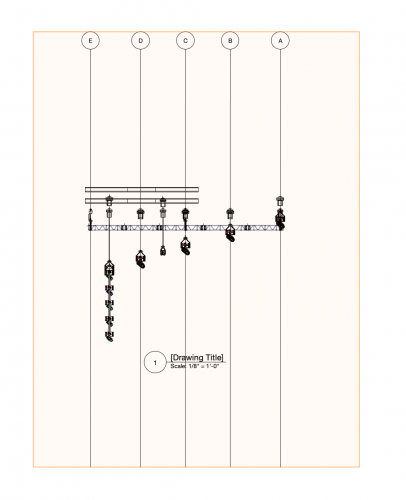
Apple macOS 14 Sonoma Compatibility - Feedback
in News You Need
Posted
So, I take it there are no plans to make Vectorworks 2022 compatible with Sonoma? Software is only 2 years old and no longer supported?