
paulg
Member-
Posts
70 -
Joined
-
Last visited
Reputation
8 NeutralPersonal Information
-
Occupation
Architect
-
Homepage
www.grindleyarchitects.co.uk
-
Location
United Kingdom
Recent Profile Visitors
The recent visitors block is disabled and is not being shown to other users.
-
Hi All, My issue is that every time I adjust a window within a wall it moves the Z offset 1000mm. Each additional adjustment raises it another 1000mm!!! If I copy/duplicate a window or door it sometimes moves it 100m up!!! Any ideas? Many thanks VW2024 SP4
-
Thanks for clarifying. Strange that my file didn't align the layers at all to begin with. After it crashed I re-started and the layers then started aligning by default. I did update to the latest service pack as well, which might have helped.
-
VW2022 just crashed now... Might go back to 2021
-
Thanks, that shows it up again. If this feature is being dumped I can't understand how you can work in 3d without it. if you can't unify the view of 2 or more layers, how do you view them aligned when spinning around it in flyover tool. The only layer that moves is the active layer, the rest stay 'top/plan' Am I missing something?
-
Hello all, Could someone tell me where the 'unified view' button has gone? used to be an option on the top bar of the window. I cannot work without it!!! thanks
-
Make, Manage & Maximise Your Vectorworks Libraries
paulg commented on administrator's event in Coffee Breaks
-
that's an interesting work around. I shall give it a go but foresee it not being possible in some situations.
-
If you are a Service Select member you can download example projects 'Courses' section. Probably best to start properly and get some training. It's not like the industry is moving back towards 2D. https://jonathanreeves-cad.co.uk . He has some really useful videos on YouTube. https://www.youtube.com/channel/UC56qp6QeXSAayDOOHu3BcCA/videos?view_as=subscriber
-
I create 3d models where the window (and doors) are not always placed in walls. I expect my window style to work in both situations, however the problem is that the sash keeps flipping sides between interior and exterior when placed in a wall verses just freestanding. In order to view 3d windows not in walls correctly, I have to create a new style that flips the internal sash colour with the exterior sash colour. however this problem exiting with the Louvre ruction as it flips as well so the angle is back to front. See my images - the blue colour is the exterior sash. The black colour is interior sash. It is correct when placed in a wall. This has been happening for years now and am getting really cheesed off with this bug. The same with the door. Why can’t I choose the handing of the door when its not in a wall? it opens inwards when freestanding but outwards when in a wall. Unless I want my internal and external door colours the same its still totally useless for 3d visualisations. Moan over. But if there is any advice to fix this please let me know.
-
Where are tool palette images located?
paulg replied to verdancedesign's topic in General Discussion
I am not upgrading to 2020 purely because I hate the new icon graphics. Soooooo chunky it make them harder differentiate each tool. It seems like the advice both is that you can choose your own... with a lot of hassle. PS. Can VW please hire someone with a graphic design skills to work on these icons for the next service pack upgrade? -
sorry for delay, worked at treat. cheers Paul
-
Hi All When ungrouping a while ago I quickly clicked on a button without looking probably and I can no longer ungroup anything. I can't get it to work with the shortcut or in the drop down menu. I can't seem to find anywhere to get it back working. Any help would be appreciated. best regards Paul
-
Thanks for that. I think the graphic s issue is caused by the insulation batt tool. I have always found VW struggle to display it when is on a angle. cheers Paul
-
Hi Nikolay, I have just DM the file however I think the problem is solved. I looked further down the trouble shooting forum and found this article I have changed my Display preferences to be ' Best Compatibility" and the file now opens and runs fine. I did recently update to SP3 so maybe its time to update the iMAC to a newer machine.
-
I have a file that has started to crashe VW19 upon opening. I have tried opening the backup file with the same result. Is there a place to send the file so someone can try and rescue months worth of work. The project is on site next week so I really need this file to open. your s hopefully. Paul


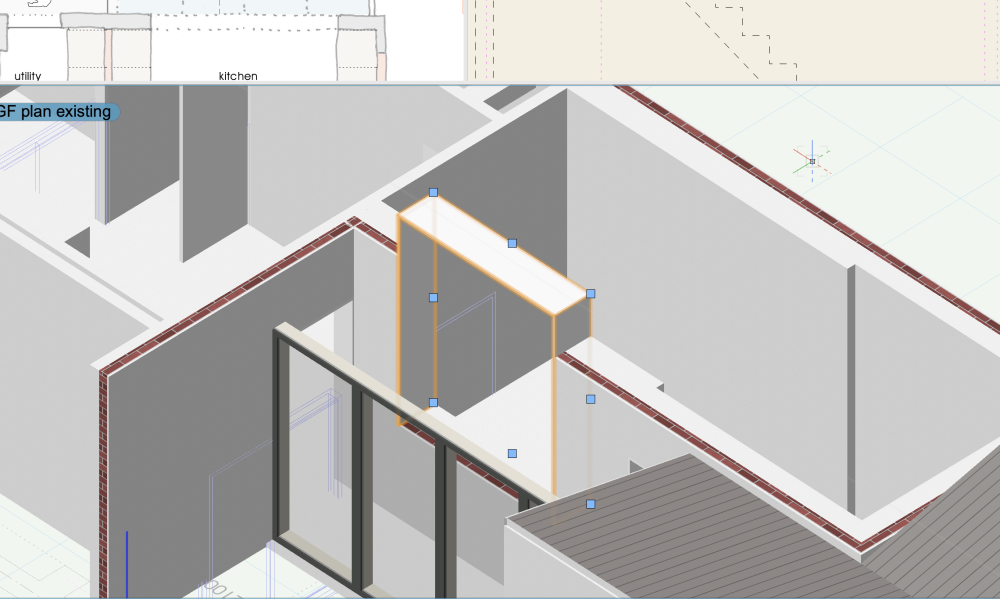
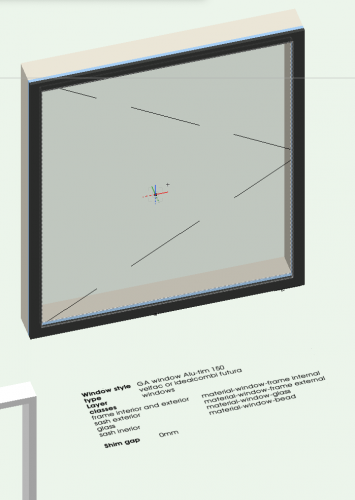
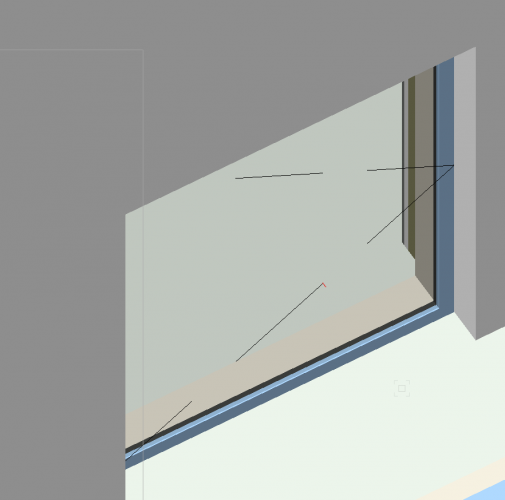
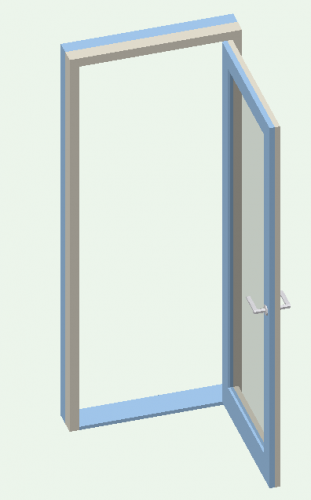
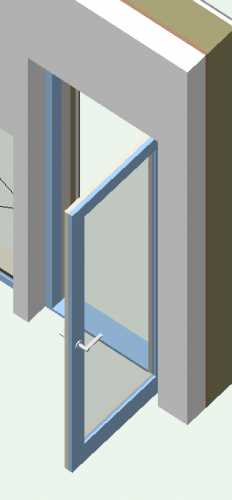

until