-
Posts
343 -
Joined
-
Last visited
Content Type
Profiles
Forums
Events
Articles
Marionette
Store
Posts posted by Markus Barrera-Kolb
-
-
Thanks Jim – I've uploaded the file from the first example and an curious as to what will turn up!
Cheers,
Markus
-
Thanks Patrick – oddly enough, SetPrefReal (1320,6) – see below – doesn't return an error for me, but it also doesn't seem to do anything. Perhaps what I'm trying to do isn't supported by VS...
Cheers,
Markus
PROCEDURE PerspectiveDistance6;
BEGIN
SetPrefReal (1320,6);
END;
RUN (PerspectiveDistance6);
-
-
Would anyone have tips for a script that could be assigned to a shortcut key which would set a specific custom perspective distance? I find the default wide perspective too wide to look natural – a perspective distance of 6 is wide enough to give good interior views without looking so distorted, and it'd be great to be able to switch between that & the normal perspective with a keyboard shortcut. Thanks!
Cheers,
Markus
-
Has anyone encountered this behavior – when I have the clip cube on and cut planes that are on the back of the model, at least some of the cut surfaces seem to ghost through. Haven't been able to rectify this. At best, this is annoying when using the clip cube in order to work on an interior part of the model, at worst it makes it unusable for client interactions / presentations. Hoping for a fix...
Cheers,
Markus
-
Vent area would be the net open area with the door or window in an open position. For a door the panel size is probably close enough, for a window that's going to vary quite a bit, especially depending on the operation of the window, e.g. casement vs. slider or single-hung. Can be useful information when you're trying to gauge natural ventilation capacity in your design...
-
Thanks Pat – I was hoping that the Door & Window objects might be able to automatically report these values (based on the overall unit, frame, & sash dimensions), rather than having to manually enter the into a user field...
Cheers,
Markus
-
As far as I can tell, NNA door & window objects do not include a record field that report the net vent area (WinDoor objects provide these), and doors don't have a field for net glazed area. Any tips on how to calculate / report these in a glazing / fenestration schedule? Thanks!
Cheers,
Markus
-
When 3D objects overlap, the clip cube cutting plane shows a void – this can be nice as a quick double-check when you want to make sure that you don't have colliding elements, but for presentation purposes it would be great if there was an option to render all of the cut objects, overlapped or not, as solid.
-
 1
1
-
-
Using 2017 and am encountering dialog boxes again (e.g. the 'Classes...' dialog for sheet layer viewports) that do not remember their sizes – frustrating and costs a little extra time every time... Please fix!
-
 1
1
-
-
...just annotating a new permit submittal drawing set and am reminded again at how frustrating it is that the 'Use the first 42 characters..." setting is automatically unchecked when you copy a keynote callout and that there's no way to change this setting for multiple callouts at a time!!! So yes, here's to bumping this topic again. Please fix / change this!
-
Hello Jim – after aligning the surface hatch in hidden line, the texture is equally misaligned in OpenGL, Fast Renderworks, and Final Quality Renderworks. On the other side of the building I have two other stacked walls with the same texture – these align perfectly both ways, but they also happen to be on the same design layer (don't know if that's the decisive difference here)...
-
I've got walls stacked on two separate layers, with the same wall style and same texture for vertical siding. The texture definition contains a suface hatch as well. If I align the siding pattern texture (in OpenGL), then the surface hatches do not align in hidden line render mode (see the screen shots). If align the surface hatches, then the textures don't align. The walls are using the identical texture definition – why would they not be the same? Can't find a way to remedy this! Any ideas?
Separately, is there really no way to automatically align horizontally repeating textures (I assume 'Use World Z for Origin' is only for vertically repeating textures, e.g. horizontal siding)?
-
I take it back – I unchecked "Dominant" in the 3Dconnexion preferences, and voila, VW is able to respond to multi-axis input – much, much better! OK, now we're just missing support for side to side and up and down motion in Flyover...
-
...one more observation: it doesn't look like VW will recognize input from more than one SN axis at a time, e.g. in Walkthrough, I can't move to the side and rotate my direction of view simultaneously – this makes for a very jerky experience, and might be part of the reason why zoomer gets woozy while using this mode (me too, a little). I checked Sketchup, and it's able to respond to multi-axial input smoothly and predictably, and I think that's in part why if feels so much more natural and easy.
-
 1
1
-
-
OK, I think I see the point of having two modes: one where you 'steer' your own point of view in the model, the other one where you're stationary and are moving the model around. Working in architecture, both are useful at different times. Sometimes I'm working inside the building or want to walk clients through it (then I think of it as a space), sometimes I'm working on the outside or on just a detail element like a column connection (then I think of it as on object).
It seems that the latter, i.e. Flyover mode, is currently quite limited in VW using the SpaceNavigator – that is, there's only tilt and rotate, with no ability to move the model up, down, sideways, or zoom. Add those capabilities to the Flyover mode using the SN, and I'm good. Presumably you'll still need to use your mouse to set a custom center of rotation, when desired...
-
Jim, are you able to spin your model with the SpaceNavigator while in Walkthrough? I haven't found a way to make that happen, and without that capability, I'll definitely have to switch between modes quite often...
-
zoomer, the left button is just set to '3D Mouse Default'. Again, a shame that we have to click between these two tools (modes) in order to do fully navigate, given the SN provides enough axes to do it all at once. Rather defeats its seamlessness and ease of use...
-
 1
1
-
-
I'm also just starting with a SpaceNavigator, and am baffled by how easy and natural its use is in Sketchup and how odd and comparatively cumbersome it is in VectorWorks, even with the recommended settings. If the device is truly going to be supported by VW, why tie it to a tool such as Walkthrough or Flyover rather than giving it its own functionality that fully utilizes its capabilities?
The SN should just do its thing naturally, regardless of what other tool or command I'm using. As it is, in one mode I can't pan sideways or up and down, and in the other, I can't spin the model. Seems like the beauty of the device is that it provides enough axes that so you can fully navigate at all times. Works great – in Sketchup...
-
 2
2
-
-
...half the number of clicks, easy to implement, and something you need to use on a very regular basis – at least that's my thinking, Pete.
-
Presently it's possible to use wildcard characters (asterisk for any character string, question mark for any single character) for, say, name and class criteria in a database criteria definition, but not for layer names or wall styles and perhaps others. In other words, the following will work:
=DATABASE(((T=WALL) & (C='New-*')))
but the these won't:
=DATABASE(((T=WALL) & (WST='New-*')))
=DATABASE(((T=WALL) & (L='Mod-*')))
Please add the ability to use wildcard characters in these (ideally all!) database criteria – this would make worksheets significantly more flexible for us!
-
 1
1
-
-
Would be nice if worksheets had a recalculate button, in addition to the 'X' and checkmark buttons – just sayin'...
-
I haven't been able to find what the units are for lambda (thermal conductance) in Energos – IP, SI, W/m·°K, Btu/ft·°F ? Particularly for us deprived (depraved) folks working in countries where we're still using imperial units – but really always! – the units should be specified. I don't mind doing conversions if I have to, but I have to know what I'm starting with and/or converting to...
-
That's exactly right – the whole sheet border object disappears, and if it's anything like what we're experiencing, it'll still show up in the object count when you do a custom selection or run a database row in a worksheet... In one word: VEXING!




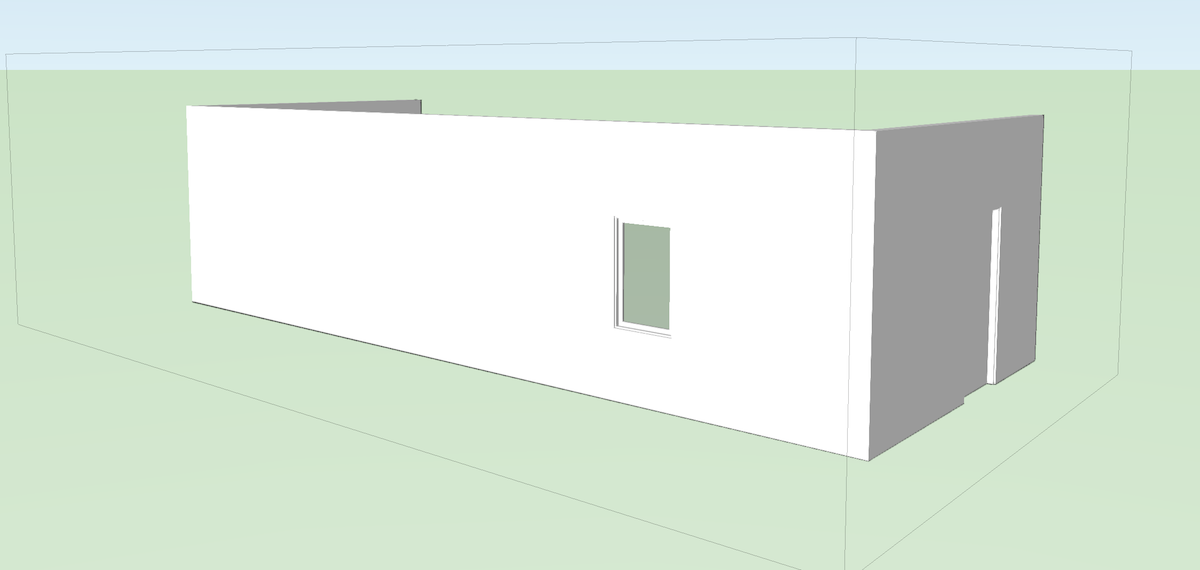

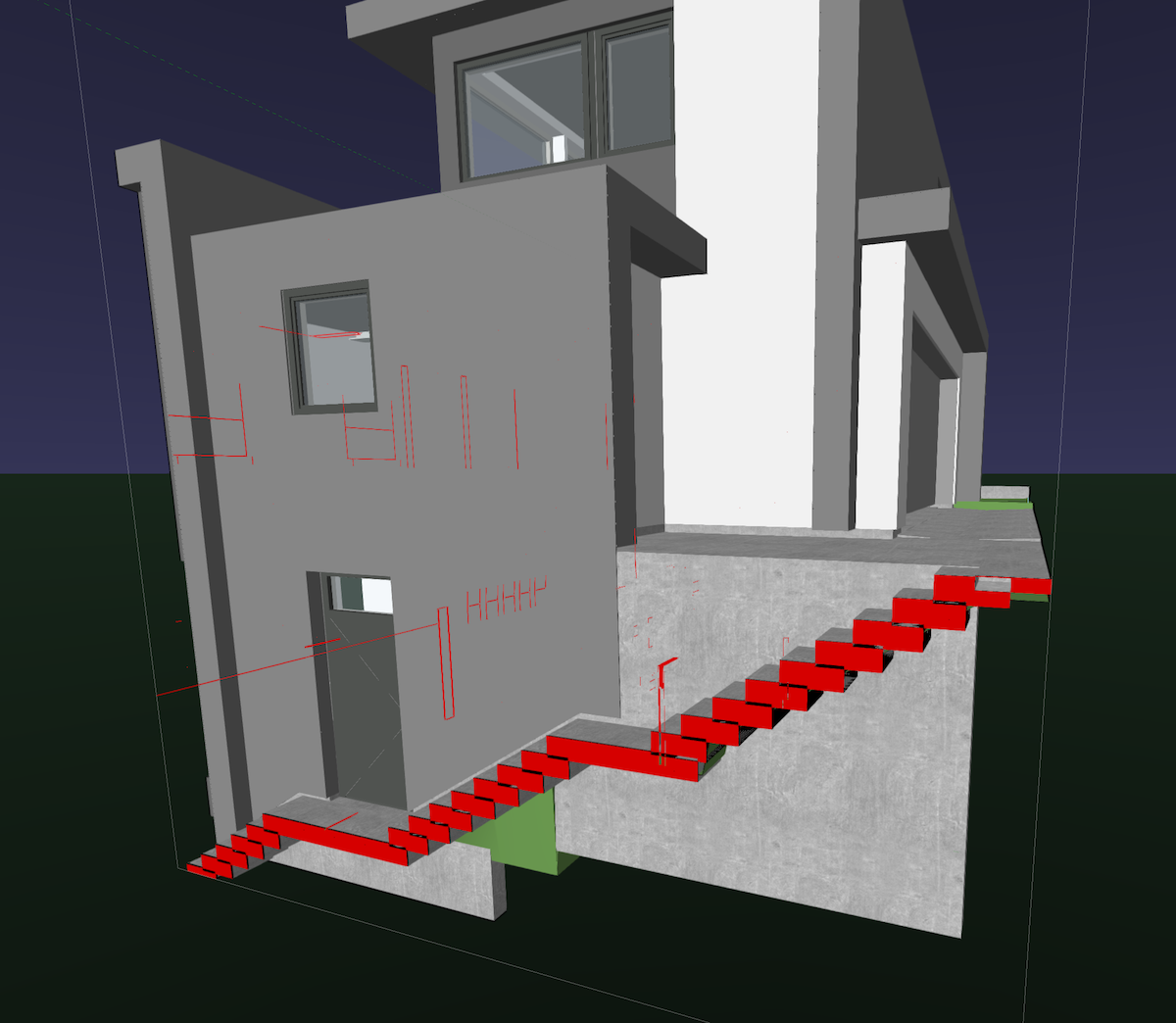

Sheet Layer Viewport lock position and update
in Architecture
Posted
Looks like Vincent posted this one a while ago – I still find myself wishing for the ability to lock sheet layer viewports' positions without having to fully lock them...