-
Posts
111 -
Joined
-
Last visited
Content Type
Profiles
Forums
Events
Articles
Marionette
Store
Posts posted by DCarpenter
-
-
Thanks for helping this elementary kid out with his math problems.
Your a big help, thanks.
-
simple question. On this project, I created a new layer with a story (elevation) of 133", now every new layer created since then has that same elevation. How do I change that? Some how I change it and now its a default that I don't want. I just don't know how I changed it.
dave
-
Thanks I guess I'll try it, but I thought that command worked along side CreateCustomObjectProfile, which would be more of a extrude along a path sort of thing, which is why I thought I was barking up the wrong tree. I'll give it a shot. Thank you.
-
Sorry to trouble you, just hitting a wall. I created a 2D Path Object (called 'Skirting') that creates a drape line along its defined 2D path. Now I'm trying to create a command that converts any selected polygon, rectangle, or line, into the 'Skirting' PIO, by taking the vertices of those objects and inserting them into the 'Skirting' PIO. The only problem is I can't figure out is how to insert those vertices that I have stored in a vector array into the PIO after calling it with TF:=CallToolByName('Skirting');
Any thoughts?
Dave
-
So we think the current rule of thumb is the trust the VW oval, but to NOT use the offset command.
Kind of surprised VW hasn't addressed this issue. This topic seems to have a long and rich history in these forums.
I'll give it a try...
-
 1
1
-
-
I read a thread that said mathematically the VW oval isn't an ellipse, but what drawing modes are you referring to?
-
I know this has been talked about to GREAT lengths, but whats the solution? Has someone written a PIO that draws a true ellipse? ...
I'm designing a fairly large production that revolves around a large elliptical stage with a lot of other custom elliptical pieces and would like them to be true. Looking for some direction from those who live in the forum. I've wasted a bunch of time reading past post that don't seem to come to a resolution. Any final words on this issue?
Thanks for the help,
Dave
-
I have a number of rooms on my drawing, and each room has a closed polygon around it that I've named that given rooms name, so when I want to summarize all the items in each room all I have to do is create a worksheet with criteria that's pretty basic. All the items on layer 'Room items' that fall within the location of 'Room1'. This works great, but what I'm struggling with is how to call out the location name 'Room1' in the resulting search criteria cells (if that makes sense). i.e. in the attached file, I'd like cell D3.1 and D3.2 to have the name of the location the items were found in. Any thoughts?
-
Thanks Pat for sharing that sudo code, that helped me a lot.
Dave
-
That's helpful to know, I might give that a try. Thanks.
-
How would you call a PIO (*.vso) in your script? I've always thought it was better to do it as an "Include" file.
-
THAT DID IT!!! I'M A FREAKING GENIUS!!!
-
Here's a theory, I believe I may be presuming that the "LNewObj" will return to me a handle to the entire "Drapeline" object, but in fact is only grabbing the last object created by that procedure. So I'm thinking I'll have to group everything within the "Drapeline" procedure and return a handle to that group in order to manipulate everything with the move and rotate commands. This makes sense in my small mind, does it make sense to you?
Dave
-
See attached image. I've created a screen/projector PIO that I'm trying to add drape to on the left and right side of the screen. To do this I've created a 2D/3D drape program ("Drapeline") that I've inserted in as an "include" file into the screen/projector PIO. As you can see everything works correctly when I'm in Top/Plan view, but if I move to a Top view the drape moves back to 0,0,0 & 0 rotation. I've tried a bunch of 3D move and rotate commands but nothing seems to be effecting it in any 3D view. Before i jump off the cliff I thought I would post this problem to see if any solutions jumped out to anyone.
Dave
-
Thank you.
-
I’ve never used BBEdit before, just worked within VW. I’ll try recreating the include file and see what happens.
Is it just me or is it kind of strange that I can’t edit the include file or even compile it when I first create it within VW?
-
How do I edit my include file (*.px) that I created to be inserted into other scripts that I'm writing? Once I create a *.px file it's not even listed as a script for me to edit anymore within VW. When I go out of VW and use the Script Editor (mac) it tells me that it's not recognized as a file that can be read. Are there any Do's and Dont's that I missed?
-
Josh, my head just exploded after reading your email. I haven't had to work with vso... anything before, and will have to spend some time getting my head around it all, but it does look very useful. Thank you for the suggestions.
Andy, thank you for the vsoStateGetParamChng that looks like what I'll need to use.
Diving into VSO, if I'm not back, you know what happened. Thanks for your help.
Dave
-
Thanks guys. I didn't think that using single quotes or double quotes were that big of a deal in the list of options in a popup window, but apparently it is. I have some older PIO that still have single and double quotes in popup list but they still work fine. It stinks when the rule doesn't apply across all PIO's.
Thanks for your help,
Dave
-
I can't seem to figure out how to tell if one of the parameters of a script has been changed for the first time. I thought I remembered an "OnEvent" function but I can't seem to find it any more in the Script Function Reference.
So I have a popup window in my Object Info Palette where the user can select a symbol from the list. If the user selects a different symbol I need to change some of the default parameters within the PIO. After that the user can adjust those defaults as needed, but these defaults are only changed by the script if the user selects a different symbol from the list. If the script has to be executed again, but the symbol has not changed then the defaults will not reset. Make sense?
Dave
-
I've created a PIO that has a popup window in the Object Info Palette where the user can select from a handful of different symbols to use within the PIO. Below are a few lines of the script that are giving me problems:
IF PSymObj='6'' Round w/ 2ppl' THEN BEGIN [Checks to see if the Popup window in the Obj.Info.Palette = '6'' Round w/ 2ppl']
SymbolName:=('Table 72" round-2ppl (sv)'); [Sets string variable]
sysbeep; [The beep tells me if the script even enters into this IF/THEN statement]
DefDist:=132"; [Sets REAL variable]
END;When I run this script, I've haven't been able to get the script to accept that the value (PSymObj='6'' Round w/ 2ppl' ) is true, and then executes the THEN part. The only thing I can imagine is that the '' or the / in the name are causing the problems. Has anyone else experienced this problem? When PSymObj='Chair (sv)' it runs fine. Any thoughts?
-
Thanks MichaelK. I'll look into that further.
I appreciate the help.
-
See attached *.png. I have two lighting instruments, both were created using the sweep command. I'm curious to know why one shows the outlines of each facet and the other one doesn't, when I use Hidden Line rendering mode.
Dave
-
Hippothamus: I copied the script from within VW, from one script to another.
Raymond: I've done exactly what you've described. As a matter of fact the only way for me to edit the script is to open the saved text file I've made in TextEdit and copy/paste it into Vectorscript. When I do that all the formatting is correct and the script is easy to work with and edit, until I save and exit the editor. When I open it up again, everything is back to only a few lines of script. So I've had to make sure I update my text file every time I update anything in VW.




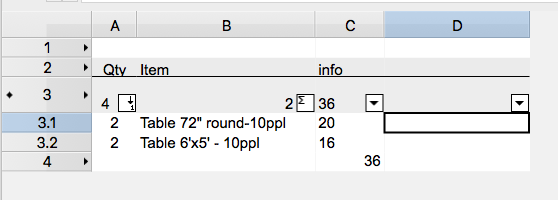
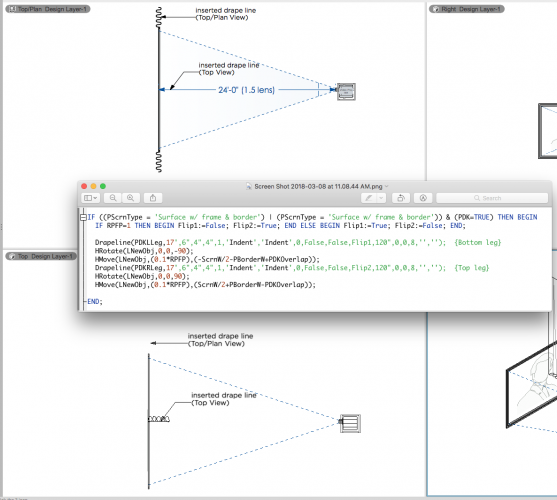
Toggling through layers
in Vectorscript
Posted
Easy question #323, I know that FLayer will give me a handle to the first layer, but how do I now get a handle to the second or third layer in the list?