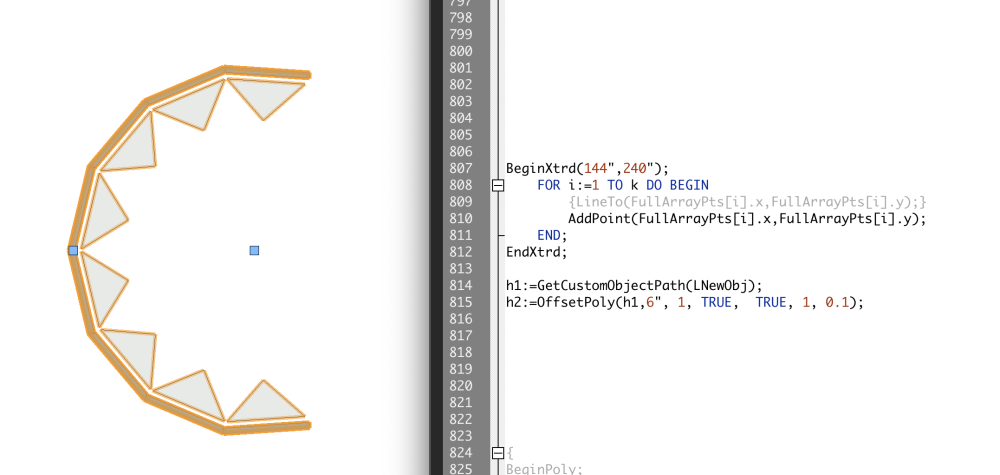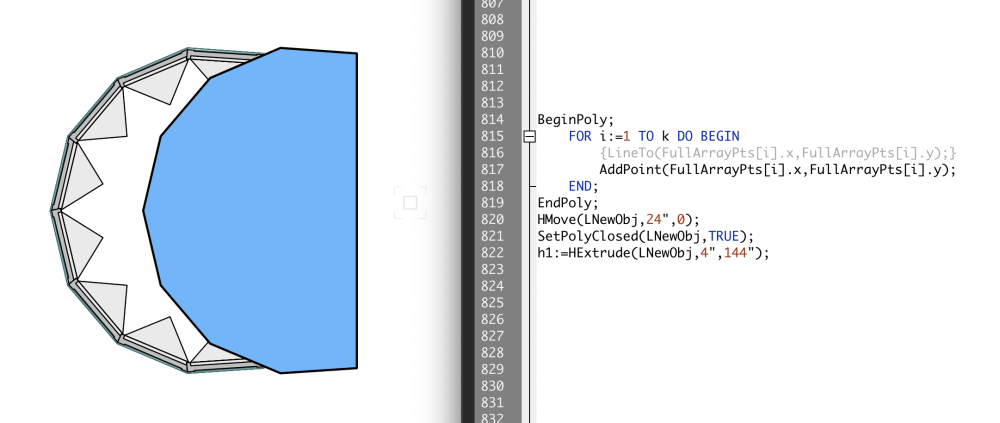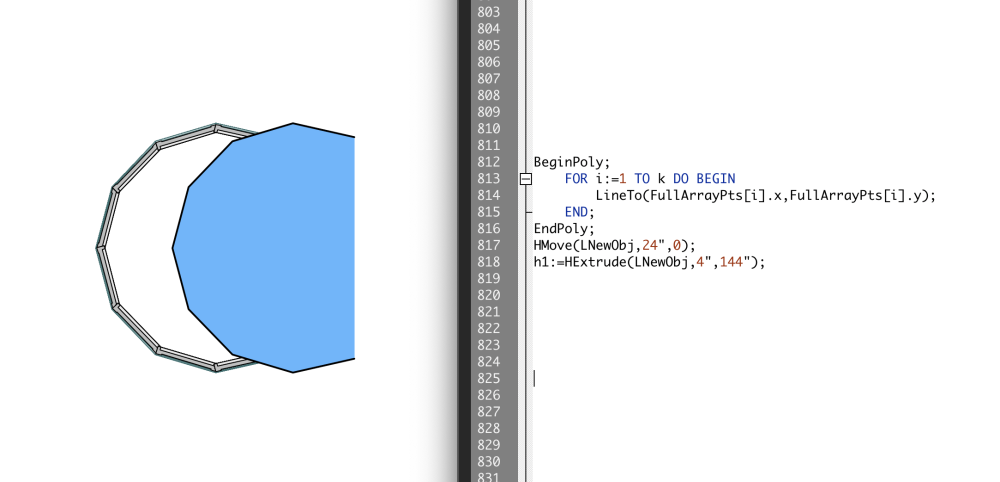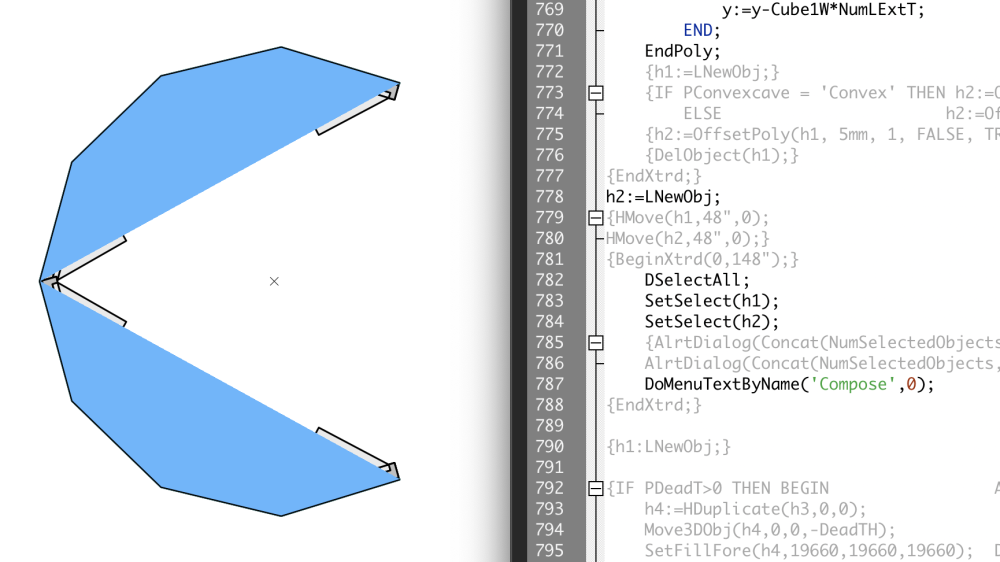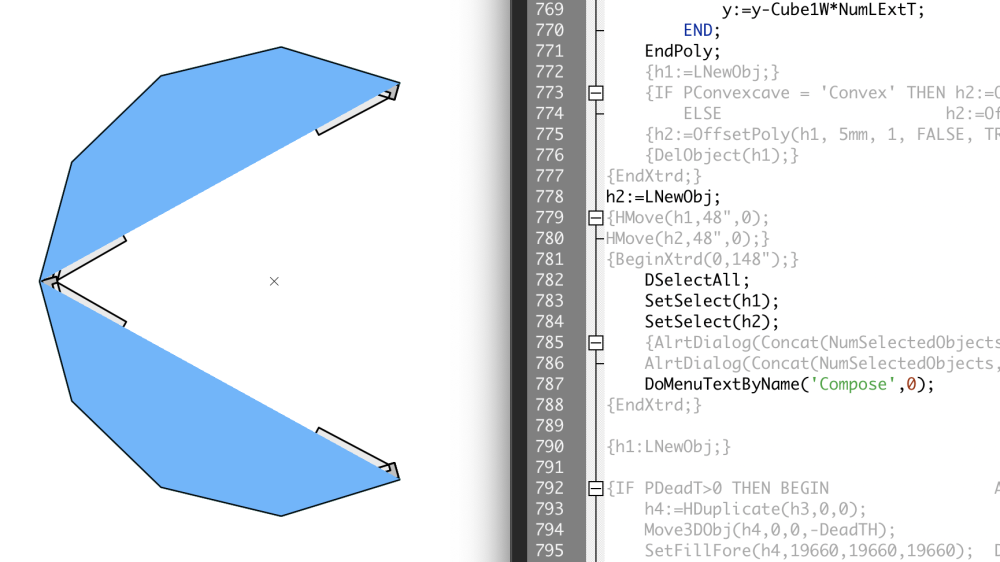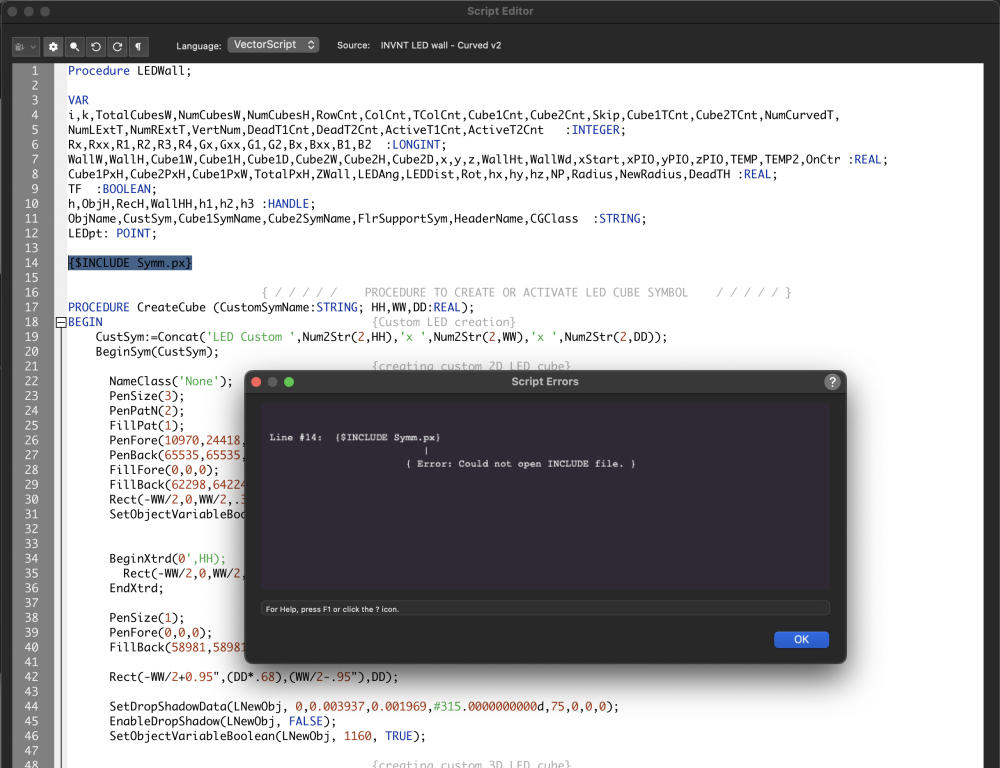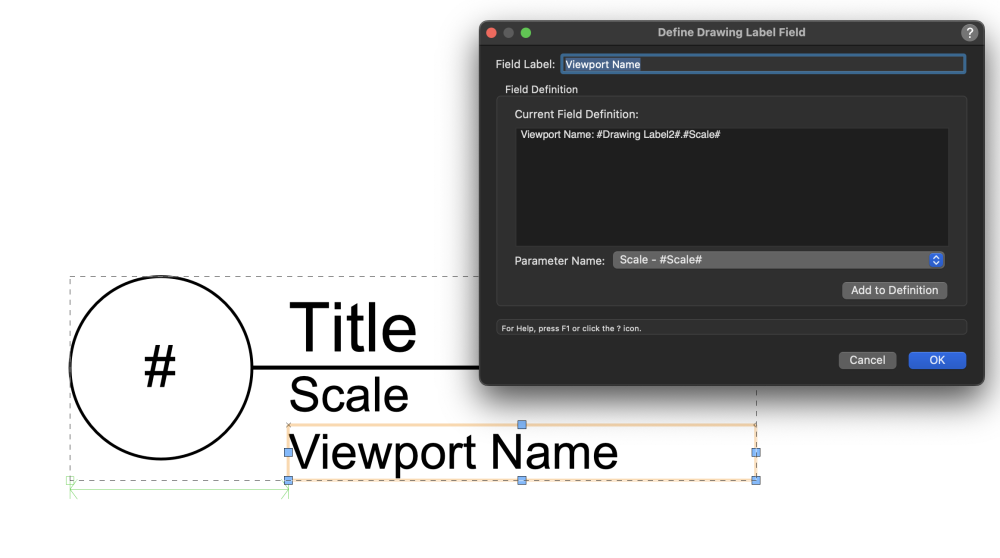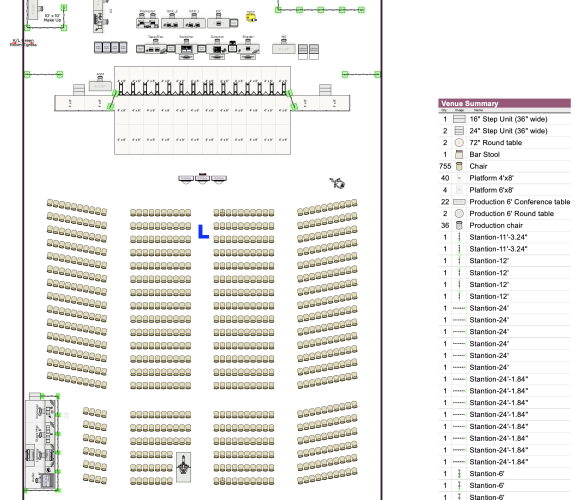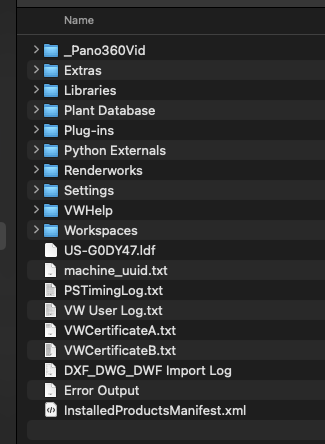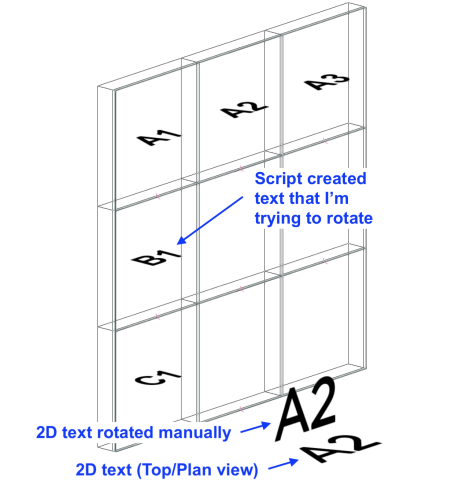-
Posts
107 -
Joined
-
Last visited
Content Type
Profiles
Forums
Events
Articles
Marionette
Store
Everything posted by DCarpenter
-
I lost a couple hours on this issue as well. This thread saved me from pulling the rest of my hair out. Sure would be nice is VW could add that little note to the dialog box that pops up that the image also needs to be 72 dpi.
-
WINNER, WINNER, CHICKEN DINNER!!! Your right, I needed to define the object being extruded. It works now. Still not sure why the option using the BeginPoly/EndPoly with the HExtrude() afterwards didn't work, but I'm so happy to have found a solution, I don't really care. Big thank you for helping me think through this. Dave BeginXtrd(0',12'); BeginPoly; FOR i:=1 TO k DO BEGIN AddPoint(FullArrayPts[i].x,FullArrayPts[i].y); END; EndPoly; h1:=OffsetPoly(LNewObj,6", 1, TRUE, TRUE, 1, 0.1); EndXtrd;
-
I tried the BeginXtrd/EndXtrud idea, with GetCustomObjectPath() and OffsetPoly(), but nothing. The extruded poly was completely missing from the 2D and 3D views. There was no trace of it anywhere. I couldn't even get the BeginXtrd/EndXtrud to work by it's self which is weird, which makes me wonder if the script is corrupted or something. Dave BeginXtrd(144",240"); FOR i:=1 TO k DO BEGIN {LineTo(FullArrayPts[i].x,FullArrayPts[i].y);} AddPoint(FullArrayPts[i].x,FullArrayPts[i].y); END; EndXtrd; {h1:=GetCustomObjectPath(LNewObj); h2:=OffsetPoly(h1,6", 1, TRUE, TRUE, 1, 0.1);}
-
Sorry for all the replies. The reason why I abandoned the BeginXtrd/EndXtrud idea is because I need to do an OffsetPoly() command before the poly is extruded, and I don't think that's allowed within a BeginXtrd/EndXtrud command, and am unsure how I would do that after the BeginXtrd/EndXtrud command. Is it just a matter of using the GetCustomObjectPath() and then after getting a handle to the path, execute the OffsetPoly() command? Dave
-
Originally, I used BeginXtrd/EndExtrd, and calculated the vertices but abandoned that idea early on. Thinking about it now, I might be able to revisit that idea and use it with the FOR/TO command. I'll let you know how it goes. Dave
-
I even created a smaller test script and it work correctly. But for some reason it doesn't work in my bigger script. Dave PROCEDURE Test; VAR h1 : HANDLE; i : INTEGER; FullArrayPts: DYNARRAY[] OF POINT; BEGIN ALLOCATE FullArrayPts [1..5]; FullArrayPts[1].x:=0; FullArrayPts[1].y:=0; FullArrayPts[2].x:=5; FullArrayPts[2].y:=1; FullArrayPts[3].x:=9; FullArrayPts[3].y:=4; FullArrayPts[4].x:=12; FullArrayPts[4].y:=8; FullArrayPts[5].x:=13; FullArrayPts[5].y:=13; BeginPoly; FOR i:=1 TO 5 DO BEGIN AddPoint(FullArrayPts[i].x,FullArrayPts[i].y); END; EndPoly; {SetPolyClosed(LNewObj,TRUE);} h1:=HExtrude(LNewObj,4",144"); END; Run(Test);
-
Thank you for your comments, I'm switched the LineTo() command to AddPoint() command, and added a SetPolyClosed() command, but it still doesn't want to extrude. Thoughts? BeginPoly; FOR i:=1 TO k DO BEGIN {LineTo(FullArrayPts[i].x,FullArrayPts[i].y);} AddPoint(FullArrayPts[i].x,FullArrayPts[i].y); END; EndPoly; HMove(LNewObj,24",0); SetPolyClosed(LNewObj,TRUE); h1:=HExtrude(LNewObj,4",144");
-
I've moved my issue above to it's own thread so I don't highjack this thread.
-
Since I haven't received a response, I've rewritten my script to collect the points (vertices) so I can create one single polygon to extrude. The polygon is created, and I can move it, but I can't extrude it. Any ideas why? Is it possible my script is some how corrupted? Dave
-
I posted this a few days ago on a different thread but didn't get any response, so instead of highjacking that thread I thought it best to start a new one. The issue is very simple, I created two 2D polygons and wanted to combine them (using the menu command, Compose) and then extrude it. PROCEDURE Test; VAR poly1, poly2, polyOut : HANDLE; TF : BOOLEAN; BEGIN Poly( 0,0, 10,0, 10,10, 20,10 ); poly1 := LNewObj; Poly( 0,0, -10,0, -10,10, -20,10 ); poly2 := LNewObj; SetSelect(poly1); SetSelect(poly2); DoMenuTextByName('Compose',0); END; Run(Test); My apologies for dragging out this thread, but I can't figure out why I can't execute the example above in my larger script that I'm writing. I've tested and checked that I do have the two polygons selected (the blue objects in the screen shot below) that I want to combine, and that they are the only two things selected before executing the DoMenuTextByName('Compose',0) command. But for some reason, the two poly's don't combined. If I convert the PIO into a group and grab the two poly's myself, I can execute the Compose command and they combine correctly which proves to me that the two poly's are touching each other and can be combined. Hoping there might be someone smarter than I that can help me figure this out. Happy to provide the code or VWX file if that's helpful. Dave BeginPoly; ...... EndPoly; h1:=LNewObj; BeginPoly; ...... EndPoly; h2:=LNewObj; DSelectAll; SetSelect(h1); SetSelect(h2); DoMenuTextByName('Compose',0);
-
PROCEDURE Test; VAR poly1, poly2, polyOut : HANDLE; TF : BOOLEAN; BEGIN Poly( 0,0, 10,0, 10,10, 20,10 ); poly1 := LNewObj; Poly( 0,0, -10,0, -10,10, -20,10 ); poly2 := LNewObj; SetSelect(poly1); SetSelect(poly2); DoMenuTextByName('Compose',0); END; Run(Test); My apologies for dragging out this thread, but I can't figure out why I can't execute the example above in my larger script that I'm writing. I've tested and checked that I do have the two polygons (the blue objects in the screen shot below) selected that I want to combine, and that they are the only two things selected before executing the DoMenuTextByName('Compose',0) command. But for some reason, the two poly's don't combined. If I convert the PIO into a group and grab the two poly's myself, I can execute the Compose command and they combine correctly which proves to me that the two poly's are touching each other and can be combined. Hoping there might be someone smarter than I that can help me figure this out. Happy to provide the code or VWX file if that's helpful. Dave BeginPoly; ...... EndPoly; h1:=LNewObj; BeginPoly; ...... EndPoly; h2:=LNewObj; DSelectAll; SetSelect(h1); SetSelect(h2); DoMenuTextByName('Compose',0);
-
Jesse, thank you. I wasn't familiar with the those two similar commands DoMenuTextByName and CallToolByName. The AddSurface option gave me some intersecting geometry which didn't allow me to extrude the polyline after it was created, but the DoMenuTextByName option gave me exactly what i needed. REALLY REALLY appreciate your help. Dave
-
Using the example above, how do I use the CallToolByName('Compose') to join two polygons created within the script? Should be simple but what am I missing? PROCEDURE Test; VAR poly1, poly2, polyOut : HANDLE; TF : BOOLEAN; BEGIN Poly( 0,0, 10,0, 10,10, 20,10 ); poly1 := LNewObj; Poly( 0,0, -10,0, -10,10, -20,10 ); poly2 := LNewObj; SetSelect(poly1); SetSelect(poly2); TF:=CallToolByName('Compose'); END; Run(Test);
-
Thank you Jesse for moving me along. That's exactly what I needed. Dave
-
I apologize in advance for this simple question but I'm mentally stuck. I've created an object within a script using BeginXtrd/EndXtrud, Now I want to duplicate it and change the extruded height of the copy. How do I grab that variable and change it? My brain is simple not telling me what the command is to do that. BeginXtrd(5",10"); .... EndEtrd; Duplicate(0,0); { Command to change the extrude of the LNewObj } Dave
-
You nailed it!!! All my scripts and include files are in a folder within the Plug-ins folder ( Plug-ins/Myscripts/... ), but when I created a new linear object, it (by default) places the new script in the Plug-ins folder which is why it couldn't find the include file. So I placed the new linear object script inside my 'Myscripts' folder and my script compiled correctly. I think, in my head, I thought it would look within everything within the Plug-ins folder for the include file, but apparently not. Big thank you once again. Dave
-
I use the $INCLUDE command on many of my scripts, and it works just fine. I'm involved with changing this current script from a point object to a linear object and in doing so I'm simple copying and pasting the code from object to another, but in doing that I've generated a script error on my $INCLUDE line and I'm not sure why. I've tried rewriting it, closing it/reopening it, closing/opening VW, but nothing seems to be working. It works fine in the original script, but not this one. Thoughts? Dave
-

How do I capture the viewport name in a Drawing Label?
DCarpenter replied to DCarpenter's topic in General Discussion
Ha ha ha! I love the quote, but "if you don't dream big and stay curious, you just become another cog in the wheel." That quote is from the honorable, Sir Carpenter. -

How do I capture the viewport name in a Drawing Label?
DCarpenter replied to DCarpenter's topic in General Discussion
Pat, Thank you so much. It's interesting that the Data Tag doesn't automatically update the name of the viewport when it changes unlike other information that a Data Tag updates right away. If you would allow me to highjack this thread and take it in another direction, a questions I've always wondered is what is the program language is that Data Tags use? I've written a fair amount of scripts and I feel like Data Tags could be very powerful, but have had trouble finding where I can find more information about the language it uses and how to access different functions or procedures. Any insights on that would be greatly appreciated. Dave -
Rockstar! Your awesome! I looked at that a million times, I have no idea why that didn't register with me before. Big thank you.
-
See attached. In customizing a Drawing Label, I'm hoping I can capture the name of the viewport that the Drawing Label is in. It's able to capture the scale of the current viewport so I would think it would be easy to capture the viewport name. But for everything I've tried to enter: #Drawing Label2#.#Name#, #Object Name#, #ObjectN#, #Viewport Name#, etc., nothing seams to work. Does anyone have any ideas?
-
Newbie question about Graphic Legends, see attached. I've created a Graphic Legend to summarized symbols in a viewport according to a unique record that is attached to each object. I love the way it summarizes each symbol and gives me a total count for each, but for PIO objects (Soft Goods, Video Screen, Rope and Stanchion) it itemizes them instead of summarizing them. Not sure I understand Graphic Legends enough to figure out where the problem is so I'm hoping someone else might have a solutions. VWX file attached if that's more helpful. Thank you for your time, Dave Example3.vwx
-
When transferring files over to a new computer I move the Plug-ins, Library, and Workspaces folder over but don't usually pay much attention to the TXT files at the root directory of the User Folder. I would like to find where my custom page sizes are kept in my User Folder but am stuck trying to find where that info is stored. Is that info in those TXT files in the User Folder root directory? Dave
-
That is crazy helpful, thank you. I never would have thought of looking at SetEntityMatrix. Thank you so much. Dave
-
See attached for clarity. I'm trying to figure out how to 3D rotate a string of text within the script. Rotate3D, Set3DRot, and SetRot3D doesn't work on the text unless I convert the text to a 3D object which I'm trying to avoid. Not sure if I have to flip my working plane first and then create it? I'm hoping I can avoid that. Hoping someone out there might know a command I haven't tried yet.