-
Posts
1,331 -
Joined
-
Last visited
Content Type
Profiles
Forums
Events
Articles
Marionette
Store
Posts posted by Stephan Moenninghoff
-
-
29 minutes ago, Aneesh Carvalho said:
like to know your thoughts.
Impossible to say without seeing your network!
-
1 minute ago, m.graf said:
I love Marionette, but reported bugs should be fixed faster...
we should meet to share our experience a little
greatings M.Graf
Totally. I'll get in touch in May (too busy before that.. 🙄). Will you be at the Design Summit?
-
On 12/21/2019 at 6:11 PM, m.graf said:
this "Planar Boolean Node" works, but the "remove Duplicates" Node is also needed.
Greatings M.G.
Dude. I was just going crazy. Thanks for that!
-
-
Just now, Aneesh Carvalho said:
@Stephan Moenninghoff That only worked when I input the dimension as 50' but when I input any other dimension, it creates an additional point which I don't want.
Sorry I don't understand. Do you want the last symbol placed only when you enter 50' and not for any other length?
-
-
12 minutes ago, Aneesh Carvalho said:
@Stephan Moenninghoff Yes, I did do that. However, I don't want the symbol to be placed on the line at the symbol's current center point. I'd like to change the symbol's point of inclusion. Let me know if I'm making any sense.
Thank You
Sure. Use the move node or feed what comes out of the "Get Point on Poly" (at the p port) into a "get xy" node. perform your additions to the x and y coordinates and feed that back into a point 2 node. That's your new coordinate.
-
 1
1
-
-
26 minutes ago, Aneesh Carvalho said:
@Pat Stanford and @Stephan Moenninghoff Your suggestions were great. Pat's suggestion did however work for me for what I was trying to achieve. However, I'd like to know if it's possible to change the co-ordinates of a symbol in marionette?
I used DomC's "Create Symbol" node but the coordinates are not what I want them to be.
I want to be able to create a symbol and place them evenly on the points of a line you just helped me solve. Your help has been much appreciated.
Thank You
The Symbol node takes a point input. Just replace the locus node with the symbol node and reference your symbol.
-
 1
1
-
-
@Pat Stanford it may be worth noting that you cannot convert a line to a polygon without adding a third vertex. This is totally logical to old VWX dinosaurs but may not be for newbies. @Aneesh Carvalho other than that, what Pat says. That method will give you the first point on the polygon only so you need to use some more nodes to get the others. Something like this works:
Name the polygon (bottom of the Object Info Palette) and use that as a criteria in the "Objs by Crit" node to identify the object that you want the Marionette to act on. Note that the polygon has three vertices, so it looks like a line but is, in fact, a polygon.
-
 2
2
-
-
36 minutes ago, Pat Stanford said:
I would bet that VW never expected the best use for Drape Surface would be to decorate cupcakes.
Yeah. Unfortunately, there is no node for that but I may file a VE 🙂
-
That worked.
Create a drape surface. U and V iteration = 100.
Name it "test2".
Run the Marionette.
Adjust level of embedding by changing the insertion point of the symbol and the rotation values in the Marionette.
Ungroup.
Reference a different symbol and repeat.
Delete the symbol instances that are outside the icing and those that collide with others. Max. 10 minutes clean-up work.
You could try and expand the Marionette to go looking for symbols that are placed too closely to others but it's hardly worth the effort, I don't think.
-
 3
3
-
-
-
-
-
FWIW, the way I went about placing the sprinkles via Marionette was to generate curves from the model and getting the points on each curve by subdivision. Each sprinkle-symbol is then placed on one of those points and rotated randomly. That is why they get embedded. If there was a way to generate random points on each surface of the frosting model and getting the normal's orientation at that point, the sprinkles could be placed perpendicular to the surface and then be rotated randomly. Unfortunately I don't know of a way to do that with Marionette.
-
2 hours ago, Pat Stanford said:
Another possibility would be to make the frosting as a Digital Terrain Model. Then you could use the Send to Surface command to put the sprinkles on the frosting.
I tried that. The frosting has overhanging cliffs, depending on the degree of twisting and the depth of the ridges. I don't think the DTM is meant to handle such conditions.
-
-
Here's the file. Play with randomization along the generated curves and add more symbols as you require. Some manual nudging may be required to get this to look the part.
-
 2
2
-
-
-
1 minute ago, Christiaan said:
Awesome, wish I was coming!
It's not too late to register 🙂
-
The slider should output integers. It's broken (but works). I'll file a bug.
-
Guys, that's what Marionette is here for. It's not rocket science (otherwise I wouldn't be able to do it).
Come to my class at the Design Summit to learn how to do this kind of stuff in no time (shameless plug) :-)
-
 1
1
-
-
This is to inform you that there are other snap points within a tight radius of the currently acquired point. You may want to zoom in, or use the snap loupe, to acquire your desired point.
-
 2
2
-
-
53 minutes ago, Bruce Kieffer said:
Certainly the easiest, and probably super expensive.
Ingredients for a single cupcake shouldn't be excessive. And IIRC Vectorworks now has photogrammetric visual scanning. I haven't tried it but it's not a bad idea!




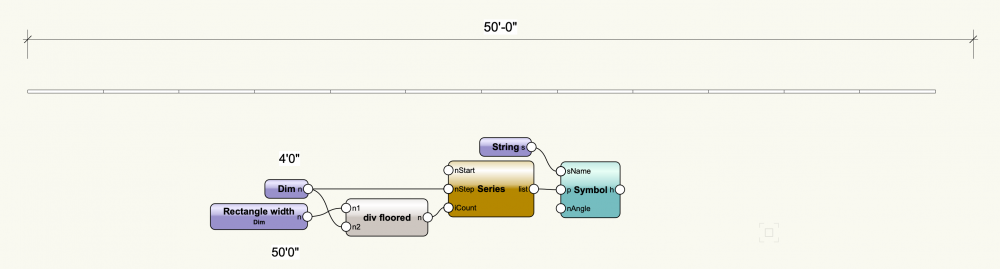
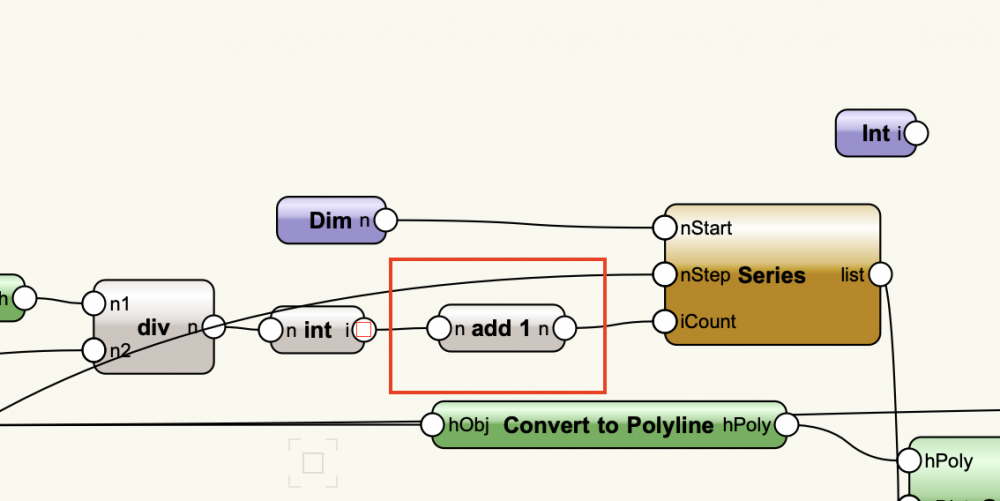
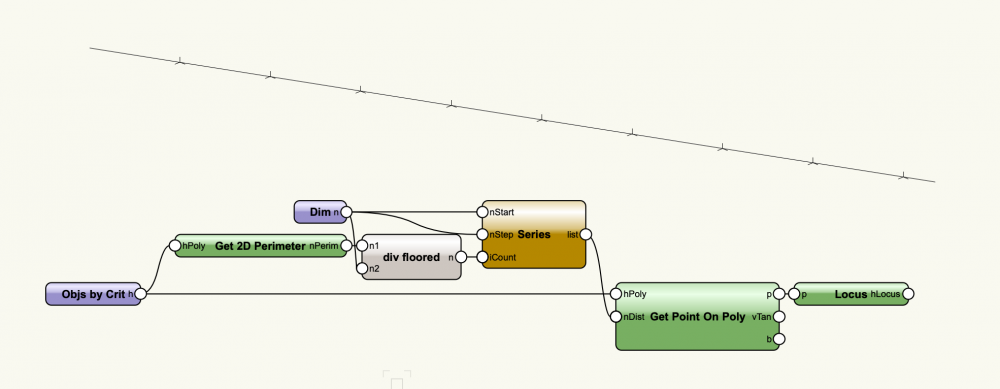
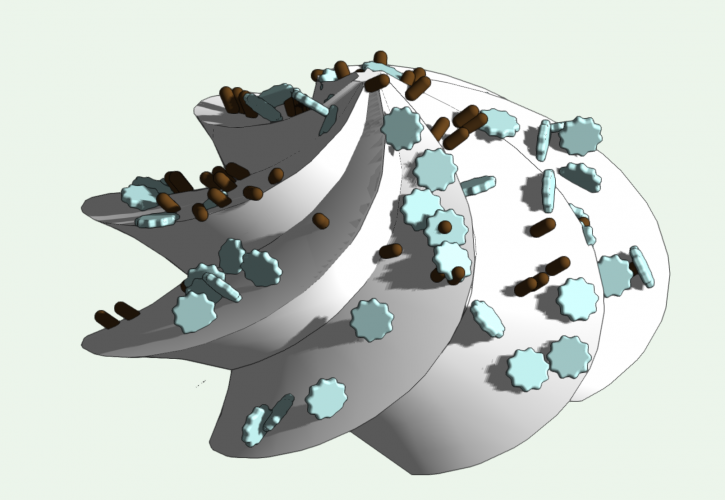
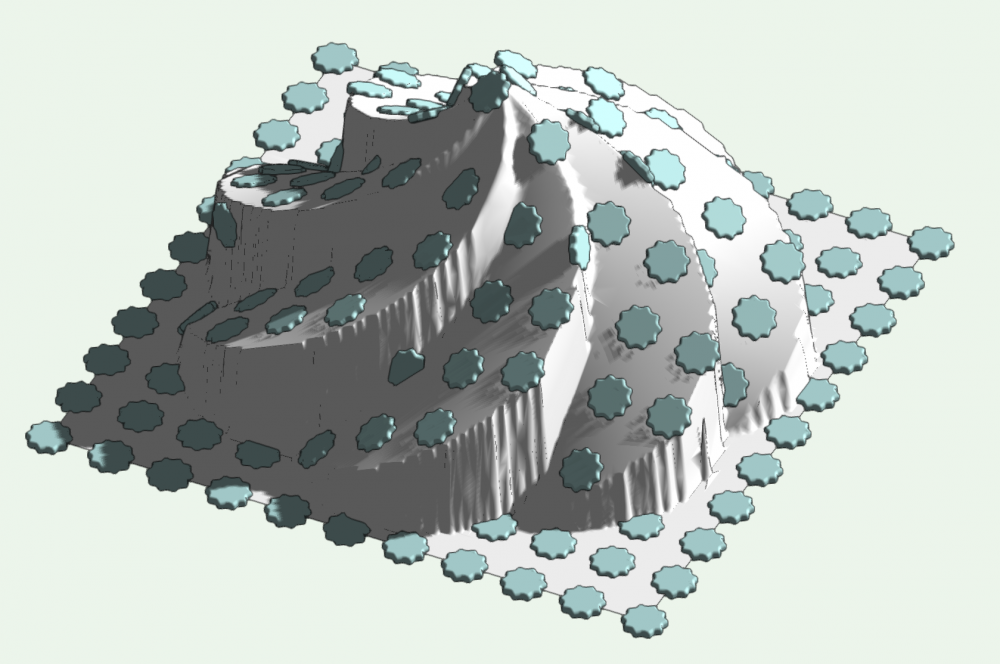
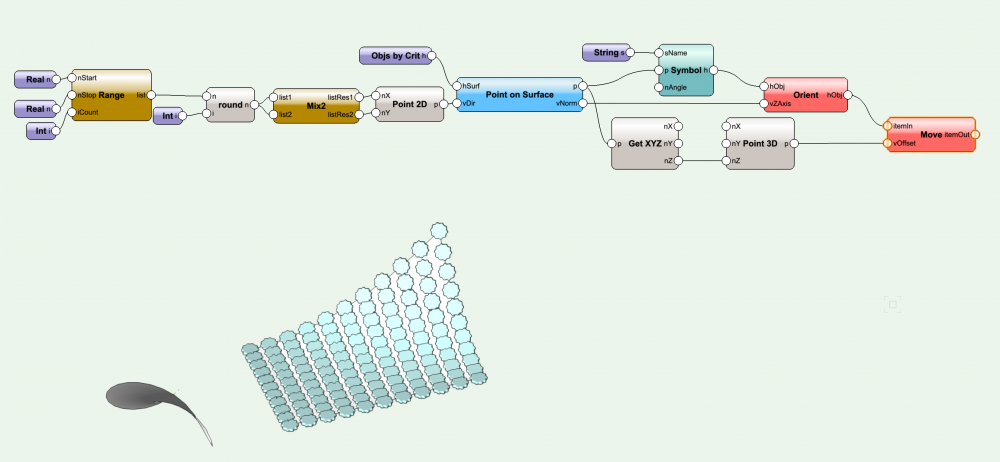
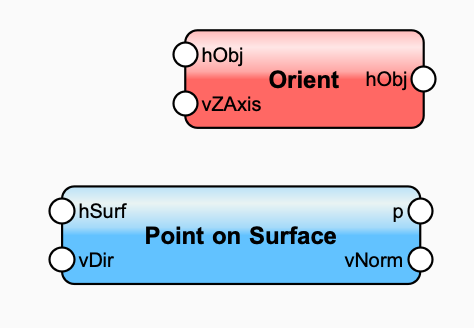
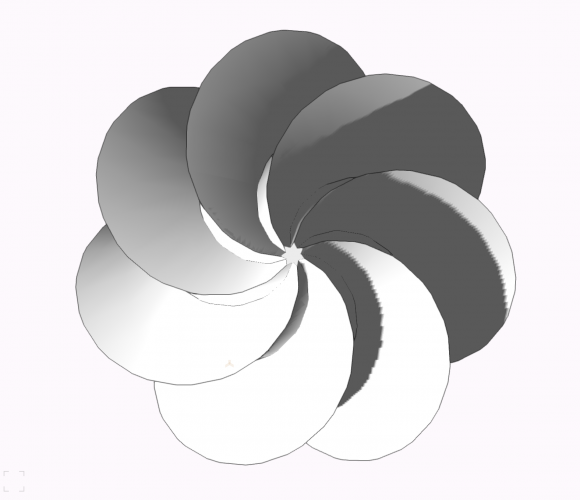
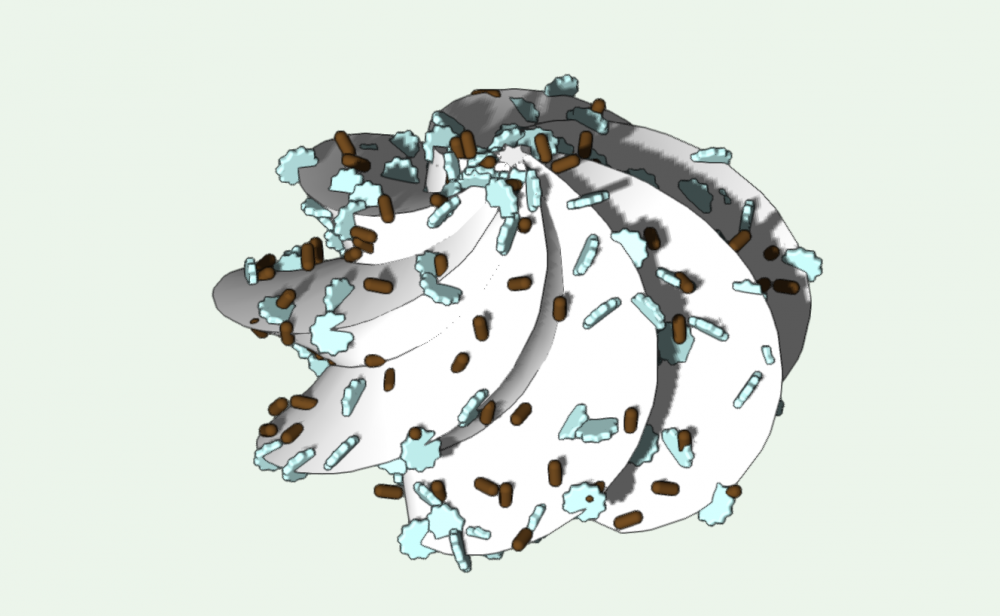
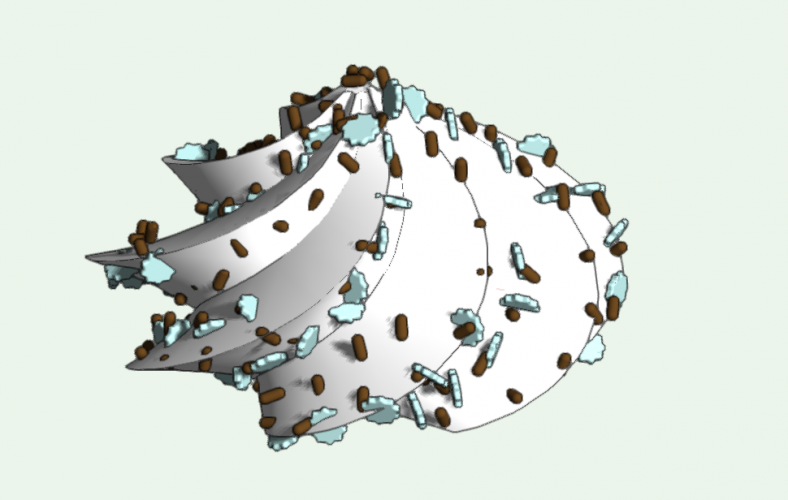
Network stops working once I've wrapped it.
in Marionette
Posted
That's my advice as well. Very good point!
Has this become slower? I had to wait longer than I remembered when I did my last fairly substantial project. Your tiling object must have been horrendous!