-
Posts
106 -
Joined
-
Last visited
Content Type
Profiles
Forums
Events
Articles
Marionette
Store
Posts posted by neal-2002
-
-
Just used the data smith export today and models are definitely importing better into Twinmotion - so thanks!
One big issue im finding -
Missing elements in my model - they are there, but material in Twinmotion is set to transparent and opacity of Zero..
It appears to be ALL materials in vectorworks which have Transparency set to 'plain', (even with opacity set to 100%) - but for some reason they're importing into twin motion at 0% opacity - Its only happening with items ive imported from eg 3dwarehouse which generally have these settings im finding.
-
1 hour ago, line-weight said:
How much time do you reckon I'd need to invest in it, to have a mess around and get an idea of how it works?
An afternoon, or a couple of days?
Just import a vw model as c4d file type with textures- you’ll be getting 3ds out within hours- it really is easy to use..
If anything looks missing (like window frames) it probably needs 2 sided material setting switching on in materials editor (vw exports faces wrong way round a lot)
-
 1
1
-
-
This came up recently actually - although user was trying to design a bow string truss- not had to use the old vector depot plugin since though- so can’t tell you if it works - looks like mark got it working though..
-
 2
2
-
-
I assumed 5 years is more likely to be support and not sell
- past experience with ppc was that other software developers dropped support quicker
-
 1
1
-
-
found this through my Facebook this am - So much for thinking being in forums would keep me in-the-know!!
-
 1
1
-
-
mike m oz - look forward to hearing how it goes due to the lack of much progress from VW themselves. 👍
-
1 hour ago, JuanP said:
@neal-2002 you can follow this article with the latest info about the new M1's :
We shared with the community not only that Vectorworks 2021 installs but also a couple of issues found. As soon as our QA team finishes with the acceptance tests, we will be sending a communication to our users.
That post doesnt actually state that vw 2021 will install on a M1 - which was my point....were just left to sort ourselves out....
-
2 hours ago, Allen Brown said:
Just received a new MacBook Air and of course immediately installed Vectorworks 2021 SP2. I've had no issues so far except turning off Ambient Occlusion in an OpenGL sheet viewport. Speed seems faster than my 2014 MacBook Pro..
Thats the million dollar question finally answered (that its installs - Note - its been given by a client and not from vw..!!.) 👍🏻👏👏
-
 1
1
-
-
19 minutes ago, Helm said:
Agreed, I am using Enscape for rendering now. How do you use Twinmotion, I don't think it is integrated with VW. Do you have to export the model.
Like Jonathan said - just export from vw at cinema 4d jncl materials and import to twinmotion - so plugin between the two would be great if it worked similar to enscape meaning any changes to the model would auto update in Twinmotion.
-
concur with the speed of some issues that never seem to get resolved...
im a self employed architect and use renderworks often but recently been using twinmotion to render projects as renderworks is nowadays just too slow - so im looking forward to the epic/twinmotion/ redshift changes to speed up my workflow...
-
-
55 minutes ago, JuanP said:
-
On 11/18/2020 at 9:31 PM, JuanP said:
We received the first machine yesterday, a MacBook air, and we are starting testing immediately. I have heard good things so far, but we need to do more testing. Stay tuned!
10 days and still nothing from Vectorworks on the M1 performance...not impressed
(its not even 10 days, theyve had the developer model for months now).
at this speed @don seidel will have bought a 16bg m1 mini and will be telling us whether it even works with vw2021....
-
 1
1
-
-
Yes- I keep saying it’s not for me....just wait for M1x.....
...but then keep reconsidering as it’s all looking pretty good- MUST STOP LOOKING AT THEM!
just know I’ll have buyers remorse within days of getting one...just like Mark says...🤣🤣
and it doesn’t help when Vectorworks have nothing to say on the matter either....
-
 2
2
-
-
That method that you e come up with probably gives you more flexibility
Alternatively -
when adding a window to a roof all you’re doing is adding a symbol (In This case a window) - so in theory if you form a small solid object as a symbol it should work too?..
isnt there also an alternative like ‘dutch hip’ type in roof edge setting eg hip/gable/.options area..which you can use- hard to tell from the photo whether it’s actually a dormer or other
-
Anyone had any issues with Hidden line taking ages to update a viewport since updating to 2021?
Ive had 3 projects where this has happened in last couple of months - and I've just worked out that the culprit seems to be one of the objects in a class the last one being the table and chairs (using the table and chairs tool) on my most recent project - switching off the furniture/fixtures class in viewport or just deleting the table/chairs symbol has aways remedied the issue....(were talking 5mins render reduced back down to 10 seconds.)
another projects its not been so easy - its seems to be the none class - deleting everything visible on the layer - and its still making my renders take ages - switch none off and it does hidden line in 5 seconds....
- so not quite sure why its happening..all 3 projects have used an older drawings template on start up. May just start a fresh standard drawing template...
-
@Learning Vectorworks what’s the spec for the iMac you have? - if it the mid range iMac with Radeon pro 555 then the gpu may be ok for some light 3D modelling (if it’s the base model then it’s intel iris gpu and is not much good for vectorworks- so def time to cut your losses and move on)
I’d suggest (like m5d said try an ssd drive to speed up the boot process and stop the wheel) you can purchase a decent sized ssd drive ~£50 for 500gb (ideally needs to be at least same size as whatever amount you’ve used on the internal one so you can fit everything on the drive and allow for some extra breathing space ) buy a thunderbolt/usb3 drive external enclosure (they’re really cheap) - copy the whole drive over to it using the trial version (no need to purchase) ‘carbon copy cloner’- and try booting off the ssd drive by holding down Alt key at boot- see what a difference it makes - may get you through next year or so?? If it’s no better you can still use the drive and enclosure for another Mac/pc so it’s won’t go to waste.
-
Could maybe do it in Vectorworks coloured with no lines and then just add black outlines in procreate etc on iPad?? I can’t imagine it’s all handrawn as all the shadows look perfect...??
-
This is no help sorry but I totally fergot about that old truss addon in vectordepot- I’m re downloading it along with the curved insulation tool that I liked to use!
-
 1
1
-
-
8 hours ago, Mark Aceto said:
That said, benchmarks are starting to pop up, and the updated MBA and MBP 13" are now the fastest single-core Mac's in the lineup by a country mile (absolutely destroying the previous leaders): https://www.macrumors.com/2020/11/11/m1-macbook-air-first-benchmark/
thats looking impressive - so, not seen any benchmarking for the gpu yet - but based on the new gpu being advertised as between 3-5 times faster than last gen intel gpu (so intel iris plus G7) - 3x-5x (so say 4x) that is approx and 5500XT territory - but im assuming it shares memory with the rest of the machine so 16gb for cpu and gpu to share - so, as good as the gpu performance is - the achilles heel of these may be lack of memory for vectorworks.
-
 1
1
-
-
Have you tried switching off antialiasing in Vectorworks preference settings? -
may help till it’s sorted? Surely in a retina screen you don’t need antialiasing on anyhow really for cad...(I don’t have it on on my 1440 monitor with a Vega 56- more from past experience than anything else though)
or
try reducing resolution for screen (surely 1/2 resolution would be fine - I use 28” at 1440 and that’s more than adequate for me)
Choose Apple menu > System Preferences.
Click Displays.
Select Scaled, then select any of the four or five scaled resolutions, depending on your Mac model. With scaled resolutions, text and objects can appear larger and more visible, or smaller to provide more space for windows and apps.
-
If you can wait - that’s probably best (talking from experience from ppc days - Apple may support intel for next 5 years - but other apps tend to fall off pretty quick making updating software a no go)
It all depends how much use youre wanting to get out of a intel Mac - if it’s just 2-3 years then current intel may be fine. By which time new Apple silicone may all be settled.(tending to think this isn’t the case if you’re still using 2014 MacBook)
(I use a i7 hackintosh with Vega 56 gpu running Catalina, so it’s days are now numbered- self employed architect only doing small projects - so will think about updating in 2-3 years probably to get as much usage as possible out of a Mac/or I will have moved to windows if they give me no decent choice/upgradability at a reasonable price!.)
-
I’d suggest you wait a couple of week - I’m sure there will be plenty of benchmarks by then - as they’re available from next Week....
-
 1
1
-
-
An update from the Vectorworks team might be nice...especially seeing as they’ve had a development kit from Apple for months now - they must have some idea of what they’re planning on doing moving forward....eg performance on Apple gpu vs existing amd in Apple systems...tamsin ?
-
 1
1
-

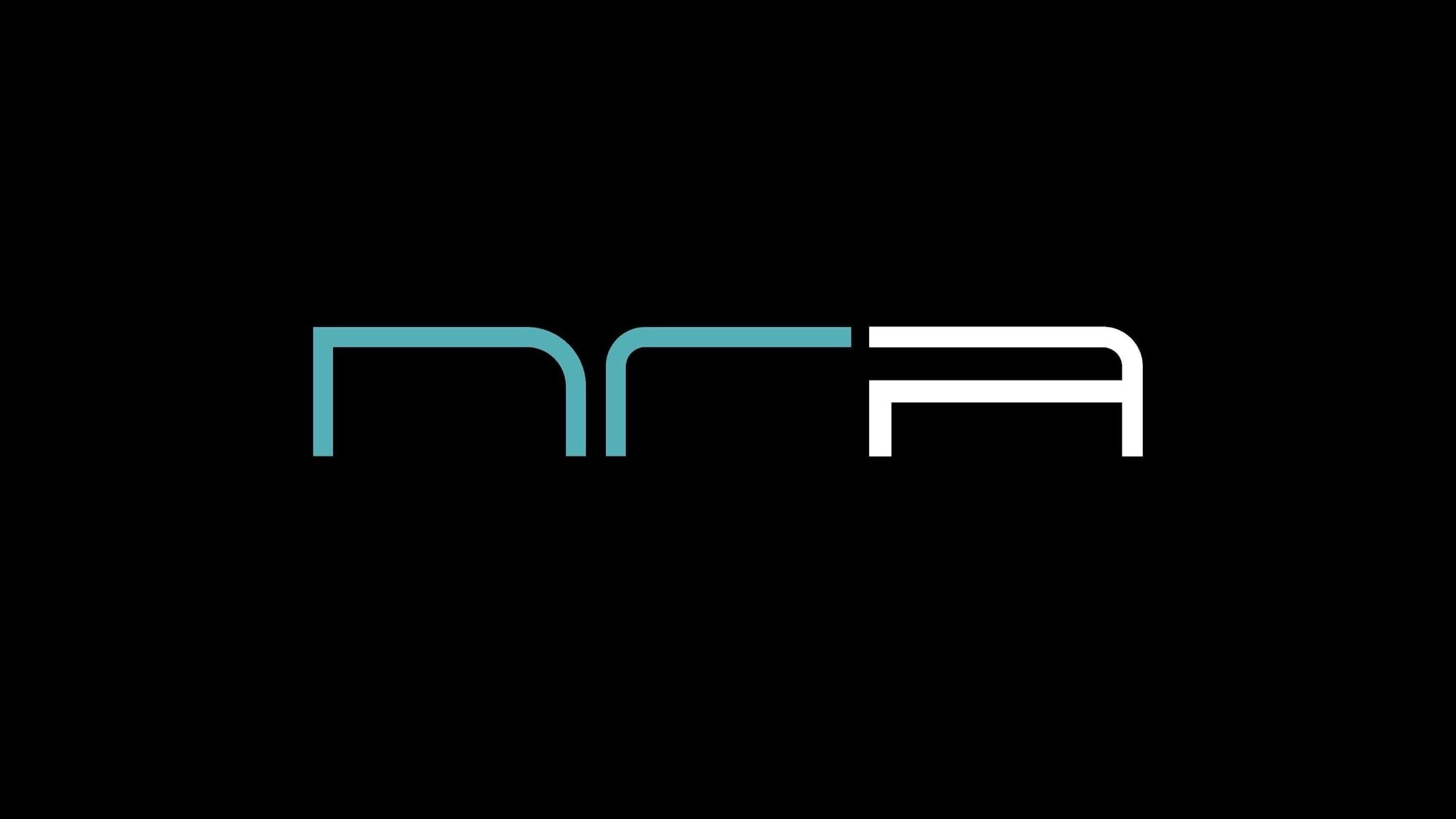

Export to TwinMotion (VWSP3)
in Troubleshooting
Posted
table example.vwx
example of an item imported from 3d warehouse ( - so its just default model material setting from import - legs material import to TM is transparent, table top is ok)
using 2020.2 on mac 10.15.6
used hierarchy as usual..