
SamIWas
-
Posts
409 -
Joined
-
Last visited
Content Type
Profiles
Forums
Events
Articles
Marionette
Store
Posts posted by SamIWas
-
-
And my code...my code is fairly simple and not meant to be a complex, event-enabled object. This was more about just the code to draw the parts. Took about 75 minutes from start to finish to write and test the whole thing.
I'd really love to see how others code this kind of thing to see if what I've done is in line with more established programmers. Particularly in the way that sweeps and extrudes are created and then constantly rotated into the right orientation.
{IllumiViz VW Challenge Plug-In Version 1.0 Last Updated 10/16/23 6:15pm EST} PROCEDURE VWChallenge; VAR objname : STRING; result, markertest : BOOLEAN; oh,rh,wh : HANDLE; count, subtract, addition : INTEGER; armang,nub : REAL; ctan, cgreen, crust, cred, cblue, cgrey : LONGINT; s1, s2, s3, a1, a2, a3, part1, part2, armg : HANDLE; BEGIN {--------------------SYMBOL INFO-----------------------} PushAttrs; {--------------------MENU INFO-----------------------} nub:=PNUBSIZE; IF nub<0.5" THEN BEGIN nub:=0.5"; SetRField(oh,objname,'NubSize',num2strf(nub)); END; IF nub>8" THEN BEGIN nub:=8"; SetRField(oh,objname,'NubSize',num2strf(nub)); END; armang:=PARMANGLE; IF armang<0 THEN BEGIN armang:=0; SetRField(oh,objname,'ArmAngle',num2str(2,armang)); END; IF armang>75 THEN BEGIN armang:=75; SetRField(oh,objname,'ArmAngle',num2str(2,armang)); END; {-------------COLOR AND TEXT DEFINITIONS-------------} FPatByClass; FillColorByClass; OpacityByClass; LSByClass; LWByClass; PenColorByClass; markertest:=SetDefaultBeginningMarker(1,15,0.25",0.125",1,1,FALSE); markertest:=SetDefaultEndMarker(1,15,0.25",0.125",1,1,FALSE); Closepoly; RGBtoColorIndex(53500,43500,34000,ctan); RGBtoColorIndex(16500,33000,16500,cgreen); RGBtoColorIndex(30500,16500,16500,crust); RGBtoColorIndex(65535,5000,5000,cred); RGBtoColorIndex(5000,5000,65535,cblue); RGBtoColorIndex(20000,20000,20000,cgrey); {--------------------CREATE 3D-----------------------} NameClass('None'); FillFore(ctan);FillBack(ctan); BeginSweep(0,360,10,0); {main circle} Locus(0",0"); Poly(0",0", 9",0", 9",5", 7",5", 7",2", 0",2", 0",0"); EndSweep; s1:=LNewObj; Set3DRot(s1,90,0,0, 0",0",0"); BeginSweep(0,360,22.5,0); {indented circle} Locus(0",0"); Poly(0",0", 1",0", 1",0.75", 0",0.75", 0",0"); EndSweep; s2:=LNewObj; Move3DObj(s2,0",-9",2"); subtract:=SubtractSolid(s1,s2,s3); DelObject(s1); DelObject(s2); BeginXtrd(-0.75",0.75"); {arch} Poly(-6.75",0", -5.25",0", -5.25",10.5", 5.25",10.5", 5.25",0", 6.75",0", 6.75",12", -6.75",12", -6.75",0"); EndXtrd; a1:=LNewObj; Set3DRot(a1,90,0,0, 0",0",0"); Move3DObj(a1,0",0",2"); BeginXtrd(-0.75",0.75"); {arch} Poly(-6.75",0", -5.25",0", -5.25",10.5", 5.25",10.5", 5.25",0", 6.75",0", 6.75",12", -6.75",12", -6.75",0"); EndXtrd; a2:=LNewObj; Set3DRot(a2,90,0,90, 0",0",0"); Move3DObj(a2,0",0",2"); addition:=AddSolid(a1,a2,a3); DelObject(a1); DelObject(a2); FillFore(cgreen);FillBack(cgreen); part1:=NIL; BeginXtrd(-0.5",0.5"); {side triangles} Poly(0",0", 1.5",0", 0",3.5", 0",0"); EndXtrd; part1:=LNewObj; Set3DRot(part1,90,0,0, 0",0",0"); Move3DObj(part1,8.9",0",0"); Set3DRot(part1,0,0,15, 0",0",0"); FOR count:=1 to 11 DO BEGIN part2:=NIL; part2:=HDuplicate(part1,0",0"); Set3DRot(part2,0,0,count*30, 0",0",0"); END; FillFore(crust);FillBack(crust); BeginSweep(0,360,22.5,0); {post collar} Locus(0",0"); Rect(0.3",0", 0.55",2"); EndSweep; Set3DRot(LNewObj,90,0,0, 0",0",0"); Move3DObj(LNewObj,0",0",2"); BeginSweep(0,360,22.5,0); {post} Locus(0",0"); Poly(0",0", 0.25",0", 0.25",14", 0",14", 0",0"); EndSweep; Set3DRot(LNewObj,90,0,0, 0",0",0"); Move3DObj(LNewObj,0",0",2"); BeginSweep(0,360,10,0); {wheel ring} Locus(0",0"); Oval(1.625",-0.375", 2.375",0.375"); EndSweep; Set3DRot(LNewObj,90,0,0, 0",0",0"); Move3DObj(LNewObj,0",0",16"); BeginXtrd(-0.25",0.25"); {wheel ribs} Poly(0.783",1.857", 1.217",1.607", 0.289",0.000", 1.217",-1.607", 0.783",-1.857", -0.144",-0.250", -2.000",-0.250", -2.000",0.250", -0.144",0.250"); EndXtrd; Move3DObj(LNewObj,0",0",16"); FillFore(cgrey);FillBack(cgrey); part1:=NIL; BeginXtrd(-1",1"); RegularPolygon(0",0",12.7,6,1); SetPolyClosed(LNewObj,TRUE); EndXtrd; part1:=LNewObj; Set3DRot(part1,90,0,0, 0",0",0"); Move3DObj(part1,6",0",13.25"); part2:=NIL; part2:=HDuplicate(part1,0",0"); Set3DRot(part2,0,0,90, 0",0",0"); part2:=NIL; part2:=HDuplicate(part1,0",0"); Set3DRot(part2,0,0,180, 0",0",0"); part2:=NIL; part2:=HDuplicate(part1,0",0"); Set3DRot(part2,0,0,270, 0",0",0"); BeginGroupN(armg); BeginXtrd(0",6"); {arm} Rect(-0.5",-0.5", 0.5",0.5"); EndXtrd; SetFillFore(LNewObj,cblue);SetFillBack(LNewObj,cblue); BeginSweep(0,360,10,0); {nubbin} Locus(0",0"); IF PNUBSHAPE='Pointed' THEN Poly(0",0", nub,0", nub,0.5", 0",2", 0",0"); IF PNUBSHAPE='Rounded' THEN BEGIN BeginPoly; MoveTo(0.000",0.000"); LineTo(nub,0.000"); Add2dVertex(nub,nub+0.500",3,nub); LineTo(0.000",nub+0.500"); LineTo(0.000",0.000"); EndPoly; END; {rounded} IF PNUBSHAPE='Stepped' THEN Poly(0",0", nub,0", nub,0.5", nub/2,0.5", nub/2,1", 0",1", 0",0"); EndSweep; SetFillFore(LNewObj,cred);SetFillBack(LNewObj,cred); Set3DRot(LNewObj,90,0,0, 0",0",0"); Move3DObj(LNewObj,0",0",6"); EndGroup; {armg} Set3DRot(armg,0,90-armang,0, 0",0",0"); Move3DObj(LNewObj,6.25",0",9"); part1:=NIL; part1:=armg; part2:=NIL; part2:=HDuplicate(part1,0",0"); Set3DRot(part2,0,0,90, 0",0",0"); part2:=NIL; part2:=HDuplicate(part1,0",0"); Set3DRot(part2,0,0,180, 0",0",0"); part2:=NIL; part2:=HDuplicate(part1,0",0"); Set3DRot(part2,0,0,270, 0",0",0"); PopAttrs; END; Run(VWChallenge); -
-
19 minutes ago, michaelk said:
I'm replying from a tech table in a theater and I have 5 tools that I desperately want to use for my own work that have been 95% done for months. So my bandwidth is also limited. 🙂
But I love the idea. One of the great things about this forum is seeing how other people build VW tools.
With the film industry shut down right now, I am full of bandwidth!
-
55 minutes ago, C. Andrew Dunning said:
Interested and following but no bandwidth to participate. My code-time is all soaked by the never-ending wish-list for my current tool line-up (which, BTW, other than the bits that embed Symbols, all are written in VectorScript). The latest feature addition has turned into consuming several days spanning multiple weeks.
FWIW, @SamIWas, if the quality of your other tools is along the lines of what you posted, it might be worth considering selling licenses. Ya might get some ROI...
I do indeed intend on selling some of the stuff I have made. I'm trying to get them "beta tested" right now, and then I need to figure out how to build a selling platform, in which case I might contact you and some others about how you set up your sales portals. I don't think I intend to go so far as to lock the plugins to a serial number (even thought that would probably lose a few sales), because I have no idea how that would even work and it seems daunting.
-
1 hour ago, Neves+Creative Inc. said:
I have never used vectorscript but would be interested in taking a look to see how this is done.
So, this is an object full of random parts that I'm thinking about using. I'll spit out the code sometime tonight and provide some more info.
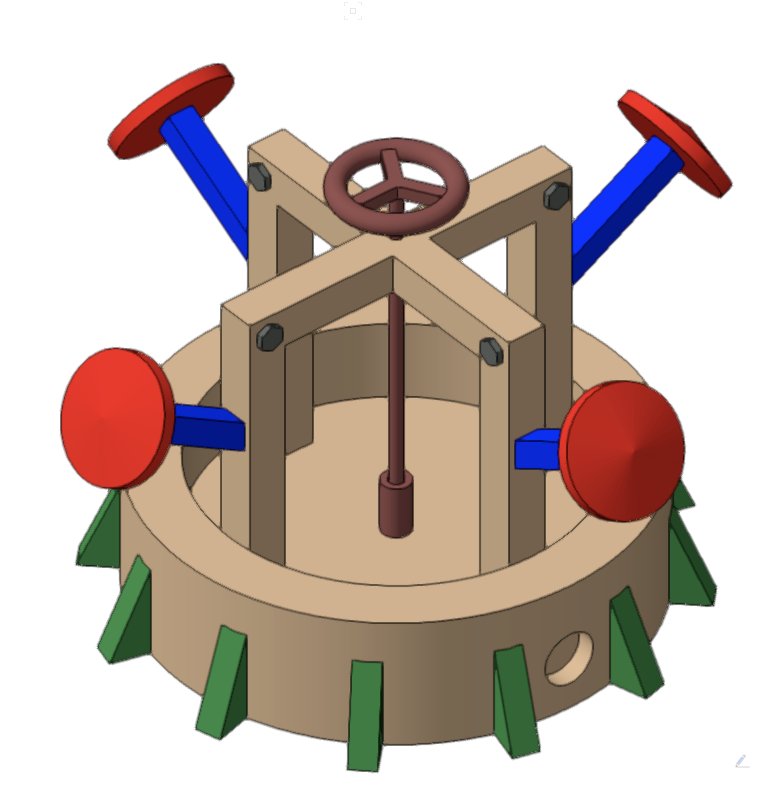
-
 1
1
-
-
A lot of the PIOs I make in Vectorscript are for building objects I use extensively, but need to change depending on inputted variables. I have my way of coding the construction of those objects, but I'm wondering if whatI'm doing is best practice, or if there are ways I haven't thought of. I have learned so much from this forum, I thought it might be fun to see how others might code the building of a mildly complex object. The attached picture is of a lighting stand that is built entirely in Vectorscript using a series of sweeps, extrudes, Solid Additions, Solid Subtractions, etc. It works exactly as planned. But, is it done "right"?
Would anyone be interested in a quick little "challenge" to have a provided object that needs to be built in Vectorscript using a few different methods? Nothing nearly as complicated as the attached stand, but using a lot of the same ideas. Something that others could look at and learn from or maybe find out how what they are currently doing isn't the most efficient way?
If so, I'll whip up a little example object and post it here.
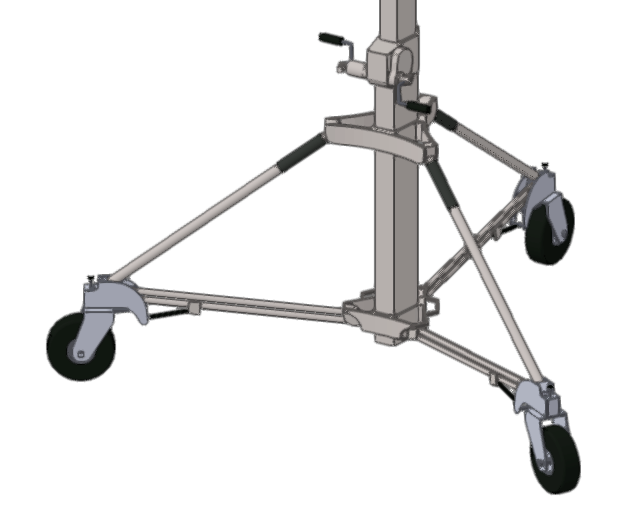
-
 4
4
-
-
I was days away from asking this exact question (except not in 2024). I have never created an encrypted version of a plugin, but as I plan on distributing soon, I need to know how to do that.
-
I have a layer called "Titleblock" which contains show logos of varying sizes for different sheets, and various blocks for keys, notes, etc. I can update the stuff in that design layer, and then it reflects in every viewport that goes with my title blocks. Not automatic for title blocks themselves, but versatile for lots of different situations.
-
 1
1
-
-
Are these two different instances of the PIO being inserted into the document, or one PIO that draws two parts? How are the two sections created with the pattern? How you're creating it will determine how to fix it.
-
12 hours ago, Pat Stanford said:
GetObjectUUID was only added in 2018. CreateUUID was available since 2014. You probably started using UUIDs between those years. 😉
You are correct. I'm pretty sure I built those plugins before 2018. Now...another question...is there a way to write TO Vectorworks UUID? As in, overwrite the value VW gives it? Because with my VW/Filemaker data transfers, I sometimes have object created in Filemaker first which then get imported back into VW. The objects in Filemaker are given a UUID which would need to track to VW. So as part of the import process, I would want to tell VW what the object's UUID is.
-
11 hours ago, Pat Stanford said:
Short version:
Record with field for Stored_UUID and Unique_ID.
When object refreshes vs.GetObjectUUID.
Compare retrieved UUID with stored UUID.
If they match then continue with redraw.
If they do not match, clear Unique_ID and put new value. Replace Stored_UUID with retrieved UUID.
Continue with rest of redraw.
HTH
5 hours ago, JBenghiat said:kObjOnInitXProperties runs once per session (Vectorworks open until quit), unless you are running scripts in developer mode, in which case objects are forced to re-initialize on every run.
You can use object state events to catch new and duplicated objects.
Alternatively, have your export script pull directly from the objects’ Uuid (see Pat’s post above), rather than depending on a record field.Holy moly. How did I never see the getUUID command??? I've been creating them using CreateUUID and applying them to text fields for years using all these tricks to create new ones....and, of course, VW just does it. Guess I need to do another round of updates!
-
For most of my PIOs, I have a unique ID field used for importing and exporting to FileMaker Pro. I have always done this by having an ID field, entering the same value into the Object Name, then changing the ID field if the two don't match (since VW will change the name of any conflicting object names automatically). But, now that I've learned about 3.7% of how to use Event-Enabled objects, I'd like to make this work in a more standard way.
I tried doing this in the kObjOnInitXProperties section, which I think runs when the object is new or duplicated (?), but I couldn't seem to pull object field data in there. I also couldn't pass a variable from that section into the rest of the code. Where in the event code can I assign a variable with a UUID, which changes only if the object is new or duplicated, and pass that into the main code to change the ID field if it's different?
-
I'm building a PIO with a few extrudes in it. Each one is assigned to a different class. The classes have both fill colors and textures applied. In the OIP, I have a drop down menu called "Use Textures" which has the options "None", "Class Textures", and "Custom Textures".
When the "None" option is selected, I'd like the objects to just take on their class fill colors. I thought that using SetTextureRefN with a -2 index on the 3 partID would set the texture to none, but it does not appear to do so. In the example shown below, the wrap around at the top is set to the "Box" class. The "Box" class has a dark grey fill, and a light green texture for testing.
I am using the following code:
BeginXtrd(0",ph);
Poly(---poly coordinates---);
SetPolyClosed(LNewObj,FALSE);
EndXtrd;
IF PUSE_TEXTURES='None' THEN SetTextureRefN(LNewObj,-2,3,0);Is there something I'm missing, or does this not work the way I think it does?
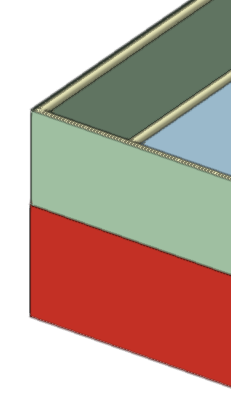
-
3 hours ago, Sam Jones said:
One assumes that you want to sort by a prime column, and then you want to sort by the second column within all the identical prime values.
AA 1
AA 2
AA 3
AB 1
AB 2
AB 3
AB 4
AB 5
BB 1
BB 2
BB 3
BB 4
Or for what you describe:
X, Y
8, 5
9, 5
10, 5
4, 11
5, 11
6, 11
7, 11
1, 23
2, 23
3, 23
You would have to use your own sort algorithm and put it into a procedure or code block. Making a reusable procedure is tricky but a code block is simple. The simplest that I know of would be a bubble sort.
A bubble sort on 2 values is most easily coded using a STRUCTURE type in VS, but isn't required. Bubble sorts are not efficient, but they work well hundreds of elements even the low thousands, more than that and you would want something more efficient.
Let me know if you need a code sample of a bubble sort.
I thought about doing a bubble sort, but as you said...it's quite inefficient.
3 hours ago, Pat Stanford said:My best guess is that you are seeing rounding errors.
349.813000001 vs 349.813.000002
Floating point numbers are not exact.I would suggest that you clean your data before you store it in the array to the number of decimal points you want. Something like:
Array[N].X = Trunc(X_Value*1000)/1000
should get you a value that only contains zeros beyond 3 decimal points. The X_Value *1000 shifts the decimal point three places to the right. The Trunc give you a long integer of that shifted value. The /1000 shifts the decimal place back to the original value.
10 will give you one decimal place. 100 will give two. etc.
HTH
Actually, doing the trunc(x/1000)*1000 is exactly how the value is entered into the array. I do that frequently for value calculations and display.
What I have ended up doing is adding a third column to the structure. one value is entered to three decimal points, then the other value is added, but divided by ten million. So an X value of 375.268 and a Y value of 198.376 goes into the sort column as 375.268000198376. If I sort by Y, it reverses the two. This seems to work and is much more efficient than a bubble sort.
-
3 minutes ago, Pat Stanford said:
Not what I am seeing. Running sort twice on an array keeps the first sort order and than also applies the second sort.
The script in the attached file when run on a blank file with a layer scale of 1/4" (1:48) will display the original array, and then a first sort by the Text field and then a second sort on the number field. If you want to use a different scale, then you will probably want to change the settings in the calls to the TxtBlock function to get the correct X spacing of the text columns I am using to output the arrays for visual comparison.
Note that the Sort on the numbers is a true numeric and that 2 sorts to before 10. Is it possible that you are using a numeric field and expecting an ascii sort where 19 sorts before 2 then 20, 21, etc?
Or maybe you need to so your sorts in the opposite order. Sort by the least important first then by the more important.
I attached the file because the script uses CHR functions that cause an error in the forum code block interpreter.
So, in the image below are the coordinates of some objects in my file as reported by the script and entered into the array. The coordinates were entered randomly as it picked up objects. When I sort by X (column 1), I will get all the X column in order, as expected. Note that several X values are the same, but Y values are different. If I want it sorted by X, and then Y, I hoped that I could sort by column 2, and then column 1. But, that doesn't work.
In the meantime, I might divide the Y value by ten million or something and add that to the X value, giving a point value sort in a single column.
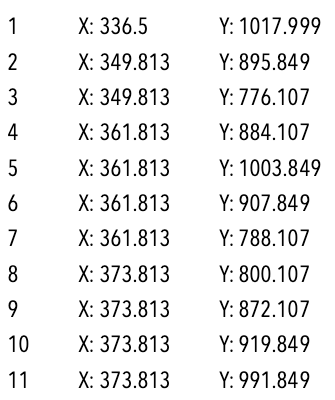
-
Using SortArray is easy when sorting an array by a single column. I can't find a method for sorting by two columns.
For instance, I have an array with X and Y values. I want the array sorted by X, and then Y. I tries sorting Y first, then X, hoping that it would hold the Y sort, but it does not. I've considered making a third column which is just "sort order" and some method of the two values combined to make a sortable list. Is there a better method?
-
12 hours ago, Marissa Farrell said:
That's not my understanding. PenPat and PenPatN both set the active linetype, or dash style.
PenFore sets the front color of the pattern and PenBack sets the back color, which you use in your script.
It's my understanding that PenPat or PenPatN 1-71 match the fill styles...the pixelated patterns. If you use a negative PenPat, then it becomes a dash style.
-
6 hours ago, Marissa Farrell said:
I think this is due to
PenPatN(1);
because that sets the pen to a dash type. When I took that line out, it appears to work correctly. Please let me know if you don't see the same.
That was the issue. Very odd. But PenPat 1 isn't a dash style. It's the PenFore color, while PenPat 2 is the PenBack color. PenFore 0 is no pen, but it makes the 3D Loci appear. The boxes below are PenPatN(0) through PenPat(5). When extruded, they appear only with the PenFore Color, except for 3D loci. Very bizarre behavior, but at least I can control it now! Thank you.
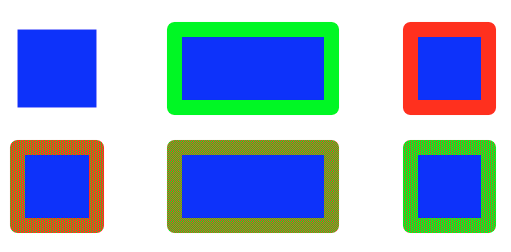
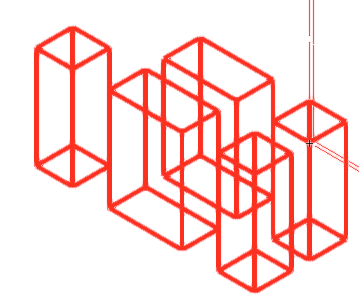
-
3 hours ago, Marissa Farrell said:
Can you share one of your PIOs that has this issue? Or a slimmed down one that demonstrates it? I'd like to take a look.
@Marissa Farrell Here is just a quick little Locus Test. It makes a small array of both 2D and 3D locus points. The 2D Loci take on the color, while the 3D ones do not.
PROCEDURE LocusStuff; VAR markertest : BOOLEAN; BEGIN PushAttrs; NameClass('None'); FillPat(1); FillFore(0,0,65000); FillBack(0,0,65000); PenPatN(1); PenFore(65000,0,0);PenBack(65000,0,0); OpacityN(100,100); markertest:=SetDefaultBeginningMarker(1,15,0.25",0.125",1,1,FALSE); markertest:=SetDefaultEndMarker(1,15,0.25",0.125",1,1,FALSE); Locus(-12",0"); Locus(0",12"); Locus(12",0"); Locus(0",-12"); Locus3D(-12",12",12"); Locus3D(-12",-12",12"); Locus3D(-12",12",-12"); Locus3D(-12",-12",-12"); Locus3D(12",12",12"); Locus3D(12",-12",12"); Locus3D(12",12",-12"); Locus3D(12",-12",-12"); SetPenFore(LNewObj,3);SetPenBack(LNewObj,3); {this one to test indiviudal color assignment} BeginXtrd(-30",30"); Rect(-30",30",30",31"); EndXtrd; PopAttrs; END; Run(LocusStuff);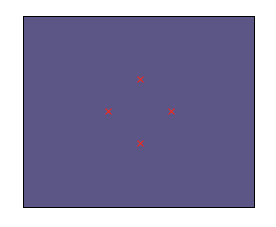
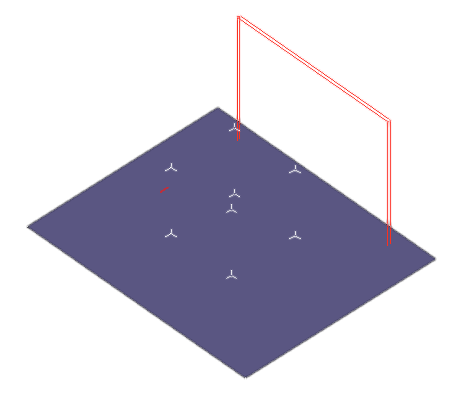
-
3 hours ago, Marissa Farrell said:
Can you share one of your PIOs that has this issue? Or a slimmed down one that demonstrates it? I'd like to take a look.
Yeah, I'll see if I can whip something up.
-
I had a friend request a script that places a Renderworks camera and focuses it according to another object's position. There are no built-in functions like there are for lights (at least that I can see), but I was able to place a camera. When looking at a worksheet or criteria to get an idea of fields that I can adjust, since the script places the camera with all zero settings, it looks like most of the field names are blank. I'd like to be able to adjust the focus distance and the look-to height, amongst other things. Anyone ever used a PIO or script to place a camera?
-
I use 3D loci quite a bit for reference points in plugins. Usually, I either delete them or hide them after needed in the code, but sometimes I use them as snap points for outside things.
But, in all of my PIOs, my 3D loci are white and not visible unless there's a dark background. I've tried assigning them to different classes. I've tried setting their pencolors to black. I've tried giving them a pen size. But they just stay white. If I put a 3D locus in my document, it's the selected pen color and visible. So I know that it's not the wrong settings for loci visibility.
What gives??
-
2 hours ago, Jesse Cogswell said:
You need to use GetParametricRecord on the object then GetName on the result. Something like:
PIOName:=GetName(GetParametricRecord(h));
The other way to do it is to use GetRecord with the index set to the last record attached to the object, which will always be the parametric record. Something like:
PIOName:=GetName(GetRecord(h,NumRecords(h)));Thank you as always! That got me what I needed!
-
I feel like I've done this before, but blanking out. Seems like this should be a no-brainer. Trying to write a script which will enter the same info into the fields of multiple different types of custom PIOs. In order to do that, I assume I will use SetRField(handle,nameofpio,fieldname,info). But for some reason, I can't find the right command to property pull the name of a pio. So, if I have a Network Switch and a Data Rack selected, the script would know that the first entry needs to be SetRFIeld(h,NetworkSwitch,'Location',info), then on the next round, it would be SetRFIeld(h,DataRack,'Location',info). I thought GetCustomObjectInfo would work, but it returns the name of the currently running script.
What am I missing?


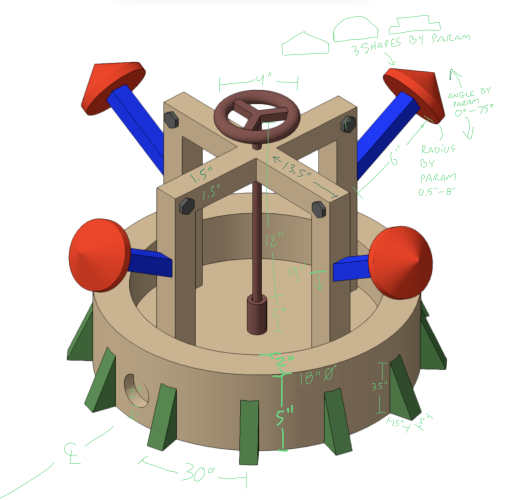
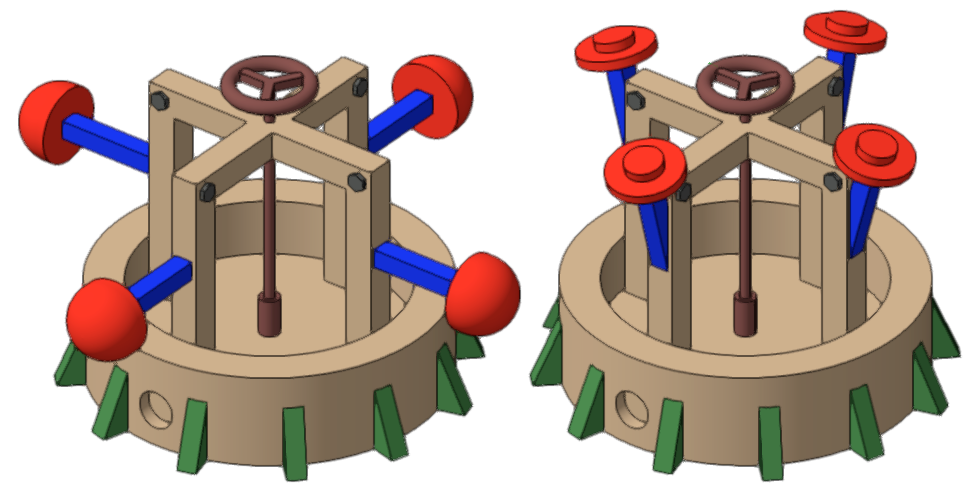
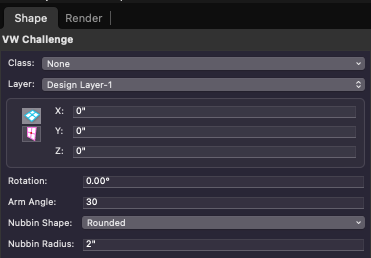
Would anyone be up for an object-building "challenge"?
in Vectorscript
Posted
As Michael said, it's about the parameters. In my provided example, I can change the shape of the red end pieces and the angle of the four arms. I have others that allow a huge amount of customization to some very large and complex objects like boom lifts and scissor lifts.