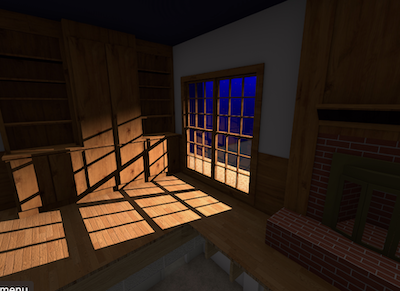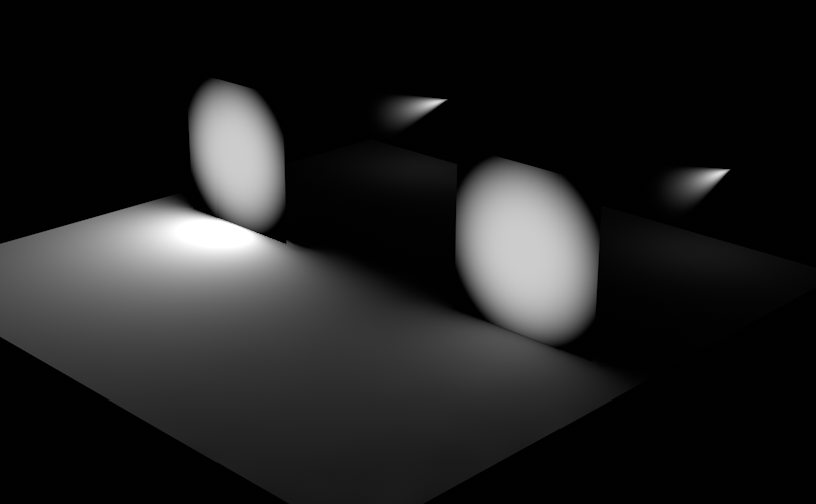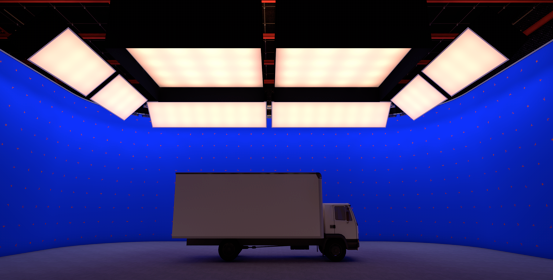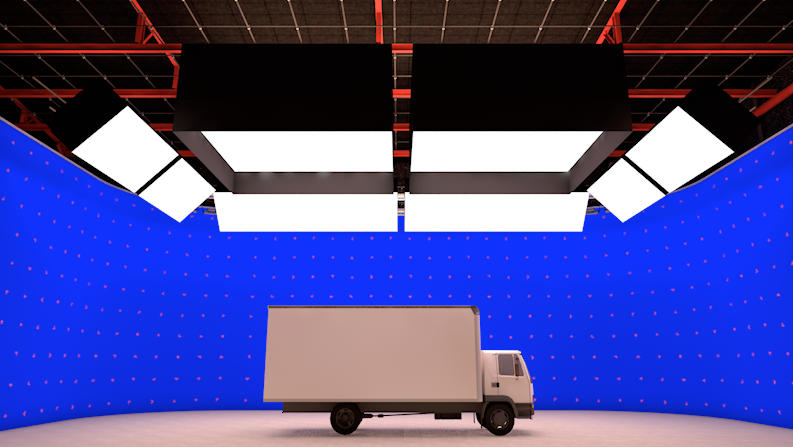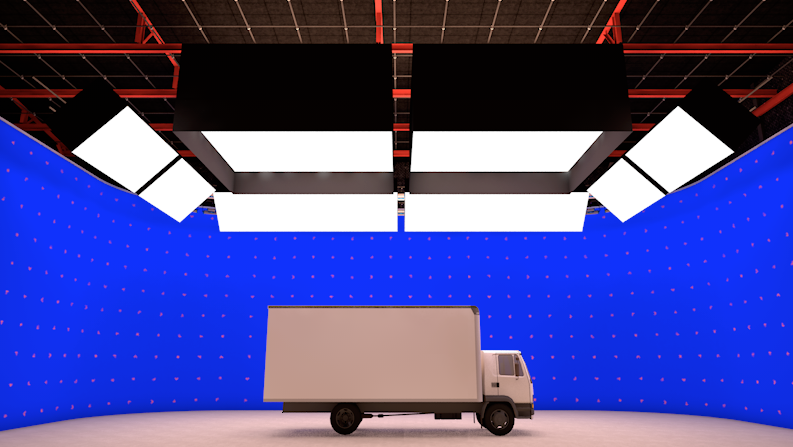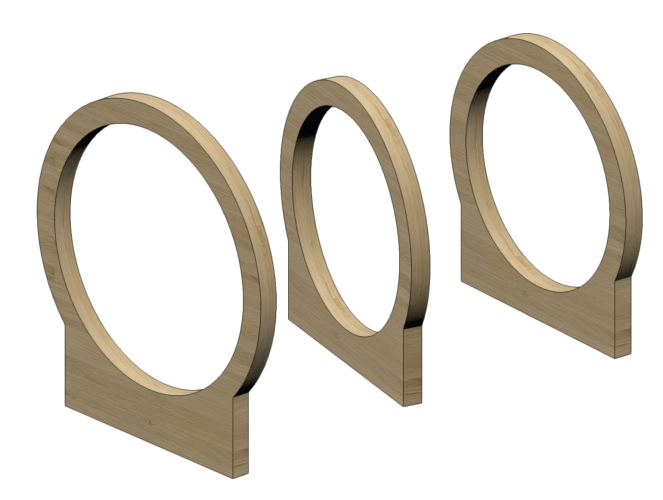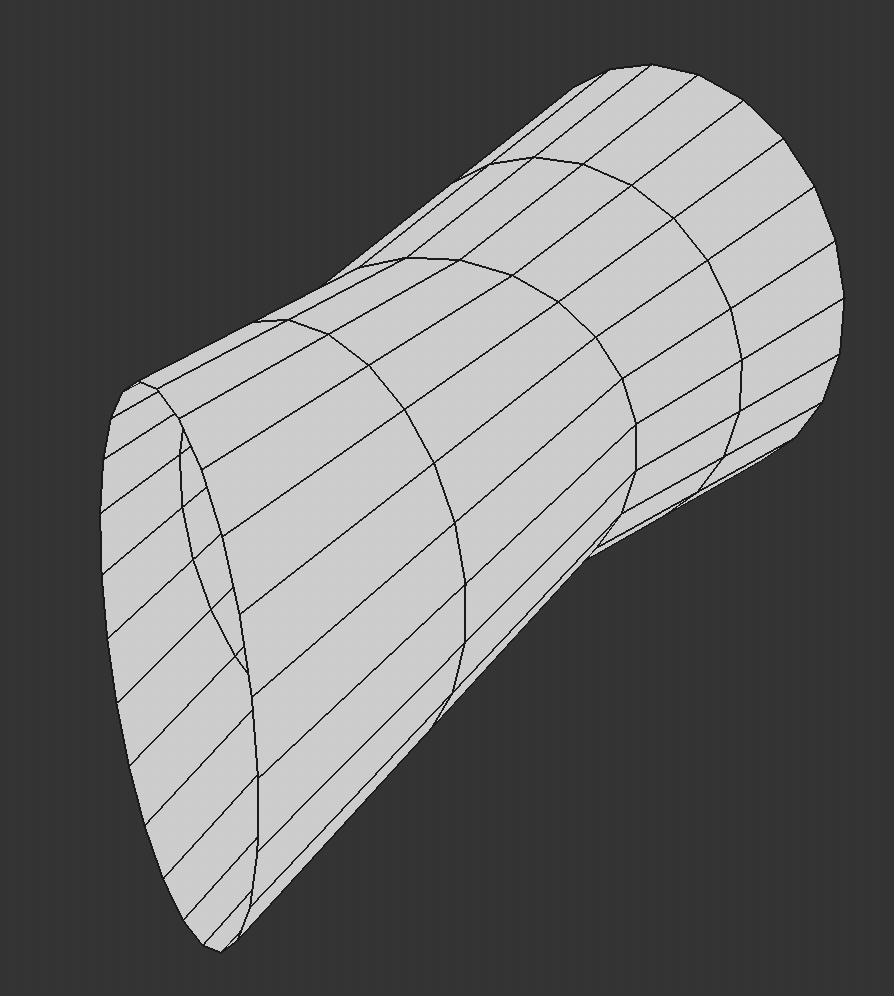SamIWas
Member-
Posts
409 -
Joined
-
Last visited
Content Type
Profiles
Forums
Events
Articles
Marionette
Store
Everything posted by SamIWas
-
3DWarehouse has ton of options for this. No, they aren't Vectorworks models, but you can import them and they will work. Here's one of the Hammond B3 models.
-
Would be at least helpful to see a screenshot of your viewport settings in the OIP. That might help answer a lot of questions.
-
I have started rendering 360° panoramas for our team to see some plans in full view. They love it. But, I've found that the panorama doesn't appear to pay attention to the indirect lighting setting in custom renderworks. I've attached two images. One from a render using custom renderworks in a viewport, and one from the panorama render. As far as I can tell, all settings are the same. Is there a setting I'm missing somewhere, or does panorama not use indirect lighting?
-
Just after I posted, I found SetToolByName or whatever and got it started. But I'll look at yours, too.
-
Any idea what would cause this to work on some of my custom tools, but with others, it flashes the tool in the pallete real quick then returns to the selection tool? I was getting excited to write my own shortcut selector for my StreamDeck since the native shortcut system is almost full. But I can't do it if it won't actually select the tools.
-
Yeah, I saw that method. But then if I want to keep my original script the same name, but encrypt one also with that same name, I don't want the original overwritten. Do you copy one out off the directory first before you do that?
-
That is helpful info. So are you saying that I can't encrypt plugins in 2024 yet because the 2024 SDK isn't available yet? I'll download 2023 and try it out at least. That's a nifty little plugin you got there!
-
Hey Josh...are you referring to the "Encrypt Script..." command in the plug-ins menu? I am trying to encrypt some VectorScript .vso files and it won't let me select .vso . I obviously don't want to overwrite the original, so I will create a copy and do it from there, but I'm missing something somewhere.
-
I use a texture with a glow applied, assign the lens object to the lens class, then assign the lens class to take on spotlight fill colors.
-
Cool! I'll play around with this!
-
I'm more curious about getting different drop-down values conditionally based upon a different drop-down's value. Looks like something else to have fun learning!
-
Man...I've been so busy, I forgot to check the forum. I'll give this a go and see if it does anything. What I'd really love is an option in the "override environment lighting" or whatever it is in the texture, for there to be an option to multiply the amount of lighting the texture puts out. But it wouldn't affect the visibility of the texture itself. An example from cinema is attached. Two squares backlit by the same brightness light, with exactly the same texture settings, except one texture has GI boosted up to 2000%. Teh squares appear identical, but the amount of light put out is different.
-
Yeah...this was an option I thought about. But with the way everything moves and tilts and the lights inside change colors depending on the set, etc, it would be a lot of extra work to maintain the area lights. I was hoping for an option in the indirect lighting. It's not show crucial or anything.
-
Hmmm...that is an interesting thought...going to try that one. Nope...It appears that environment lighting doesn't pay attention to and texture's shadow casting properties.
-
I've been wondering for quite a while...is there any real way to control the amount of global illumination a texture creates without affecting the actual rendering of the texture itself? Cinema4D has an option in the material for how much global illumination to generate, but it doesn't affect the rendering of the material itself. In the attached image, the light boxes render very well and look realistic, but there is almost no actual light being generated onto the truck. If I up the backlit part of the texture to from 100 to 250, I get the right amount of light onto the truck, but the boxes just blow out white. My goal is to get the boxes to look like the first image, and the floor and truck to look like the second image.
-
Awesome! Thank you! That got me going in the right direction.
-
I am working on a set plan which will have a bunch of ring ribs forming the backbone for a tunnel. I am trying to figure out the best way to create the tunnel portion in between the ribs. In Cinema 4D, this is simple...create multiple circle splines, then put them in a loft, and it will connect them in 3D. I do a lot of 3D in vectorworks, but this one is beyond what I'm familiar with. If the circles were parallel to each other, it could be done with matrix extrude. But the circles are not parallel and are at different heights. Any leads on the best way to accomplish this?
-
Man, I'm glad I found this topic. This was driving me crazy today. I don't know how this "feature" is supposed to work, but it works very badly.
-
I managed to get the PIO to draw the pipe and apply all of the relevant info into the fields to make the pipe act how I want. But, yeah, I don't think it can be detected inside the PIO as a rigging object. I don't even care about rigging analysis...I just want the lighting device to pick up the position name and move if the PIO is moved. That's a bummer.
-
Oops...accidental quote.
-
I was just coming to respond that I got it started with CreateCustomObject. I managed to get it to draw a pipe, but only 1m long no matter what I assigned to the record fields. It also wouldn't take on a diameter from 'Lighting Pipe','PipeW' (which is what I got from the worksheet as the parameter name. So, I will look into the createcustomobjectPath. I'm not quite sure what you mean by "the profile group" however. What's odd, and this may be related to what you are talking about here, is that no other objects draw in the plugin. I have a few random extrudes just as test pieces, and they do not draw. I'm guessing this has to do with the profile group thing you mention. I will also look into this debugview. I have read about it on other posts, so maybe that is something I need.
-
-
Hmmm...okay. I'll have to look into that and how to create the lighting pipe inside a PIO and make it invisible. That would absolutely work for everything I want to do. Because I also want to create my own pipe PIO because you can't texture the Lighting Pipe or the straight truss tool, unless the texture is a class texture (and then, you can't turn it off!). You also can't just apply a generic color to the pipe, and a grid of bright white pipes looks ridiculous. If either of these are possible, I haven't found it. Very annoying, and I want to fix that!
-
Trying to get more info for this. @Sam Jones, did you ever get this working? I'm looking to make some very simple PIOs that can automatically be hanging positions, but still be editable using the PIO fields. An example would be a truss with an Ibeam along the bottom (used a lot in film sets) where I can draw the truss, and the beam, and have the beam portion be a hanging position. Or the whole thing is fine I guess as long as I draw it correctly and the fixtures will snap to the bottom center of the PIO.