-
Posts
3,100 -
Joined
-
Last visited
Content Type
Profiles
Forums
Events
Articles
Marionette
Store
Posts posted by shorter
-
-
you have a search active and it is looking 'everywhere' which includes files in multiple locations.
turn off 'premium' libraries and 'vectorworks' libraries and see what's left.
ideally you should create your own content library either in the 'user libraries' or if you work in a practice, 'workgroup libraries'., and download required content from the premium and vectorworks libraries and store it in the user or workgroup libraries.
i would also consider renaming all content, or adding meta data to identify it as yours or practice 'approved' content.
-
 2
2
-
-
how are the files being shared? are you simply opening the file or are you using project sharing, or referencing, or both?
we have 10s of 1000s of shared files in 100s of offices, and never have any issues like this.
that said, not many in the scenario you describe, i.e. different windows OS.
-
Without modelling separate wall finishes 'walls' how are you exporting wall finish data for COBie from a Vectorworks model?
Seems to me that there are a few things that do not export via IFC that will soon be necessary (some of which we are not sure if it's just 'BIM-flation' or not, i.e. BIM for BIM's sake.
1 Materials
All materials and classification of materials need to export via IFC. We will need to be able to issue an IFC and have the OFC contain the data that someone else can quantify for embodied carbon, etc.
2 Wall Finishes
Wall finishes are often requested as part of COBie output because they are considered 'maintainable assets'. Has anyone seen a painted wall that wasn't?
3 Studwork
We are now being told that due to current fire regulations and the impending and increasing use of the controversial 'FIREie' output, we, or someone, will have to model studwork.
Given studwork is currently a zone within the wall object and not something intrinsic to it, this is going to be a bit of an overhead. You have the AIA BIM Forum documentation and the imaginary LOD350 nonsense to blame for this. #bimflation
-
All I know is that very large companies in the U.K. use Newforma because no one else can afford them!
-
7 hours ago, Elite Exhibits said:
@Kyle Sutton So my question in this thread... (Ability to lock plan rotation)
How do we keep Rotated Plan from happening at all?
We would like to Lock the Plan Rotation at Zero
ie: We want Standard Views to always show the view in real world terms
Top Plan is Top Pan - NOT rotated / Custom / etcetera
Any advice is appreciated
Peter
Use fundamentals! 😂
-
make sure all classes are visible.
As a test…
In top/plan, create four normal walls using the rectangle mode 10m x 10m and then use the fillet radius tool set to 1m radius to create a curved wall on one of the corners.
Does that work?
-
Well, I will look forward to your solution in 2035.
For now, we set up saved views, and create a plugin that we give the short cut 'option cmd 5'. We then use 'cmd 5' for top/plan.
#fedupwaiting
-
 1
1
-
-
Oh and ps we consider it bad practice in larger offices to change pre-existing shortcuts because we have enough to do training staff how to use the software properly in large teams and stop bad habits that re-training them to use new shortcuts causes a huge amount of confusion and is frankly a waste of time, hence we think certain shortcuts should be changed to be more logical out of the box.
we only apply an overlay of short(er) cuts to the existing set.
We do admit though that it would not be easy agreeing which default shortcuts to use!
-
Of course… I am a reseller and cad manager for vectorworks offices in the U.K. and build many custom workspaces and plug-ins for my clients. Fair to say I am fairly familiar with that option.
I am talking about out of the box for those that don’t know who to edit or em get frustrated that every time a new version comes out they have to start all over again with a new workspace with shortcuts they feel should be more logical and often complain at how illogical short cuts are in vectorworks.
2 for Line? Why not L? Etc etc
-
It is also a question of perception.
Vectorworks is maligned by a great majority out of ignorance and received wisdom.
Many opt for Rhino and SketchUp over Vectorworks purely on the back of these softwares being better, or Vectorworks not offering the same functionality.
BIM is the case in point now, as it was with 2D in the 2000s.
That said, having a well-organised system helps more than functionality when architectural projects get larger.
-
Constrained Linear Dimension is currently 'N'... ? Why?
Why is it not 'D'?
-
I think the whole 'interoperability' mantra is over-blown... In reality, most software processes are one-way. I can import Rhino into VW and do something with it, but would not go back the other way i.e. I would not round-trip.
I cannot think of any software that works well round-tripping, without corruption or limiting functionality. Anyone know of one? Open file formats are one-way.
That said we have had some success using an Excel file as the source of our callout database, until we add new notes in Vectorworks.
Even when bentley got into bed with autodesk and introduced the AutoCAD workflow, which was effectively a dumbing down of the toolset in MicroStation so that MicroStation did not create objects that poor old Autocad could not compute, it invariably broke the AutoCAD file when editing the dwg in microstation.
-
Who would like the shortcut for 'Constrained Linear Dimension' to be 'D' and not 'N'? Simple Y/N answer will suffice. :-)
-
But... it would not 'lock' the rotation, which was your initial request.
-
18 hours ago, Elite Exhibits said:
@Christiaan Create the plugin. Create the rotate view. Call it 'Project North' or 'True North' depending if you are rotating to for from Trye North, and give it the command option cmd 5...
VRestore('Project North');
Couldn't be easier.
-
Thanks, Nikolay
Yes, the view changes to the centre of the border, which is fine if the border is just the titleblock, but ours are full sheets, with caveats, etc, so yes, it would need to change so I shall submit a VE.
-
 1
1
-
-
Cmd - 5 is the most secure way of returning to unrotated view.
Rotated views should always be defined as the option, imho.
Being able to assign shortcuts to saved views... now that would be useful... where have i hear that before?
-
I am looking at the caveat on the title block border.
I need to change the caveat/disclaimer.
I edit the title block border style.
And rather than being taken to the same place I am looking at i.e. to the caveat, I am taken to somewhere random and have to re-navigate to the caveat.
Annoying.
Who would find it useful if editing a title block border style took you to the same place you are looking at before you edit it?
-
-
What's the point?
1/10000 of a degree equates to 0.0174533mm over 100m.
i.e. 0.00001 degrees
so rounding to 8 places is not really going to make much difference since a survey itself is ±15mm if you are lucky, plus you are never sure if the angle is displayed to 8 decimal places if it's exact or not.
i.e.
is 1.23456789 degrees exact or rounded?
whereas
1.23450000 degrees is more than likely exact and easily checked and written down. It's easier to get it wrong of it's 3.78154379 degrees than 3.78150000 degrees.
We specify 4 decimal places for existing or 2 decimal places exact for new build.
Avoids someone entering 8 decimal places and someone entering to 4.
It's something we have agreed with most revit consultants other than those that think they are being clever and enter to 12 decimal places.
Remove the potential for error first. Don't be a slave to the software and the 'idea' that more is more.
-
 1
1
-
-
Anyone frustrated by layer colour reverting when references update, try using Data Visualisation instead.
Really easy to set up.
Create a new Data Visualisation.
Select 'All Objects' as the criteria.
Select 'Layer' from the 'Objects using Function' menu.
Click 'Auto-Color'.
Export the Colours used as a palette.
Share the colour palette and data visualisation settings with your team.
Great for coordination, comparing your work to the rest of the perfectly coordinated design team's work...
-
So, that being the case, that revisions are the individual edits on a drawing and the issue is the issue number of the drawing itself, e.g. 'P01.01' in ISO19650 parlance, how do you get a Data Tag masquerading as a Revision Marker, i.e. the triangle, to pick up specific revisions on the sheet and vice-versa?
A data tag can see the 'current revision number' on a titleblock border but not a specific revision in the list of revisions for that drawing.
-
It's the same with all export formats though.
What we currently lack is the ability to model orthogonal to the screen but issue rotated, like revit.
However, I would argue this is not good practice anyway.
We are seeing increasing rejection of this approach in Revit and more and more models are built true north.
We never model orthogonal to the screen unless we have to work very closely with a revit consultant who models that way but even then we coordinate the view rotation precisely to avoid any errors caused by rotating the model view.
-
If you want the model to export rotated 45 degrees you have to model at 45 degrees.
I do though agree with you that it would be nice to export a model and have it rotate to a specified angle on export. Perhaps it would be good if it did it from a saved view, where you recall a rotate plan view? Seem to have heard that one before...
You could save a copy of the model, whcih you are advised to do anyway for record purposes, clean it up as per the validation procedure hopefully defined by the SMPs on the project, and then rotate using the geo-referencing settings and export.
There is another way but it's a bit convoluted.


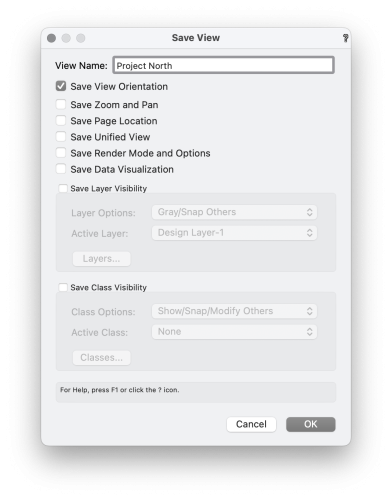
Working with building models in real-world orientation and elevation
in Architecture
Posted
How do you communicate the coordinate to your design team precisely if you do not define an exact coordinate?
Setting out is different. Contractor will be setting out to the nearest 5mm if you are lucky so giving them a rounded coordinate of 531240000.123456789mm will only be greeted with derision, like brick dims to the nearest .5mm.
If you do not set out the model to the nearest whole unit it is impossible to communicate and record precisely the coordinate at the project origin because the display value itself is rounded.
To avoid errors when setting out a model, set the project origin in all models to a coordinate that is easy to write down and easy to remember.