
Tismacfan.
-
Posts
61 -
Joined
-
Last visited
Content Type
Profiles
Forums
Events
Articles
Marionette
Store
Posts posted by Tismacfan.
-
-
This happens when you are in column view on a Mac, and a preview of the file content is displayed. There are two workflows to resolve this issue. Either change the view in your Finder to list view instead of column view, or go to the Applications folder, right-click on the program Vctorworks, and choose “Show Package Contents.” Open the folder Contents > Plug-ins and compress the QLPreviewExtension.appex application.
-
 3
3
-
-
After some searching, I found it. Your help was very much appreciated, and thanks for pointing me in the right direction
-
 1
1
-
-
“Sorry, maybe I wasn’t clear due to the language barrier. I’ll try again to explain what I’m looking for. I have a wall with several components, and these components have different materials. In the first cell, I want to retrieve the names of the materials used in these components, for example, ‘brick’. Then, in the second cell, I want to retrieve the value of the record attached to that material, without manually entering the material name, but by referring to Cell A1, where the material name is already located. Is this clearer? It might very well be that what I’m asking for is not possible, of course. I would prefer not to work with the index of the components because, in wall 1, the brick might be component 1, and in another wall, the brick might be component 2.”
Let me know if this works!
-
“Yes, thank you, that’s correct, but I can’t find a formula that gives me the name of the component without using the index. I’d like to retrieve the component name without having to rely on the component’s index.”
“And when I use this formula =MATPROPERTYBYNAME(MATERIALNAME,'recordname’.'fieldname'), but I want the material name to refer to a cell where the material name is located, it doesn’t work and I get the error message #PARMS#.”
-
“Ok, thank you, this does indeed work, but is there a way to retrieve the name of a component in a worksheet without using the index? It’s difficult because in some walls, Component X is in position 1, while in others, Component X is in position 2. I would like to retrieve the material used by this component based on the component name, rather than using the index.”
-
In the predefined worksheets, there is a worksheet called Materials Data Sheet. When you open it, there is a suggestion on how to retrieve the value of a record field from a record linked to a material. The formula provided is =MaterialProperty('materialname', 'recordname'.'fieldname'). However, when I link a record to a material and enter a field value, I expect to see the field value from my linked material record in this field. But nothing appears. What am I doing wrong? Or does that suggestion no longer work in this worksheet?
-
Which apps must be removed?
-
@Pat
Now you have the area of all spaces in the drawing. But what if I only want the area from spaces, only on te layer 00 walls?
-
@Tom, thanks that's indeed what I want.
@Pat also thank for your explanation, but I don't see a worksheet in your message
P
-
No, I don't think this works, because the sum of the areas is in a data row, and then you get the repetition of what is in the data row in all cells below it.
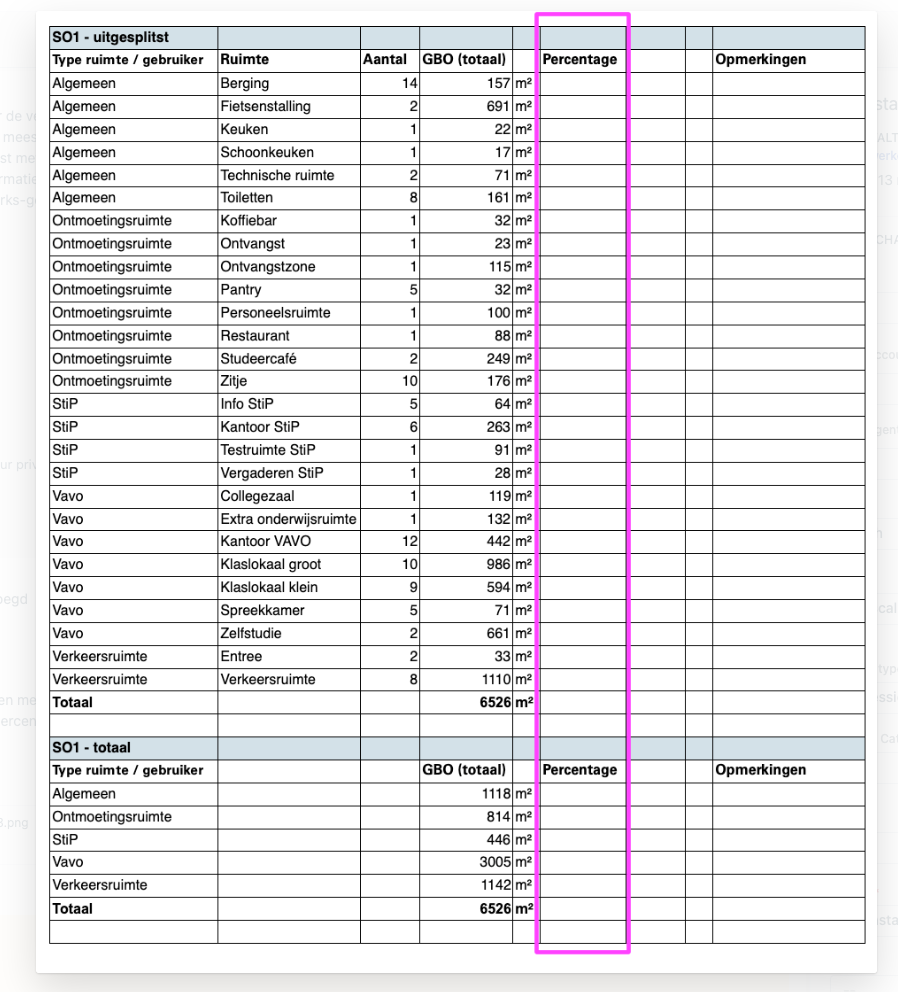
-
If I have all the areas of the space in column A, how can I display these areas in column B as a percentage of the sum of all areas.
-
Thanks for your answer Pat. The reason I ask is because a customer has a lot of these "legends" on sheet layers and he wants to get them so he can quickly print them.
-
Would there be a way if I use the callout tool and place this as legend (keynote) to retrieve the contents of this keynote, legend into a spreadsheet or graphical legend?
-
I would like to use the formula =SURFACEAREA('RIGHT NET'; 'min height from base=..') in a worksheet, but as a value, I want to refer to a cell from which I want to retrieve the slab thickness. Can these formulas refer to other cells, or other cells within other worksheets?
-
Is it possible to make a data tag for a wall, where I can have the name of the placed texture with the texture tool
So yes how can I do this?
-
These are 2 walls with material with a texture. The red texture is aplying by the texture tool. So can I have al list of the name of the used textures in the inner component?Wall and Texture.vwx
-
Hello Pat
I have walls with multiple components. So I want a worksheet with the surface area of the inner component in one column, this can be done via the formula = surfacearea('right net'), and in the other column, I would like to see the name of this texture from the inner component. It could be that the inner component has a texture with the name A, but that I use the texture tool from the basic tools to place a different texture on that inner component, for example, texture B, so that I then see the name of texture B in the worksheet
-
and how can I have a list of the names of the used textures on a wall in my worksheet?
-
Hello
On this forum, I saw a video on how to set up project sharing with a server. But I can't find him anymore
someone who can help me give the link, please?
-
-
How can I intelligently create a BIM model in timber frame construction
Thanks
P
-
 1
1
-
-
Hello Pat
I have another quaestion for this script. How can i select parametric object which are in a wall with this script please
mvg
Pascal
-
After updating my mac to monterey 12.3.1 i have problems with my stair
I select the stair and i go to settings. Then i get my beach ball for a very long time. The only solution is force stop VWthis was not a problem in the 12.3
P
-
Is there a possibility to shut down a Vectorworks G-series remotely. Suppose my colleague who works from home via VPN forgets to close the vectorworks, can it be released from the office, for example?

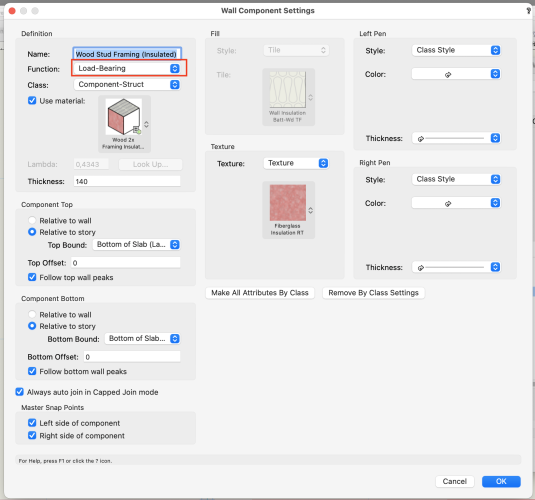
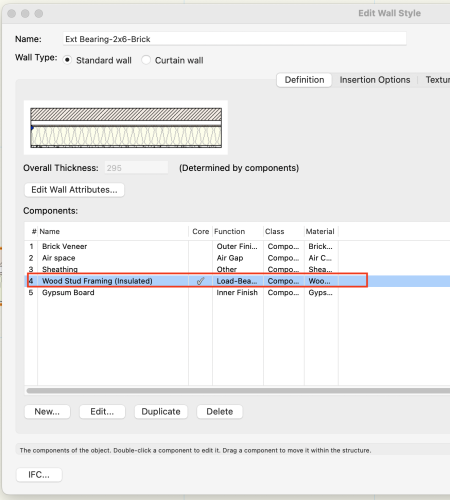
VW 2024 SP7 SMB "file is in a read-only state" issue persists in VW 2025 Update0
in Troubleshooting
Posted
YYes, you can go ahead and delete this. If Apple or Inc. then provides a solution, you can decompress it again, and you’ll be able to see the thumbnail of your Vectorworks files once more.