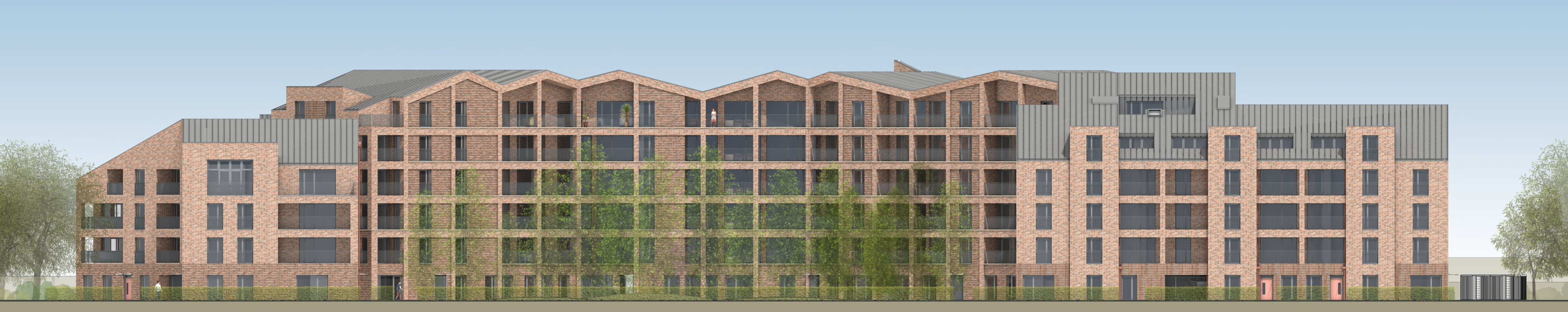-
Posts
9,497 -
Joined
-
Last visited
Content Type
Profiles
Forums
Events
Articles
Marionette
Store
Everything posted by Christiaan
-
Having trouble importing survey with correct co-ordinates
Christiaan replied to Christiaan's topic in General Discussion
Just spoke to the surveyor and he said that the figures are correct and under no circumstances would you knock of the first 3 figures, because the figures need to be in metres and if it's 533000 metres from the origin then that's what it is. What caused me to ask the question in the first place is that it appears to be relatively knew thing to be using OS co-ordinates and this threw some of the old-timers, which forced me to ask the question. Still, learnt quite a bit today, including that we've got a dodgy survey because it's graphically co-ordinated with the OS map rather than being started in the first place with a GPS device. -
Having trouble importing survey with correct co-ordinates
Christiaan replied to Christiaan's topic in General Discussion
What you're actually doing is moving the building to somewhere it's not. Sounds dangerous to me, especially when you consider we're going to send this out as a DWG. I'd be more inclined to keep the first 3 digits. Not convention, but at least it's correct? -
Having trouble importing survey with correct co-ordinates
Christiaan replied to Christiaan's topic in General Discussion
The OS origin is in Newlyn which is I guess is 533km away from London. So, two questions: 1) Why do you disregard the first 3 figures? 2) And how would I create a co-ordinate drawing with the plug-ins are currently available? None of them are designed to automatically disregard this these first three figures as far as I know. -
Having trouble importing survey with correct co-ordinates
Christiaan replied to Christiaan's topic in General Discussion
Petri, in the first image you posted the X co-ordinate (i.e. the Easting) should be 533.362m, not 533362m. -
Tip: extremely quick way to send VectorWorks drawing by email
Christiaan replied to Christiaan's topic in General Discussion
Except copying and pasting directly from VectorWorks into Mail creates a PDF, so it's a vector file which can be printed at its correct scale and without losing any resolution. -
Having trouble importing survey with correct co-ordinates
Christiaan replied to Christiaan's topic in General Discussion
The grid measures off correctly, right. But what about the co-ordinates Petri. If you're set to metres are they in the 100000s or the 100s (as they should be in metres) -
Having trouble importing survey with correct co-ordinates
Christiaan replied to Christiaan's topic in General Discussion
I don't follow you Russ. Are you saying that even though I have my units set to Metres (File > Document Settings > Units > General Display > Length) the co-ordinates are in millimetres? -
My boss came across an interesting symbiosis between VectorWorks and Mail (Apple's email application) today (maybe it works with others as well, don't know): Select any part of a drawing in VectorWorks and then copy and paste into a Mail message. It creates a PDF on the fly. This could be extremely useful when you just want to someone on the other end of a discussion to see what you're talking about.
-
Having trouble importing survey with correct co-ordinates
Christiaan replied to Christiaan's topic in General Discussion
Here's another OS Map with a 10m grid. Same problem. (again, you'll need to change the suffix from .txt to .dxf) -
Having trouble importing survey with correct co-ordinates
Christiaan replied to Christiaan's topic in General Discussion
Ahh, no I was correct the first time. If you bring it in as millimetres the co-ordinates are correct but the building (and 10m grid in the file below) doesn't scale correctly. There's definitely something wrong with the OS Maps we get from Promap from what I can tell. -
We're thinking of ditching Acrobat Pro for Preview 4 in Leopard. Printing in Acrobat is overly complex and has helped waste an inordinate amount of paper in our office. Not that printing from Preview was very in good in Tiger but it seems they might have nailed printing in Leopard... finally.
-
Have a read of this to understand the challenge that lies ahead for NNA: http://arstechnica.com/reviews/os/mac-os-x-10-5.ars/6 (and expect 64-bit to be downplayed until they support it
-
Support for Quick Look in Mac OS X 10.5
Christiaan replied to Christiaan's question in Wishlist - Feature and Content Requests
Judging from their glacial approach to basic Spotlight Search support I'm not holding my breath Quick Look support. -
Having trouble importing survey with correct co-ordinates
Christiaan replied to Christiaan's topic in General Discussion
Yes, of course, that's the first thing I thought of and I tested it over and over but clearly I was doing something horribly wrong because you're correct, bringing it in as millimetres works. I'm sure we usually bring our OS Maps in as metres. F**k knows what I was doing wrong. And it must simply be coincidence that the surveyor made the exact same mistake! Anyway I'll have another look in the morning to try and make sense of it all. Thanks for making me look at the obvious over again Petri. -
Having trouble importing survey with correct co-ordinates
Christiaan replied to Christiaan's topic in General Discussion
It seems I've found the problem. At an earlier stage we asked the surveyor to co-ordinate their survey with the Ordnance Survey map and it appears, shockingly, that the OS Map file is incorrect. I've attached it (you'll need to change the .txt suffix back to .dxf) Have a look tell me what you think. It's disconcerting that an OS Map (via Promap) is incorrect. Or am I importing incorrectly I wonder? -
I'm having real trouble importing a survey in DWG format. Initially I assumed I had imported it correctly because the building measured off correctly and it fit the page, however when it came to producing co-ordinate drawings I noticed that the co-ordinates are out by a margin of 3 decimal places (e.g. E:533440 N:183990). So if I then import the survey at a unit setting and scale such that the decimal point is in the correct position (i.e. E:533.440), then the building doesn't scale off correctly. I phoned the surveyor and we agreed that he should try scaling the drawing and resending but this didn't resolve the matter. I still don't seem to be able to import the file so that both the building and co-ordinates scale off correctly. Any ideas?
-
Which version of VectorWorks are you using. VW 12 is not currently supported on Leopard. See: http://techboard.nemetschek.net/ubbthreads/ubbthreads.php?ubb=showflat&Number=89952
-
Co-ordinate rotation (not just view rotation)
Christiaan replied to Christiaan's question in Wishlist - Feature and Content Requests
No there may not, judging from the behaviour of Viewports in relation to the rotated view. I still haven't had a chance to give it a good workout yet. -
Co-ordinate rotation (not just view rotation)
Christiaan replied to Christiaan's question in Wishlist - Feature and Content Requests
Actually I've just noticed if you rotate an object on a design layer and then rotate the view to bring the object back to right angles and then create a Viewport, the object comes out at right angles on the Sheet Layer page. Interesting. I think I need to investigate this feature a little more. -
Co-ordinate rotation (not just view rotation)
Christiaan replied to Christiaan's question in Wishlist - Feature and Content Requests
True-to-screen, but what about true-to-page? You're not going to issue all your building plans rotated are you? -
Co-ordinate rotation (not just view rotation)
Christiaan replied to Christiaan's question in Wishlist - Feature and Content Requests
So how do you then work on your plans after you've rotated them? Do you work at angles? -
Co-ordinate rotation (not just view rotation)
Christiaan replied to Christiaan's question in Wishlist - Feature and Content Requests
No, because this rotates the page setup as well. -
Probably in the user area. On a Mac for instance it's in: Username/Library/Application Support/VectorWorks/2008/Workspaces/
-
Back to the wishlist board it seems. I'd like the ability to rotate the co-ordinate system (not simply the view). Backwards compatibility be damned. Am I making conceptual sense here? Do other CAD programs have this capability? How does Microstation deal with it? Maybe I should state the outcome I want instead: I want to be able to create our models/plans in real-world positions but have them at right-angles when we're working on them and presenting them as plans on a page. The reason I want to create them in their real-world positions is that by doing so various complexities would be reduced because you tell the CAD program where the building is relative to its surroundings only once at the beginning of the process and it will always be there. You can click on any point at any time and that is a real-world co-ordinate. You can use Stack Layers and see your model relative to its surroundings. You can export your plans/model to other file formats and it will be in their real-world position ready to be analysed in any way (such as sun angles). All without going through the error prone afterthought process of creating a translation (aka Layer Link).
-
The MacBook Pro is a fine machine to run VectorWorks, go for it. Of course if *I* had the option to wait for a Desktop, however, I would nearly always take that option because of increased power and longevity.