- Popular Post
-
Posts
9,488 -
Joined
-
Last visited
Content Type
Profiles
Forums
Events
Articles
Marionette
Store
Posts posted by Christiaan
-
-
One of my favourite potential uses of AI Visualizer is the creation of seamless textures, however I've been unable to produce a weatherboard texture with a consistent board width. Anyone had luck with this?
None of this seems to help:
prompt: seamless texture, vertical shiplap timber weatherboard cladding, even width, uniform width, consistent width, regular width, equal width, unvarying width
negative prompt: horizontal joint, varied width, irregular width, inconsistent width, unequal width
creativity: 0
-
On 3/29/2024 at 6:16 AM, Tom W. said:
Does anyone actually use 'Disabled Interactive Scaling Mode' or 'Single Object Interactive Scaling Mode' for the Selection Tool?
Not me.
-
 1
1
-
-
On 3/29/2024 at 4:24 AM, Domas said:
If you will be running into further problems you can launch the Updater tool to repair your Vectorworks, that might sometimes fix it. To do that you can go to the location where Vectorworks is installed and find the exe file for Vectorworks 2024 Updater. Launch it and update if required. After its done please select Advanced Options and choose the Repair command.
I had a problem with the AI Visualiser window being blank and this fixed it. It repaired 26 files. Pretty sure that's the first time I've ever used the repair command to fix a problem I was having.
-
The wall object has been (and continues to be?) going through a modernisation effort, so, technically, it might now be a possibility in the future. Although I don't see it specifically mentioned on the roadmap.
-
 1
1
-
-
On 2/22/2024 at 6:37 AM, Tom W. said:
Once the gate is inserted you need to activate the Reshape tool then click on the blue selection handle to bring up the 'Edit Gate' dialog where you can flip the gate across the fence or along the fence.
On 2/23/2024 at 6:42 AM, Tom W. said:You need to be in the 4th mode of the Reshape Tool: 'Elevation/Edit Mode'
On 2/23/2024 at 7:00 AM, Tom W. said:I have just opened up VW2024 to try it. You need to have 'Join Mode' disabled in order for the selection handles to appear. Click on the one in the middle of the gate + it will open the 'Edit Gate' dialog. Feels like it shouldn't be that hard to get to the settings...
Thanks for the pointers Tom. This is nuts actually. Made worse by the fact that you then need to close the Edit Gate dialog window before you can see how the gate has flipped. Awful stuff.
-
 3
3
-
-
On 5/16/2013 at 9:47 AM, Pat Stanford said:
VW Walls are always the same thickness and rectangular.
If you want something that is like a wall but not rectangular use your polygon and convert it to a pillar. (AEC Menu, Pillar).
You can then use the Wall Join tool to connect your other walls to the Pillar.
Would be nice if the Pillar object could be bound to levels, top and bottom.
-
 1
1
-
-
17 hours ago, Jeff Prince said:
Most of us became designers for the love of design, our software shouldn’t try to take that tiny piece of the pie while construction critical parts of documentation are do woefully neglected.
There are aspects of design that are mundane though. And some architects are actually bad at those mundane parts because they're more interested in what a building looks like than how it actually works.
I don't know the best way for VW to respond to things like this, but, if they do, I'd like to see them target those mundane aspects of design and documentation while maintaining the designer's ability to be creative.
-
 2
2
-
-
Thanks Jonathan. I think this settles the question of whether or not the subscription model will lead to more regular and major updates.
-
 2
2
-
-
On 11/14/2023 at 8:52 AM, Kyle Sutton said:
@Christiaan, thank you for your feedback. This will be implemented for Vectorworks 2024 Update 4.
Yay, it works!
-
 1
1
-
-
5 hours ago, BartHays said:
The AI-integrated BIM mentioned in the video above is exactly what I mean, AI didn't create the BIM software or its commands, one might use an AI LLM to convert natural language into a series of existing commands.
Fair point.
-
23 hours ago, BartHays said:
I'd rather have a usable texture mapping tool, or 100 other fixes before VW starts committing millions of hours of LLM training data to an AI model.
I suspect this is like asking Henry Ford for a faster horse. AI integration could probably make a texture mapping tool far more usable than you currently imagine.
-
-
 3
3
-
-
On 3/1/2024 at 12:35 PM, Matt Overton said:
That shouldn't need AI just features like Materials to do the job they are said to do. 😉
Save the AI for Fun things.
Except that you would have had to have set up Materials in the first place. AI could do also do that. I want AI to do the tedious stuff, not the fun stuff!
-
The answer is no unfortunately. It's designed to work over a local network, even though you can make it work over the net like this, so it wasn't designed with such security in mind.
I have asked for such a feature, but that was on the mistaken belief that project sharing server over the net has performance/integrity advantages vs file sync, but it doesn't.
Now we just use file sync, but I think there's still a case for password protection of project sharing server, and that use case is your one.
-
 2
2
-
-
AI rendering is an obvious feature to add to Vectorworks, but what about adding AI to the interface to assist with modelling?
e.g. prompt: change plasterboard thickness of all Wall Styles in file to 15 mm
-
Cheaper than a Pro Display XDR 😉
-
 1
1
-
-
Very cool! Run out of free renders already.
-
 1
1
-
-
So has anybody opened up Vectorworks on the Apple Vision Pro using Mac Virtual Display?
-
 2
2
-
-
I think I can do that. DM with file and I'll have a go.
-
 1
1
-
-
The best solution I've found so far is to use one of the dome HDRI files for Environmental Lighting, which provide darker shadows. If the shadows are too dark you can turn on Ambient Lighting to about 20% to brighten them a little.
-
 1
1
-
-
On 5/30/2018 at 9:35 PM, herbieherb said:
Turn off indirect lightning and HDRI Lightning. Then modulate the shadow darkness by the ambient lightning.
Same problem. Turn the ambient brightness up enough for the building facade and the internal shadows wash out.
-
On 10/6/2012 at 8:52 AM, billtheia said:
Christiaan, have you tried playing with the Image Exposure setting in Custom Renderworks?
I've revisited this particular render after many years. I assume you mean the Image Effects exposure? This would work except that I'm using Camera Match and there's currently no way to limit Image Effects to the Camera Match object only.
-
On 8/21/2019 at 5:59 AM, Matt Panzer said:
I entered an enhancement request for having Camera Match auto-create and sync a RW Camera with the viewport.
Am I right in saying this hasn't been implemented yet?
-
 1
1
-
-
2 hours ago, twk said:
Works now, cheers @LDraminski
Let us know how it goes.
-
 1
1
-


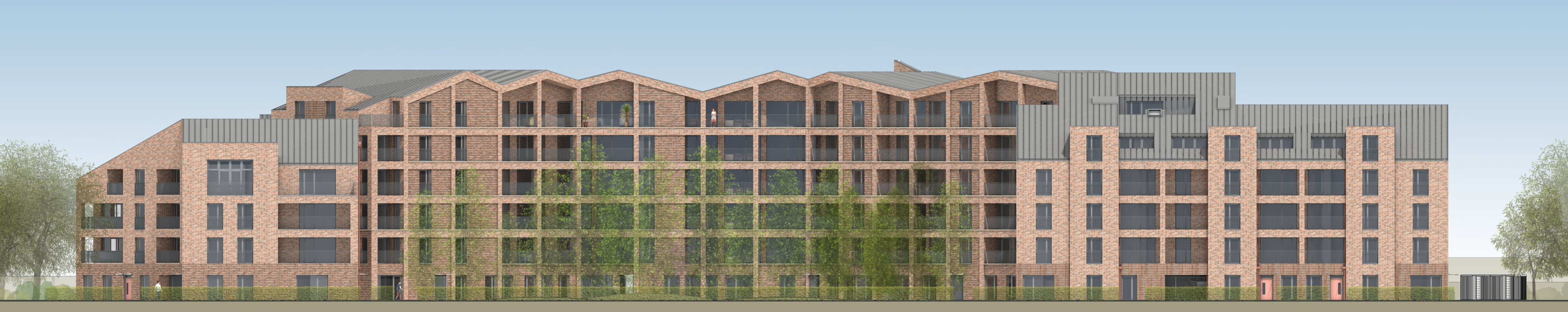
2024 isn't an upgrade, it's a disruption!
in Workflows
Posted
Can somebody post a screenshot of MiniCad 1.0 so we can reminisce about where we'd be if the user interface never changed?