-
Posts
364 -
Joined
-
Last visited
Content Type
Profiles
Forums
Events
Articles
Marionette
Store
Posts posted by Ben3B
-
-
7 minutes ago, Pat Stanford said:
Just copy or manually create the missing folders. Just be sure to give them the exact name as that is what VW is looking for to find the "default" content.
I found a way with a dos function who is
xcopy "source" "destination" /t /edon't forget the quotation mark 😉
Attached , the tree folder 🙂
-
On 1/31/2023 at 1:59 AM, Pat Stanford said:
The path/folder location for Lighting Devices is:
App_or_User_or_WG/Libraries/Entertainment/Lighting Instruments
Hello @Pat Stanford unfortunatly when I create a workgroup folder as explain in manual :https://app-help.vectorworks.net/2023/eng/VW2023_Guide/Workgroup/Sharing_custom_content_using_workgroup_folders.htm?rhsearch=workgroups&rhhlterm=workgroup
it doesn't create the Lighting Instruments Folder, as you can see in the picture below
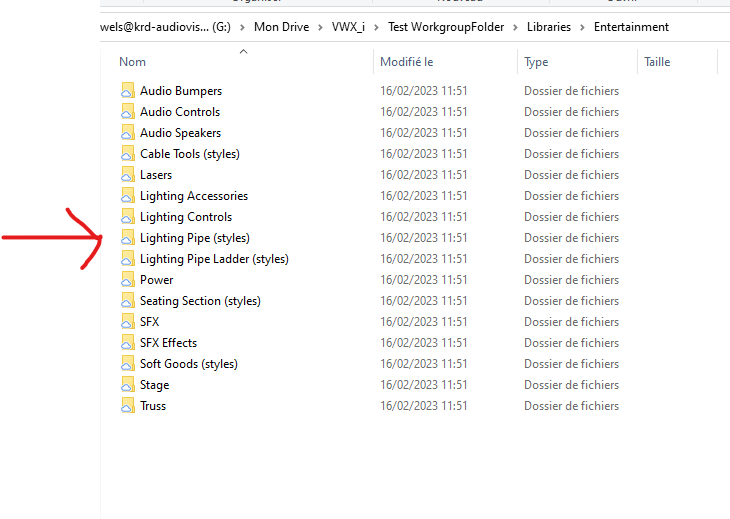
But the folders exist in the user library
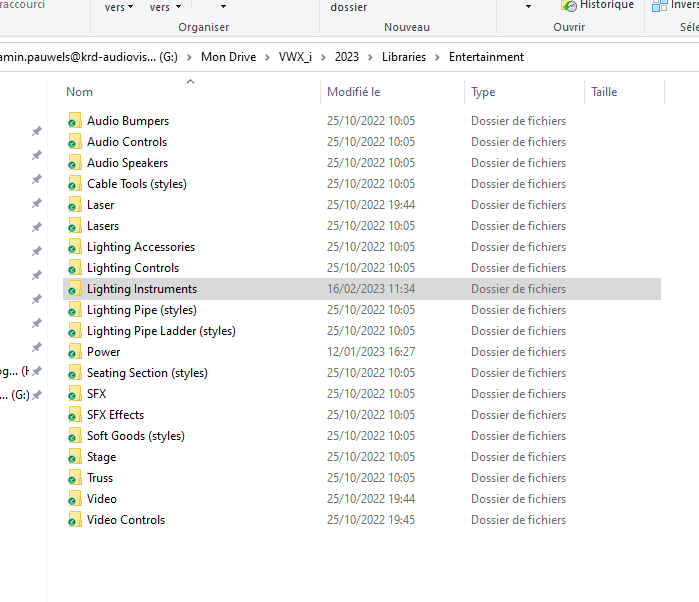
So i f i understood well the manual, we don't have to follow that method https://app-help.vectorworks.net/2023/eng/VW2023_Guide/Workgroup/Sharing_custom_content_using_workgroup_folders.htm?rhsearch=workgroups&rhhlterm=workgroup
In V2023, because folders are automatically create ? And if no mistake or missing folder...
-
So it's a normal operation ?
-
16 hours ago, Pat Stanford said:
add a truss object manually first so you get the dialog box to set the defaults
Yes but why Have I to do that ? Because I start from a truss symbol with the truss type known, and when I edit the 3 d component, I can see that the truss type is known ...
I'm looking a way to add some data to a truss symbol, I put that data in a personal record, and then I want to save that truss symbol as red symbol in order to can use that truss symbol in other file, with that data attached ...
And If I have to manually put the truss type in each new red symbol, it's a loosing time
so attached 2 vidéo , the first one I start from spotlight template (i misread your answer) and the second one is the following where we can see that as soon as the truss type is filled in, it s ok to use in other files .
-
Hello ,
When I record a truss symbol as red symbol (modify /create symbol /convert to plug in)
At first insert with the truss tool (double click on the symbol) it ask me the truss type ...
But If I edit the 3d symbol, customize truss symbol, the type is in the field...
If I click and drag the symbol, it doesn't ask the type and the truss symbol is usable with other with the same type ...
-
Ok so I re-build my template, but its very a loosing time ... 😞
Have to import all my clase, d leayer s layer and object/folder ...
-
I was on the good way, here is the answer from french support:
"
Ce type de problème avec les fichiers modèles (templates) peut intervenir lorsque que ces fichiers sont récupérés depuis d'anciennes versions de VectorWorks.
En effet les outils évoluant les liens des fichiers modèles avec ces outils peuvent être modifiés.
Nous ne recommandons pas de faire migrer les fichiers modèles sur plusieurs années.
Et dans votre cas de refaire le fichier modèle à partir d'un fichier vierge de l'année en cours."
This type of problem with template files can occur when these files are recovered from older versions of VectorWorks.
Indeed the tools evolving, the links of the model files with these tools can be modified.
We do not recommend migrating model files over multiple years.
And in your case to redo the model file from a blank file of the current year.
-
Hello here is a video that show the problem, the 2 VWX files, and my template file.
I 've a problem in my templates files, but I cant find from where it come ,
May I've to create a new template file from scratch in v2023, because my template files come from 2022 I think 😉125489776_PBdetailvewportTemplatefile.vwx PB detail vewport blank file.vwx 2023_CCD_SL_KRD_D.sta
-
-
is it normal of there is a problem?
-
nobody?
French support answer me that they report the problem to US ... it sound like a bug 😉
-
On 1/25/2023 at 10:56 AM, Ben59 said:
Hello each time the detail viewport function , the "arrow" of the annotation is very long and the layout is far away from my page in the sheet layer ...
I test in a blank new document and there is no problem ...
What in my template file could be at the origine of that problem ?
It come an idea, may my origin in my template file is modifying and not at the absolut 0.0.0
i'll have a look
detail viewport in blank new file ok
detail viewport in my template file
no idea ?
-
On 12/19/2022 at 10:03 PM, Pat Stanford said:
On the Mac there is a background app called Default Folder X that offers the functionality you are looking for across all applications. I don't know if there is an equivalent for Windows.
I'm looking here https://alternativeto.net/software/default-folder-x/
But i'm not ok with "layer on layer " I try to have windows os as cleaner as I can 😉
other software that I use offer that "function" 😉 -
-
Hello each time the detail viewport function , the "arrow" of the annotation is very long and the layout is far away from my page in the sheet layer ...
I test in a blank new document and there is no problem ...
What in my template file could be at the origine of that problem ?
It come an idea, may my origin in my template file is modifying and not at the absolut 0.0.0
i'll have a look
detail viewport in blank new file ok
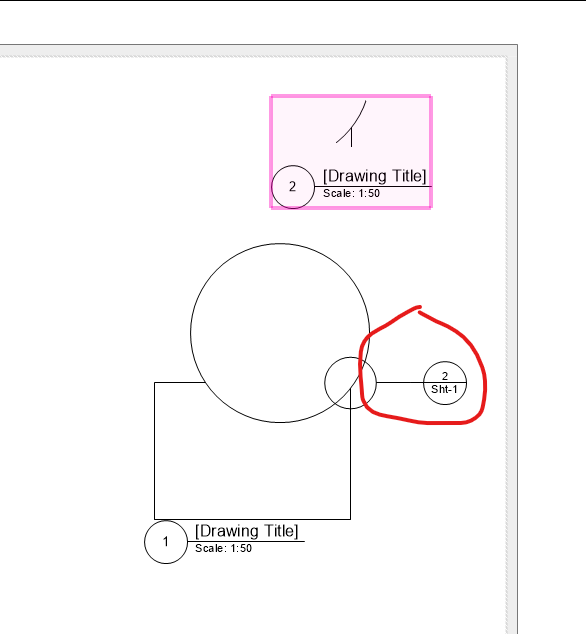
detail viewport in my template file
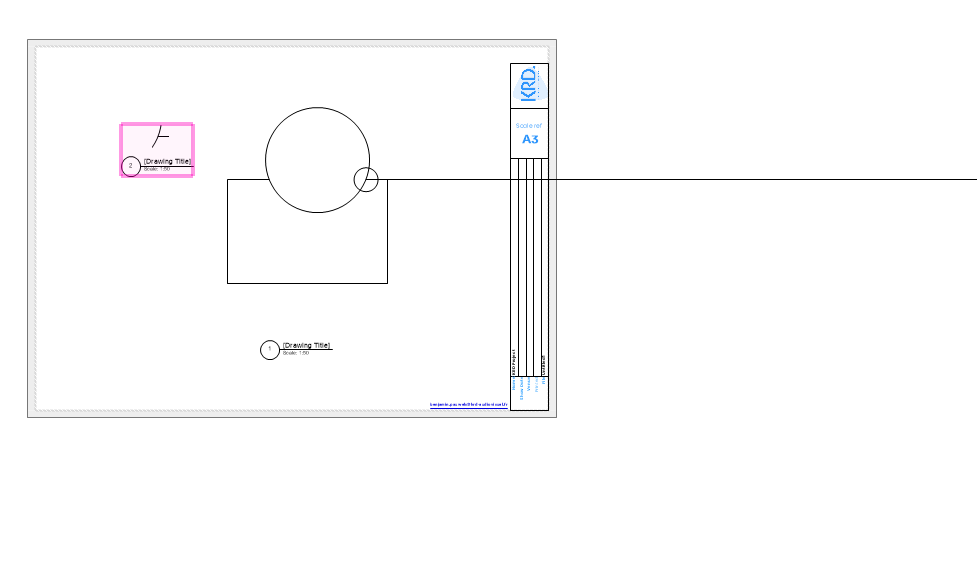
-
Hello I decide to test the option to put dimension in device layer.
The principal reason is because if I change something in the design layer the dimension will follow, and also for dimension in isometric view...
So i put all my dimension and place somewhere i think it is readable ... send the vew to viewport and sheet layer, but the dimension arent at the same place in de design layer and the sheetlayer (viewport)
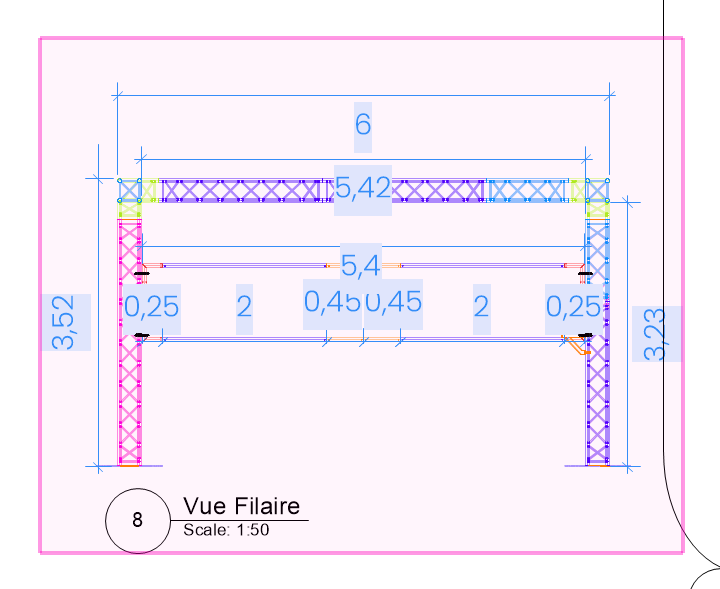
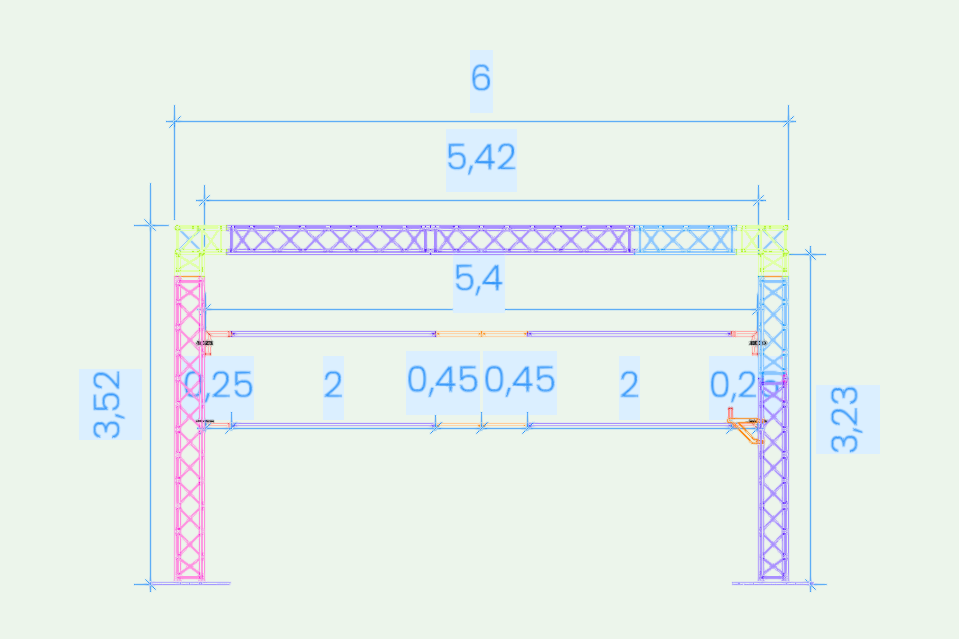
-
will be a chance that one day this script will be turned in setting of the rotate tool ?
-
 1
1
-
-
22 hours ago, Peter Vandewalle said:
would suggest they all use English versions.
that's what we did
I m often on the forum, many stuff are in English in the RM, the traduction isn't complete and good enough, thats why i decided to work with Us version ...
my coworker just came back from a learning session at "oliverdy" (excellent french entertainment professional school)
So he learns on french version .
And as @Peter Vandewalleexplained, i was happy to set up the workgroup folders in order to share all my work with him.
i was happy that someone can see and understand all the work i did in "back ground process"
but i was disappointed when I understood that workgroups folder doesn't work with different languages version ( also there is a delay between us and french version so i was in sp3 and he was in sp2.4)
So after a call to the french support, and after some test , the confirmation that it doesn't work, we decide to work both on us version, he keep the french version installed next to us , then if he s looking for something and know where it is called in french, he can look in french version where it is and find ot in the us one because menu are translate but stuff not reorganize ( thats cool and not because stuff in alphabetical order in us are not in french ...)
@Pat Stanford your idea make sens but folders structures are enough hard to understand to put more complication in it 😉
thanks everyone 😊
-
no answer ?
-
Hello
When I attach a record to a truss, and save that truss : "modify/create symbol_create plugin checked"
It loos his truss type
-
Workgroups folder with different vectroworks language version doesnt work...
the name of the folder arent the same so If I record something in the "library /default" on US version , the french version is looking in "bibliothèque/ressource"...Both folders are create with different name, french and english in the RM...
-
3 hours ago, exhibitdesigner said:
Having to put these shared symbol libraries back in Favorites seems like a step backwards.
There is a favorite folder in the workgroup folder to...
If you follow that method https://university.vectorworks.net/mod/page/view.php?id=1354 the workgroup folder has the same structure as user folder , so each file you save ine the workgroup/favorite appear in the favorite shortcut in the RM 😉
-
 1
1
-
-
Hello I start a new topic here with, I hope, a new title and an explanation more explicit
I wrote it in french (because it is confuse in my mind in french so it more confuse in english)
ggtranslate version (with some corrections)
Hello, last year I attached a record to all my connectcad devices, then I filled the ID field of this record to all my devices, and then via the database manager, I used this ID as a key for complete all other fields.
This info comes from an excel export from my hardware stock management software "rentman"
Now I would like to do the same for all my "spotlight objects and symbol definition".
The difference is that in connect cad there is a function in OIP "save device".
The device is therefore saved with all the modifications made, in particular the associated record and all the fields filled in.
For the symbols, objects , I manage to attach a record , to fill the ID field and the other field via the database tool, but I would like to achieve this for all symbol definition, in view of a use in other projects.
It is possible to do it via the menu modify_create symbol and select the create plugin option, but it is long because I have to rename each time, and moreover for the truss objects, these lose their type, and I am obliged to inform it at the 1st insertion, then it's good ...
Is it possible to use the database tool directly in the resource manager? it would avoid having to register the symbols as a plugin and having to fill in their name again.
Or maybe there is another simpler method.
Thanks
"Bonjour, l'année dernière j'ai attaché un record à tout mes device connectcad, ensuite j'ai renseigner le champ ID de ce record à tout mes device, et ensuite via la database manager, j'ai utilisé cet ID comme key pour renseigner tout les autres champs .
Ces infos viennent d'un export excel de mon soft de gestion de stock de matériel "rentman "
Maintenant je voudrais faire la même chose pour tous mes "objets et symbol définition" spotlight .
La différence est que dans connect cad il y a une fonction dans OIP "save device" .
Le device est donc sauvegardé avec toutes les modifications apportées, notamment le record associé et tout les champs rempli.
Pour les symbols, objet du dessin j'arrive a attacher un record , a remplir le champ ID et le autres champ via l'outil database, mais je voudrais y arriver pour toutes les définitions de symbols, en vu d'une utilisation dans d'autre projets.
Il est possible de le faire via l'option modify_create symbol et sélectionner l'option create plugin, mais c'est long car je dois renommer à chaque fois, et de plus pour les truss objets, ceux ci perdent leur type, et je suis obligé de le renseigner à la 1er insertion , ensuite c'est bon ...
Est il possible d'utiliser l'outil database directement dans le gestionnaire de ressources ? ça éviterait de devoir enregistrer les symboles comme plugin et de devoir à nouveaux renseigner leur nom .
Ou peut être y a t il une autre méthode plus simple .
Merci "
-
I just tried with my truss file and it works too, but the truss element loose his type ....
I've to put it back at first insertion and after the type is memorized as you can see in the attached video ...any idea ?




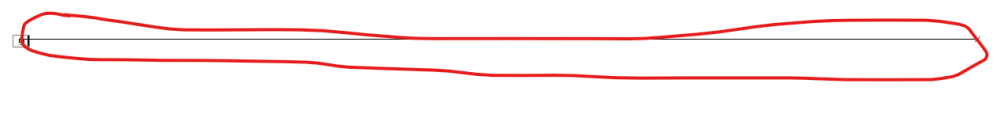
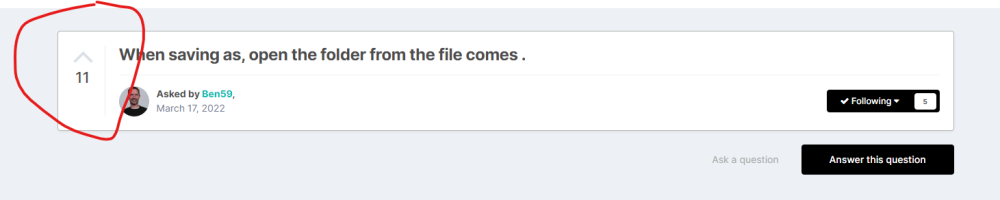
Activate camera thru visualizations palette select layer
in General Discussion
Posted
Hello When I activate a camera thru the visualization-camera palette, it select the camera's design layer .
This doesn't append when I activate the camera thru the oip
Is it normal , or is it a setting to do somwhere ? I don't wan't that the layer change when I activate a camera 😉
Thanks