-
Posts
364 -
Joined
-
Last visited
Content Type
Profiles
Forums
Events
Articles
Marionette
Store
Posts posted by Ben3B
-
-
Here we speak about that to 🙂
http://forum.vectorworks.net/index.php?/topic/102221-glow-on-lens-best-settings/#
-
So I did test with open office calc and gsheet, I have the same problem, as soon as the file is saved in a google drive folder, I can't push the data to the file.
But everything works outside of gdrive folder ...
-
So it seems to be a gg drive problem, if the excel file isn't in ggdrive I can edit it both way ...
-
On 12/15/2023 at 4:04 PM, spettitt said:
Data Vis in Graphic Legends should be like Viewports...where you select in the Shape Pane which Data Vis you do/do not want to apply to that Graphic Legend.
or when you filter a graphic legend by viewport, the graphic legend should apply the same data vis as it is in the viewport it refers to ...
-
On 12/15/2023 at 4:04 PM, spettitt said:
Data Vis in Graphic Legends should be like Viewports...where you select in the Shape Pane which Data Vis you do/do not want to apply to that Graphic Legend.
I wish it was like that, but it s not ... 😢
-
 1
1
-
-
Hello I can't find where I was speaking about that in 2023 ;( and I put both name singular and plural because the both are in the manual and in the forum, so may it helps for reseach
In 2023 with the new graphic legend tool, I was very happy and I still be and use it a lot!!!
But, because there is often a but, it wasn't possible to use data visualization in graphic legends ...
I remember there was a topic for beta-tester opened , where they spoke about that fonction (I cant see it because I'm not a beta-tester )
So whats new in 2024 ?
thank you !!! -
Hello I test the excel ref file in vwx 24sp2
I don't have an excel licence, but a google workspace with gsheet.
So I downloads the gsheet file as xlsx and import it as worksheet and refenced it .
It works in one way , I can update my worksheet from the excle file (push data from xlsx tu vwx worksheet) But I can't push data from VWX to excel file .
I 've an error message who say that the file is in use bu another program (cf atch)
Is it a limitation from google ? does it will works with open office ? Or have I to use excle from microsoft
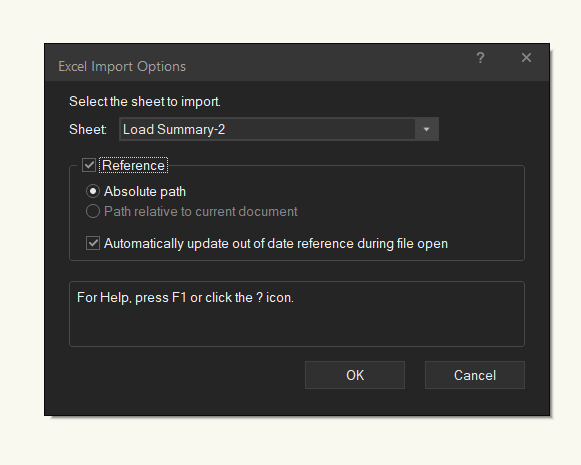
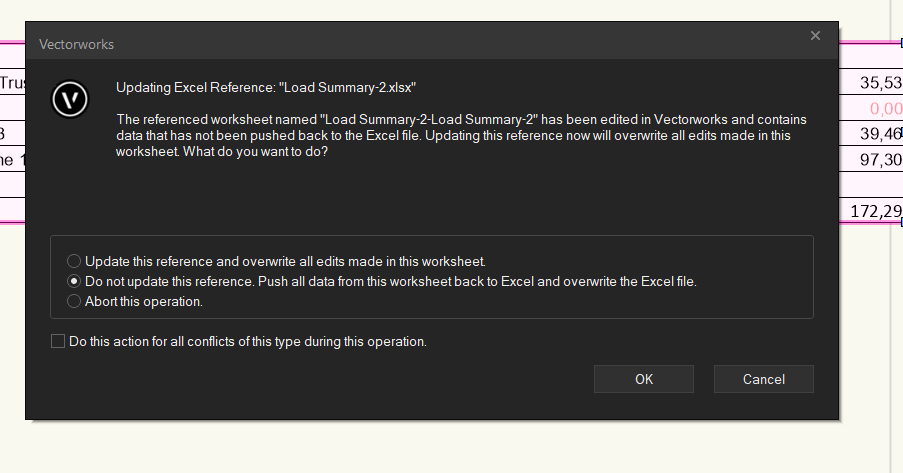
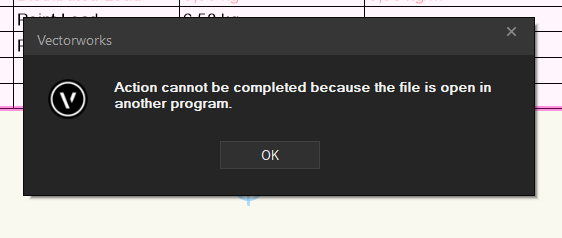
-
6 hours ago, Mark Aceto said:
Here ya go:
RenderModes.zip 33.93 kB · 0 downloads
Vectorworks 2024.zip/Images/SVG/ModeViewBar/VisualizationPanel/RenderModes
For reference, Wireframe and Shaded:
Thanks @Mark Aceto :)
-
7 hours ago, scottmoore said:
There are a ton of usable images of the Utah Teapot online. Does it have to be SVG on the Windows platform? I’ve used JPG and PNG almost exclusively on mine. (Mac OS)
Yes waiting to get the "real" one, i use a tea cup I ve found on the net ...
But I m a little bit "straight" and would use the same icone as in VWX ;) -
On 12/19/2022 at 8:02 AM, Ben59 said:
Hello I'm learning graphic legends And I ve questions I'll ask it here 🙂
Is it ( or will be) possible to show (as for report) image by datavis ?
because in report we dont have class gestion so it is not god for img ...
One other question is for text and count , but I ve found we can add dynamic text in img layout so it s ok 🙂
So no news in 2024?
-
Hello I'm on windows, VWX 24, I'm looking for the tea pot SVG
I can't find them, any idea ?
Thanks!!! -
17 hours ago, C. Andrew Dunning said:
I hope that this answers some of your questions. Feel free to ask if you have more
yes some more, is it possible to rotate screen in x plan ? for example to make a square at 45° like a diamond ? and also the hability to remove panels to draw like step and whats about curved screen ?
thanks !
-
hello so no difference between your plugins and the vector once ( about what i m asking)
It s important to know the screen full resolution , but in fact you have a limited number of pixel available by processor output , and its good to know the output one is from 0,0 to 1920, 208 and second from 0,209 to 1920, 416 , for example, even if the screen is split .
Im asking something else , is it possible to change the number of the first pixel, if it is, it could be a solution for split screen 🙂
-
hello , i ve a question about landru video tools ( not sure to be at the right place)
is possible to count the pixel in order to draw a pixel map via datavisualization ?
to assign led panel of a same screen to different classes ?
thanx
-
On 8/18/2023 at 6:57 PM, EJ Berendsen said:
Would it be possible that we can set a filter for the count (or for any function/graphic legend). So that it only counts the fixtures that are on a specific layer. As we can with Instrument schedule.
Kind regards,
EJBerendsen
Hello there is a filter by viewport 😉 i
-
here a sample test file,
There was some display bug, so I save it , close it and open it back, and no display bug but no more power consumption displayed, they was just before close it ...
I don't understand why ...
test distri elec.vwx -
Hello it's me 🙂
another question/ remark about power planing and datatags (may it will interest @Pat Stanford)When I put a consumer part in a symbol, if 'i'm not wrong, I need insert the symbol with the distributor tool, and the the symbol is a dsitributor with consumer inside
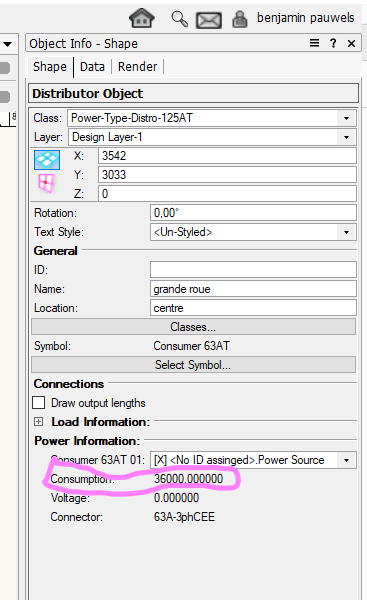
So now I would use a datatag to show the power consumption of that symbol, but I can't use the record "electrical consumer" because it is a distributor, and in a the distributor field record, I can't find the consumption one ...If i put a consumer directly on the drawing, I can use the "electrical consumer"in datatag , but as soon as it is in a symbol, I can't .
may I'm wrong or may it is a way to "tag" the consumption in other way ?thank you
-
Hello I've a question about 3 phases consumer
i've a 3phases 36kw consumer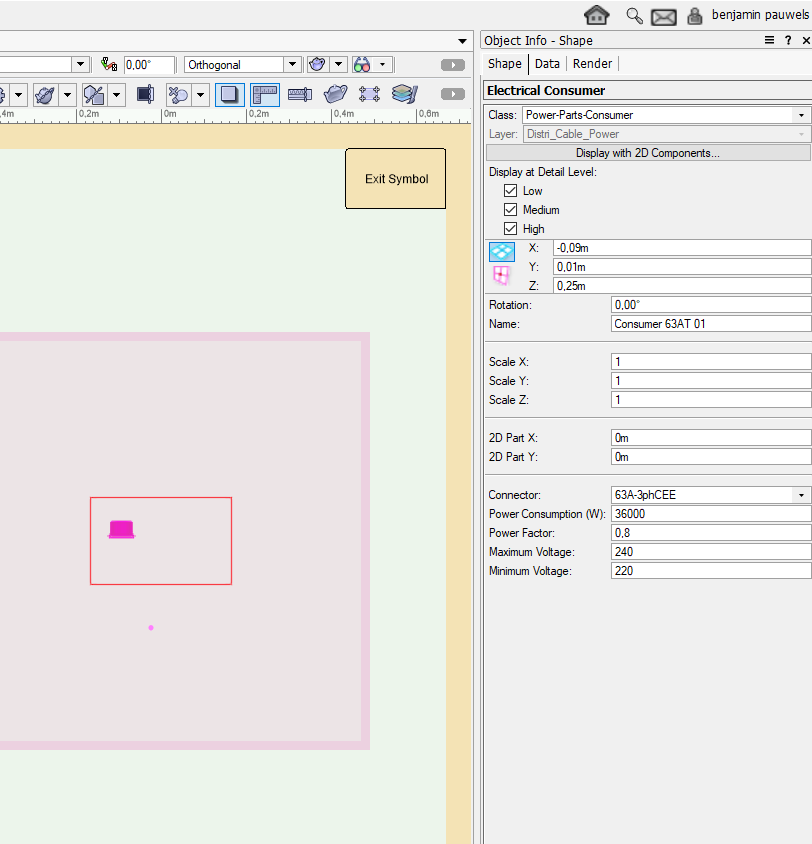
but il device graph only L is loaded, and only half loaded : 18kw
Why ?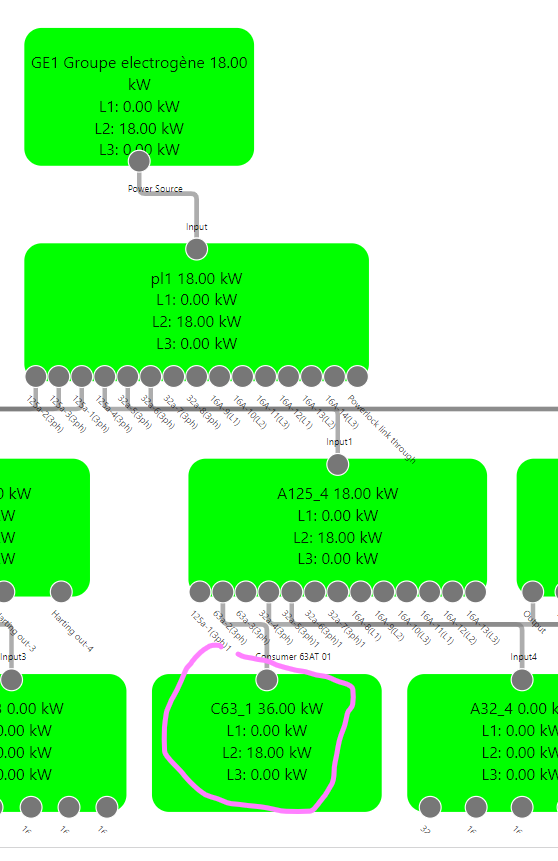
Here is the test in an empty file (copy paste generator and consumer from one file to the blank one ...)
the consumer is 12kw on L1 and L2 (but 36kw at all)And the generator is correctly loaded ...
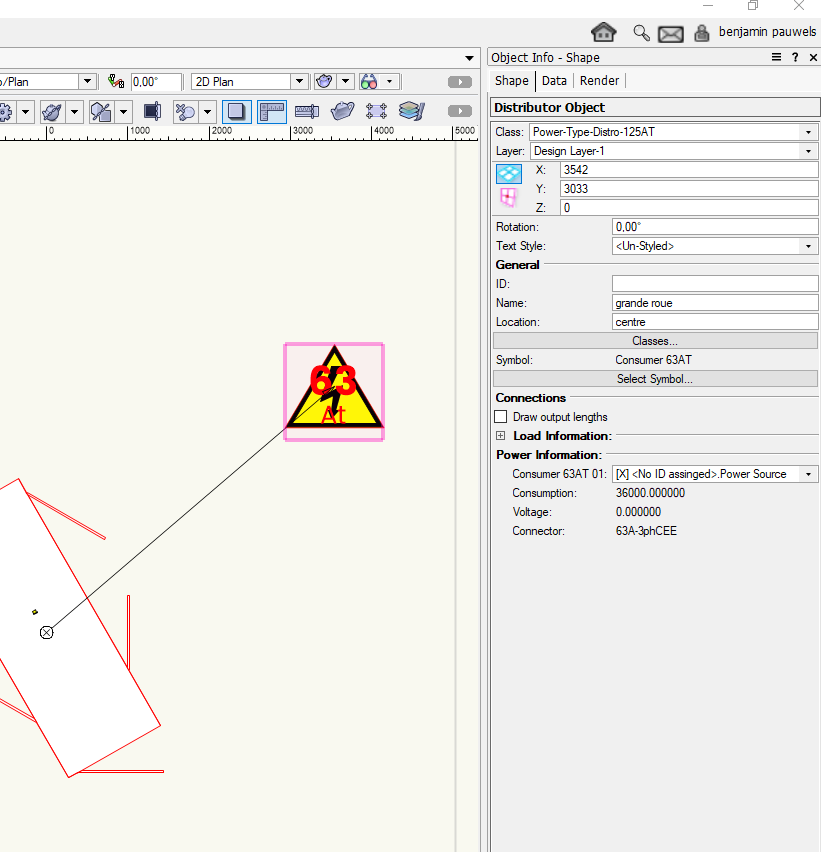
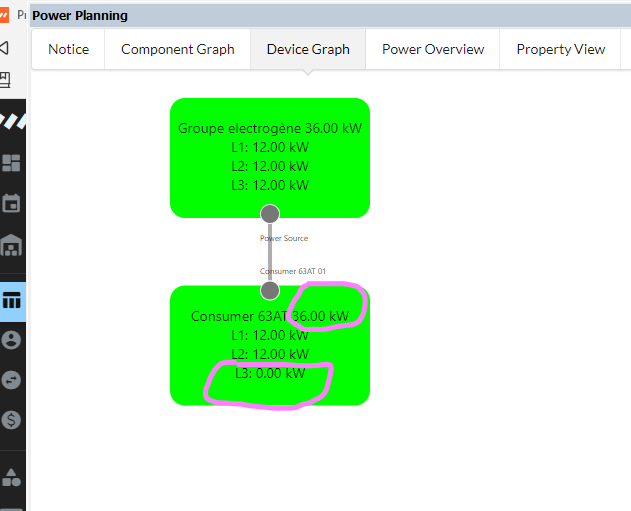
thank you -
3 hours ago, David Dauphin said:
Hi Ben, I use stand as lighting accessory. Just need to draw your stand upside down. then when you rotate the lighting device 180° X or Y, then stand is in the correct way. Hope my english is good enough to be clear...
don't worry your English is good enough for a french guy like me 🙂
merci pour ta réponse tthanks for your answer 😉 )
-
Also
as you can see in the attached video, when I select multi distri and change the symbol, it change only the last selected
And some times it put the both consumption, I've to close and open back to only view one consumption
and when I insert distro with the tool, the 2d geometry isn't imported, when I change the label class, it is ...
-
-
11 hours ago, msharon said:
Try setting your default attributes to "Make all attributes by class" before you draw the cable
Thanks, it works, I thinks that setting will solved other problem too 😉
So I saved my template with "make all attributes by class" checkedEdit :
Is it possible to have a shortcut to "Make all attributes by class"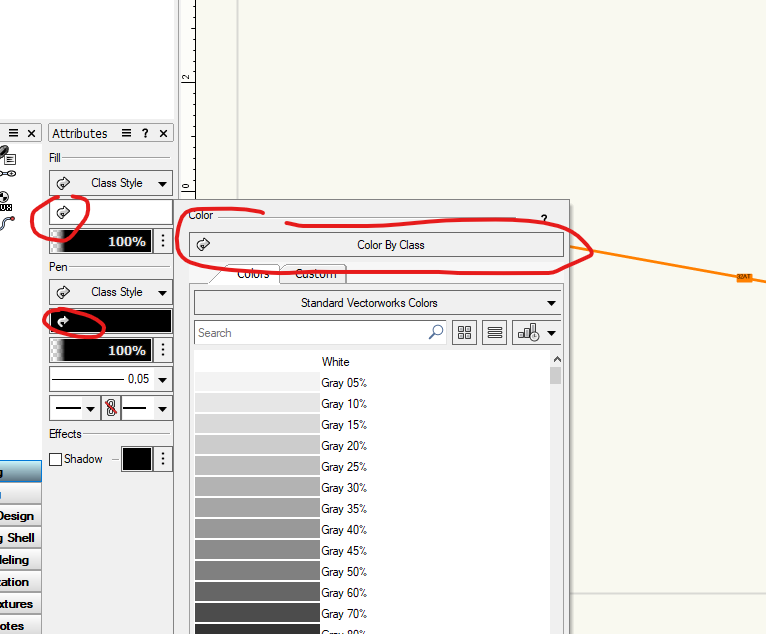
-
Hello I 've a problem with color
All my cable have a specific class, with different color assign to it and use at creation is checked...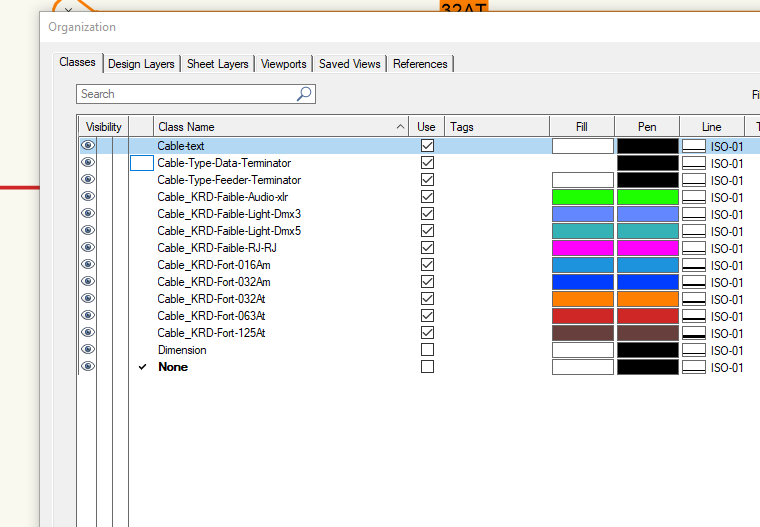
But when when in a new file , after cable folder imported
When I draw, all the new cable are in black, I've to change class for it take the right color
or uncheck and chek bac the use at creation ...
is it a know problem ?
thanks ! -
Hello I'm working on a file from a colleague
I click on the Use layer colors button , but nothing appends.
So I open an empty file , copy and paste stuff from the other file, and the Use layer colors works...
So go back in the colleague file , document preferences
And the use layer colors (and black and white option too) option are grey .
I suppose that an option is checked somewhere, but I can't find it ...
any idea ?
thanks




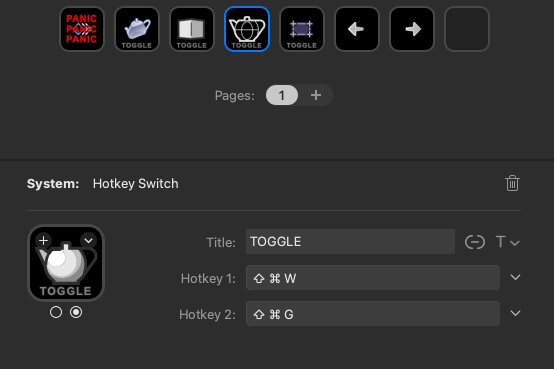
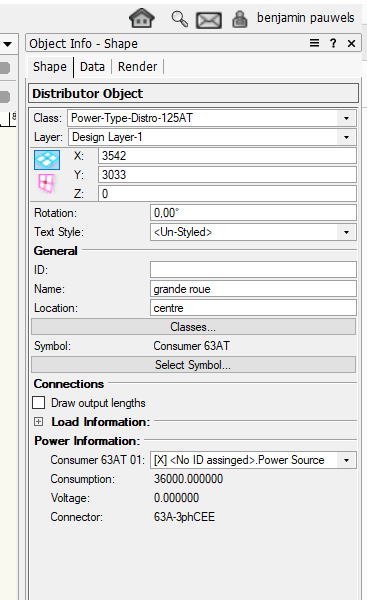
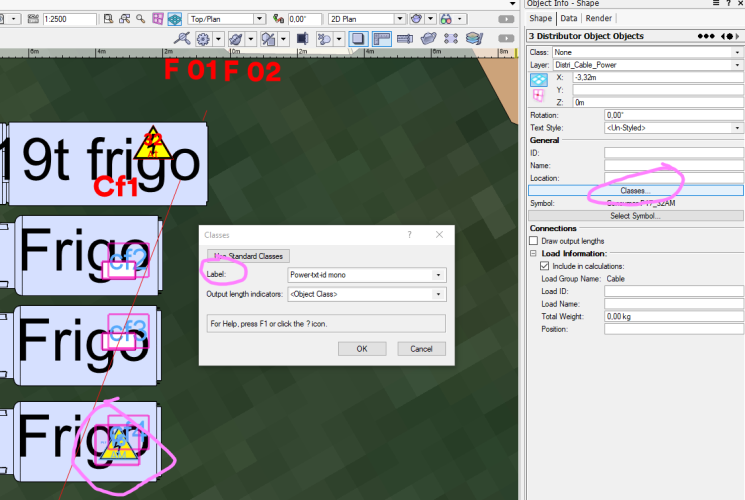
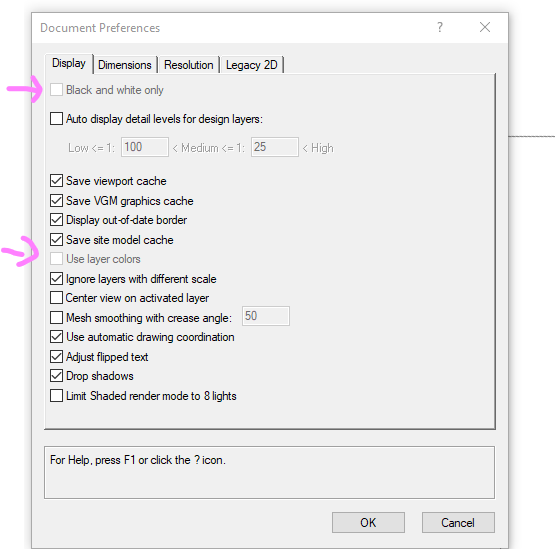
Lights through drapes
in Entertainment
Posted · Edited by Ben3B
what is new in 2024 is that as for light in 2023, you have an option to uncheck limit shaded render mode to 8 shadows...
If you open a file who comes from earlier version than 2024, you have to uncheck the option !