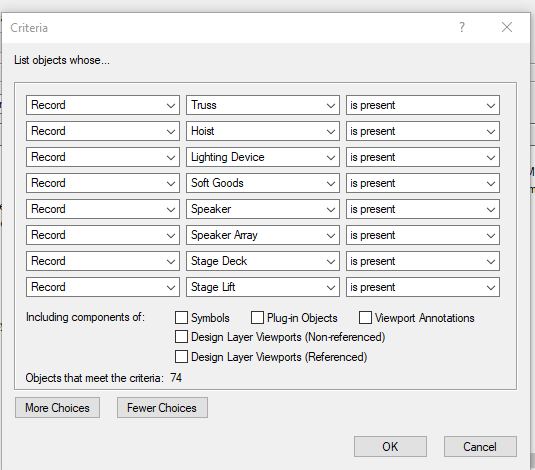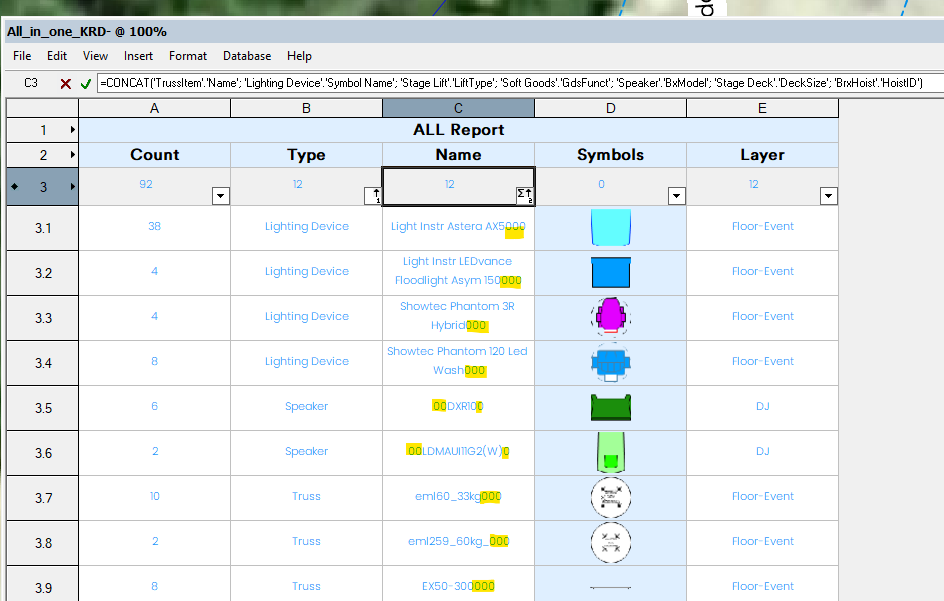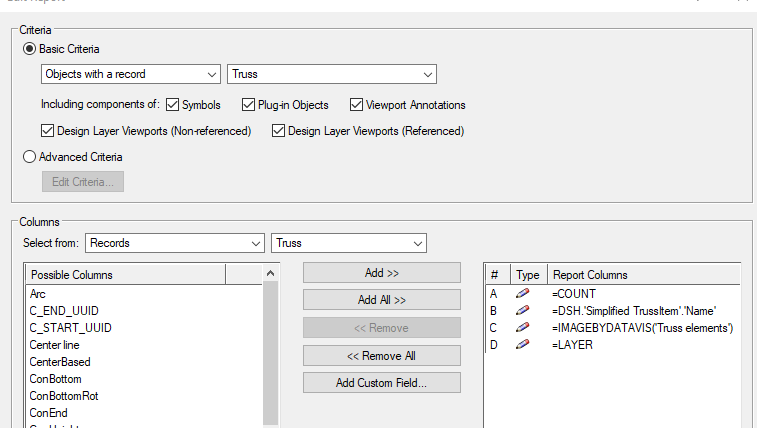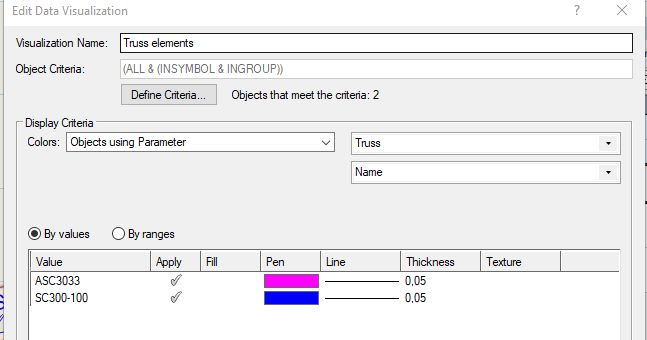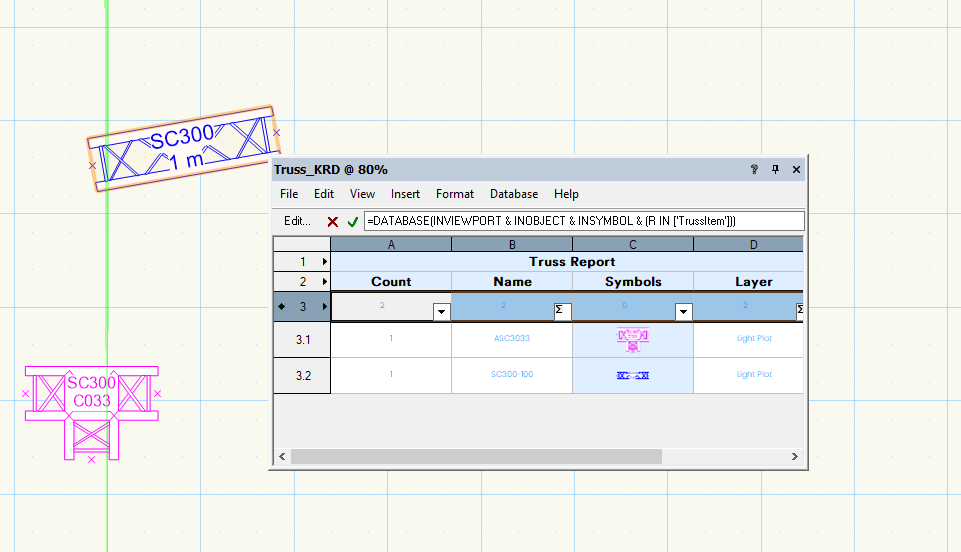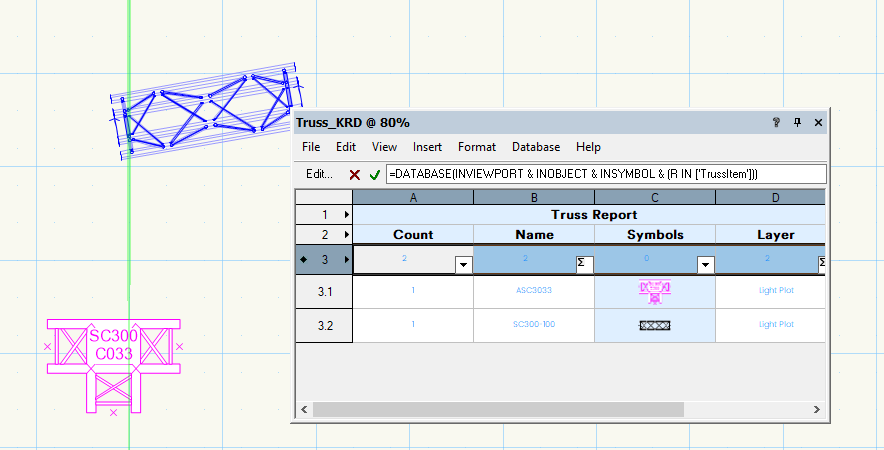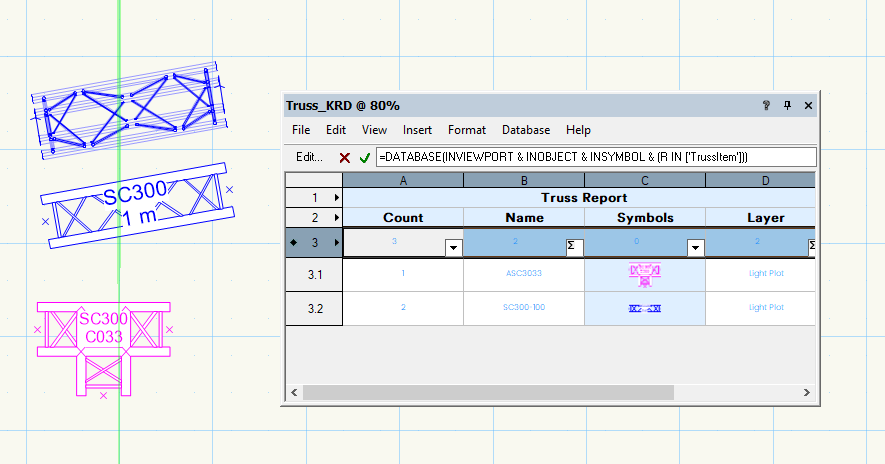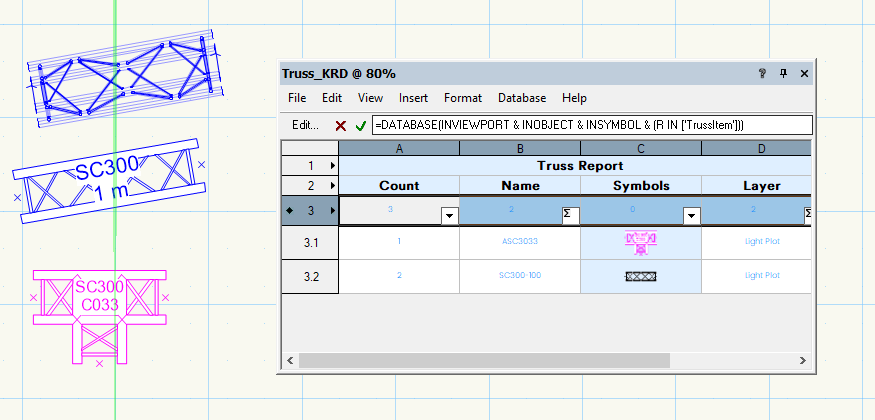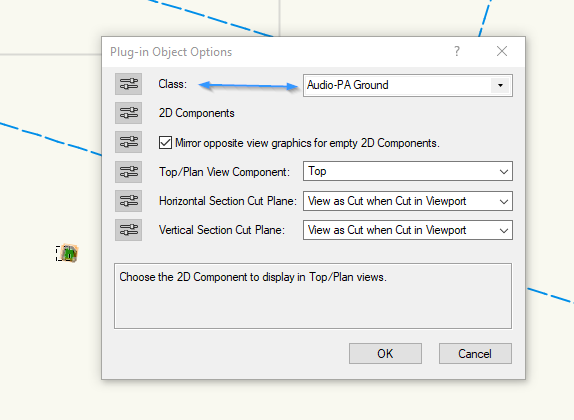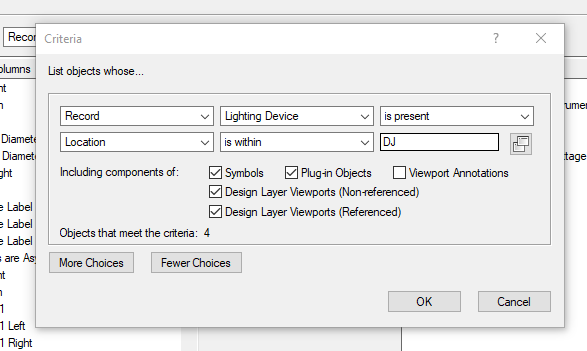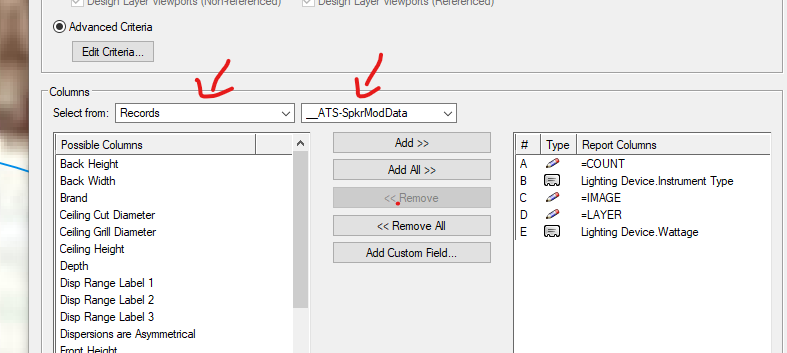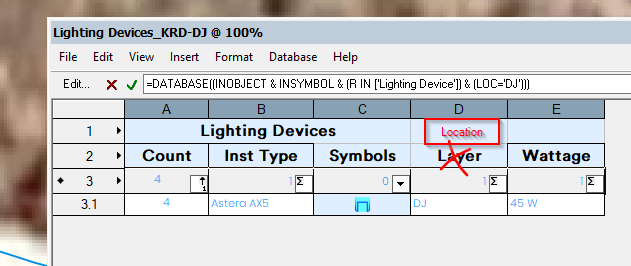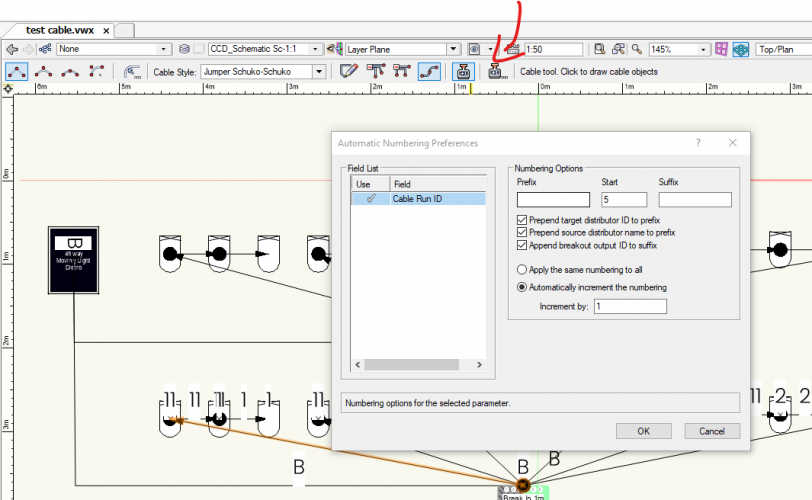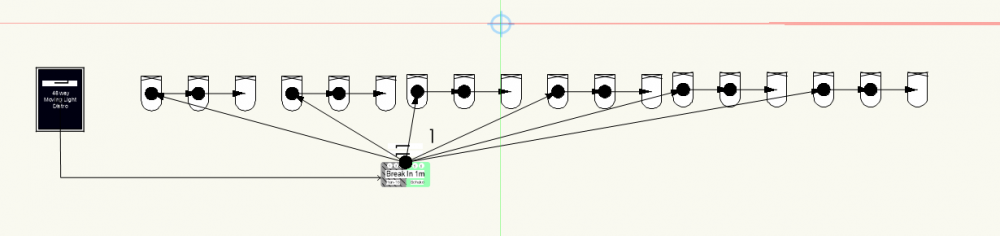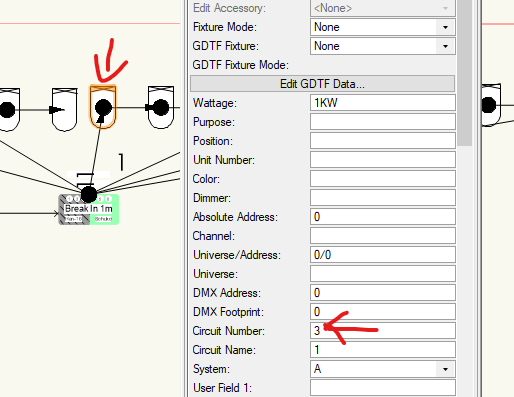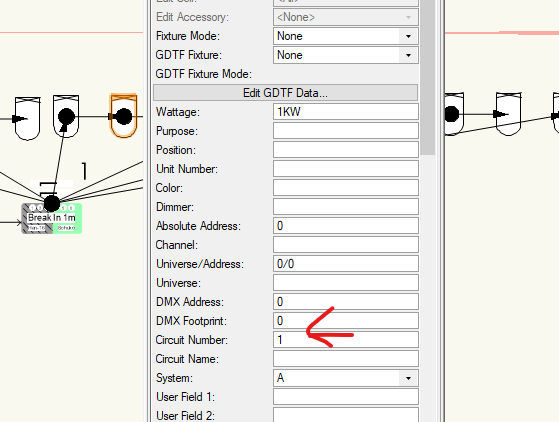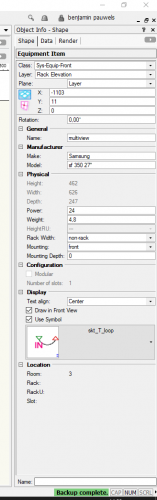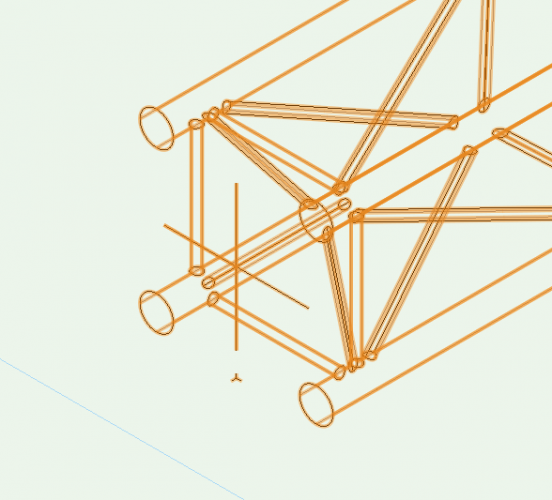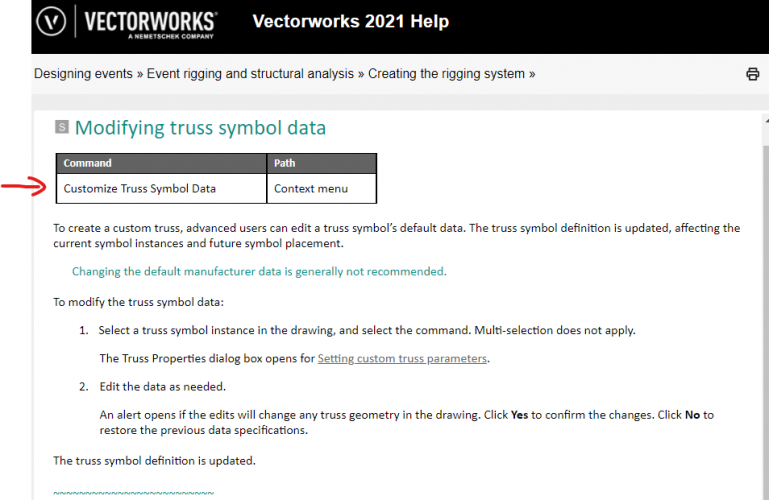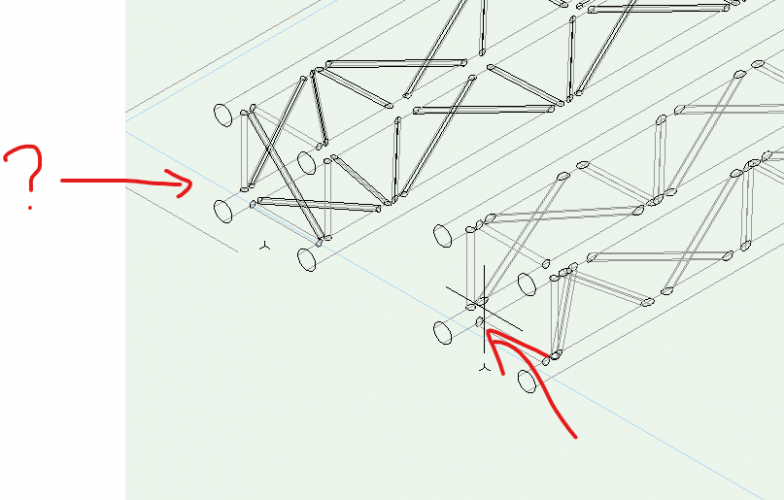-
Posts
364 -
Joined
-
Last visited
Content Type
Profiles
Forums
Events
Articles
Marionette
Store
Everything posted by Ben3B
-
Hello , I'm working on Worksheet to count all "technical" object in my drawing . I use the criteria in the report as below And that form in the name cell: =CONCAT('TrussItem'.'Name'; 'Lighting Device'.'Symbol Name'; 'Stage Lift'.'LiftType'; 'Soft Goods'.'GdsFunct'; 'Speaker'.'BxModel'; 'Stage Deck'.'DeckSize'; 'BrxHoist'.'HoistID') My problem is, for example, there is no hoist in my event, it add 0 at the end of the item name ... It add a0 for each records who are not present .... in my example below , 3 records are not present in my event , so in Yellow on the img the 0 i don't wan't to see ... If anybody know hos I can remove it . May I'm not follwing the good way ... Thanks 🙂
-
Hello , I'm working on data visualiszation who are very GREAT 🙂 But I've a problem in worksheet with that formule =IMAGEBYDATAVIS('Truss elements') I ve a WS for object with truss records, and one columns lets appear image from data visualization , that works fine until I'have rolled or angled truss ... if all the truss are rolled or angled, the image loose its data visualization ... If on elt is still in "top" view with its 2d symbol, thats works .... If I first rolled trhe truss , copy paste it an put the roll angle to 0 , the img stay black pen ... Hope I'm clear enough and sorry if it's a know issue 😉 Thanks for your help 🙂
-
hello thanks for answer ! Are talking about "classes part" at the bottom of the OIP and int the configuration tool ? if so, it only works for part of the plugins... I'm looking for the same menu as when I right click on a plug-in and choose plugin option ... It will be nice if that menu's option will be in the configaration menu and by the way OIP
-
Hello is a way to automaticly add a class to speakert object added with speaker tool ? When I add a speaker as symbol hybrid 2d/3d, the class is created, but with the tool the class isn't.
-

Ressource manager : close all "tree structure" / folders
Ben3B replied to Ben3B's topic in General Discussion
Nobody's perfect 😉 , I'm on PC so option key doesn't exist, The equivalent key is alt but alt clicking doesnt work ... -
Hello I think I've found it one time, but I can't remember... How can I, in the ressource manager, close, collapse all the folders/ "tree structure" ? Thanks I ve found some way to expand all the folders/ tree structure : press * but I can't collapse all at a time ... If I press left arrow, I can collapse one but not the other inside ... , and then when I press the right arrow , all the subfolders are still open .... Hop you understand me 🙂
-

PIO objects not appearing in Worksheet, using Location
Ben3B replied to DCarpenter's topic in General Discussion
ok thanks -

PIO objects not appearing in Worksheet, using Location
Ben3B replied to DCarpenter's topic in General Discussion
hello I'm working on location too 🙂 I would that my reports filter symbol by location and the location name appers in my reports, but I'can't find it ine the database ... can you help me ? 🙂 for the criteria , it's OK 🙂 but where is the location data in the columns ? ThanX -
my mistake , esc key is working for unselect... and X key is the shortcut for the "select tool" i'll use esc key for unselecting without changing tool 😉
-
Hello I think there is a reason for X key is the shortcut for unselect , but I don't really like it , especially with the text tool , or when I'm in the paramater of a n objet ... With the text tool ,I've to push esc because, often it writes X ... And I often "accidentatly" change the object name to X ... Is a way to use esc key for unselect shortcut ? or maybe is a wrong idea ? if so why ? Thanks for your feedback
-
Hello Thanks for answer me 😉 Where can I set up the auto numbering ? is here ? May is a video somewhere who explain that 😉 thanx
-
Hello Is a tuto to learn how drawing distribution boxes with the breaker and differential circuit breaker with amperage and time ? such as CEE 125At input dif 500mA 0.3sec and 4 cee 63At dif 300mA 0.1sec thanks
-
Hello I'm testing the preview feature : cable tool. So I've 48way distributor han16 ID 1 han16 > shuko breakout box id1 6X3 par 64 (yes i'm nostalgic 😉 ) the par are pluged with daisy chain ... The problem is only the first par take the right circuit number and the daisy-chained doesn't ... Where I'm wrong ? Also is a way to know the power consumption and or amperage ? by cable/circuit ? (I know that droped voltage is calculated ...) Why the cable doesn't automaticly take the circuit number ? thanks for your help and sorry If the questions aren't new 🙂
-
Sorry, I read too fast Ok so for what I wanna do the best way looks like : save connected device as group, ... by this way I can put the both devices with cable in +/- 1 click ... thanks
-
Thanks for answer, sorry but I cant find that button in the OIP for equipment So I tried to saved the equipment as symbol and as plugin, in both case, the schematic devices aren't imported when I use the recorded equipment in an other file :( thanks
-
Hey thanks for you're answer, and sorry for my late answer (I moved from Lille to Toulouse last week :) ) Sorry This may be because of my English, I'm not as clear as I am in french :) Ok cool I understand now :) but is a "link" between connectcad equipment and spotlight device ? A case to check in the object info would be nice For example I put a laptop on my drawing, and If I check the "appear in schematic / appear in 2d/3d" in schematik view I only have to place the object at the good place and make the connections ... Thank you very much !!! Thank for your work your time ! Ok :) and Is a way to save equipment items (with associated schematic devices) and use it in other files ? Thanks !!!
-
Hello I'm looking for "banquet light" in VWX, but stuff I'm using are not in the library . Maybe it is because I only know french brand, and I don't know how you call it in english, but the research "banquet light" doesn't work ... Can you give some american brand who build that type of light ? What do you put in your plot ? here is some example of what I use: https://www.innled.fr/t3.html https://www.oxolight.com/product-page/vip-r Thanks everybody!!!
-
Ok time to take a shower there is popo in my eyes :) I right click on it maybe 10 times and never seen the command ... :) So that works if I change the cross section on the straight truss and the corner to h30V (these truss are "connectable" in real life) So I've to record that modifying truss element to re-use it ? Thanks (I'm sorry I'm a vectorworks user since april 21so, all the philosophy isn't clear at this time :) )
-
Ok thanks No way to change that? Here is a tips in the manuel to modify truss but I can't find the path for "Customize Truss Symbol Data" I think I've to "pimp" my menu , but were is the "Customize Truss Symbol Data" command ? And Finally there is a cross in asd symbol, may the good classe wasn't turned o n before ;)
-
Hello thanks for answer me :) Yes it SHOULD be , but I really think there is a problem with ASD symbole, I test different truss section, there is no problem with eurotruss or prolyte, but only 2 direction avalable with asd sc300 orsc390 ... May you sould test it , or may I've to send an email to the support ? ;) 2022 release ? :) thanks
-
Hello I'm working with french ASD truss builder, and I only can put my 2d corner in two way ... in your video there is a cross to choose witch is the corner direction https://university.vectorworks.net/mod/scorm/player.php?scoid=10&cm=5¤torg=articulate_rise But that cross is missing with ASD sc300 ... Is it a problem with the asd symbol, or Am-I missing something ? Thanks! 2021-05-25 11-57-30_H.264.mp4