-
Posts
12,651 -
Joined
-
Last visited
Content Type
Profiles
Forums
Events
Articles
Marionette
Store
Posts posted by Pat Stanford
-
-
More detail about what you are trying to do please. Do you want:
1. Equal angles?
2. Equal areas?
3. Equal segment lengths?
-
Select the Door Tool. Click the Door Setting icon at the middle of the mode bar that looks like a wrench and pencil.
That will open the Door Settings dialog box and let you change the settings of the next door to be inserted. My guess is that you got -2" set on the General screen.
You can get to a similar parameters screen for objects already in the drawing by selecting them and hitting the Settings button
-
I have no idea if the IFC fields are unique or not, but depending on what you are doing I don't know that I would trust them as it is possible for something else to modify them.
If you need a unique identifier, VectorScript (so I am sure the SDK does also) has a UUID function. Store this in one of the user fields, or create a custom hidden record and store it there.
Alternatively, if you don't need to have it unique for life, but just for now, you could create a very small Worksheet Script that would return the Handle to the object as a LongInt (or String) you could then grab the data from that cell and convert back to a handle. Every time the worksheet runs the handle column would be updated.
-
Thank you for posting the solution. It will help someone else in the future.
-
 1
1
-
-
Perhaps the best work around is to change your stacking order so it matches your preferred alphabetical ordering. Especially if you do this in template files you will have a good start on what you need. Then you only will have to adjust layers that are added on the fly.
Just hover over the stacking order column and the cursor will switch to kind of look like a bent sheet of paper. Click and drag each layer to the place in the stacking order you want.
-
 1
1
-
-
I am seeing there same as DBruhnke. OIP settings remain until VW is restarted.
-
@Hippocode If you have a small project that I could use as a starting point I would be very appreciative.
As I stated, I have not been able to make any sense out of Xcode or the VW provided sample code. I am hoping that a project with a few comments can get me headed in the right direction.
Thanks, Pat
-
 1
1
-
-
-
DBrunhke's idea may be workable. I just tested a time stamp data tag in a title block and the time stamp did update when a revision was added, but it does not link to the revision. That means that you can indicate when the last time the title block was updated, but unless you manually enter the date/time when you create the revision (which since the dialog box automatically opens when you create the revision does not see like too much of a problem), you will only get the last time the title block was updated, and not the time of every revision.
If you need this it is worth putting in an enhancement request.
Or it would probably be possible to create a script that would add the time to the last revision. But it might be nasty. The last time I played with revision data it was all stored in one giant record. I think that has changed, but I have not done much with it since then.
-
If you right click on the Viewport and choose Edit (rather than Edit Design Layer), you get the following dialog box. Uncheck the Add Reference Crop Object and you will not get the green crop displaying on the design layer. Once you have the option set it will (should) keep that setting until you change it the next time.
-
 1
1
-
-
It appears that you can enter the time as text after the date when you create or edit a revision. But you will need to make sure that the column for the data is spaced properly to accept either the wider width or wrapped height of the more text.
I don't know of a way to have the time automatically populated the way the way the date is.
-
To expand on Michales comment. The default is for new layers and classes to be invisible in viewports that have already been created. So if the objects you have drawn are in a layer or class that did not exists or was set to invisible when you created the viewport they won't show.
You can either click the Layers or Classes button in the OIP with the viewport selected to edit a single viewport, or you can use the Visibilities mode (button in upper right) of the Organization manager to see and control what layers and classes are visible in each viewport.
-
 1
1
-
-
-
VW Worksheets don't offer the automatic conversion from a number to a string you get in Excel.
Based on some very quick testing, you are going to have to store the multiplication in a cell and then use. =Concat(A3,'A') to get the composed result.
I have not figured out a way to get Concat to let you do the math as part of the function.
And note that VW uses single quotes, not the double quotes used by Excel.
-
Lines and Open Polys that have Coincident end points can be joined by using the Compose command.
Open polys can be closed by using the check box in the OIP.
Overlapping polys can be converted into a single large poly by the Add Surface command.
Based on your description, I don't think you have yet converted your tracings to VW Hardscape Objects. First you will need to use some combination of the three commands above to get the outline of each area to be a single poly. Then you can convert that to a Hardscape object.
-
As I said in my other post, a worksheet is really just a display method for data that is attached to the object. Unless Excel has access to the objects, it does not really do any good to link it to a worksheet. Remember you have to recalculate worksheets to get the current data. Even internally there is not a live link between the objects and the worksheet.
-
The following is my opinion.
The main function of a worksheet in Excel is to be a user interface to display data about objects in the drawing. That could be direct information such as the size of the object, or the layer or class, or it could be data attached to the object using a record.field format, either the built-in fields of a PIO parameter record or a custom record a user has attached. Yes you can also do some calculations in the worksheet, but without the data coming from the objects in the drawing, it is not much more than a glorified typewriter.
If you pull that data to an external program (such as Excel) which does not have a way to directly access the data from the objects in a live mode, you effectively have two separate sets of the same data that are extremely difficult to keep in sync. If you change data in Excel and before sending it back also make a change in VW, which one should win? Data synchronization is an extremely difficult problem.
I agree that the formatting abilities of Excel are much better. If you need that I would recommend exporting and formatting. Perhaps you can even find a way to use the Format Painter in Excel to allow you to very rapidly apply the formatting each time you export.
My hope is that the formatting abilities of worksheet will improve and the need to use Excel will decrease.
I hope to be proven wrong and someone comes up with a simple and reliable way to do 2-way communication with Excel & worksheets, but based on my experience with both programs I am not holding my breath.
But it never hurts to put in a detailed request in the Wish List forum. It needs to detail exactly what you want to do and why. Something like "Make worksheets work with Excel" will be ignored as it does not define a problem.
/Opinion
-
What operating system and version of VW are you using? For future help, if you put that information in your signature, we can often answer faster.
If you unplug a monitor so you only have one does the resource manager reappear?
If you change your screen resolution to something small (1024x768, 720p, etc.) does that force the RM to the screen?
-
Can you post a simple file with a few different types of truss in a couple of hanging positions?
I don't normally work in Spotlight, so I don't have a good sample file and I don't have time to learn hanging positions to try and help with the worksheet.
-
Look in the Fasteners Toolset. If you are using a custom workspace and don't have that toolset, change to the default Designer toolset or edit yours to add it.
-
 1
1
-
-
It looks like you have found a realtively simple bug in VW2020 (and maybe before).
The Segment Record format has a Angle misspelled in the field names as Angel.
Double Click to edit the worksheet. If you see Row 3 you are all set. If you only see 3.1, 3.2, etc. you need to go to the worksheet View menu and select Database Headers.
Click in cells B3 and C3 and edit the formulas to say
=('Segment Record'.'Angel Bearing')
=('Segment Record'.'Angel Azimuth')
And you will be all set. Unless VW decides to fix the bug about the misspelling that I am about to submit 😉
In which case you will have to go back and undo the edits or create a new schedule.
-
 1
1
-
-
I don't have time to review the code right now, but if this were script rather than Marionette, I would assume this is an issue of (less than) versus (less than or equals). If the distance is an integer multiple of the spacing and you use less than, then the last point won't be entered. If you use less than or equal then it will.
Probably not the best description (depending on code it could be > or >= versus < or <=) but my guess.
-
IF the values are stored as numbers, the total is easy. If they are stored as text then you have to use the Value function. Unfortunately the report generator is not smart enough to know when text objects are actually representations of numbers. So no, no real want o create when you create the report.
-
 1
1
-
-
What version so VW is this? It does not appear to be 2020.



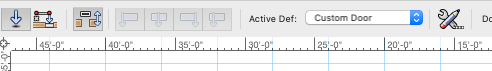
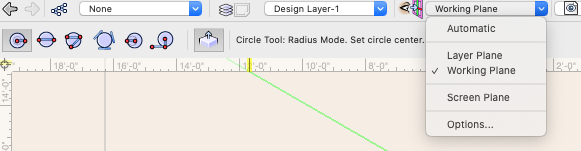
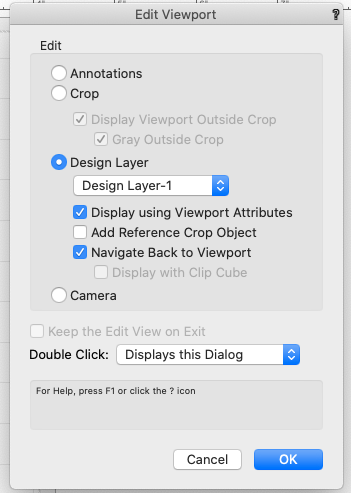
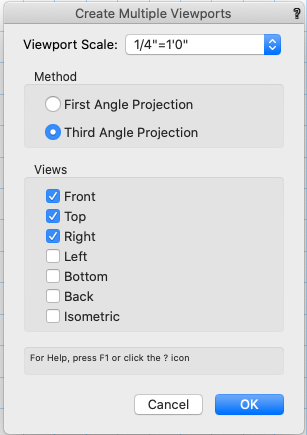
Plant tag text flipping upside down?
in Site Design
Posted
File Menu:Document Settings:Document Preferences:Display pane. Make sure Adjust Flipped Text is unchecked.