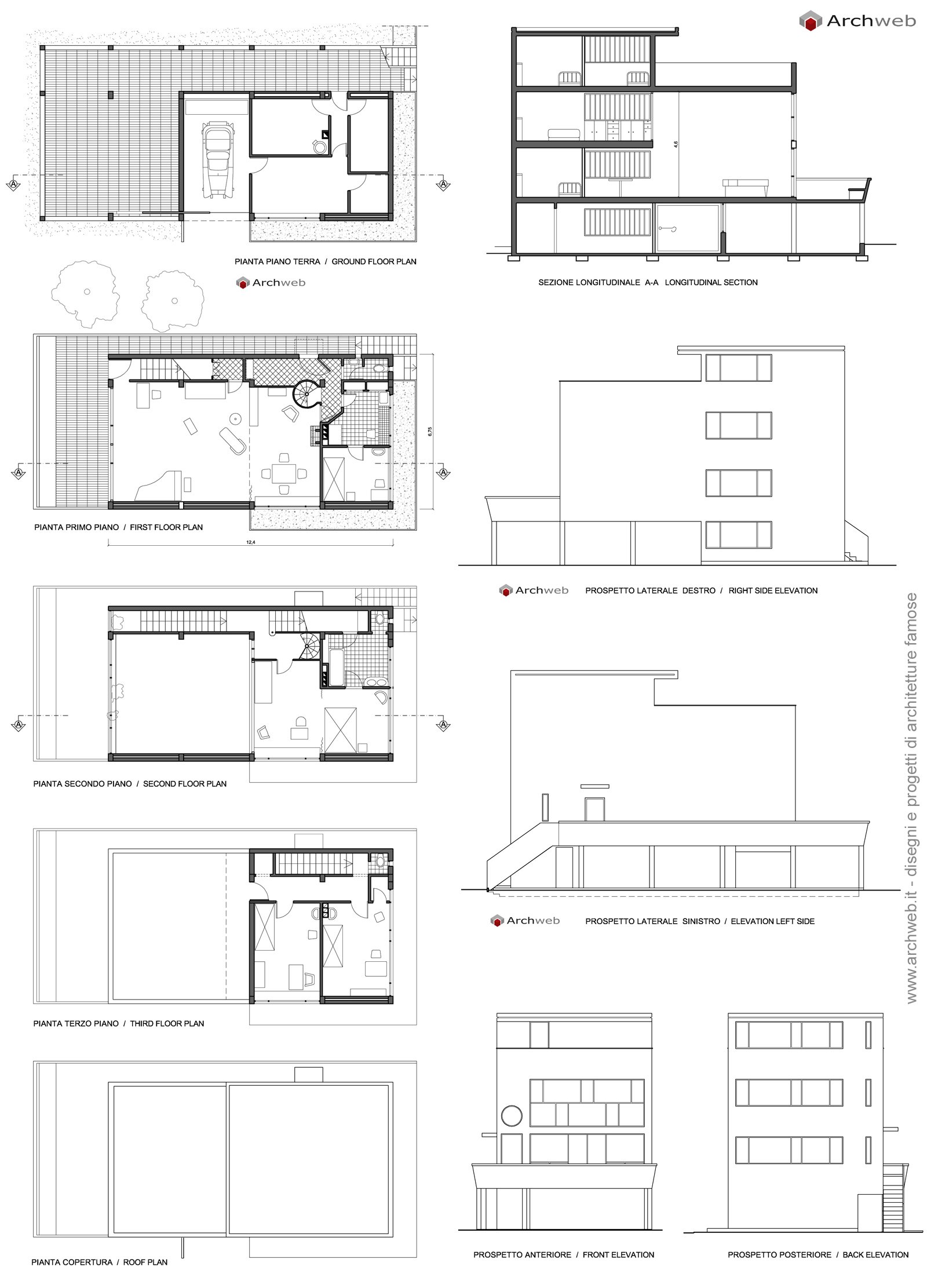
DBrown
-
Posts
82 -
Joined
-
Last visited
Content Type
Profiles
Forums
Events
Articles
Marionette
Store
Posts posted by DBrown
-
-
I'm with you on @SeanOSkea that, the software makes way more productive until I bang my head with some issue that everyone is asking in the forum those days, but sadly the new features from the last keynote are going to use some obscure AI to enhance images and create models, with the, oh dear, VSS, I only want a wall that i can stack components for skirting, and every other software has that, except Vectorworks, why? I dunno..
By the way, you used to have a Youtube channel? Right?
-
 1
1
-
-
I agree with @SeanOSkea, thou I use a Mac and the Dark Mode is very comfortable to use, I also think the GUI are kind of one sided, that would be a first for the Mac platform, I understand that the new icons could not look correct on a windows platform, Vectorworks need to be a more professional looking software regardless the platform, and I think the GUI need to be polished, but there are a lot of tools that could use the programing time, our wall tool, stairs , doors and windows are laughable if you compare them with the competition, and makes me wonder if Vectorworks is even trying to compete anymore....
-
 1
1
-
-
I have a site model with some hardscapes and when a start to put some spot elevations with the Stake object to show the Elevation to Site Model, there is a place in the site model where the Stake shows a zero value, I've been trying everything,even the Recreate from Source Data with any luck,
In the attached screenshot I've marked an area with red dotted line, when you place the Stake in that area the Elevation of the stake is zero, I move the stake out of that "ghost" area and shows the correct elevation..
I'm baffled again by the Site Model...
-
On 5/27/2020 at 12:56 PM, Pat Stanford said:
=Volume seems to work for the Column object in VW2020. I made a column with rectangular base and column to make it easy to compare and I got the value I expected.
You can also insert the Volume function from the pull down menu of a database header column.
If you have just one and you want to put it in a speadsheet cell you would use a formula like =Volume(your criteria goes here) I would recommend using the Criteria Builder to specify your object(s).
In a database row the criteria are supplied by the database definition so the only formula you need is =Volume.
HTH
Those are great news! That option keep over sighted for so long, let's hope they fix the stair, we cannot obtain the concrete volume of a stair
-
Yes, the roof object is very limited in Vectorworks, but if you ungroup it you can have more freedom using it
-
 1
1
-
-
- Popular Post
- Popular Post
All of the getting started guides are from old versions, can we have some updated ones?
-
 6
6


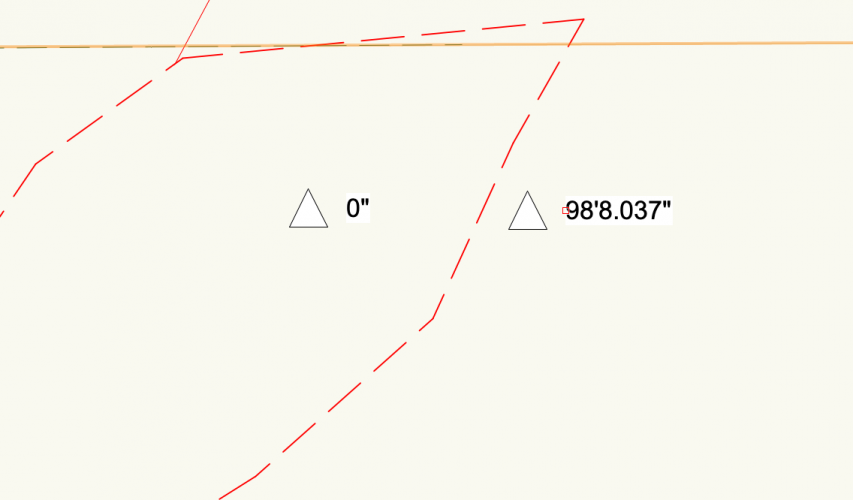
Stake object don't show heigth
in Site Design
Posted
Hi @Tamsin Slatter thanks for the reply, I copied and pasted the Site Model into another file and the error disappeared, I think is something wrong in the file itself