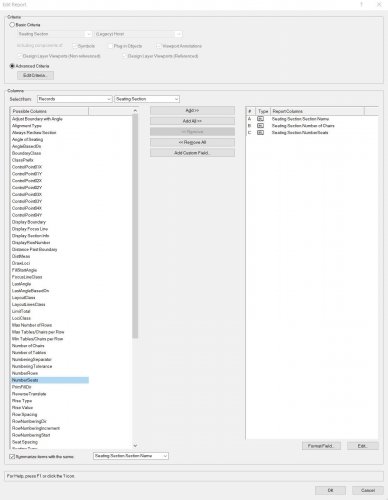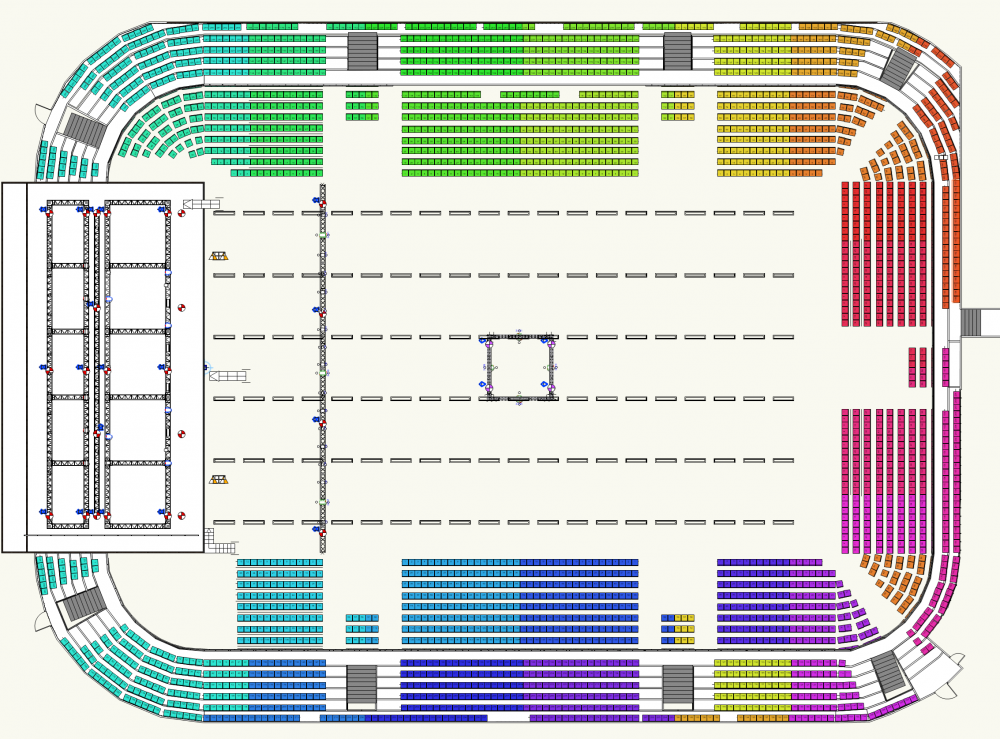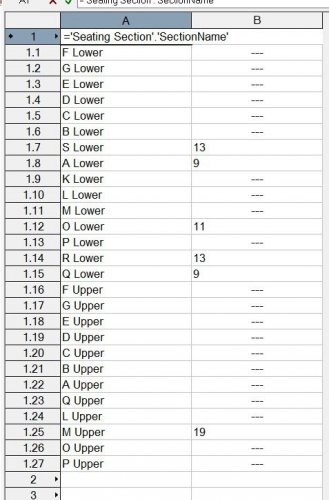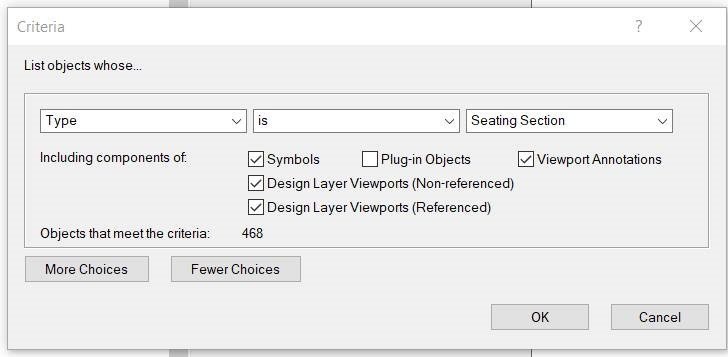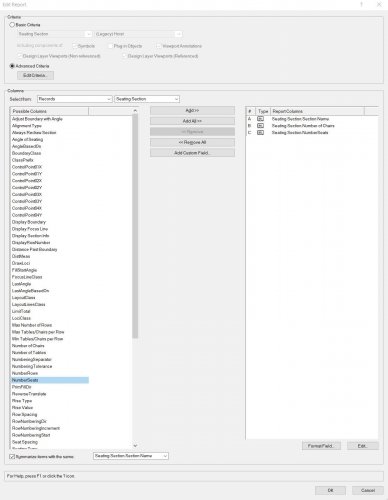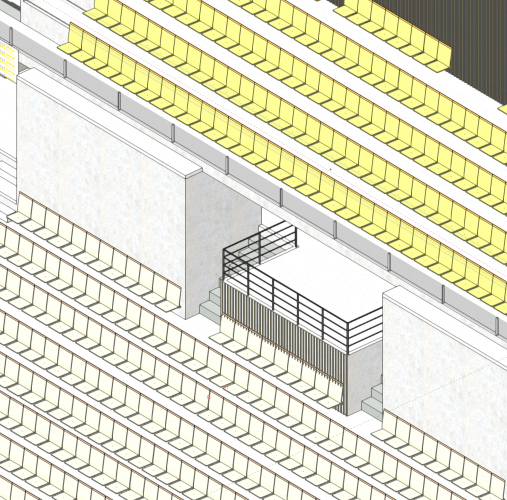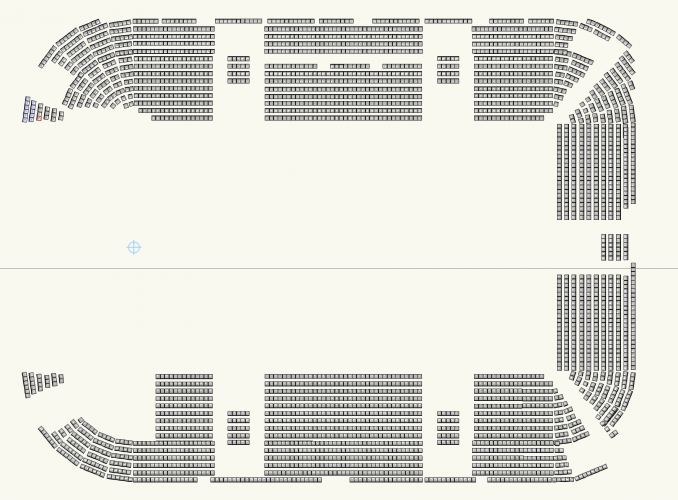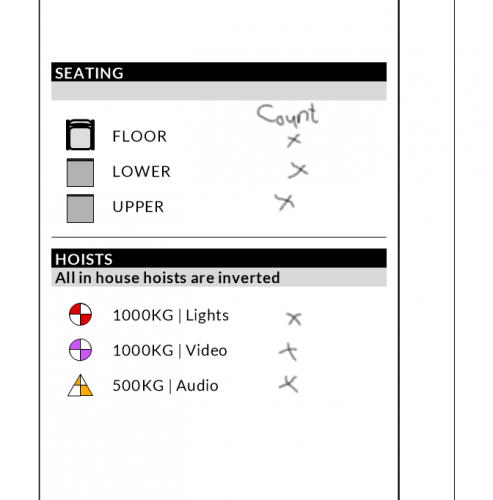-
Posts
199 -
Joined
-
Last visited
Content Type
Profiles
Forums
Events
Articles
Marionette
Store
Everything posted by MartinBlomberg
-

Seating sections vs Worksheet
MartinBlomberg replied to MartinBlomberg's question in Troubleshooting
Thanks Pat! Your absolutely right, the colors are a color visualization that works just fine. Also, another feature that I would just LOVE to have in this drawing is the ability to mark some chairs as "blocked" which the comes up as "Not for sale" in a worksheet. How do I do that without bend over backwards? Here's a simplified version of the seating sections. Thank you so much!! Martin Only seating sections.vwx -
Hi all, Slowly slowly I'm getting better at VW, still I can't get this thing to work. My goal is to have the following on a worksheet: - Section names - Count for all sections - A total count for all seats I've tried to create but just won't get the result I want. Please see images 😃 There's also a map over all sections with different colors. What am I missing? Using VW2021. Thanks!!
-
Aha, OK I see. I thought this tool was somewhat a quick-zoom or similar. Now I get it. Many thanks buddy!
-
Hi, When I'm trying to use the Z button (snap loupe) this happens. Please watch video attached. This kinda doesn't work right? I it does, what am I missing. I want to be able to click on small details even though I'm zoomed out. Thanks! Vectorworks Designer 2021 - [Arena17.vwx] 2020-11-11 10-25-51.mp4
-
Sounds like a plan! I've downloaded something called Bitfocus Companion which might come in handy, not sure yet what it does. Otherwise I'll go for the tool tip you just gave me. Cheers!
- 2 replies
-
- stream deck
- script
-
(and 1 more)
Tagged with:
-
-

Custom Selection for Lighting Fixtures
MartinBlomberg replied to MartinBlomberg's topic in Entertainment
Cheers!! -
Tried that one too 😃 I tried to edit all the trusses and assign them to another class then "None" but no change...
-
It's not, it's very very active and visible 😃
-
I think there's a bug in VW2021 that makes some trusses disappear. They're only visible in 2D, but not 3D. I've exported the very same project into a VW2020 file and the truss is visible again. If not a bug, what am I doing wrong? If a bug, now you know 😃 All the best! // martin Vectorworks Designer 2021 - [NY_Kniven2.vwx] 2020-10-07 11-51-35.mp4
-

Custom Selection for Lighting Fixtures
MartinBlomberg replied to MartinBlomberg's topic in Entertainment
That's also an option yes. Nice! -
I'd like to use my Stream Deck XL to run some scripts. Some single, some multiple. Does anyone know how to do this? Cheers!
- 2 replies
-
- stream deck
- script
-
(and 1 more)
Tagged with:
-

Custom Selection for Lighting Fixtures
MartinBlomberg replied to MartinBlomberg's topic in Entertainment
Ah, I see. Nice to know that people do their own plugins. Nice one! Thanks! -
Is it possible to make a script for selecting different lighting fixtures? I can't find it in the Custom Selection tool. Cheers!
-
Thanks! There's so much knowledge in this forum which I'm super thankful for! All the best! Martin
-
Tom, thanks again for the great piece of advice! Worked out fine, but, it also changed the 3D symbol. Is there a way to be able to turn this function on and of? Now it looks like this in 3D, which might be fine when showing the different seating sections, but won't really do the trick when presenting the venue. Thanks!
-

Count hoists, fixtures and other things
MartinBlomberg replied to MartinBlomberg's topic in Entertainment
The other video you sent, regarding the upper and lower seating, was so good! Is it the same procedure with this? -
Amazing! Thank you so much for taking the time! I'll try this out straight away!
-
I've done them as seating sections. Both upper and lower. So, if I delete the symbol I'll delete either upper and lower together with the other one. I'd like to have different colours on upper and lower, and preferable, small differences between different sections. Is there a solution for this as well? Cheers!
-
I want to change my entire seating plan with a new symbol. Now I need to... 1. mark the small sections of chairs 2. click "Settings" 3. Click the symbol 4. Look up the new symbol 5. Then press OK. I need to do this around 200 times as far as I'm concerned, but there must be a better way I think. Thanks!
-

Count hoists, fixtures and other things
MartinBlomberg replied to MartinBlomberg's topic in Entertainment
That's great! So, this is what I'd like to have (for the time being, I guess there's more to come). Would be great to understand how this works! Thank you sooo much!! -

Count hoists, fixtures and other things
MartinBlomberg replied to MartinBlomberg's topic in Entertainment
Alright, yes, I've been checking that one out but I'm not familiar with it yet 😃 I guess I could use different symbols to begin with, that'll do the trick for now since I havn't started with record formats yet (way above my knowledge) 😃 So, with the worksheet, can I get a nice looking sheet layer with the numbers of each symbol then? Or do I need to use the built in Excel-looking format? I'll search on YT for Data tag straight away! Thanks for such swift reply! -
I want to have my titleblock setup so when I add i.e a hoist, the titleblock, which has a field that states "Hoists - Count" shows the accurate number. I'd like to have it like this: 1000kg hoists Audio - ## (##=the amount of 1000kg Audio-hoists) 500kg hoists audio - ## 1000kg hoists Lights - ## Seats on upper bleacher Seats on lower bleacher ... and so on. Any tips? Thanks all!!
-

Streamdeck integration.
MartinBlomberg replied to Matster's question in Wishlist - Feature and Content Requests
Now I've found a lot of icons, thanks to the info given, cheers! But still, I lack a lot of tool icons and stuff, are they located some other place? Cheers! -

Filter views with different objects
MartinBlomberg replied to MartinBlomberg's topic in General Discussion
Thanks Pat, the coding thing scares me a bit, but I might try it out eventually 😃 Cheer!