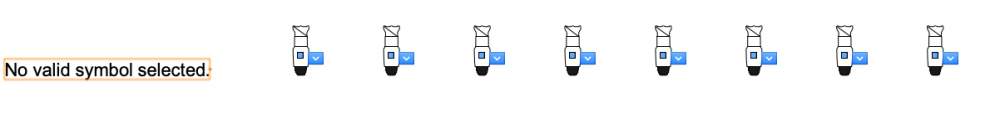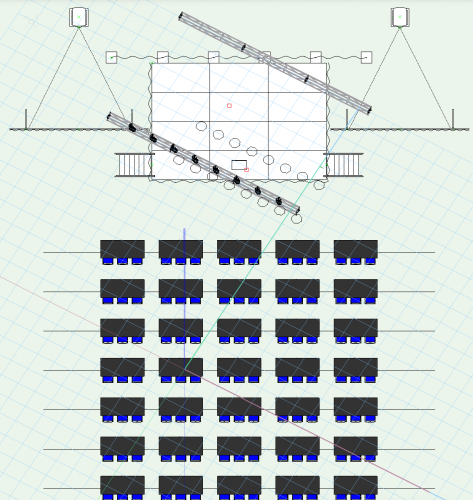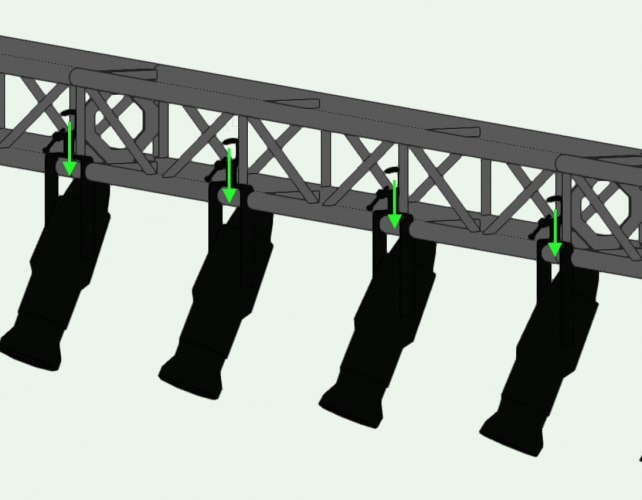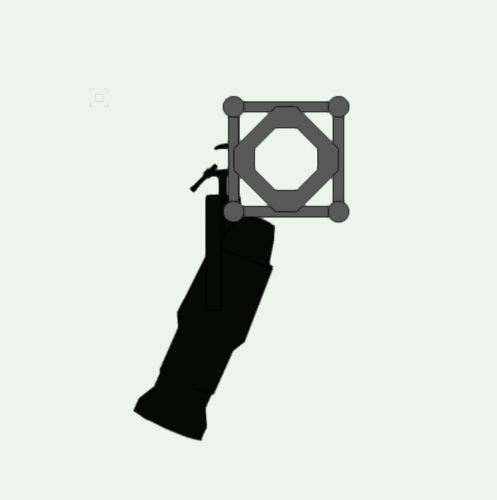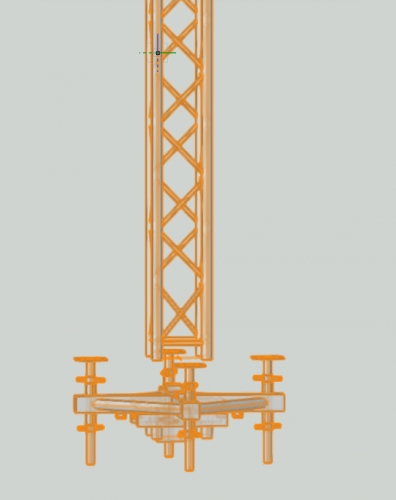-
Posts
546 -
Joined
-
Last visited
Content Type
Profiles
Forums
Events
Articles
Marionette
Store
Everything posted by trashcan
-
That would be it. I hit that hotkey accidentally while going into the Legend Library. Thanks, Pat!
-
I could've sworn I saw this as an option somewhere. Can you show the rotation of a light in the 2D plan / top view?
-
Will do, thanks
-
Noob questions 1) If I assign the class to the one I've created it still defaults to whatever is set in the text tool. How does one assign a text resource to a class? 2) How does one add resources / classes to a template?
-
Sweet, how do you set the default class for the FP?
-
More of a tip than a question: I've gone ahead and created a text style resource that I want to use for my Focus Points, however, when I create a new focus point, the text defaults to whatever the text tool used last. To change it so the default text style resource is the label I created, I just need to navigate to the text tool and select that new label resource as my text style. You cannot simply click your already made Focus Points and batch change the label resource unless you attached a label to it at insertion (or edit the 2D components one by one). Unless I'm missing something?
-
I realize now how silly this question is, but I think the root of my problem was something else: There was something odd happening with my truss in conjunction with my Label Legend (this was happening). If I adjusted the Z or Y position of the lighting instruments, it would delete the truss. If I deleted the label legend, deleted all my truss / lighting classes (or moved plugin objects to the None class) and started over, I could properly the Z and Y positions of the lighting instruments. As soon as I assign a Label Legend to the lighting instruments and adjust the Z or Y position of the lights (or any rotation), the truss disappears and "No Valid Symbol Selected" appears. Similarly, if I move the truss at all it disappears and "No Valid Symbol Selected" appears. So it has something to do with the label legend. Barring starting over on truss and lighting positions, do you have any ideas?
-
The Truss is at 25' I used the Straight Truss tool and then converted it to a hanging position. I think your suspicion is probably correct! How do I adjust it to be correct?
-
After deleting my Label Legend suddenly all of my design layers aren't rotating together in 3D flyover. Any ideas on how to re-link? Using VW2020 See screenshot, where my Air design layer is in flyover mode but Stage design layer is still in top view.
-
-
Using the inset Lighting Instrument from the top down tool and attaching to a grid is really straight forward, but what happens when all of your lights aren't actually attached to the truss and C-Clamp is offset? What's the easiest solve for that? Obviously don't want to delete all the lights and start over.
-
It is a bit tricky to find some of this information out there, so hopefully this is useful to other video projection engineers, as well. Worth noting that ProjectionViz solves a lot of this (but not all of it). I have been working as a projection engineer for a decade. I haven't used VW in more than 10 years so I'm relearning it. I am pro-level with many projection design and engineering applications. So a noob with VW but in no way a novice otherwise. VW seems like THE tool for engineering for Projection but having come from a background of many other applications there are some points that I'd love to address and discuss. Having gotten into the lighting and sound tools, the built-in projection tools are lacking in comparison IMHO. I'm also curious about other solves out there! VW projection design tools are designed for very straight forward, traditional video design. But it's rarely as simple as inserting video screens into a design. Projection design is often hacky and needs a lot of flexibility. Imagine designing a custom curved screen with an 18 projector blend in VectorWorks. Doable, but not as easy as "Create Projection Surface from Shape" and "Define Array" and "Define Lensing." That would be killer! Some questions about projectors / projection design / projection engineering in VectorWorks: The screen tool is cool, but doesn't allow you to choose a "Custom" projector, does it? Seems like you'd have to manually manage those resources rather than just choosing a resource you already have in the library (there are many). Seems obvious to me that there should be a "Custom" option that allows you to open up the resource manager and select from VW's library (or your own). (ProjectionViz solves this) Is there a library out there somewhere of custom built projectors (I.e., Ultra-Short-Throw lenses, Hammerhead lenses) and just more projectors in general? The Epson projector library is extensive - but would love to see a similar library for Panasonic, Christie, Barco - and even the little guys like Optoma and BenQ would be good to have. Anyone know of a good resource? Pun intended. Similarly, is there a solution out there for projectors where the beam comes from the body of the projector along the top or bottom (UST)? Seems like you can hack this a bit if you have a Projector Model with an UST lens and adjust the origin point in the 3D editor. Is there an option to remove the screen and project on to walls or other surfaces? I see there are a bunch of workarounds to achieve this but wondering if there have been any improvements in VW2020 (the excellent plugin ProjectionViz solves this) You can do a custom Lens Zoom, but the throw is missing from that option. Zoom factor seems to be a stand in for throw ratio when you select custom lens? Some comments from using many other PreViz and projection designer tools: For a Pro-Tool, I'm surprised you can't pipe in content via Spout / Syphon. Cool that you can do NDI in Vision but not super useful for solely projection design. If all you're trying to do is PreViz and engineer projectors, it seems odd that you need to own a full license of Vision in order to pipe in multiple NDI streams. I don't need Vision for any other reason. You can get a really good sense of lighting without even touching Vision and it would be great if VW added those capabilities to projection. For custom images - I appreciate that you can make an image into a texture but it seems like an unnecessary step. It would seem more useful to A) set a projector resolution (not just aspect), and B) import an image and be able to scale it properly within the proper resolution (ProjectionViz solves this, you can insert an image in one step, and you have more control for aspect and resolution). Obstructions and throw - would be awesome to see how obstructions interact with the projection beam (ProjectionViz solves this nicely, you just need to have the screen area behind the obstructions).
-
Solved. Starting with the base and then working up works great. Setting it to "Vertical" is crucial as well. If "Horizontal" is left selected it gives you all kinds of undesired results.
-
In teaching myself the truss building tool, I've done a basic goal post configuration and no matter what I do, when I insert a base it inserts upside down. I can always rotate it and reposition after the fact, but it's manually placement which I don't think is going to always be accurate. Any ideas?
-
Also solved for me, thanks!
-

Need to learn Vectorworks, where to find online in depth training
trashcan replied to Mr. Blom's topic in General Discussion
Any other options out there for learning VectorWorks specifically for Spotlight? Enrolled in the seminar, doing the tutorials but can see myself benefiting from an online class of some kind. -
Looking for this tutorial as well, link seems to just take you to the University main page. For others looking for it, it's couched under "Getting Started: BIM - Architectural" - it's the first tutorial "Importing a scanned plan"
-
That doesn't seem quite like what I'm trying to do. All I'm trying to do is the tutorial that I linked above. 1) Create some kind of dome 2) Apply a surface array to that dome
-
Robert, thanks - total Noob here. Appreciate your time. I'm having trouble making a Nurbs surface. I've made two Nurbs curves, intersected them and gone to "Create Surface From Curves" but it yielded with "Surface could not be created from curve network" The tutorials have been good but I'm stuck on this one. Perhaps a step by step version of the tutorial would be helpful - I.e., make the the dome shape, make the Nurbs surface then use the Surface array tool. See the link below to see what I mean. When following the tutorials in order it doesn't give context to how to actually achieve this.
-
I've run into the exact same issue. The tutorial says for your arrays, you can use extrudes, nurbs, solids, meshes, 3D polys and 2D objects. I've made a simple extrude like he has in the tutorial, and used a hemisphere for my target surface. When I go to create a surface array, the "Previous" and "Next" button to select the array object is greyed out. It is also greyed out in the tutorial. No matter what I do, it treats the hemisphere as my array object which results in duplications of the hemisphere, not the array object. How do you use this properly?